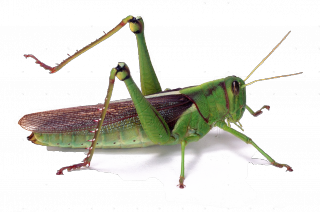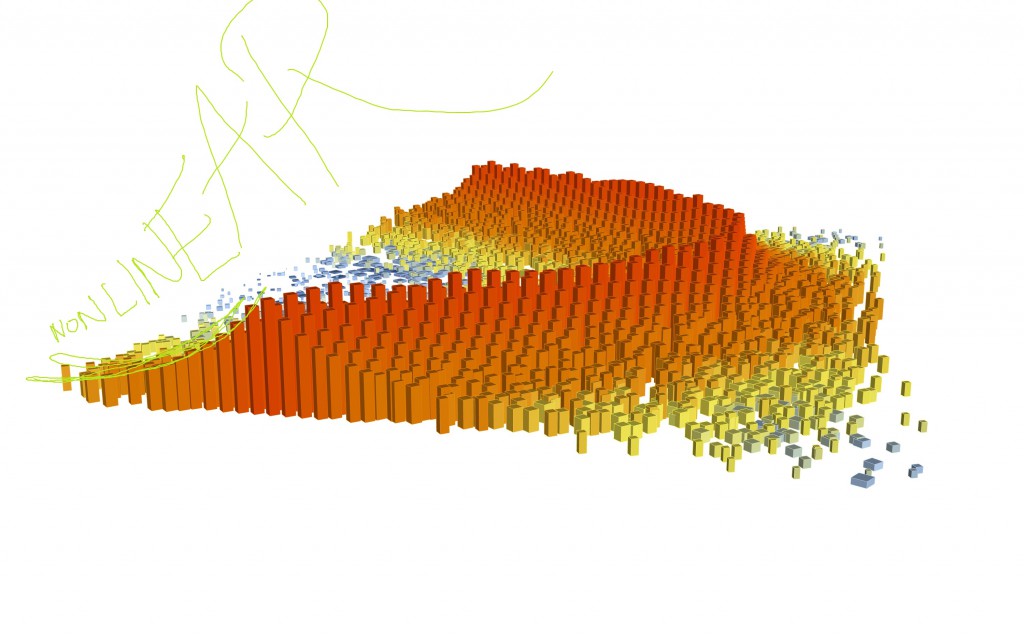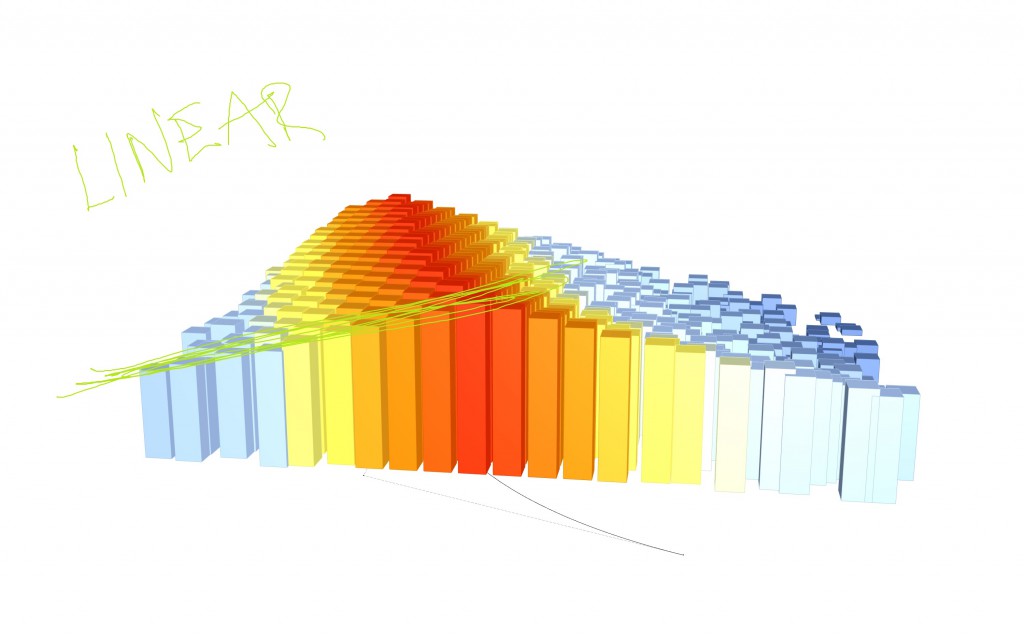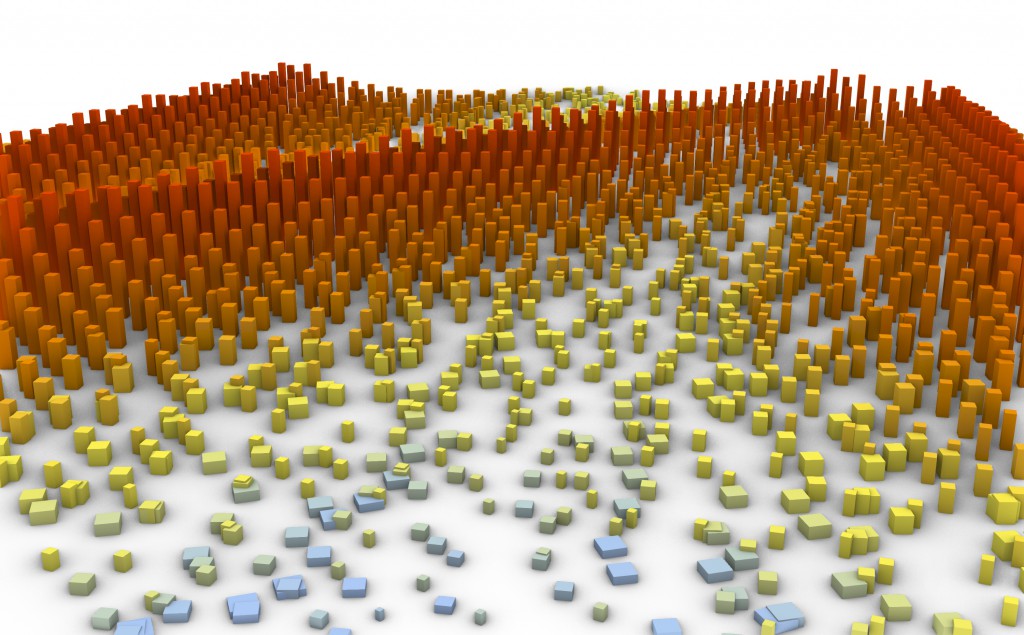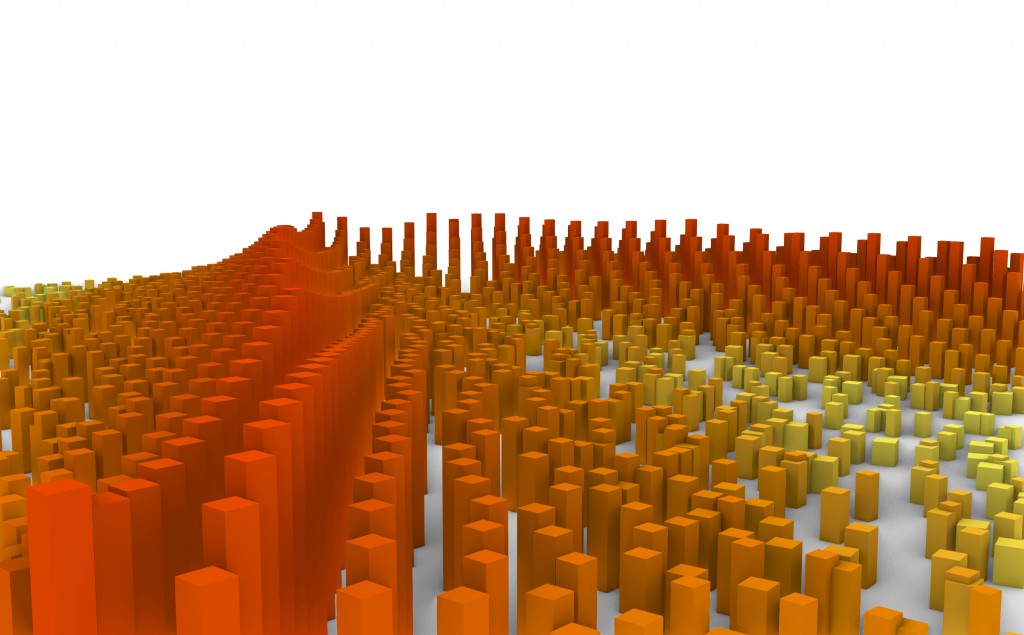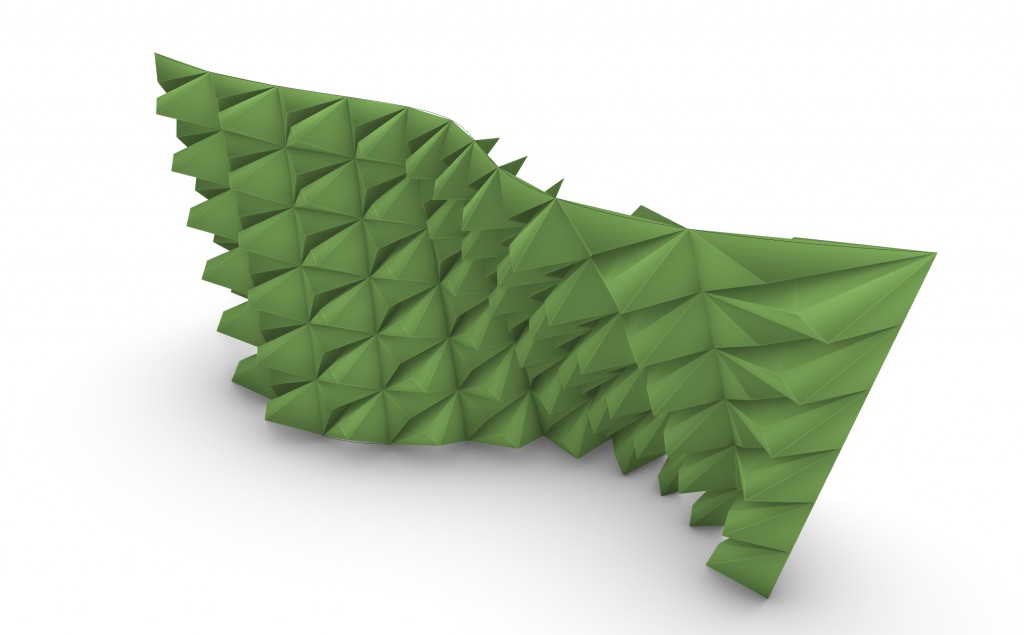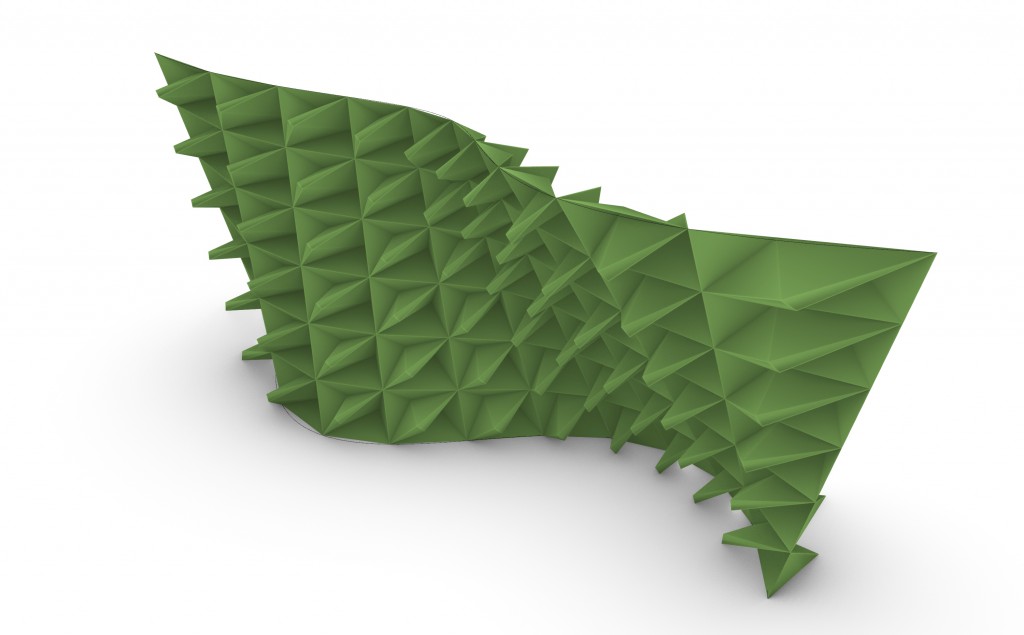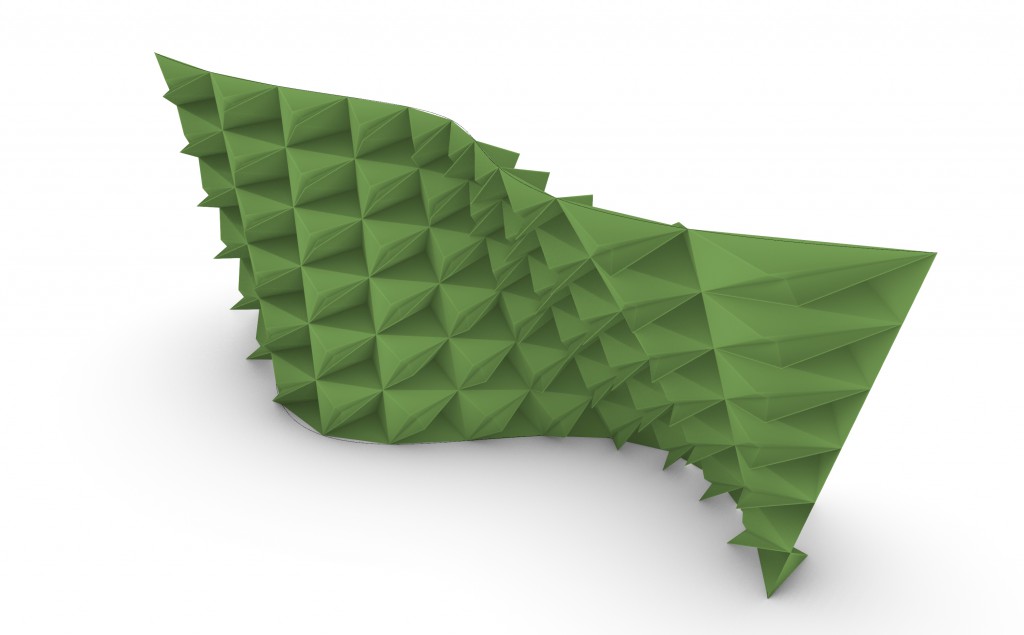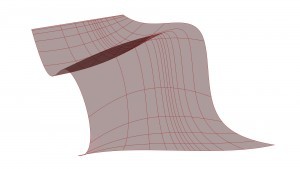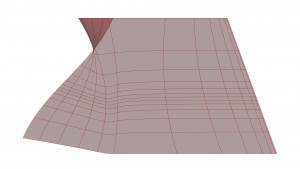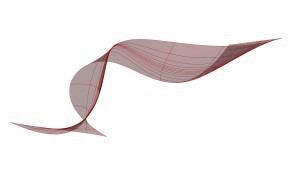Hi students, due to the virus, a few future lessons will be conducted through YouTube streaming. I hope this way we can keep the course in tact. Please let me know if you have any ideas how to improve this, I’m very new to streaming :D I believe you should be able to post comments as we go, so your questions will pop up in my screen as we go forward. Make sure you have a YouTube (Google) account to be able to participate in the discussion.
Lesson 05 – Dispatch
We’re gonna start with this file:
LS2020_List and Data tree manimpulation
Here’s what we created in the class:
05 - Attractor Reactor City_Dispatch_from lesson
Homework: Try manipulating the numbers so that the rate of growth of the high buildings is not linear.
Lesson 06 – Data tree
READ THIS!!! – Grasshopper Primer from MODE LAB
https://www.modelab.is/grasshopper-primer
Data tree
Other nice tutorials about Data tree:
https://www.food4rhino.com/resource/essential-algorithms-and-data-structures-grasshopper
Check these awesome free tutorials out, while they’re available:
Leeson 07 – Local coordinates t & UV
After this lesson, let’s try testing Microsoft Teams. (Bonus Lecture :D https://teams.microsoft.com/l/team/19%3ac355fd62c6e64883bbd07f092bf0eb72%40thread.tacv2/conversations?groupId=2fbab3d2-b8d4-429e-9b50-1787b4b9e827&tenantId=f345c406-5268-43b0-b19f-5862fa6833f8 )
Next class will be shorter on YouTube and then we’ll continue with discussions and consultations on TEAMS. Prepare your projects of final tutorials for that.
2020_03_30_Local Coordinates
Homework Recap Exercises:
Non-linear-surface_CONNECT-IT
Skyscraper_CONNECT-IT
Lesson 08 – Kangaroo Physics
https://www.food4rhino.com/app/kangaroo-physics (Thanks Daniel Piker!)
Another consultations will take place today 6.4.2020 at 16:00 (Prague GMT+1 time) on the TEAMS app.
Here’s the script:
Kangaroo Physics_with Grid to Mesh Cluster
Homework:
(Easy) – Try to give the lines colors based on the amount of stretching they had to go through.
(Advanced homework) – Try coloring the mesh accordingly using Mesh spray or Mesh color (Hint: http://james-ramsden.com/how-to-colour-a-mesh-in-grasshopper/)
Other cool Kangaroo videos here:
Easter Holiday
The next monday on the 13th of April, enjoy your free holiday as much as the circumstances allow. :D In the meantime, here are very well done workshop videos, check them out, or skip through and find someting you’d like… (They’re quite long, but there’s a lot of catchy geomtery and cool plugins explained.)
This Gediminas Kirdeikis seems like a very productive guy, so give him some likes and YT subscriptions if you like his stuff… :D
Lesson 09 – Anemone Loop & Dendro Maching Cubes
The next lesson is about overcoming the GH linearity problem (loops are forbidden like in Excel) using a plugin called Anemone. Then we’ll see how to give almost any shape a volume using the Dendro plugin. The algorithm behind it is called Marching Cubes, here’s a link to a cool video about the theory behind it: https://www.youtube.com/watch?v=M3iI2l0ltbE&t=59s
Download the plugins here:
https://www.food4rhino.com/app/dendro
https://www.food4rhino.com/app/anemone
For extra mesh smoothness:
http://www.giuliopiacentino.com/weaverbird/
Here’s the file from today’s lesson:
Loops_Anemone_Dendro_From YT class
On TEAMS, please fill in the form to colectively decide where the next lessons will take place.
Check out this video tutorial on how to use Anemone. In a few next videos, there’s also some sweet techniques which should be in your “tool box”.
Lesson 10: Galapagos Simple Nesting
The next lesson is about using GH’s internal Evolutionary solver called Galapagos to optimize positions and rotations of a few polylines to save sheet material while laser-cutting for example. This task is usually called Nesting and there are many different approaches to it, but we’re gonna check out the Glapagos today.
10 - Galapagos simple nesting
Homework: Come up with any kind of use of the Evolutionary solver Galapagos in any context. (You need three things: The geometry that generates population, Fitness calculator and the gene pool.)
Other Galapagos examples:
https://www.youtube.com/watch?v=DHiRCOynzbc&t=1580s
Other Nesting stuff:
https://www.food4rhino.com/app/opennest
https://www.food4rhino.com/app/mosaix
Lesson 11: Curves & such…
This lesson is going to revolve around curves and their features, properties, equations, cool tricks and some useful workflows. Check out this Wikipedia page on parametric equations, it’s going to be useful.
Here’s the file from today and a bigger file with other curves for exploring:
Curves_from lesson 09 - Mathematics And Geometry - Polar vs Carthesian 2020
Lesson 12: The Sun Exercise
This lesson is going to show a quick workflow how to make a fasade with Sun reactive balconies. We’re gonna touch some interesting details on the way and learn how to make our own cluster.
Here’s the file from today:
12 - The Sun Exercise_02-Three Versions
Homework: Make extrusion for the balconies railings and figure out how to make the balconies shifted horizontaly so that the top ones don’t shade the ones below… (Use Curve Ajust Seem).
Here’s an updated and very straightforward tutorial on Ladybug plugin. The most advanced yet still free solar and environmental analysis tool.
Last Lesson: Tips & Tricks
Hi everyone, this is our last lesson, so we’ll be only consulting stuff on TEAMS. Prepare questions, but mostly your projects. We still have a lot of time before the deadline, let’s make it worth it. We start normally at 10:00, then I’ll have to go at 11:30 the lastest. See you there!
Just for the sake of clarity here’s an excerpt of the Course Conditions about the semestral work (in the likely case you still didn’t read it.):
Semestral work:
- The content of the semester work should be something you are interested in and find attractive
or fun. Use any type of script to solve any problem – mathematical, geometric, optimization,
visual, audiovisual, computing, systemic or design, you name it… Or preferably a part of your
studio design task. - Each student hands in his/her semestral work on http://scripting.molab.eu as a Tutorial.
- The scope of work is up to you, within some reasonable borders. The content should be pictures
with descriptions, animations or videos and overall description of the project. Understandably,
clearly and temptingly explain what the problem is, how you can work with it, how the script
helped to find a solution, where are its limits … Describe any further usage or possible upgrades
of your script. - Featured image must have a white background.
- It´s obligatory to upload your code (.ghx) with other relevant files (.3dm, .obj, .xlsx, …).
- If you use any third party plugins, add thanks to the author and a link to it.
- Follow the formatting styles – Headings should have appropriate sizes for clarity, and
links to files and other pages should be formatted in the style named “pre”. - Add at least 5 different tags.
- It is CRUCIAL to CONSULT your work at least twice before submitting. No exceptions!!!
- Deadline is on Friday, 19.6. 2020, 11:00,
- You can of course get your credits as late as 3.9. 2019, but only if the project was discussed and
consulted before the 19.6. and has a clear aim or direction (and a permission to continue) - Attendance is just informative, but when it comes to a tie it is inspirative as well as your blog
contents…
PS: Please communicate any problem in advance. We can discuss and arrange almost anything, but only
in advance, you cannot actually hope that I will save you when the deadline is tomorrow…