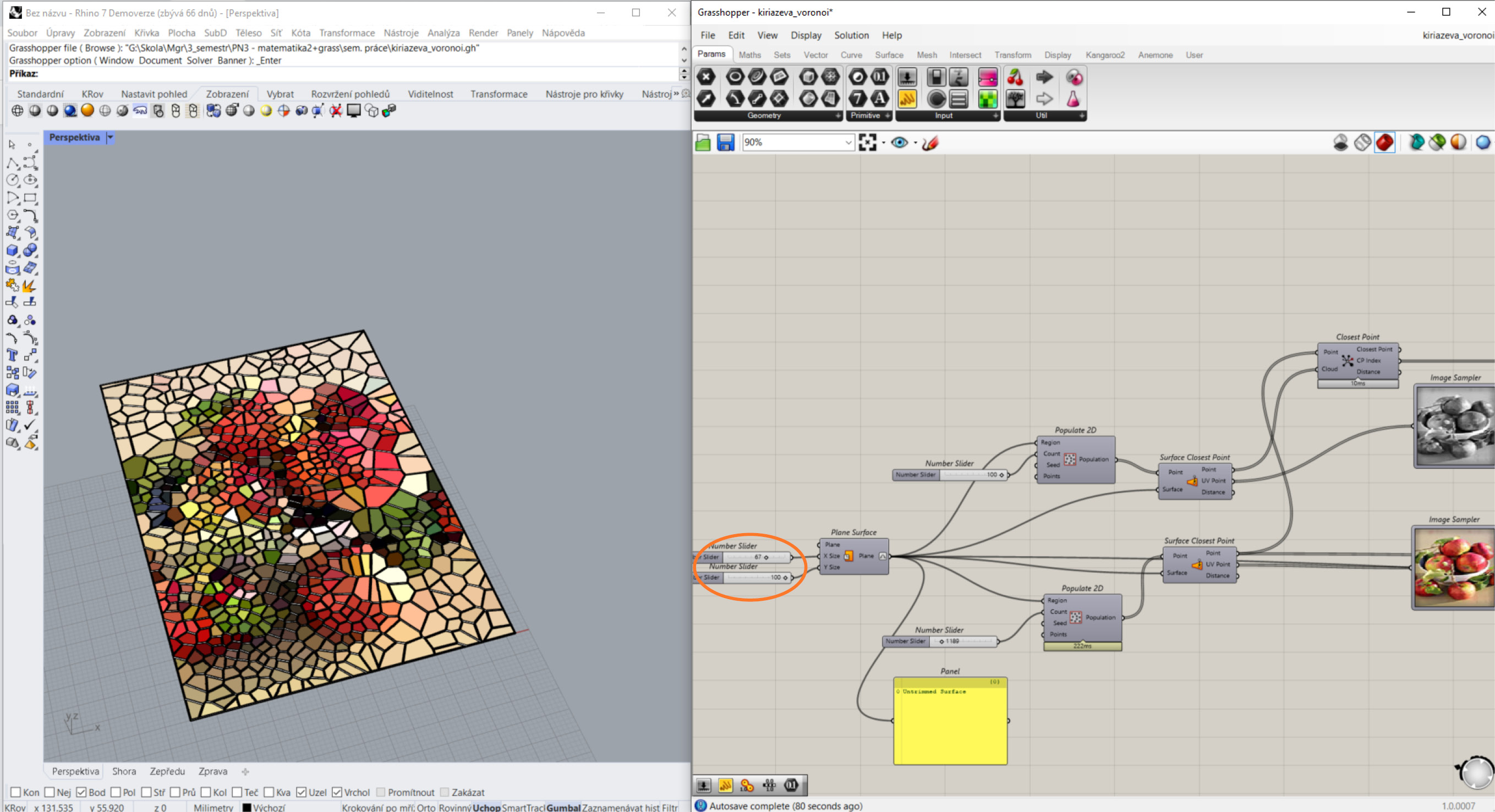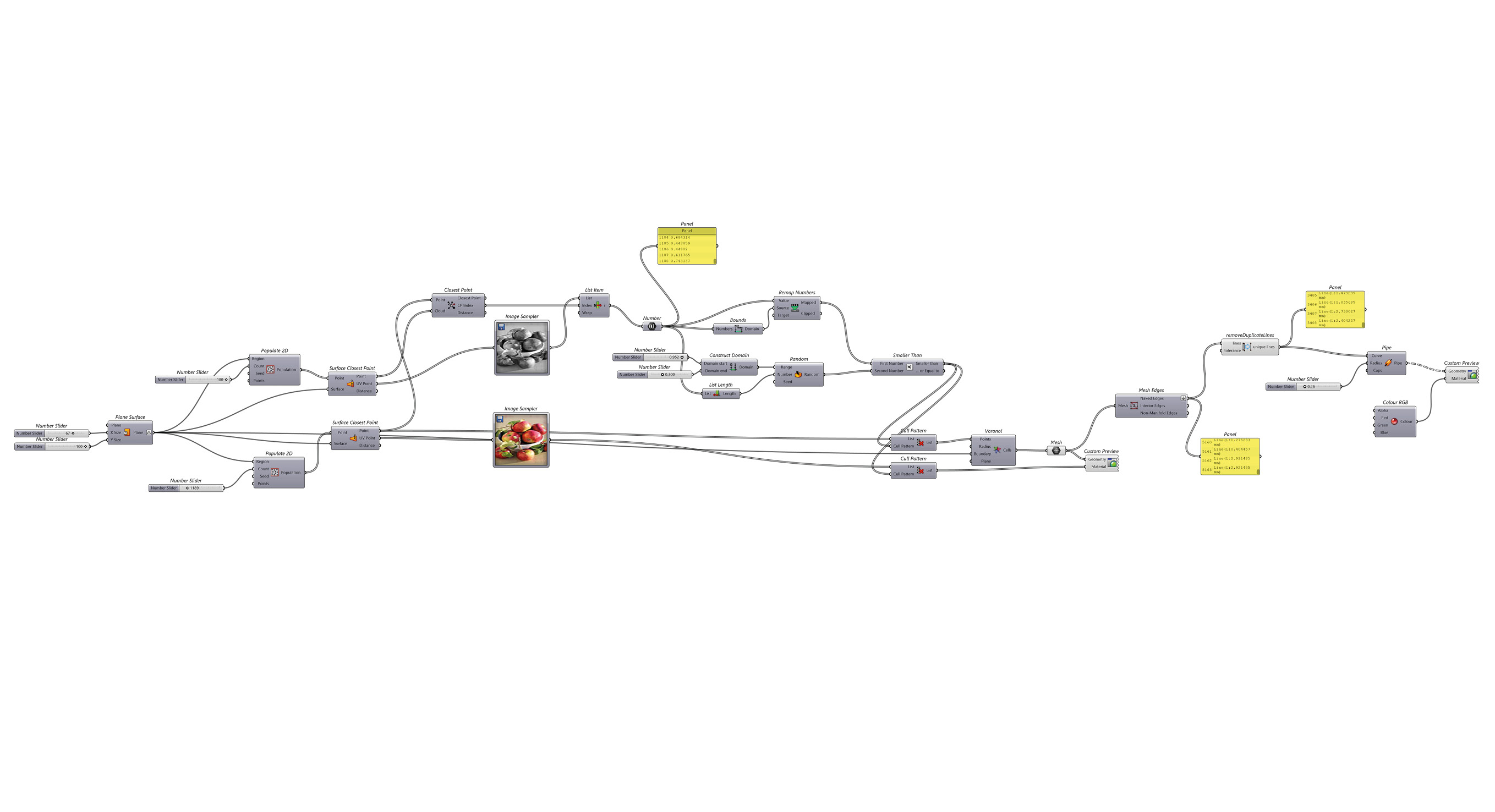Introduction
This work will show you how the Voronoi diagram can be used to create stained glass from any image in Grasshopper.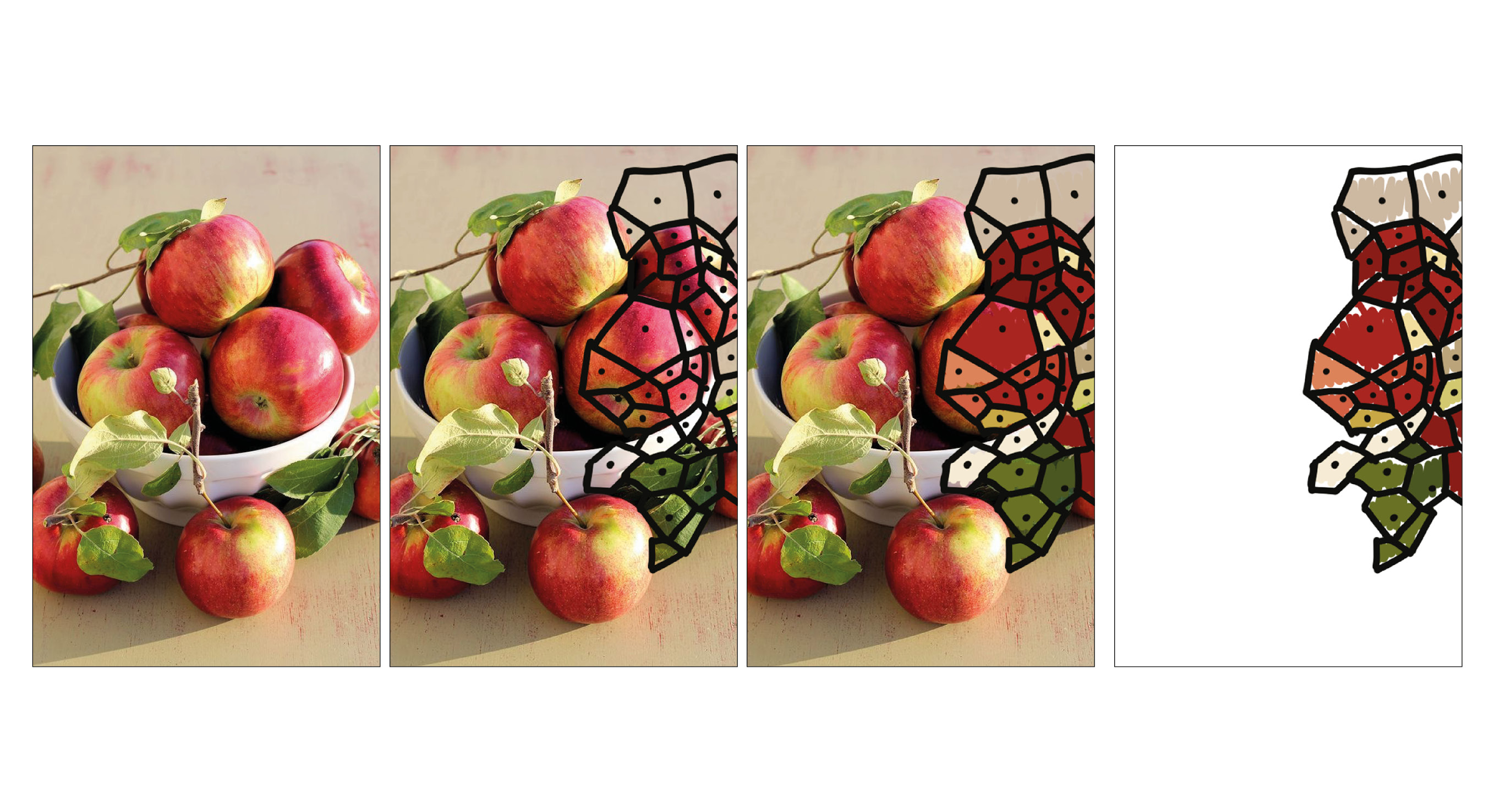
Prepare image
We need to reduce our image quality before we start to make the code. We need it due the working speed.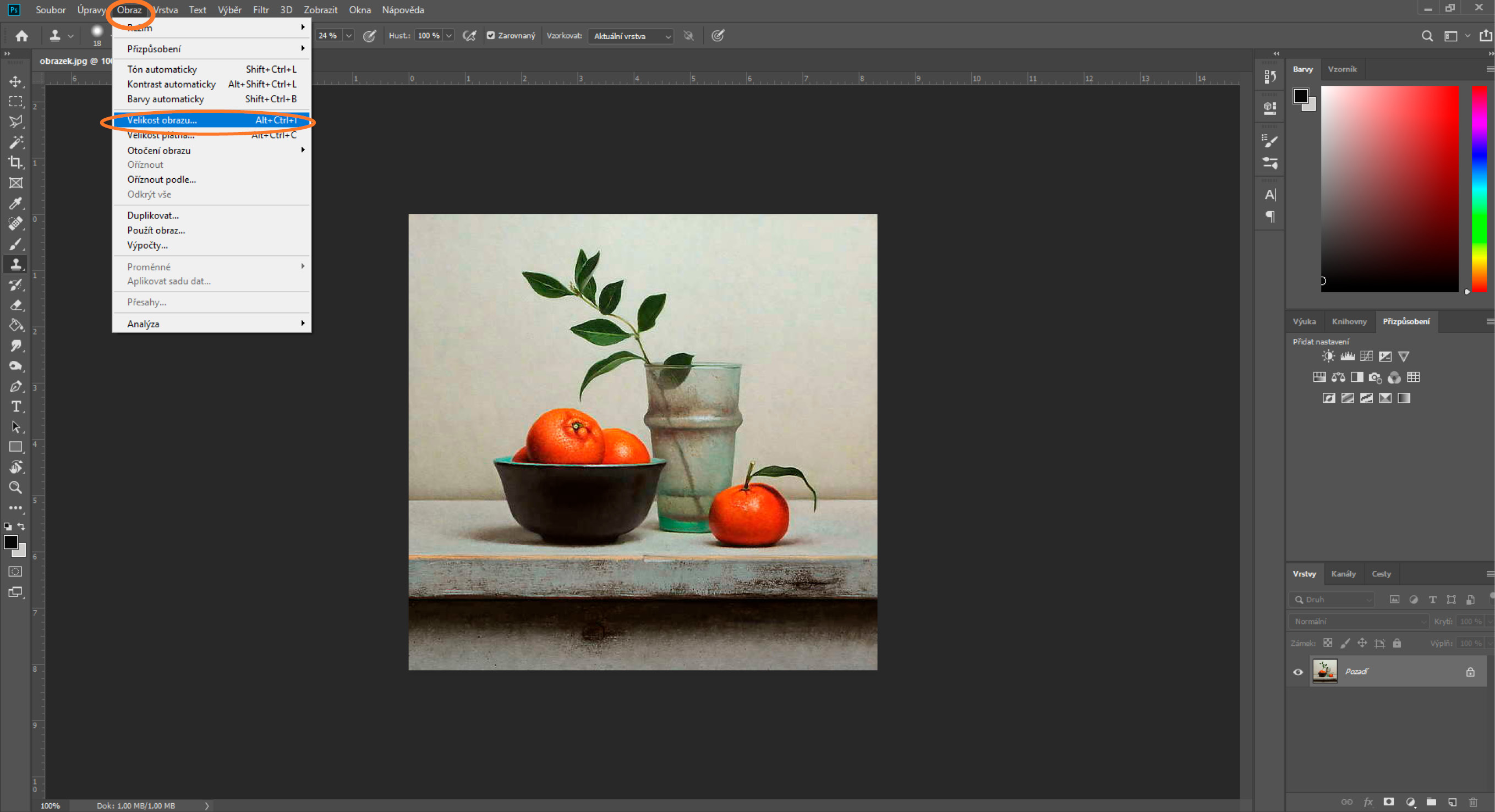
Photoshop
In Photoshop, we will reduce the size of the image so that it has 100 pixels in a larger dimension and save it like JPG.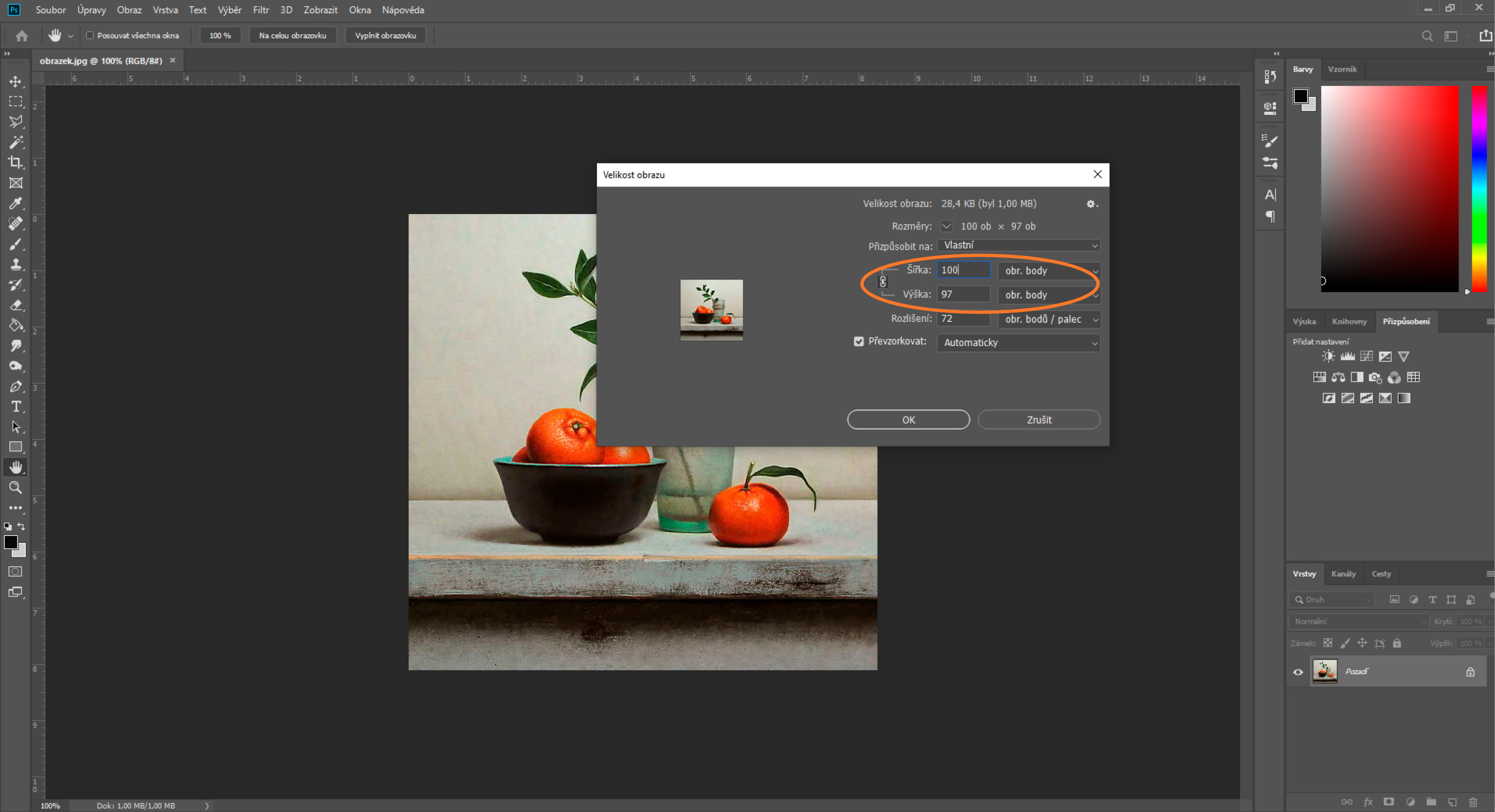
Create image points
The next step is to create a set of image points. We need to have our picture in black and white mood too, cause of points locations.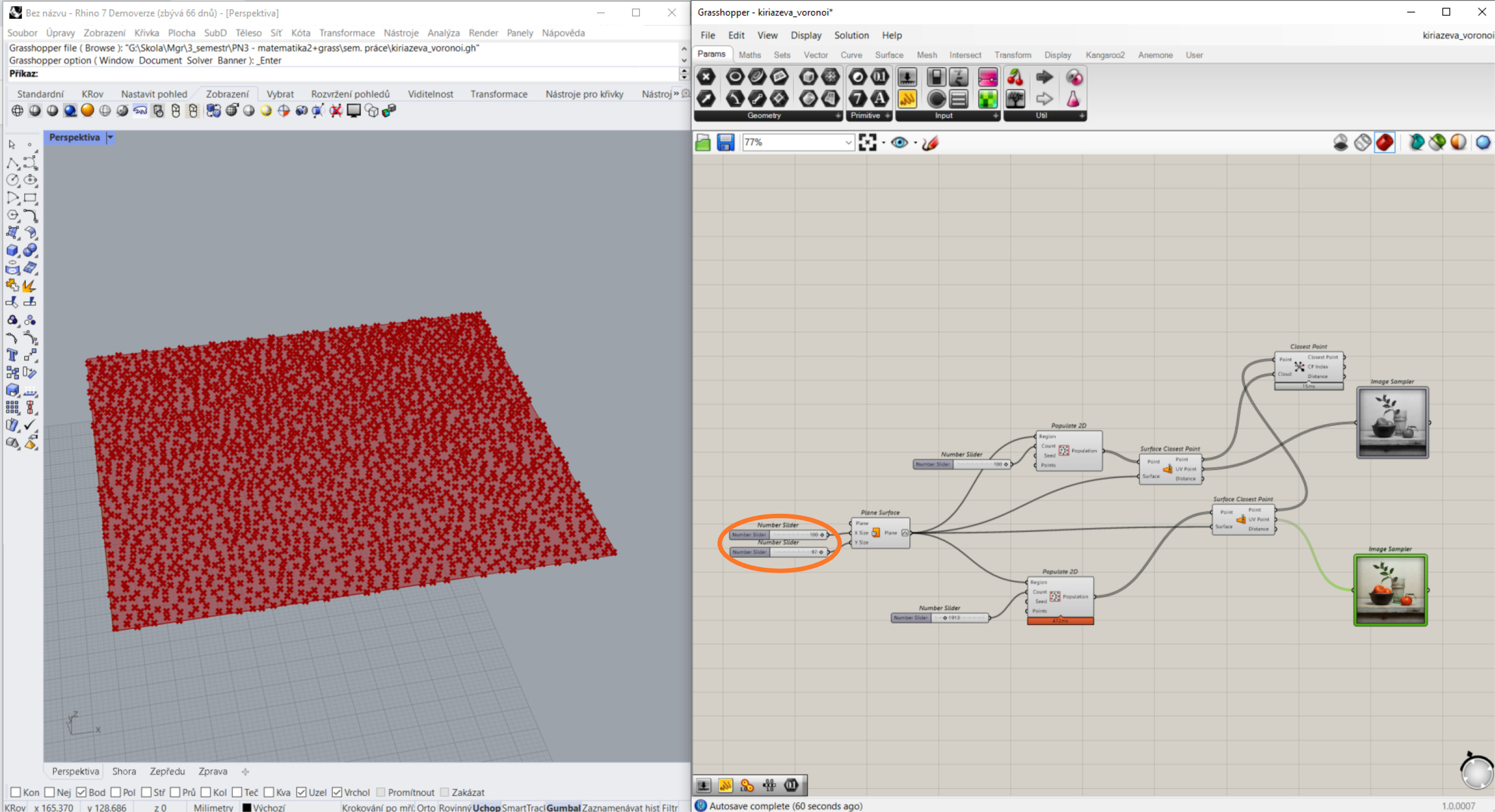
Reduce number of colours and use voronoi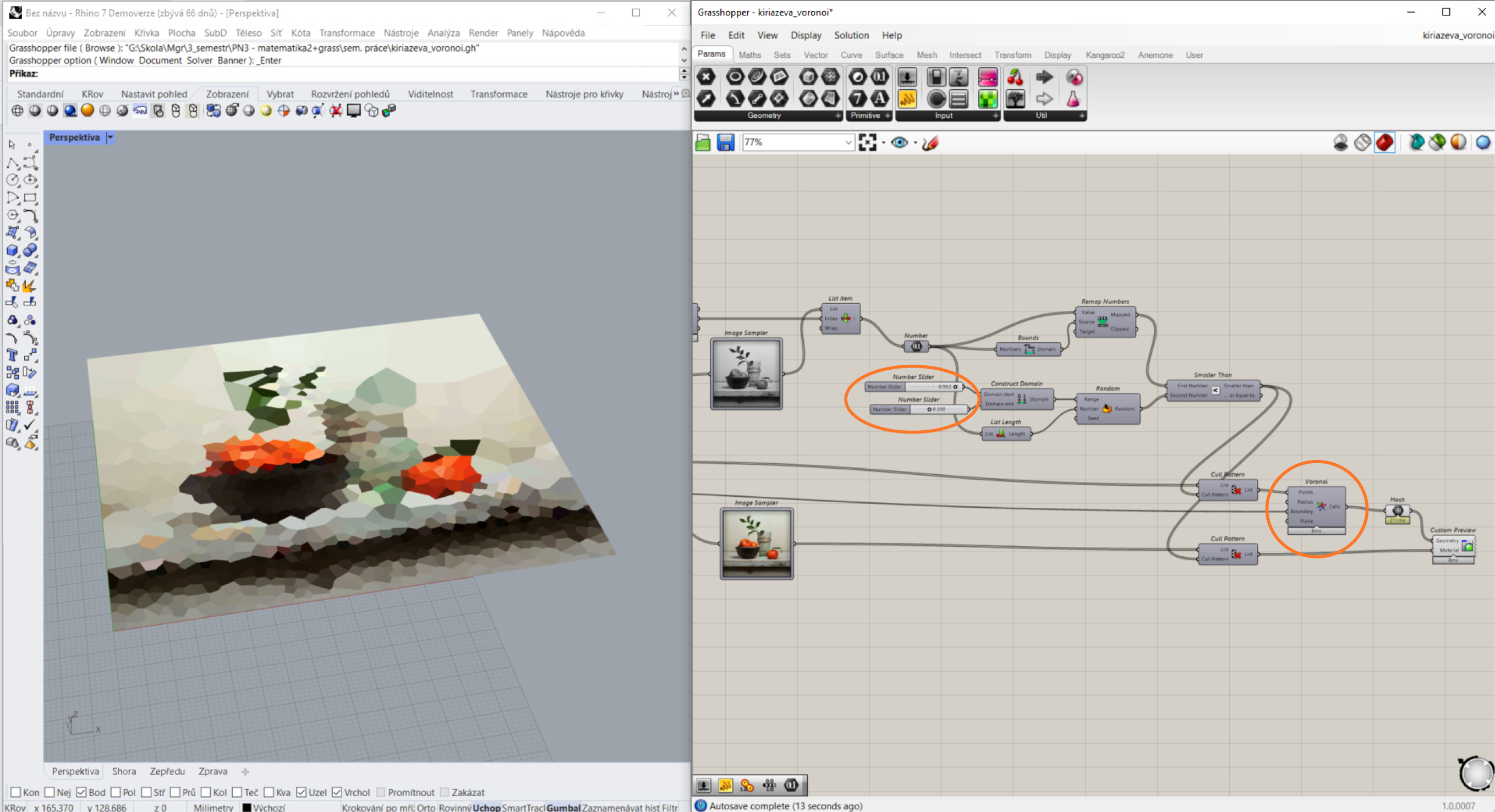
Make a boundary
Create the stained glass bordering with Pipe tool.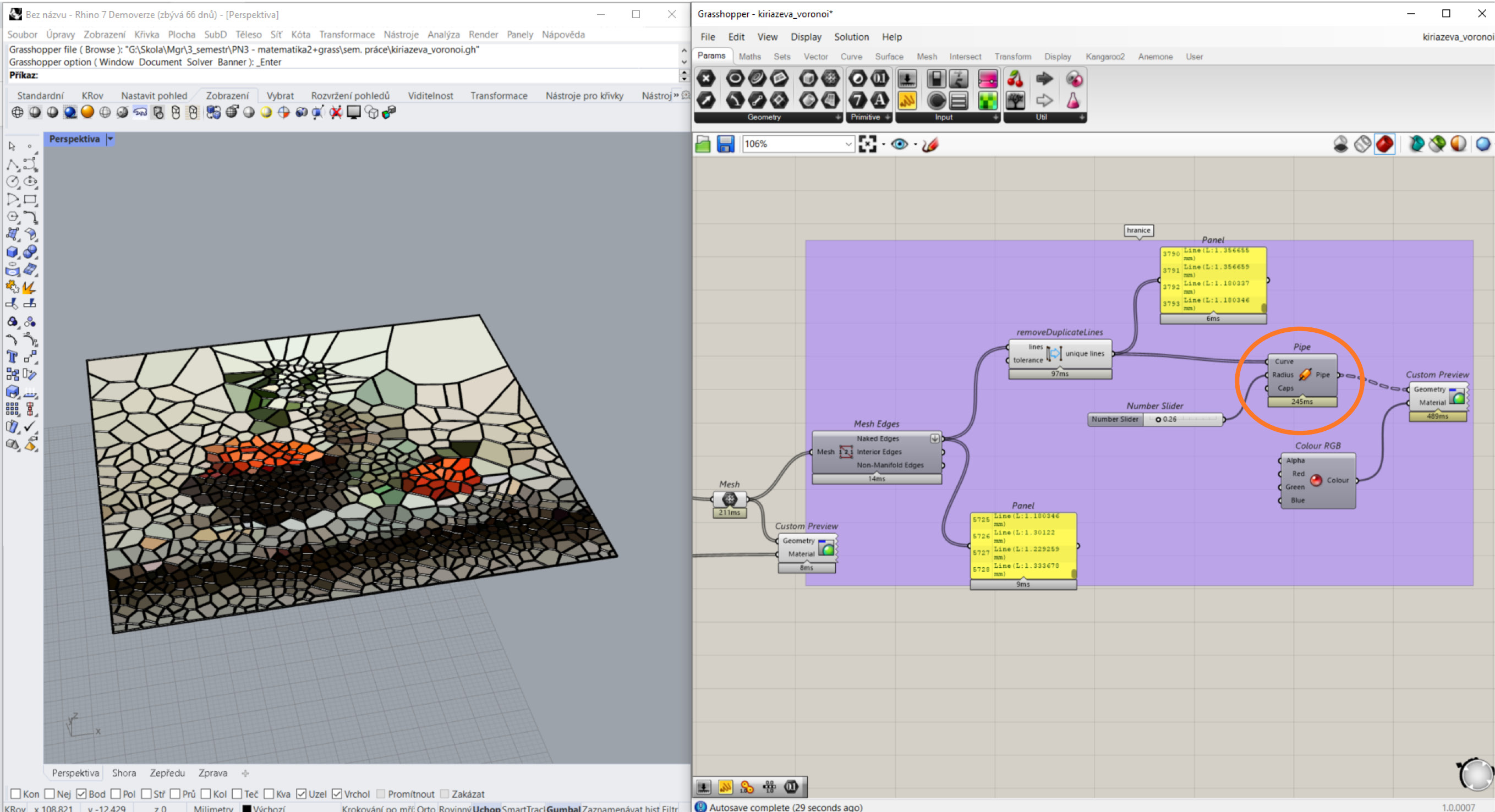
Full script
Grasshopper file – kiriazeva_voronoi