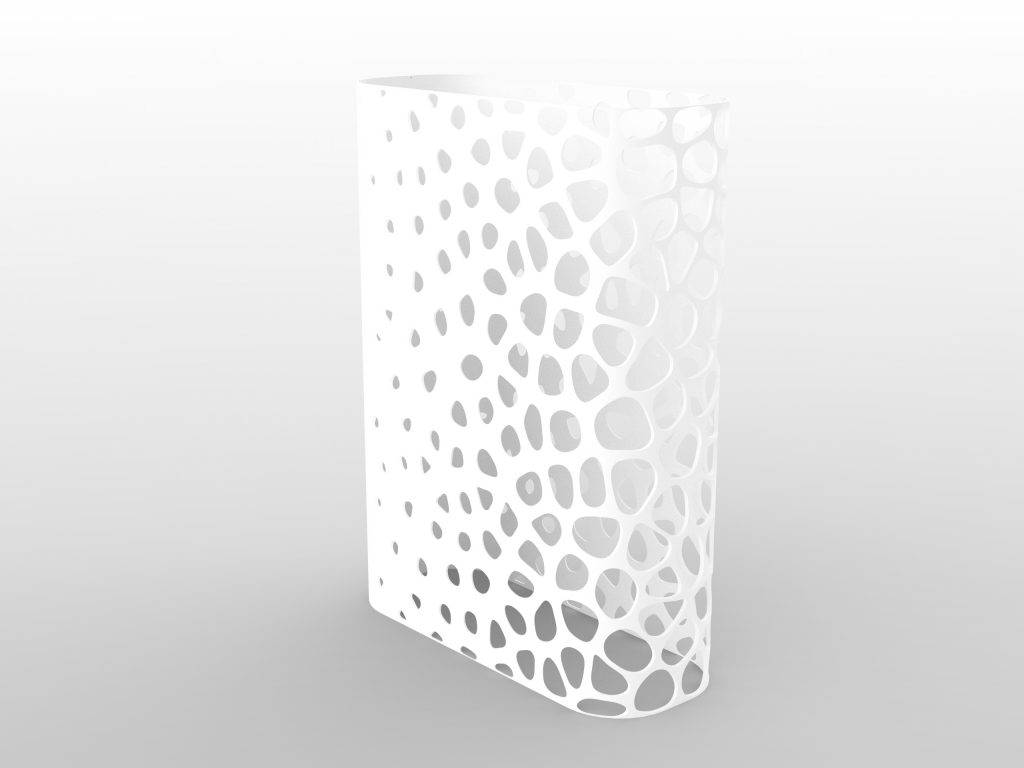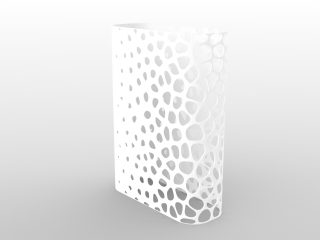MAIN CONCEPT
This script is useful for creating parametric voronoi facade, which is affected by nearby elements (as Sun or cardinal points). It can be used for every kind of curve shapes as base for extrusion of facade.
Main components, which are used, are: Extrusion, Voronoi, Populate geometry, Bounding Box, Closest Point, Scale, Nurbs Curves, Brep
STEPS
I. STEP
Creating an extrusion from curve (our facade)
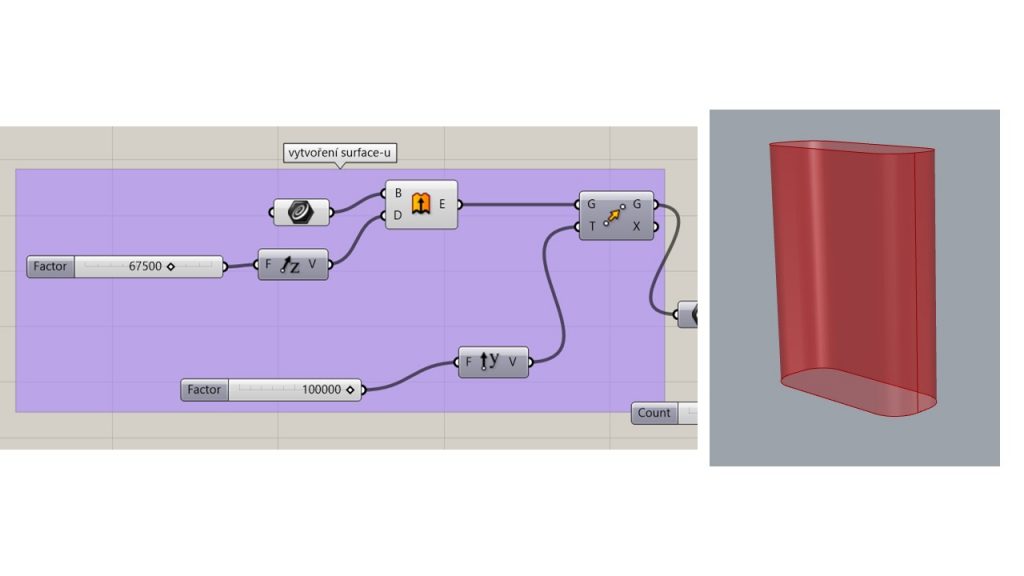
II. STEP
With Bounding Box and points on the surface (Populate Geometry) we are creating 3D voronoi. For faster communication we can change Area to Average, because we are always using Box as parameter before.
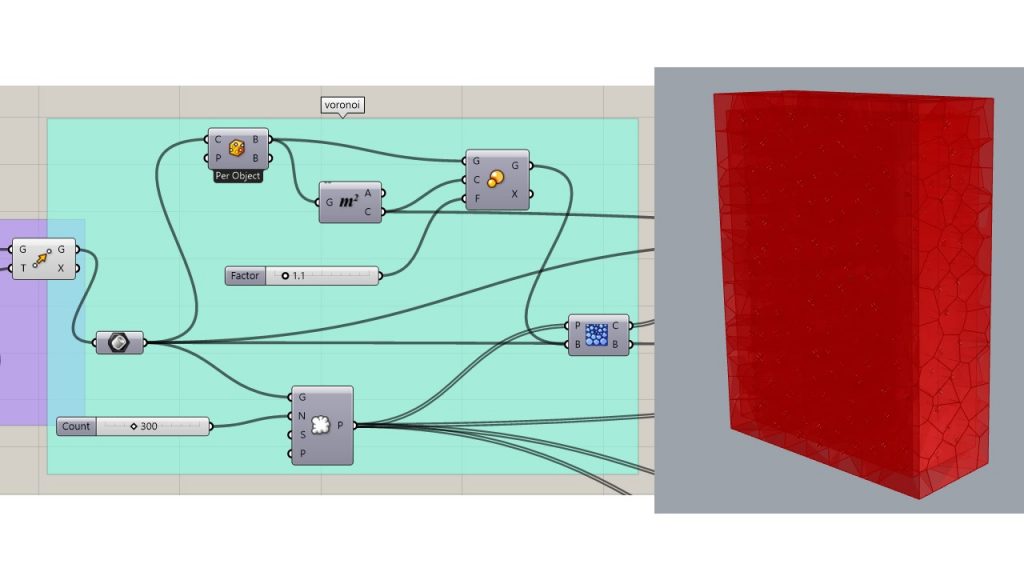
III. STEP
Using Closest Point (Points to Point for Sun modeling or Points to Plane for North modeling) for Factor for Scale of Voronoi. In my final result is used Plane as factor
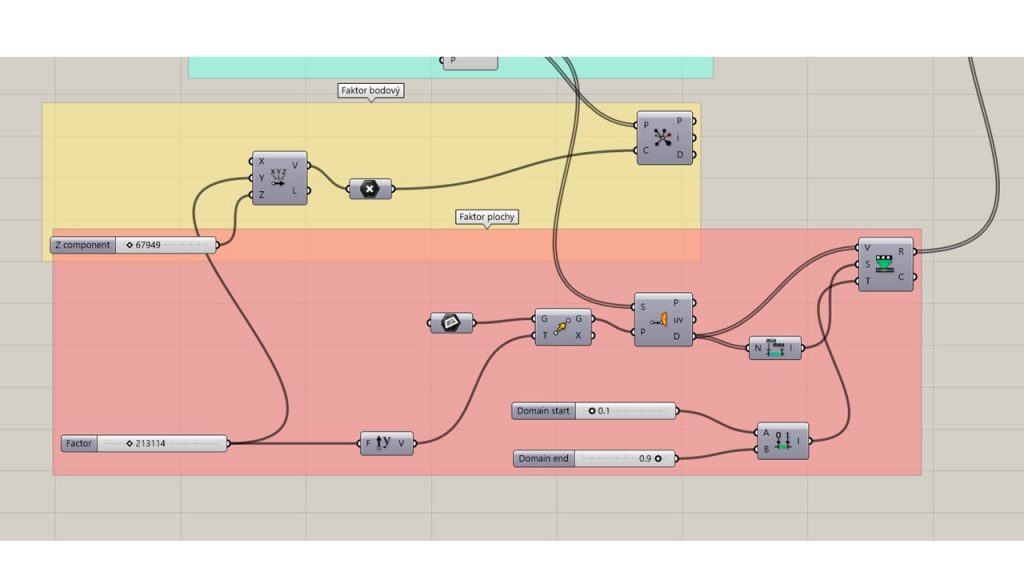
IV. STEP
Scaling voronoi for “window” modeling
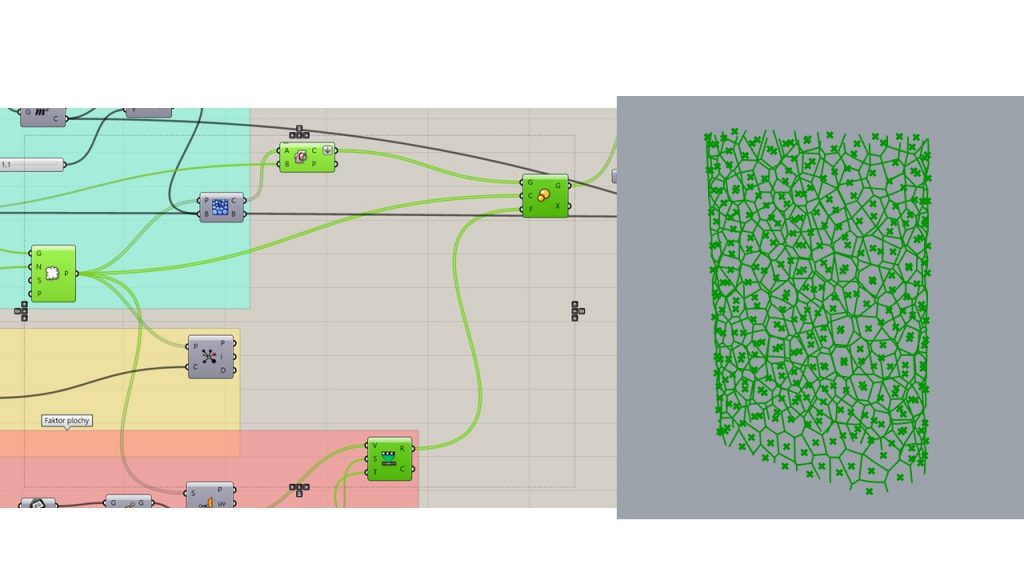
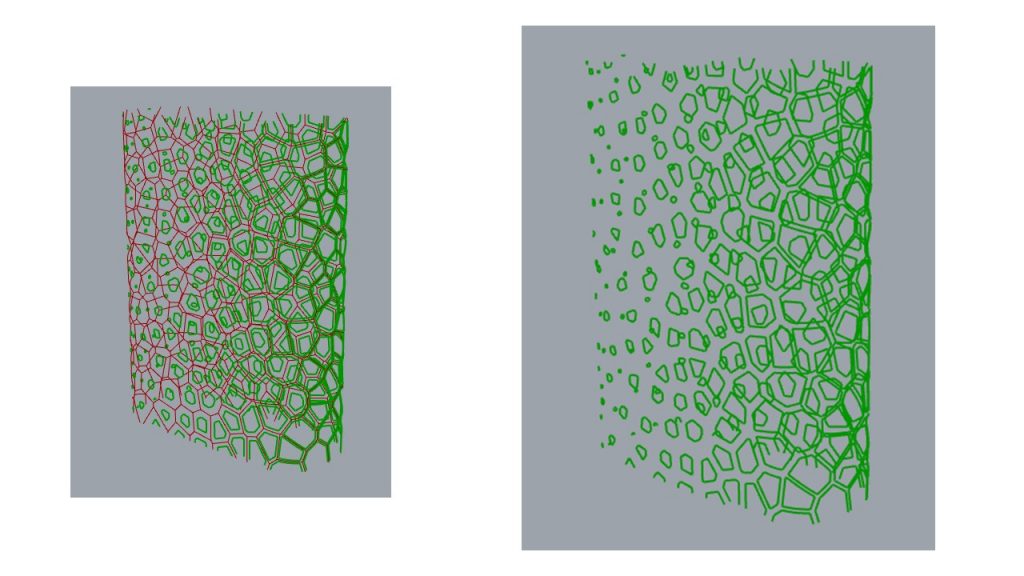
V. STEP
If we want to soften the edges of voronoi, we need to choose all the points of our facade and than use Nurbs Curve.
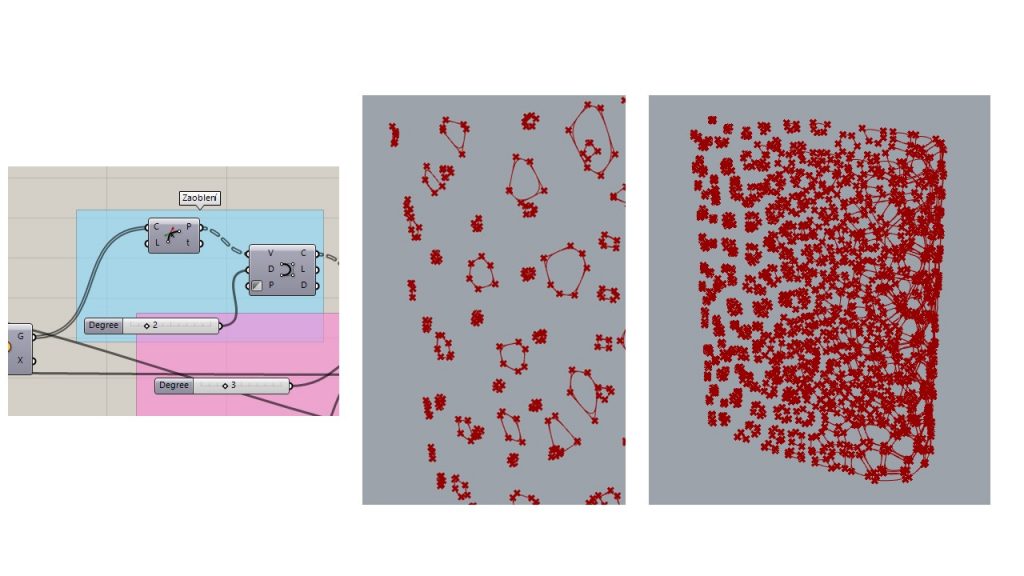
VI. STEP
For the last step we need to simplify curves to avoid sharp edges. One more thing before we will create a loft, it is important to reverse components in the list, because we want to make the windows as empty space.
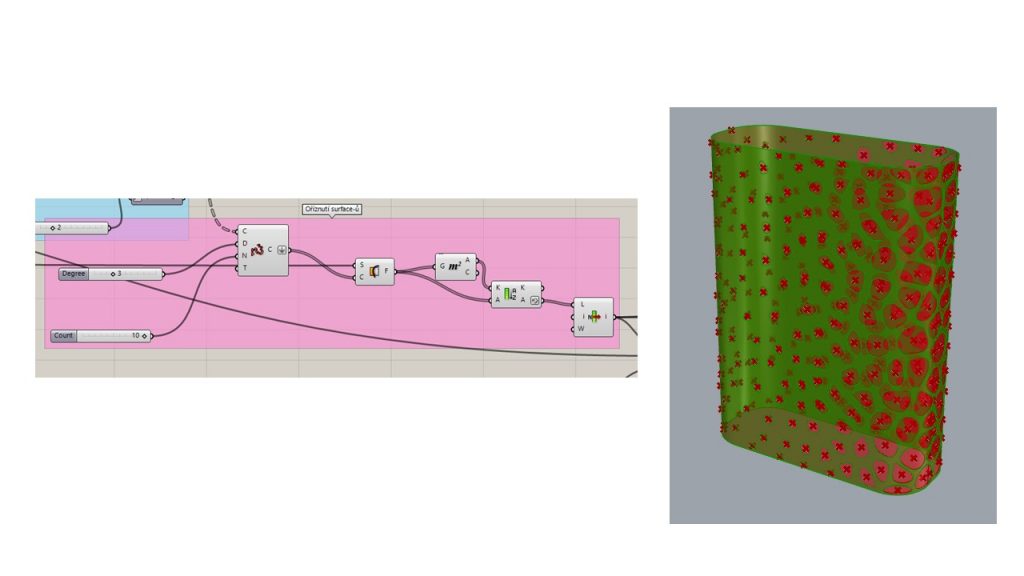
VI. STEP
Creating thickness of construction and than using Loft and Brep Join to make a mass we can render. On this step some of the limitations appear. By the scaling (offseting) curves for the loft lots of planes are created, which are complicated to work with. If we want only render for visualisation, we can not do the offset fase and just render, because Rhino adjust the thickness for the picture itself.
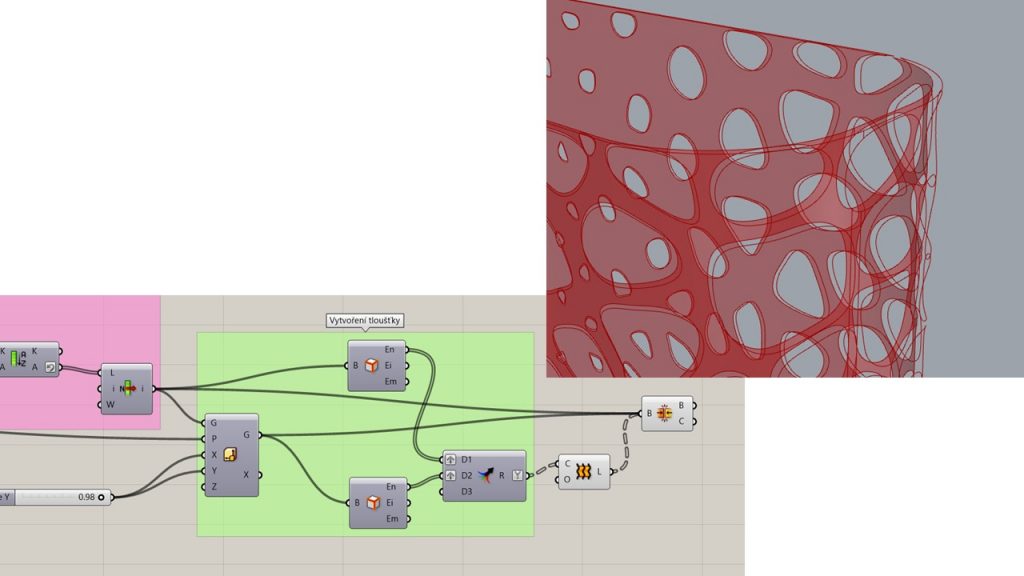
FINAL RESULT