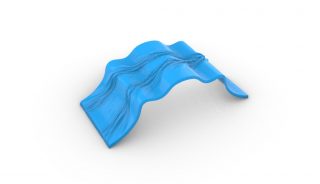My project looks like the evolution of a building designed to be built in Smichov, Prague, on the banks of the river.
The main concept was to create a site focused solely on the theme of water.
For this reason the roof of the building is shaped like a “wave”, in its simplest representation. The site is also located at a lower level than the street level, so passers-by can admire the particular shape of the roof from above.

Starting to use grasshopper and starting to understand the great advantages that this software offers not only at the tool level, but also as a source of ideas for architecture, I thought I could exploit this potential to recreate a real wave above the roof of the building; in this way, from above you can observe not only the site, but also this particular feature of water.
The challenge was therefore to recreate, through the software, the ripples caused by the passage of a boat.
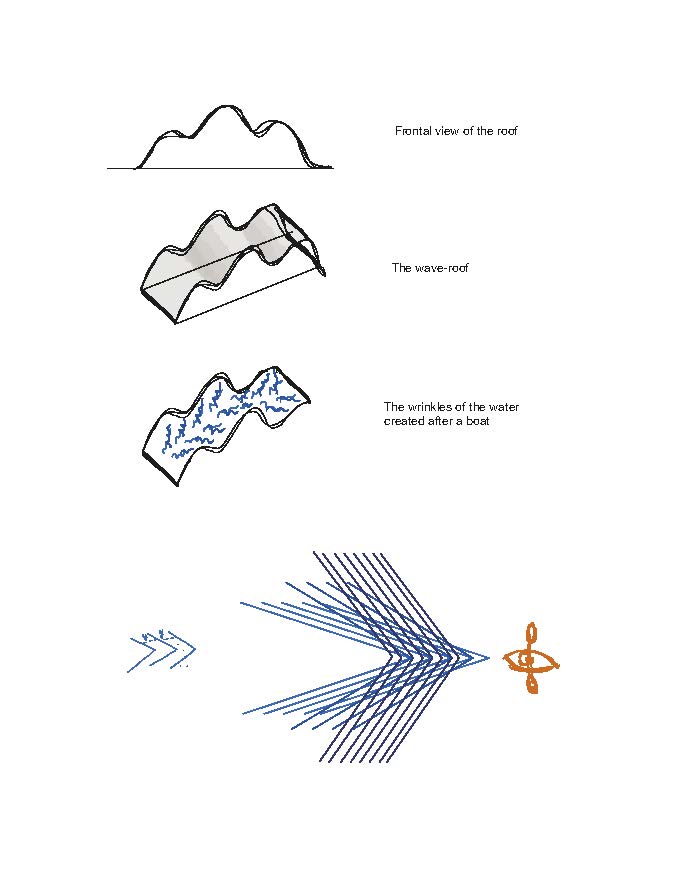
I started the project thinking that the right and faster way was to use Kangaroo. This approach couldn’t work, because I couldn’t reproduce exactly the shape I wanted to.
I tried again with attractors.
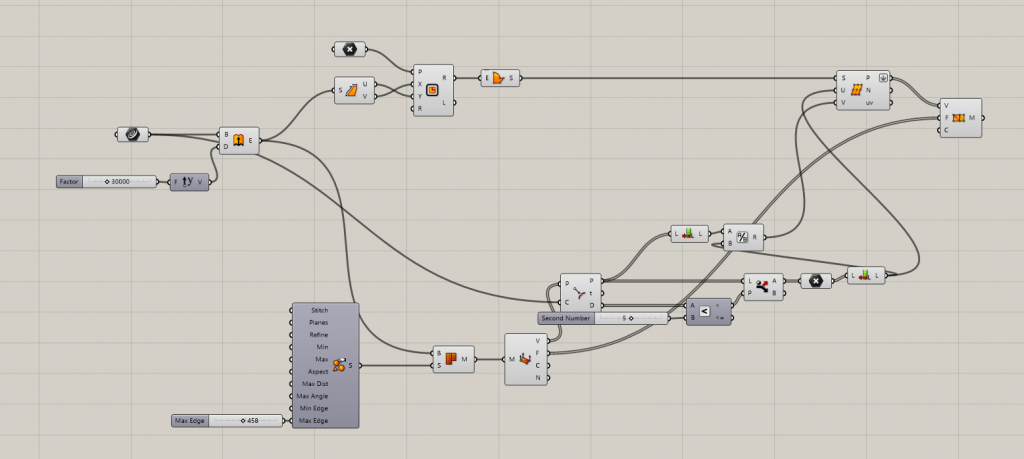
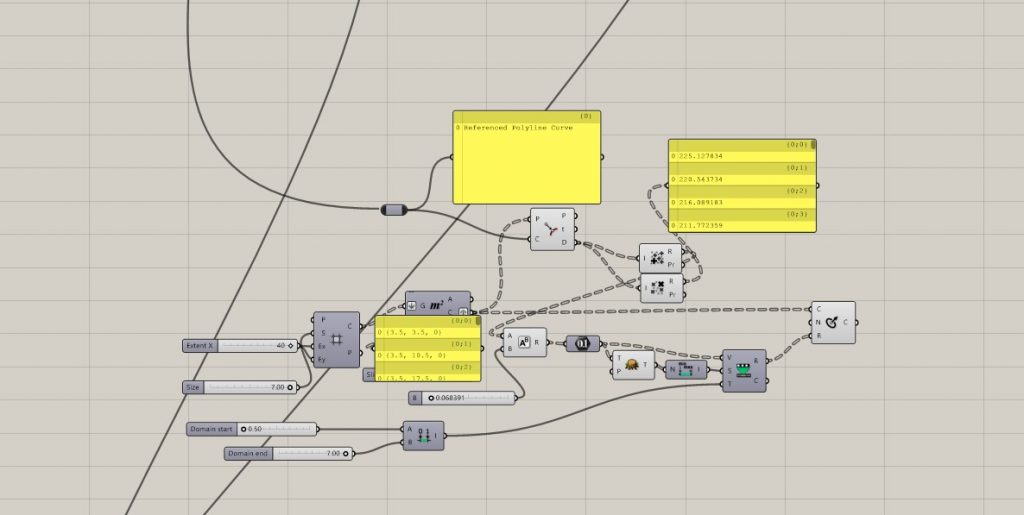
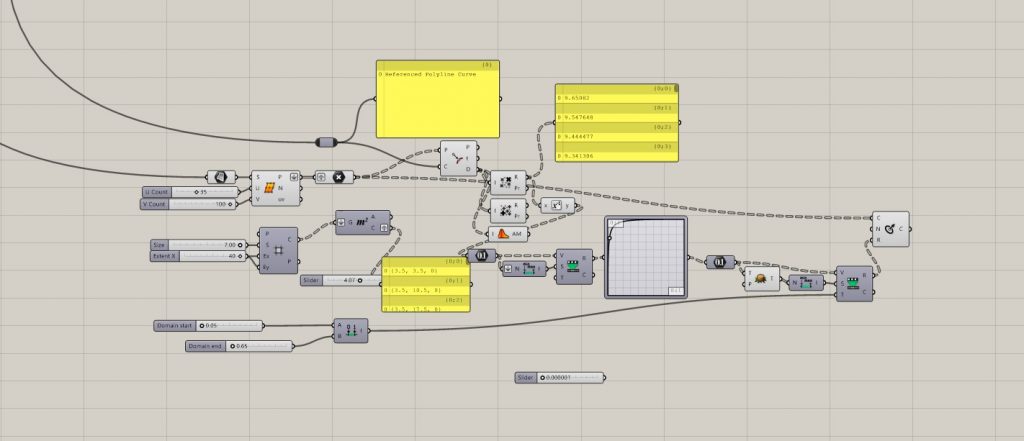
At the end, I found another, completely different approch:
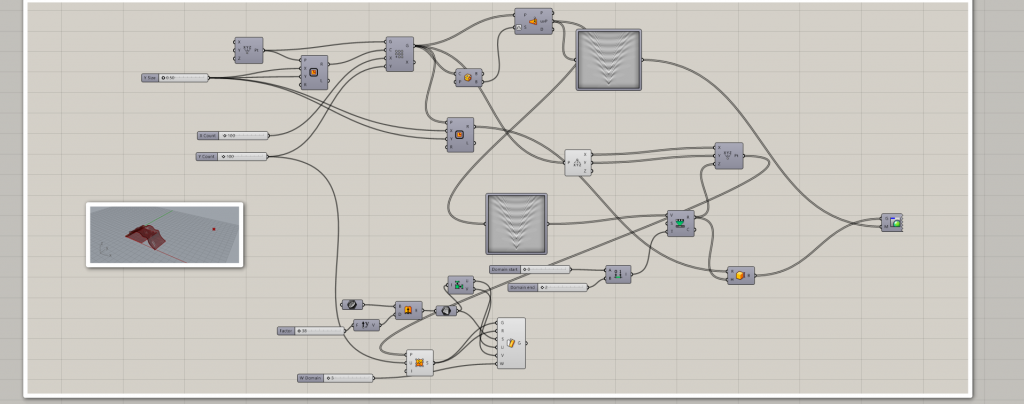
I also used some tutorials:
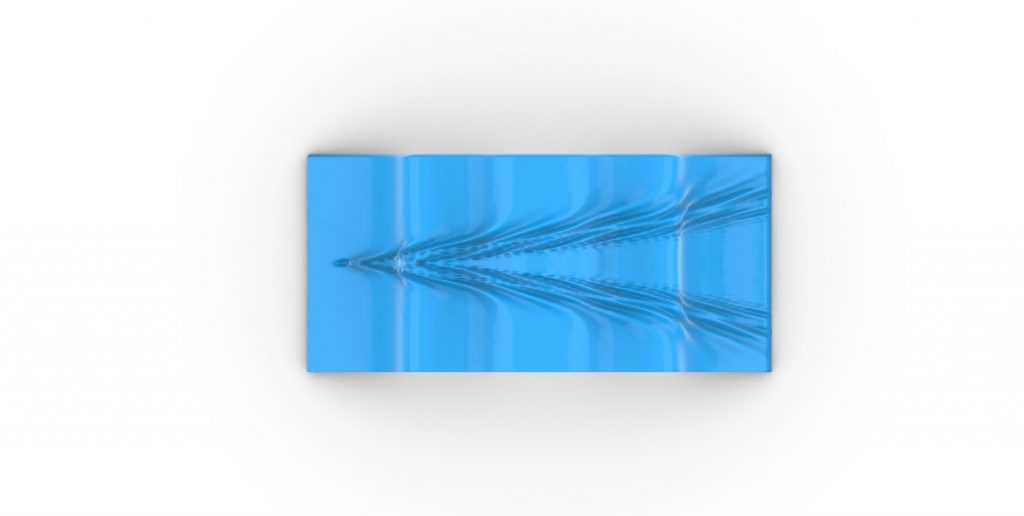
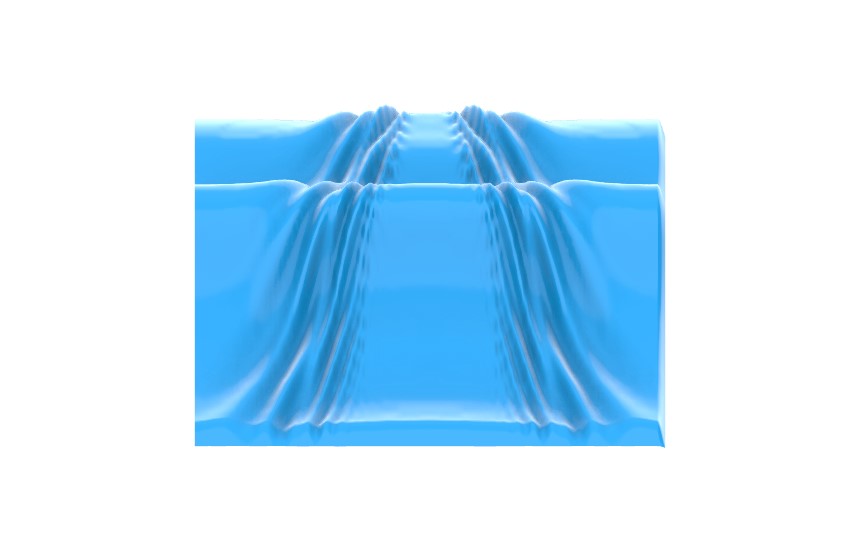

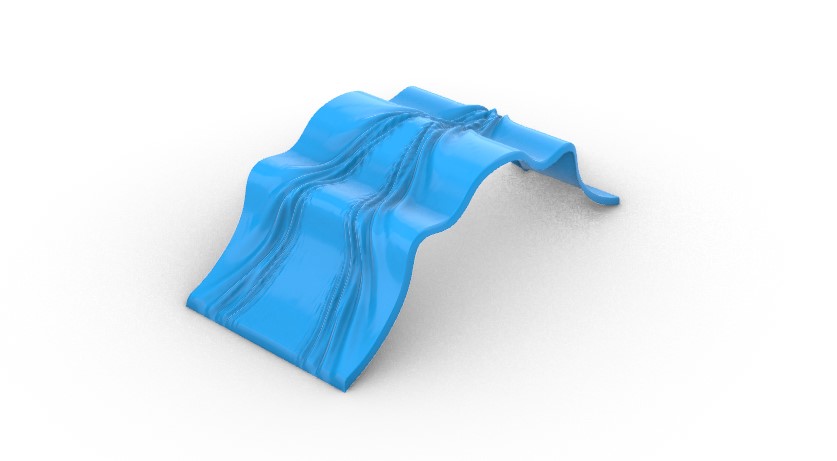
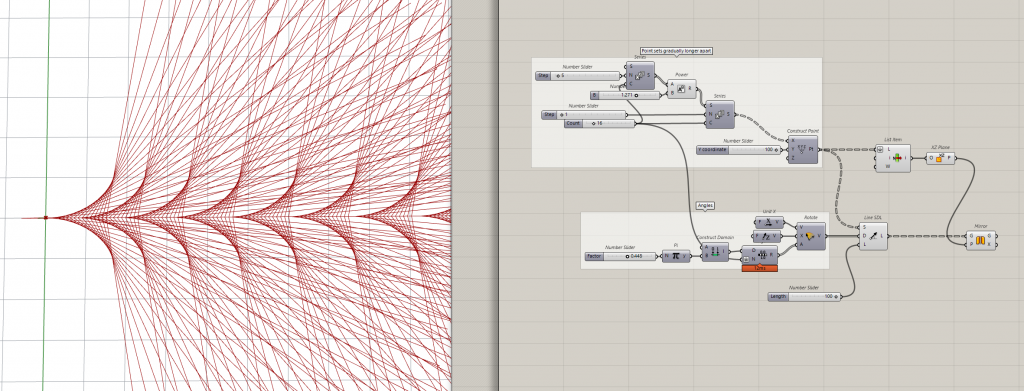
In the image it’s possible to see a lot of curves with different angles. In the reality the curves with small angles are the faster waves, the other are the final and slower waves.
File Rhino: Esame rhino pulito.3dm
I also used some tutorials to reach my final result: