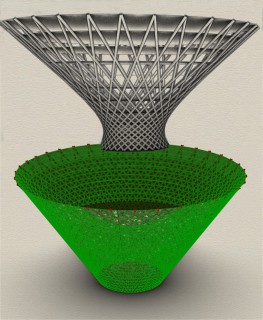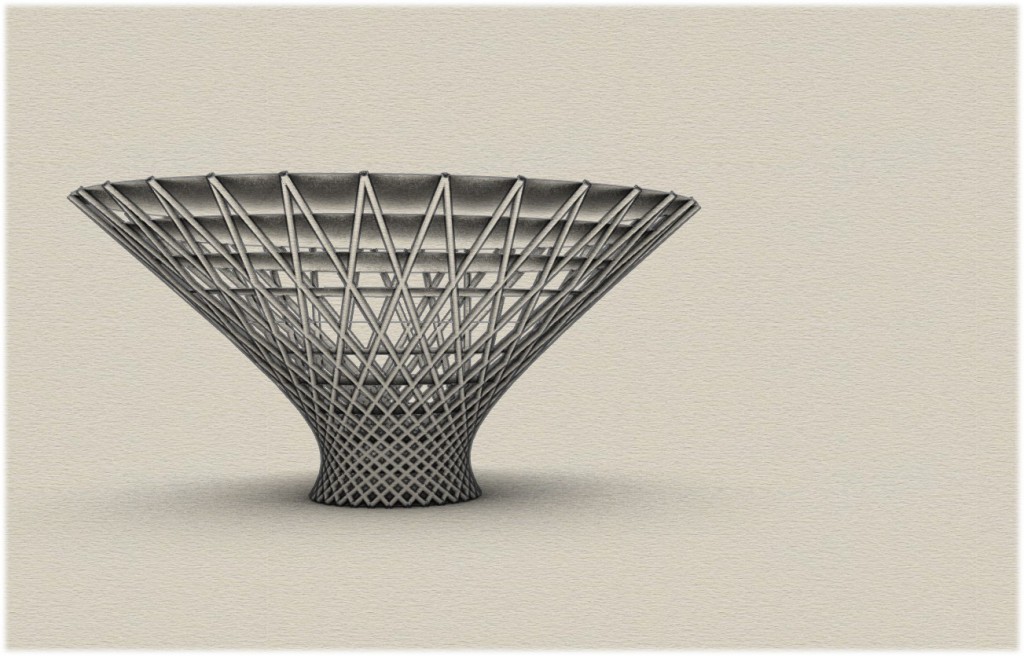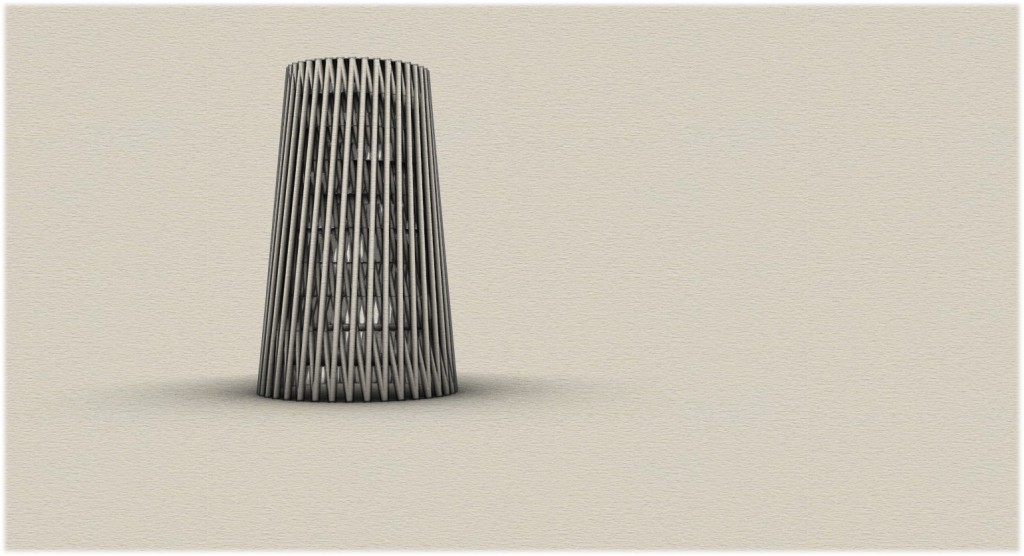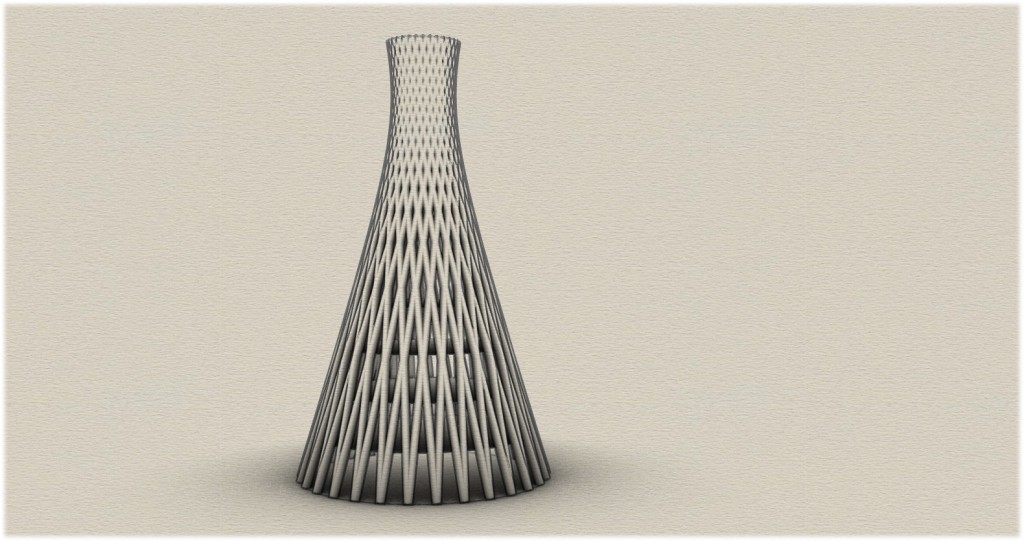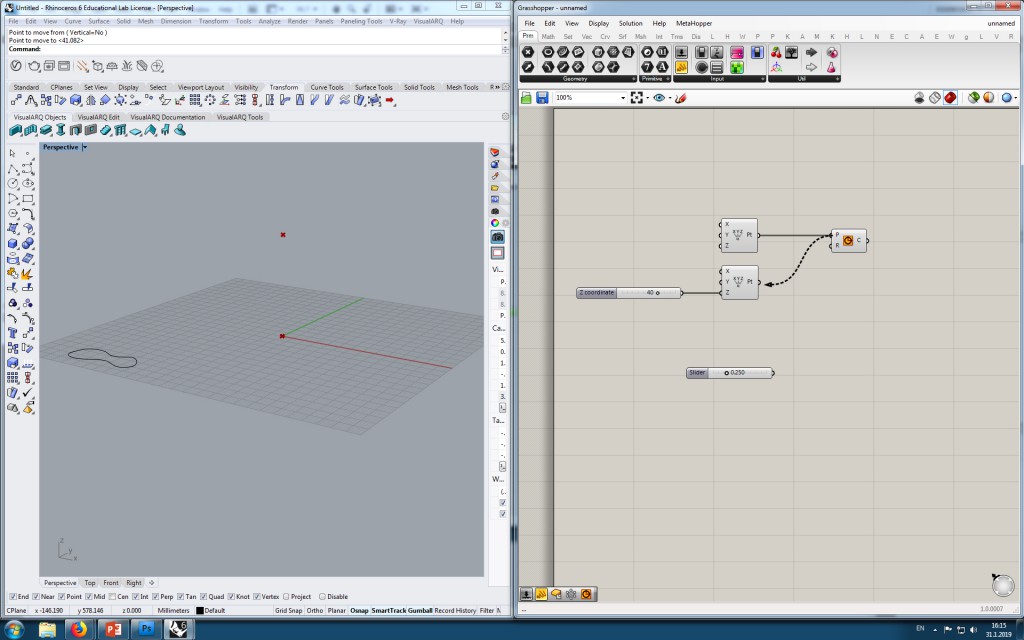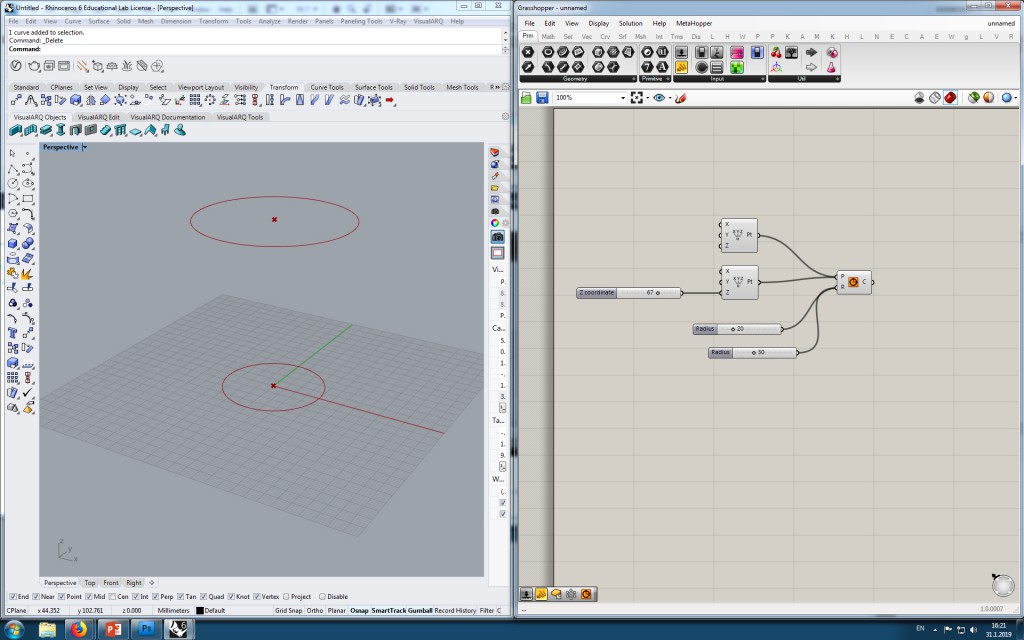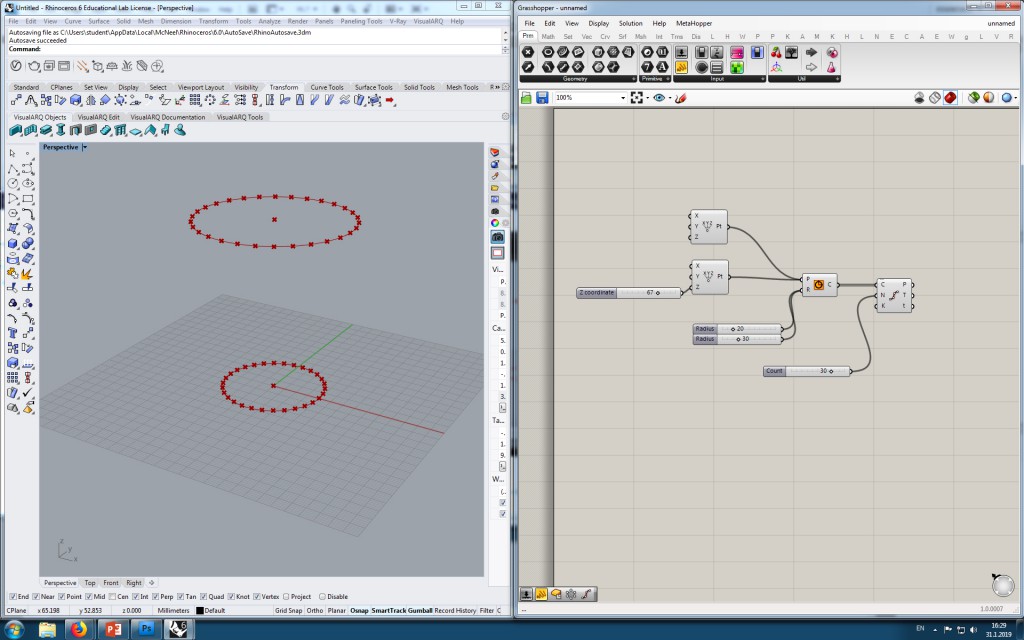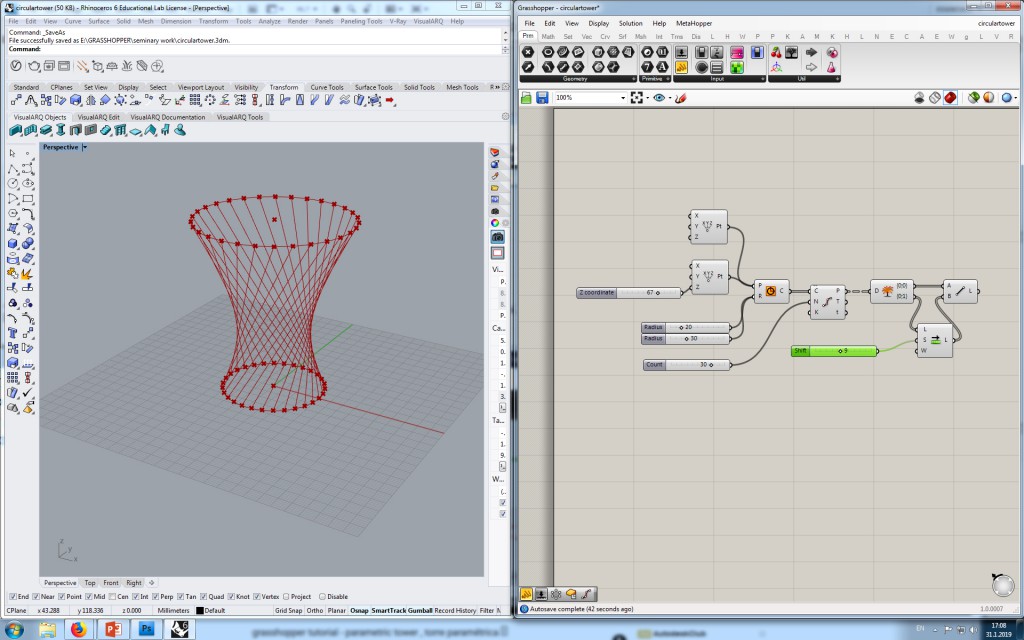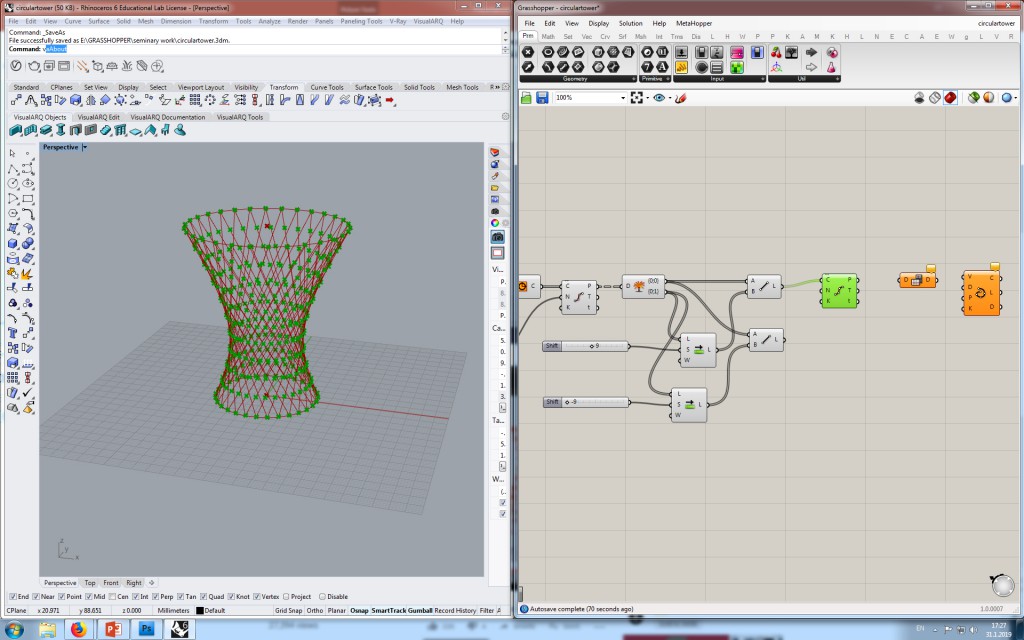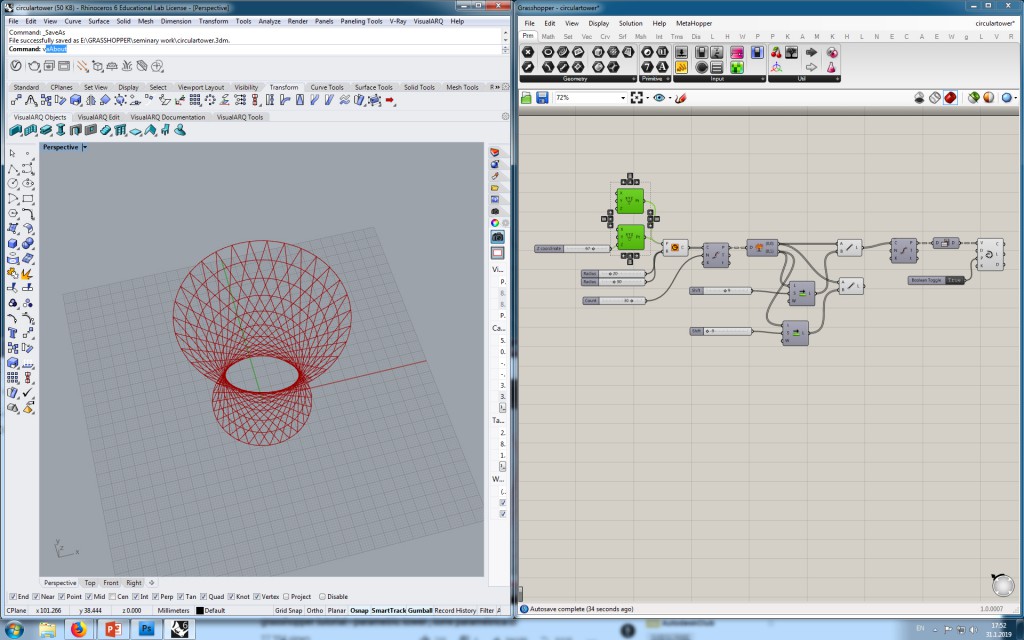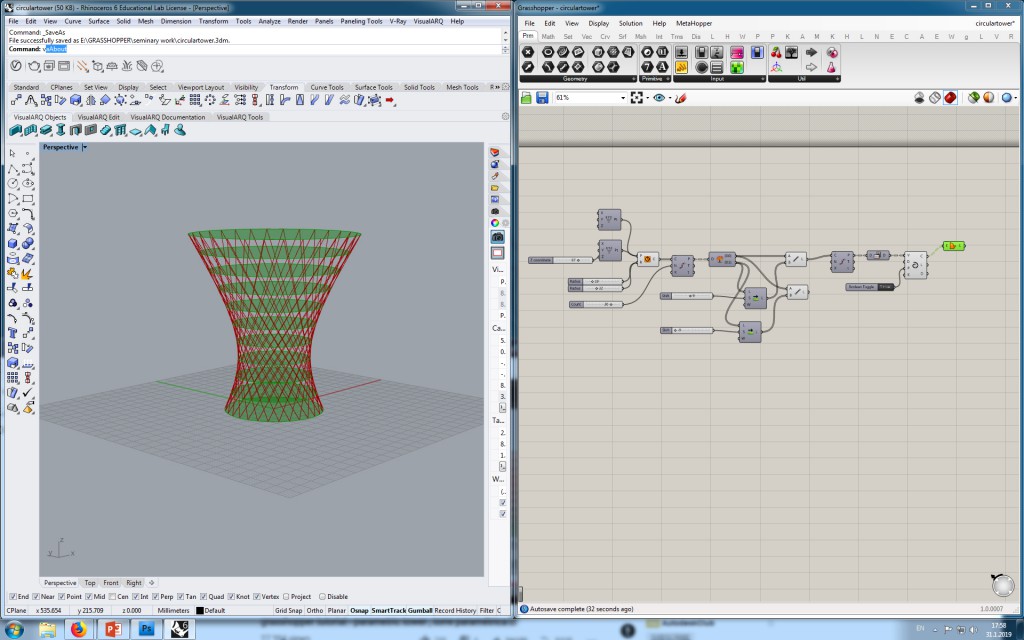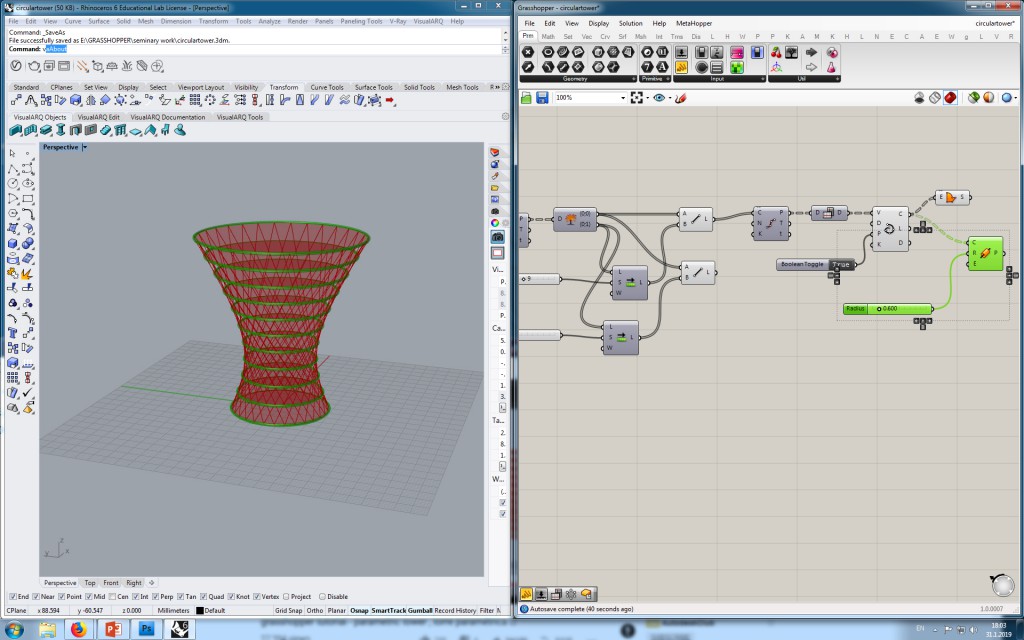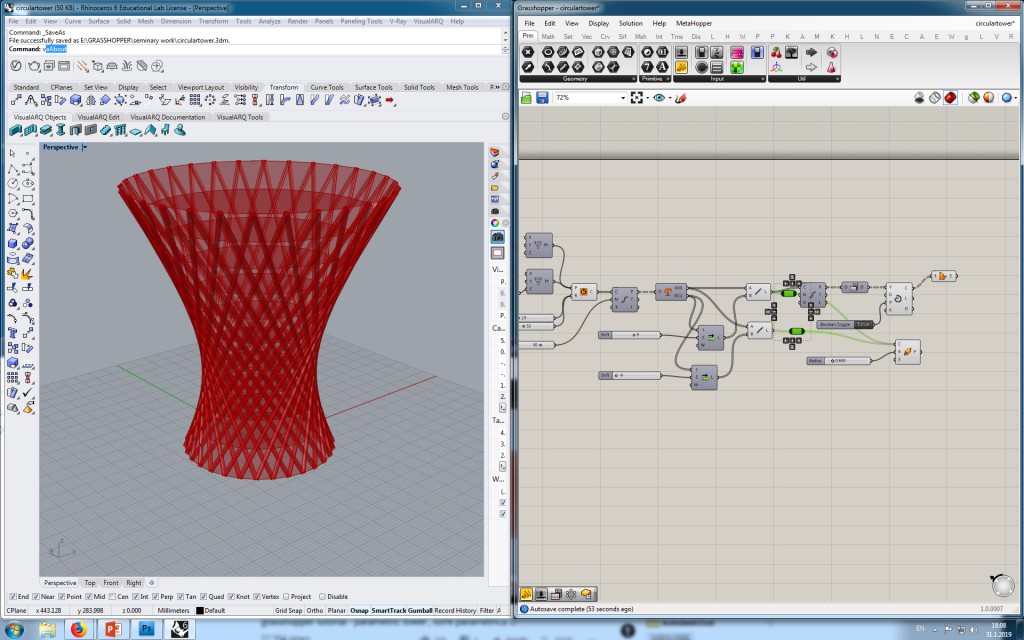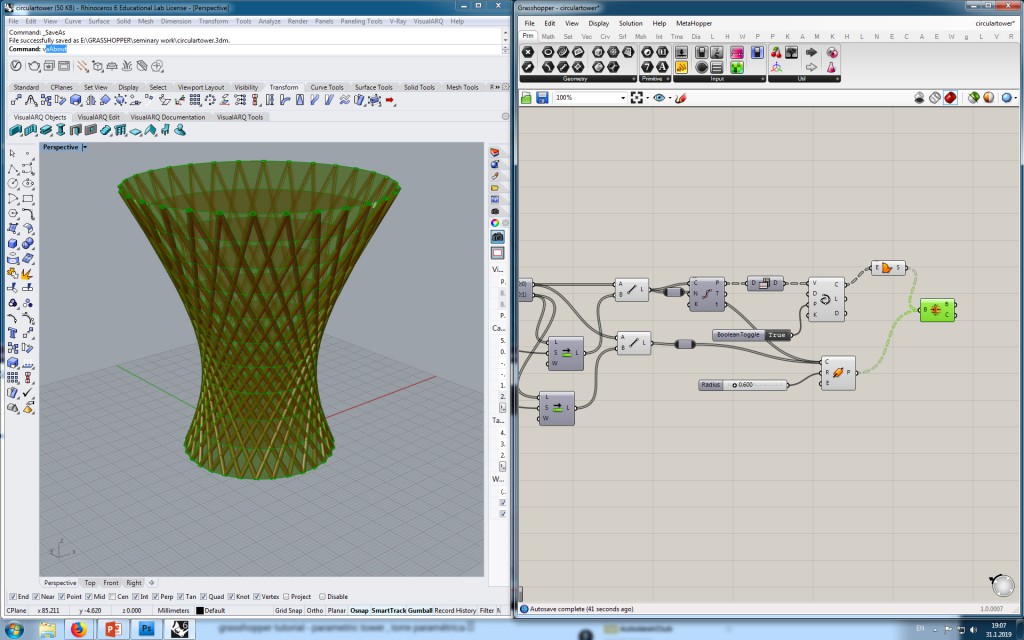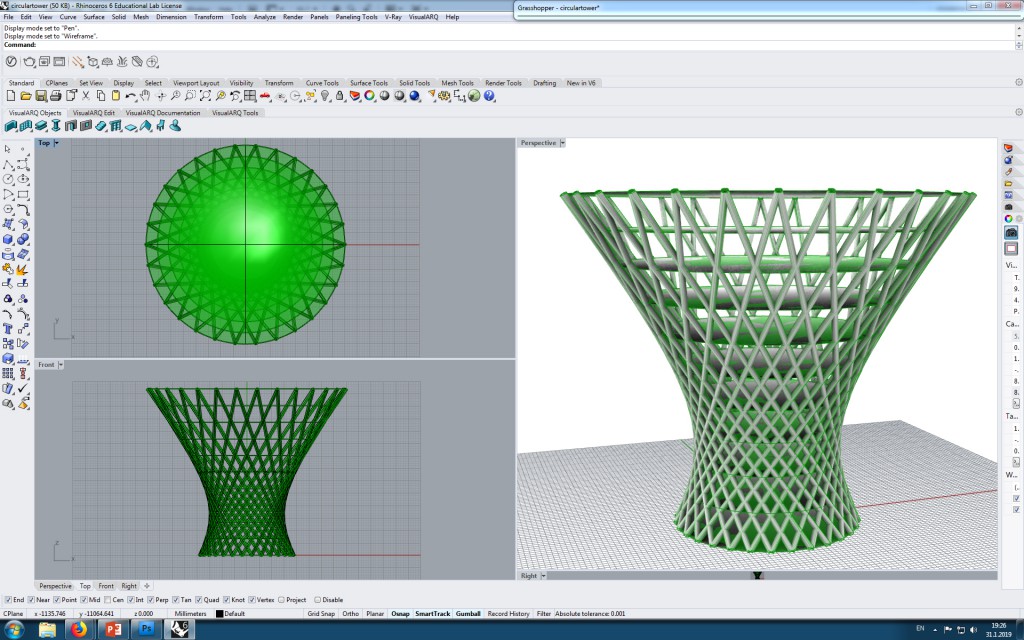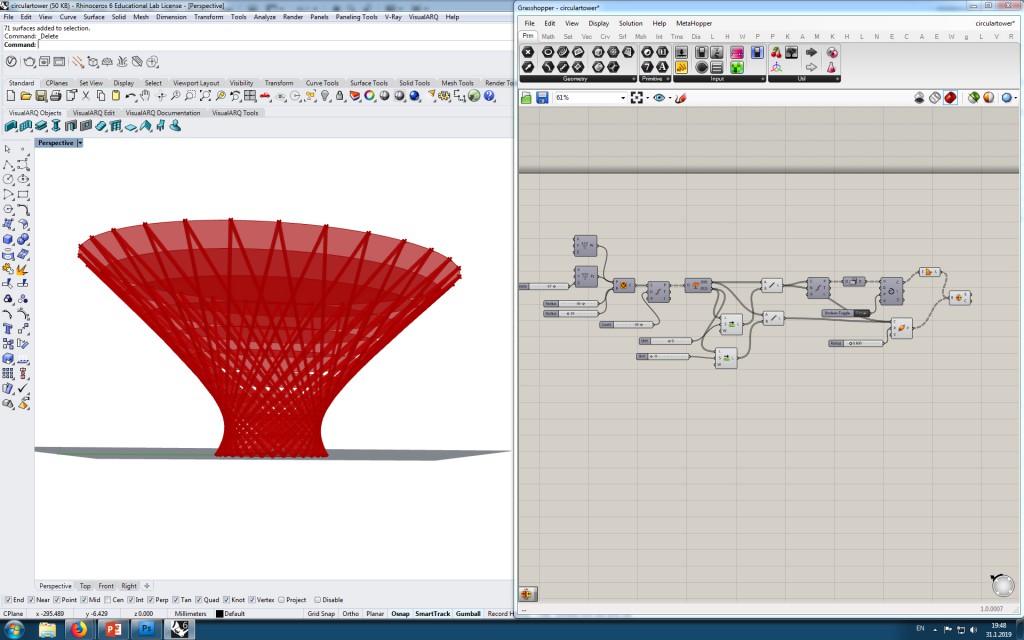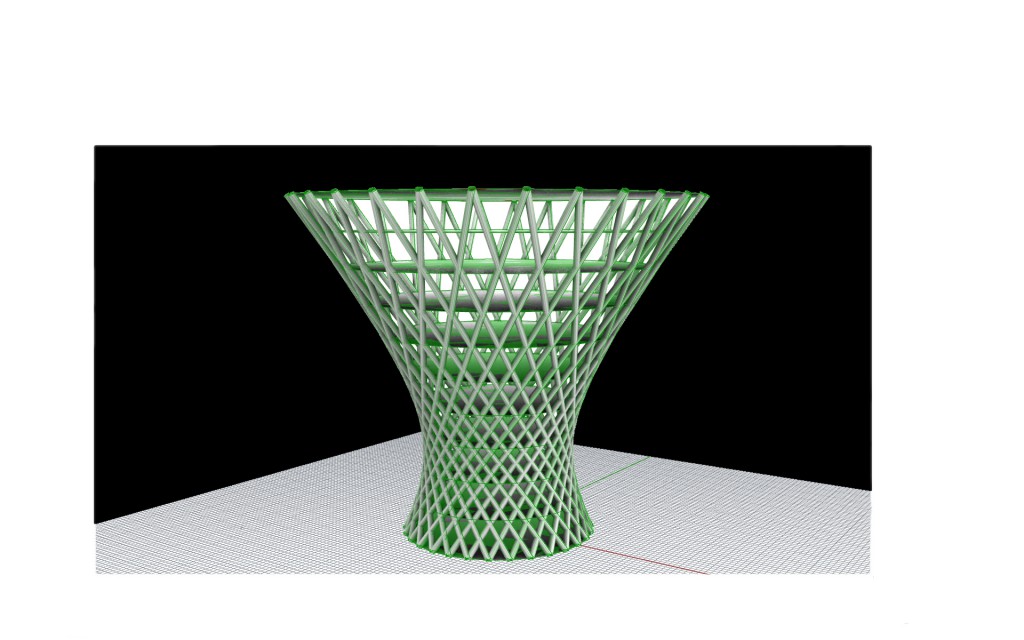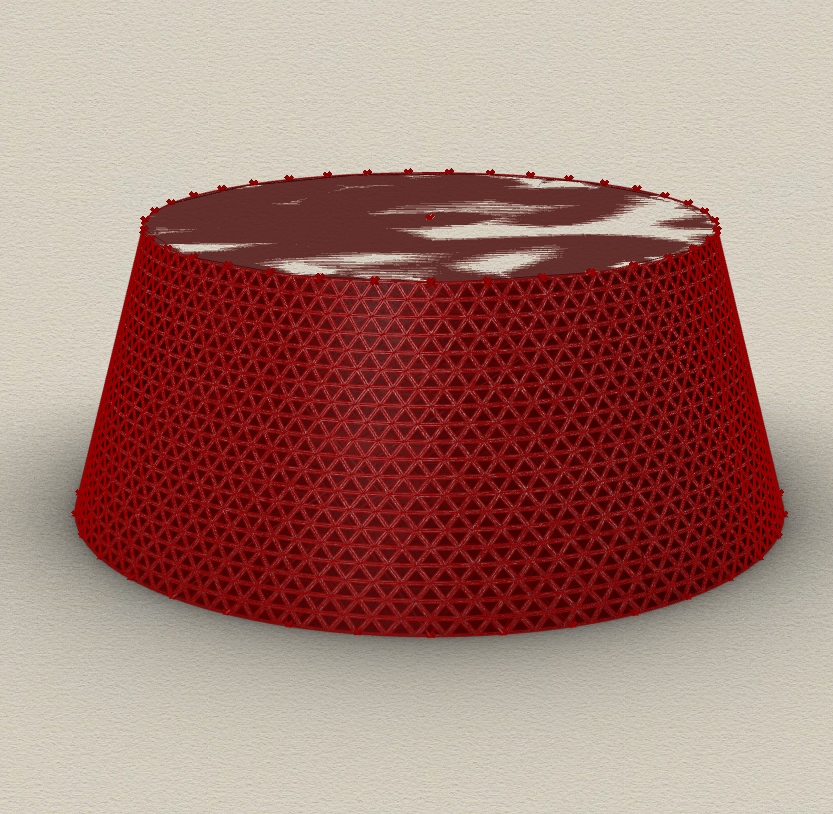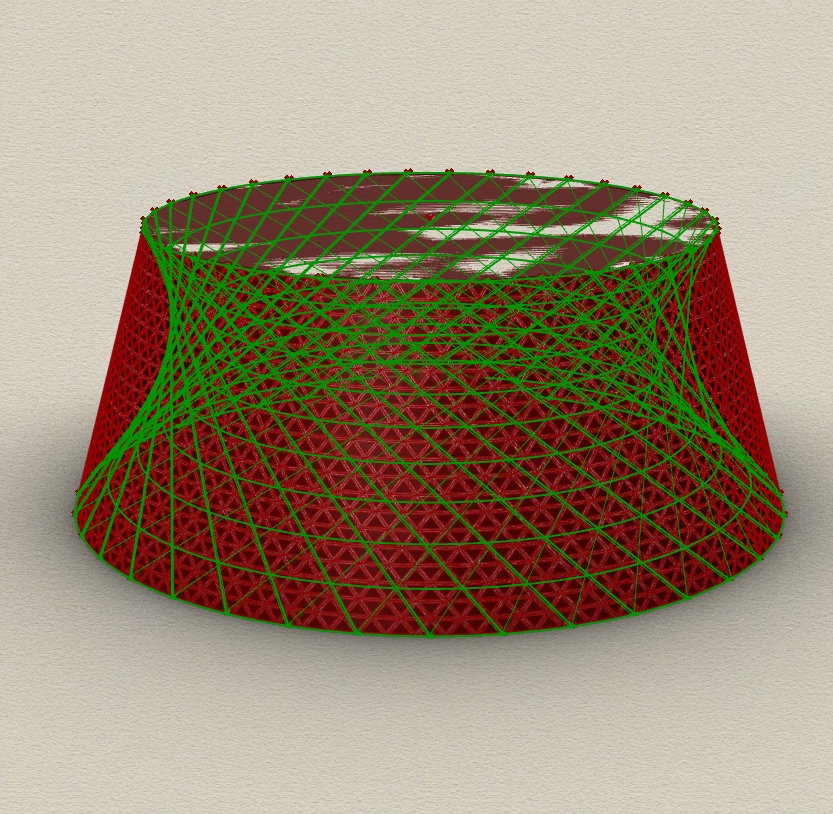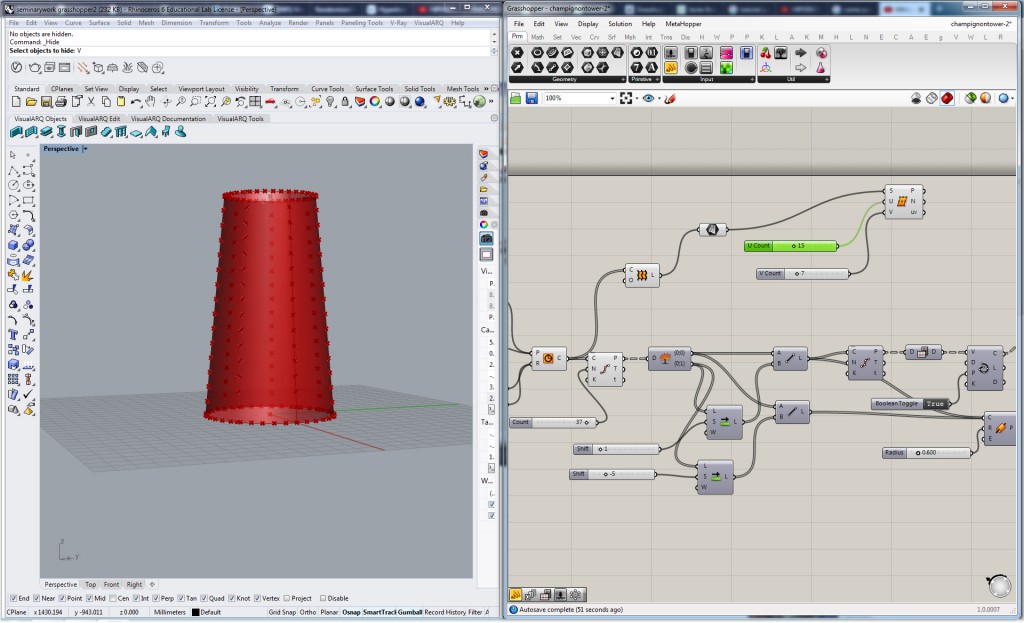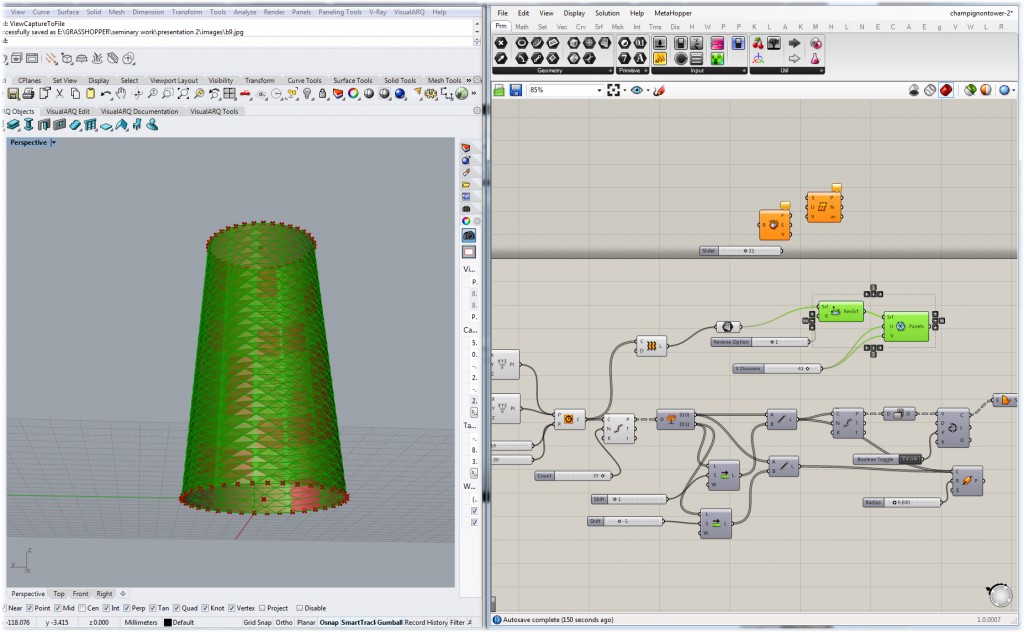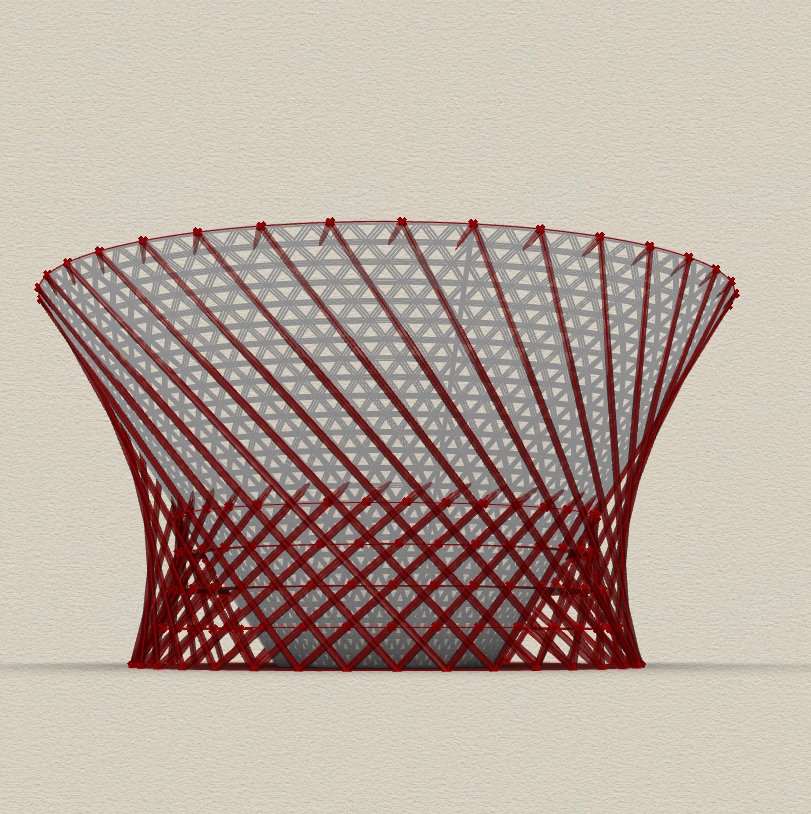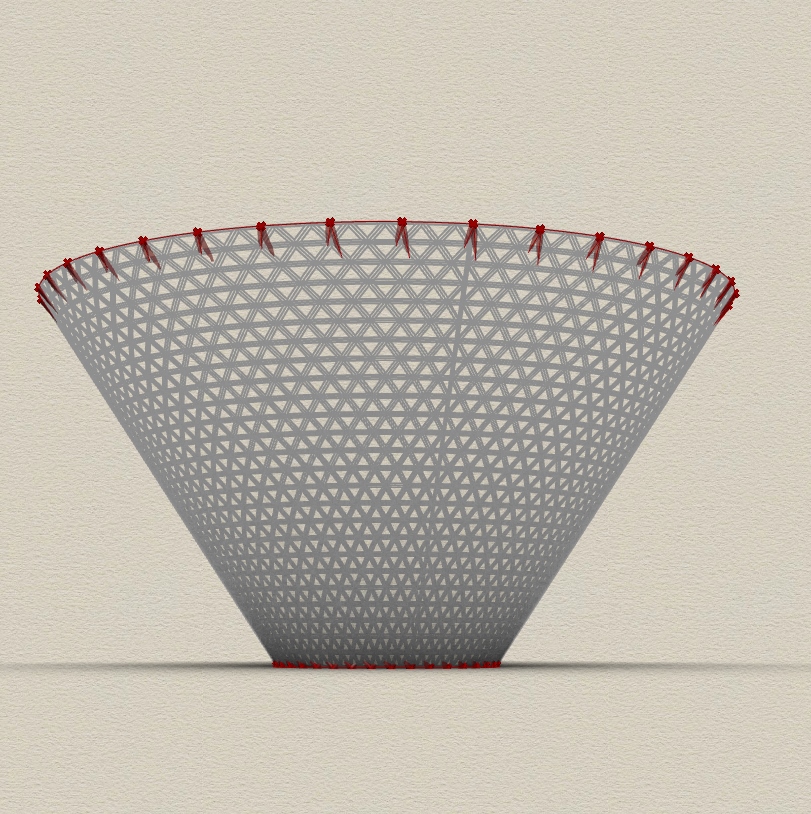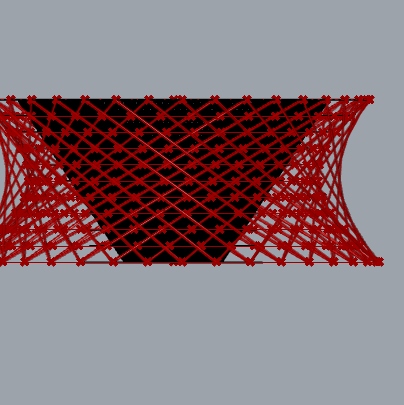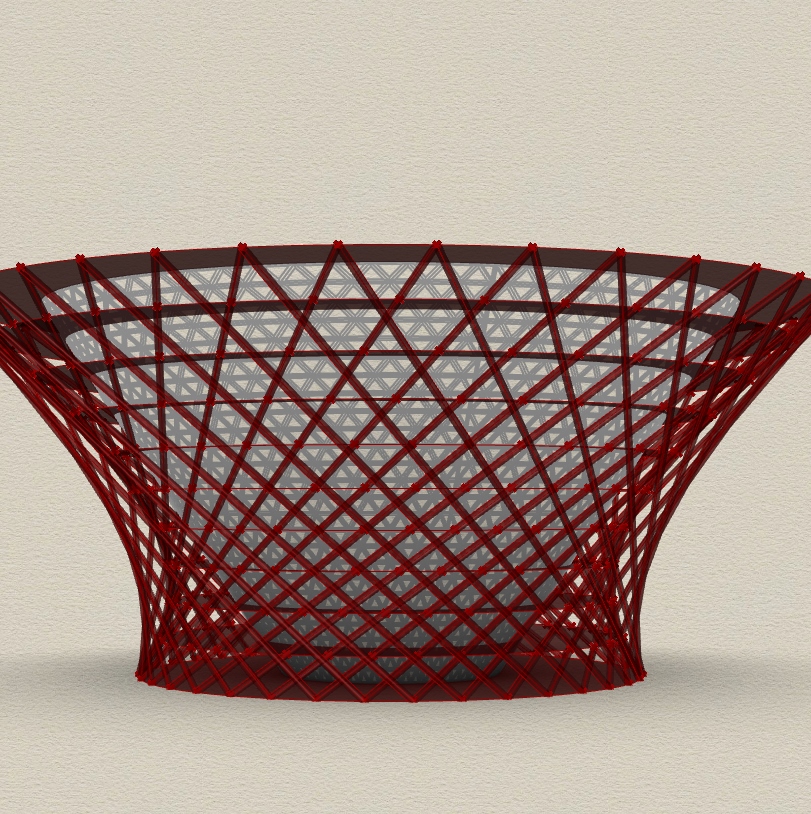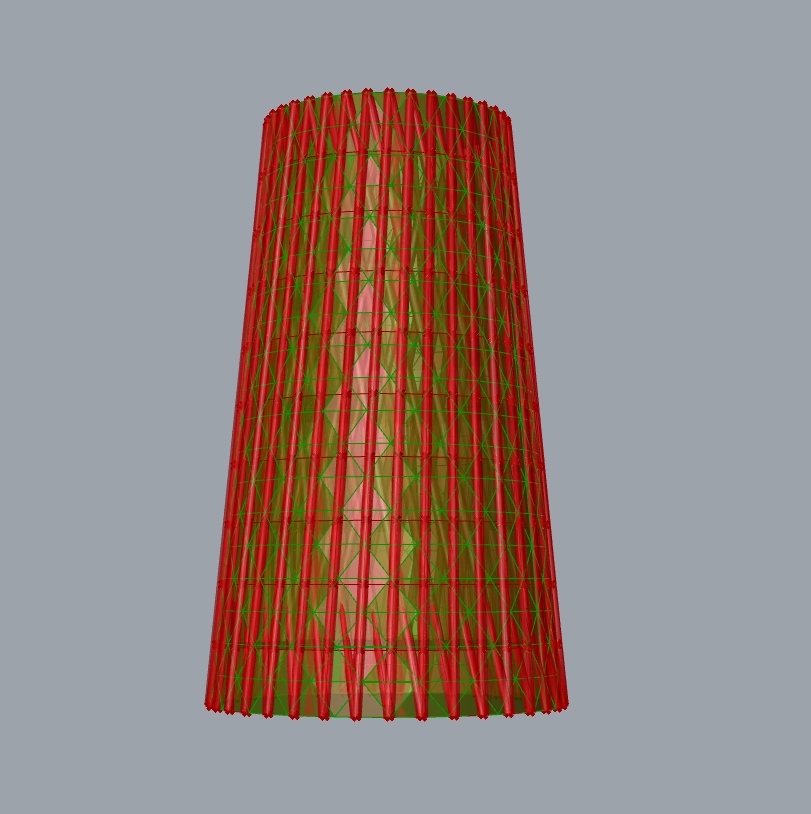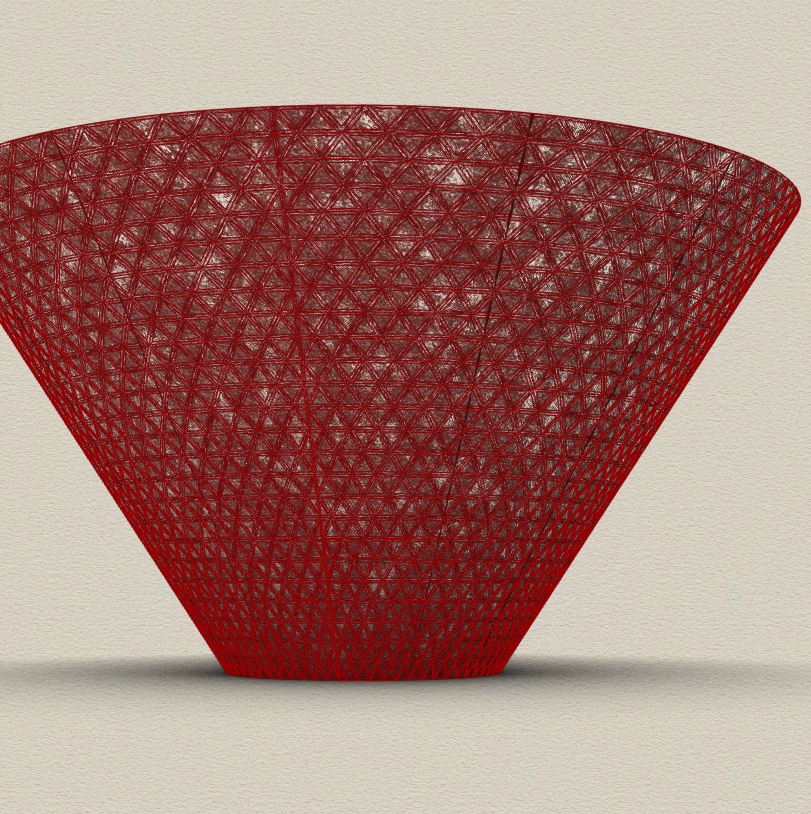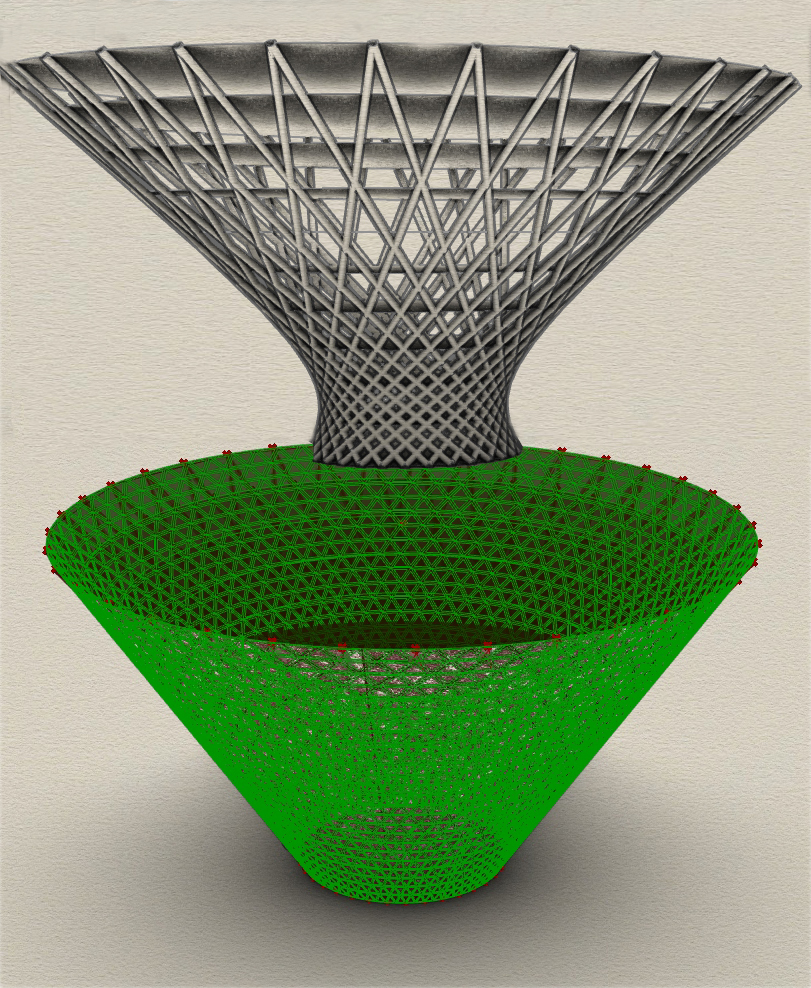CHAMPIGNON TOWER: A STRUCTURE WITH CIRCULAR SECTION
Our Champignon tower is based in a hyperbolic surface of revolution.
With this tutorial we’ll be able to build the structure of a tower with a circular section and change the final geometry with a minimal intervention and
to create a second layer slide separated of the structure like a skin.
GENERAL SCHEME GRASSHOPPER
1 STRUCTURE LOAD/BEARING
EXAMPLES OF SEVERAL VERSIONS OF THE STRUCTURAL GEOMETRY LEVEL
GEOMETRY A (CHAMPIGNON TOWER)
GEOMETRY B (WITH DIFFERENT VALUES OF SECOND GROUP OF VERTICAL CURVES)
GEOMETRY C (WITH SMALLER TOP CIRCLE)
SUMMARY
We create the base and the top of the tower through two different circles with different diametres and situated in two paralel planes, one above other.
The circles will be divided in segments, then we unite the two circles through lines from the points on top to points on the botton.
In the same way the lines will be divided to get the different levels of the tower.
Rotating and Thickening the vertical elements we obtain the diagonal estructure in the facade,
and thickening the boundary of levels, the flats.
In the second time we create the second layer, a skin outside structure, a fold surface with a conicaltrunk shape and then it paneled.
PROCEDURE GRASSHOPPER
1º We make 2 points and introduce a value Z for one of both, then we conect a circle.
2º we create two number sliders to give radius to each circle.
3º we divide the circles in several segments.
4º With "explode tree" we separate the lists, one list to point A of one line and the other is conected to "shift list".
5º We have a second line with the same value but negative (different value in the case of example Geometry B), and we divide the line in several segments.
With "flip matrix" swaping the apexs.
6º With "interpole curve" we join the points on each level, then close the curve with "boolean toggle" indicating true.
7º To obtain indoor surfaces we conect "boundary surfaces"
8º We conect a "pipe" to control the thick of the boudary circles.
9º We do the same "pipe"with vertical lines.
10º We join the geometries with "brep join"
11º We can change the final geometry modifying the radius of top and botton circles and changing the value of second group of vertical lines.
2 EXTERIOR FACADE
In a second time we creante another layer with the function of facade or exterior slide.
12º We create a surface between the top circle and botton circle with component "loft".
13º We create subdivision in the surface and control the direction and measure of the triangular fold.
14º we create panels in the triangular subdivision.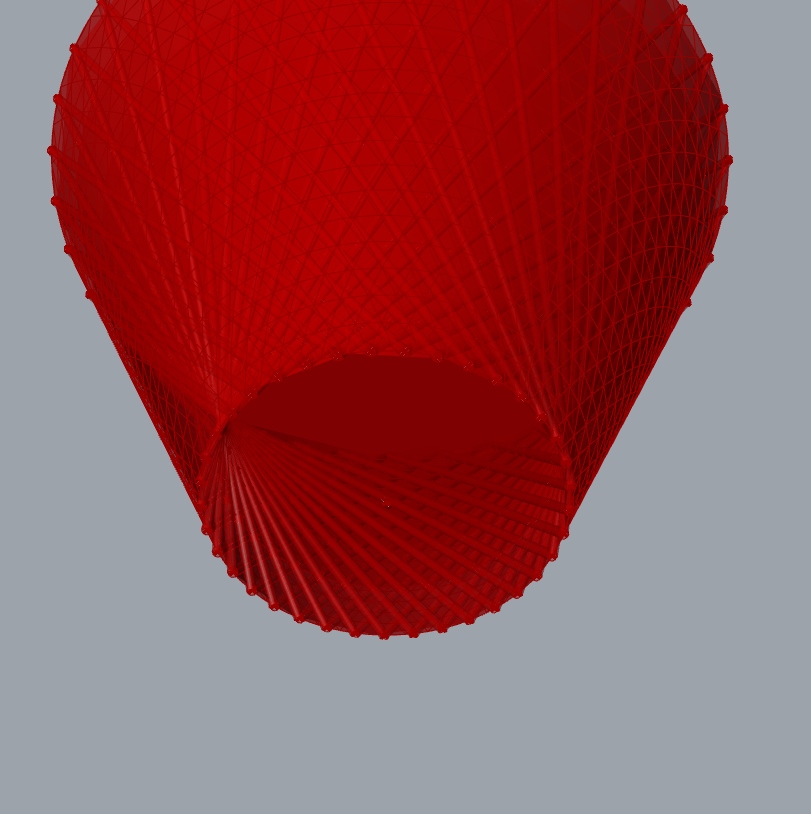
15º If we colocate the structure layer outside and the frame slide layer inside we could to have others types of final geometry.
16º Complete grasshopper final canvas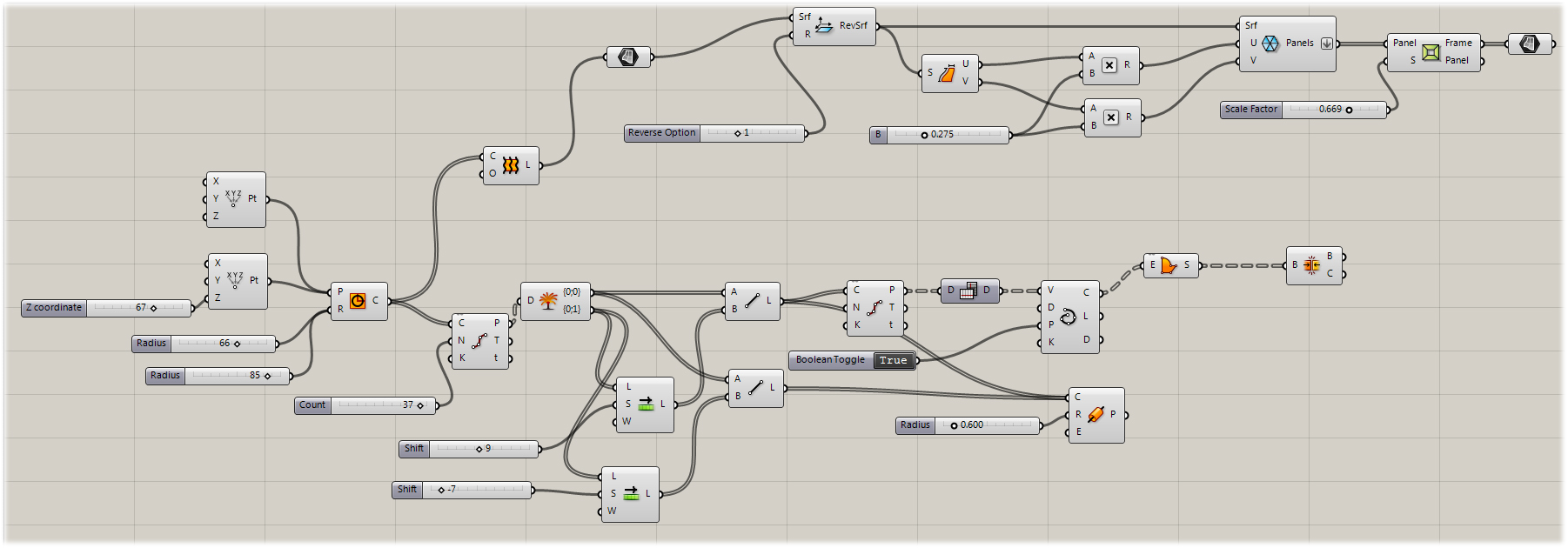
17º Apearance of the outer layer
18º Apearance of the two layers one above other.
SCRIPT
.3dm