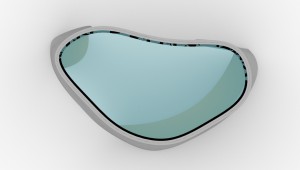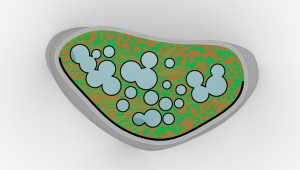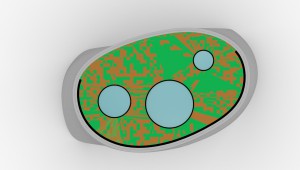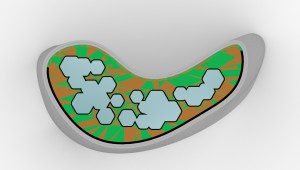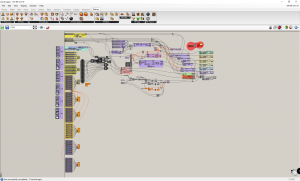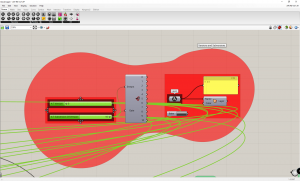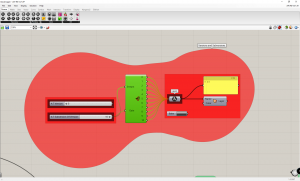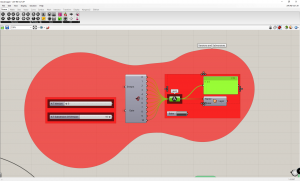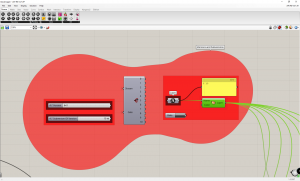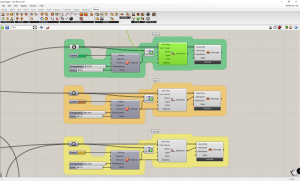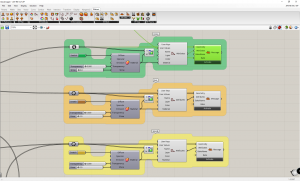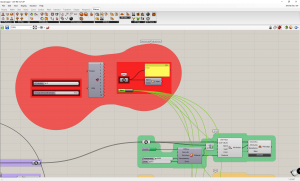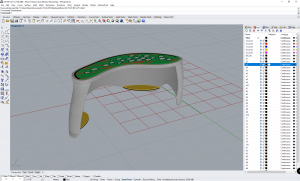Hallo every one, here is my tutorial about grasshopper background of my “rapid prototyping” method. I used this in project of bus stop 3D printed from concrete. Parametric design of the building allows designer to produce multiple versions in short time. To solve the problem with exporting models to other softwares I used Elefront component. I generated four versions of bus stop design. Each has ten subversions – roof design variations. Selected four roof subversions can be seen below.
Whole script canť be seen, since many functions are hiden in the clusters. But the project overview looks like this.
Link for download: https://www.food4rhino.com/app/elefront
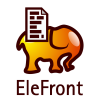
Tutorial itself
1. Sliders
We have to have multiple design variations. I used sliders to generate number for every version and subversion. For exaple 0-10 design can be set by position 0 on version slider and 10 od subversion slider. Therefore every version can be generated from sigle GH file.
2. Gate
To make the script logicly and smartly organized I used different sliders for every version. To make it work, as many functions as possible shall not be repeated in every version. Input values shall vary accordingly to what version we are “in”. To do this I used Gate item few times in the script.
3. Text controll item
To check if the version number is right, the text item was added.
4. Elefront – Define layer
Elefront needs attributes added to geometry that is supposed to be baked in Rhino. We can use layer name to make it simple. For that I used Define layer, layer name is version number (name).
5. Elefront – Attributes
Multiple attributes can be implemented into geometry and baked into Rhino for workflow use. For me only layer and material was needed. In following picture every group contains geometry with different material (groups have different colors).
6. Elefront – Bake objects
This component bake objects to Rhino.
It can be activated remotly – I used this feature, because I am baking constant number of objects with different material into every layer. So I bake them at once.
7. Result
I created 40 designs in total (4 version, each 10 subversions). Here they are in Rhino.
Rhino file: ATV R6 V4.7 0 – GH
GH file: ATV R6 V4.7 0
I wlould like to thank Šimon Prokop for great teaching and cool consultations. And I really like the Elefront plugin by Front New York & Alan Tai.