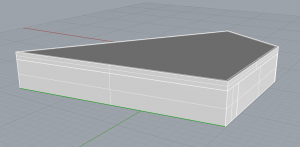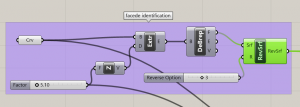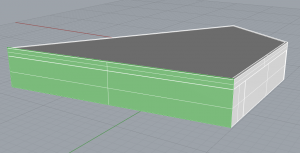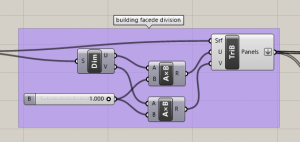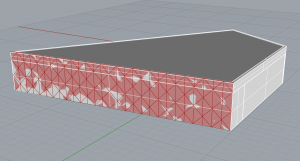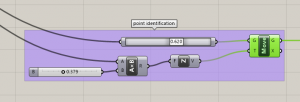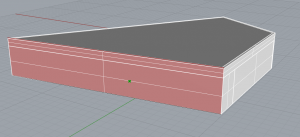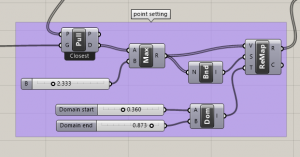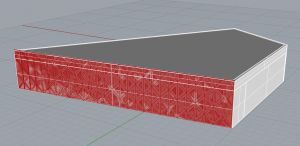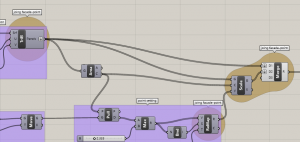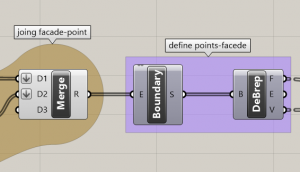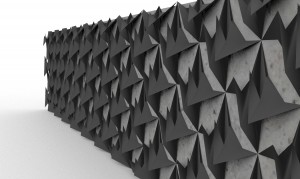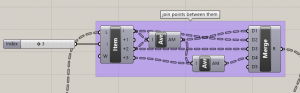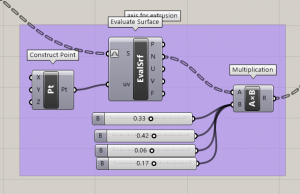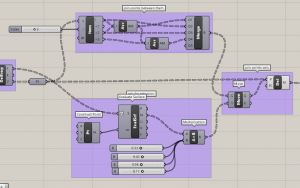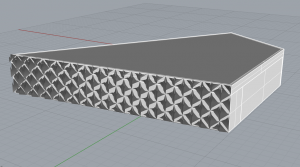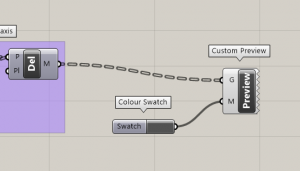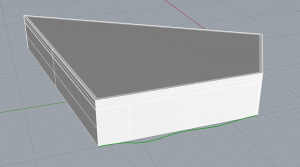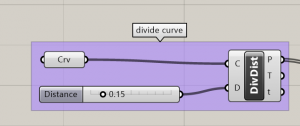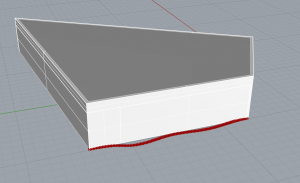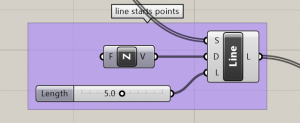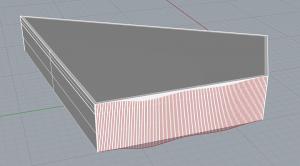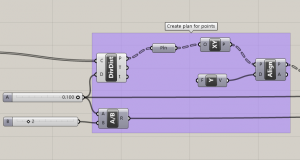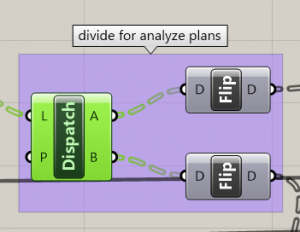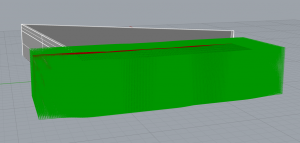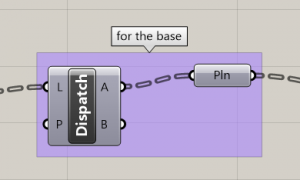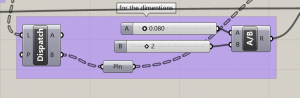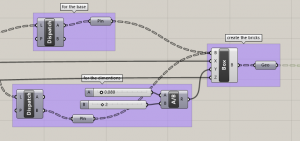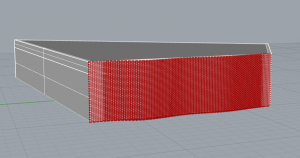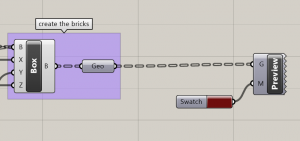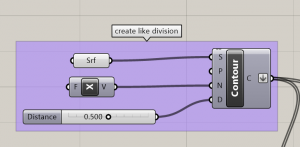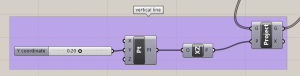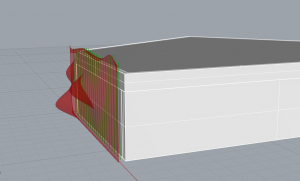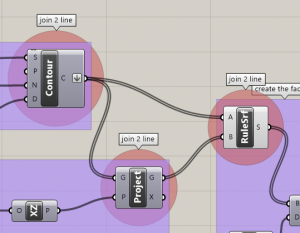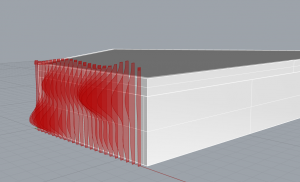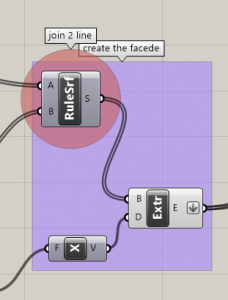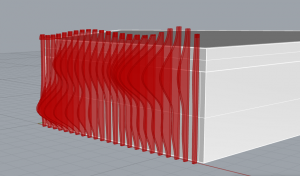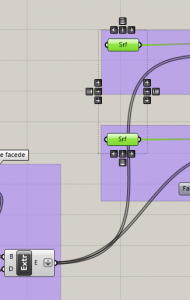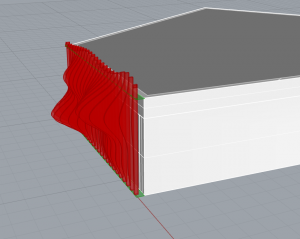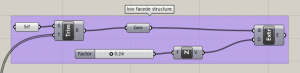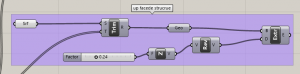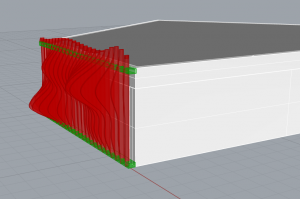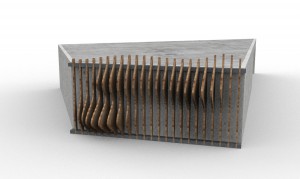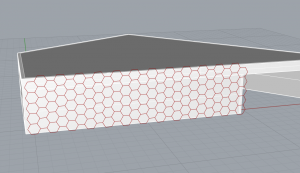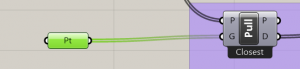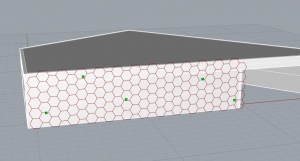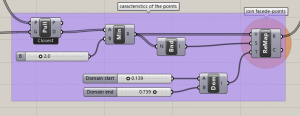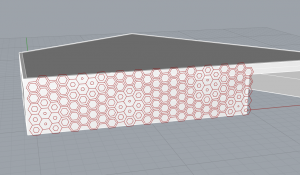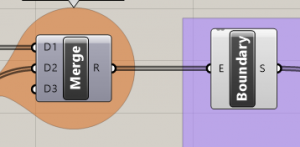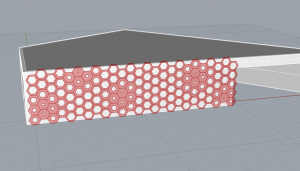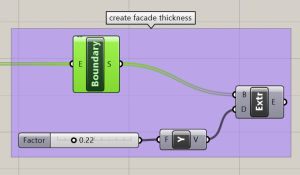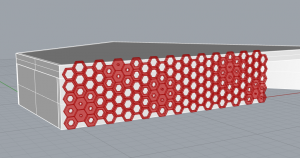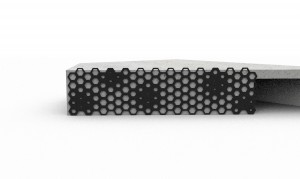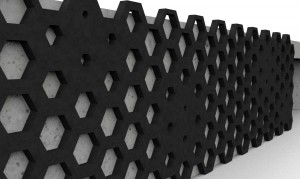Hi, this tutorial is for explaining a method for building facade using grasshopper
starting with a simple building
First Step
Drow a Polyline in the facade do you decide
Connect the polyline with the curve command
Extrude the curve toward the z direction
Second Step
Reverse the UV directions of a surface
And after you have chosen the dimension
Create the diviosion of surface with triangle panels B
Third Step
Starting from the initial curve and the chosen height
Creates a Point on the surface
Fourth Step
Connect the point with the surface
Enter the parameters that lead to the change of the surface according to the position of the point
Fifth Step
Creates a planar surface from a collection of boundary edge corves
Specify the points that are taken into consideration
Manage the connection points to create the joins
Identify the axis in which you want to extrude the surfaces
Sixth Step
After identifying the points and the direction are joined
Create a Mesh with Delaunay Mesh
Seventh Step
Used Costom Preview for see your final product
restarting with the same building but facade differet

First Step
Drow a Polyline
Connect the polyline with the curve command
Second Step
Divide the curve in how many part do you need
Third Step
Create lines starting from the division of the curve
Fourth Step
Divide the lines
Create a series of plane for every division of the line
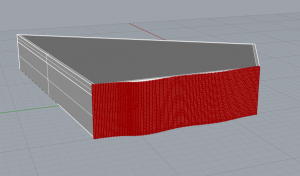
Fifth Step
Each plane is divided into 2 parts
Sixth Step
2 floors are then created and joined together to create a box
The distances that were used to divide the lines are also connected to the box
And a thickness of each box is defined
Seventh Step
Used Costom Preview for see your final product
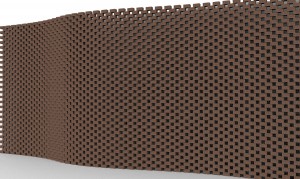
restarting with the same building but facade differet
First Step
Drow a Surface
Divide the surface by specifying the direction and distance
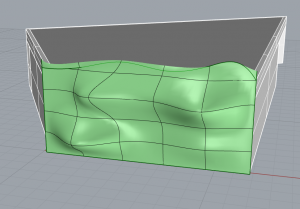
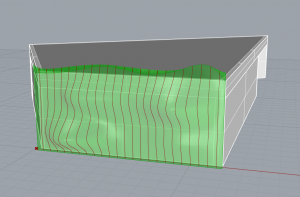
Second Step
Indentify vertical line rispect the division
Identify the distance of the surfaces from an axis
Third Step
Identify a thickness for the surfaces
Construction of the panels
Fourth Step
Build the support points of the panels of the facede starting from two surfaces
Cut the surfaces with respect to the facade
Fifth Step
Create supports to support the facade
Sixth Step
Final model where it is possible to see how the facade works with respect to light
restarting with the same building but the last facade

First Step
Organizes the parameters to identify the dimensions
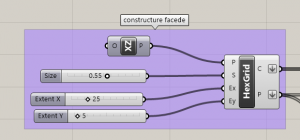
Second Step
Decide a series of points on the facade
Connect the dots
Third Step
Identifies the parameters necessary to ensure that the points are the varying part of the facade
Fourth Step
Connect the initial figure with the change factors of it
Fifth Step
Create an extrusion with respect to an axis, thus giving a thickness to the facade
Sixth Step
Final model where it is possible to see how the facade works with respect to light
Thanks for visiting those tutorials, I hope it will help you
Mirco Trevisan