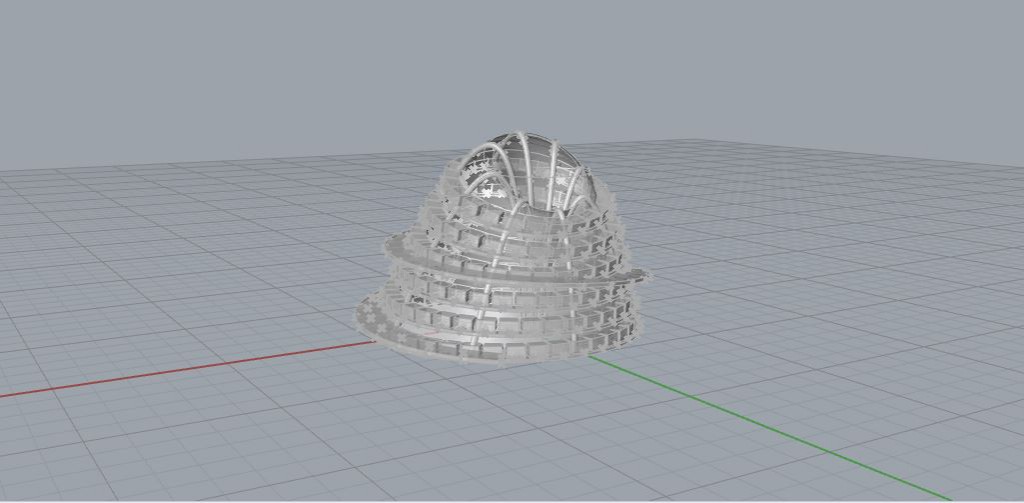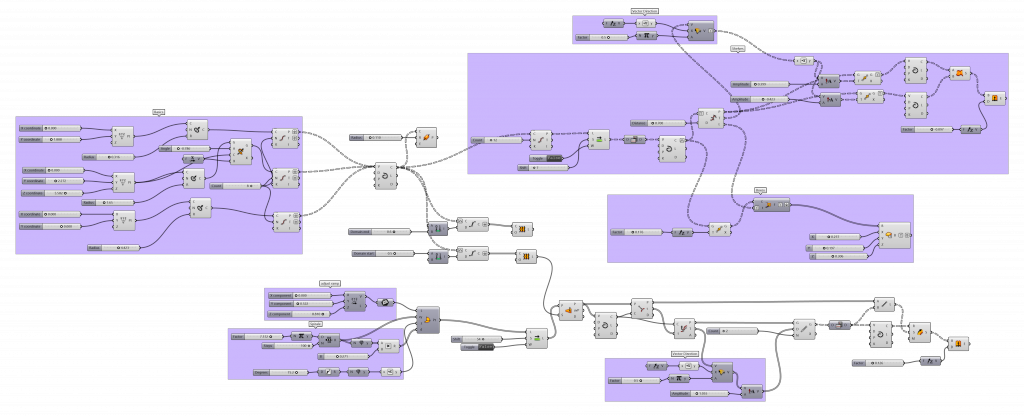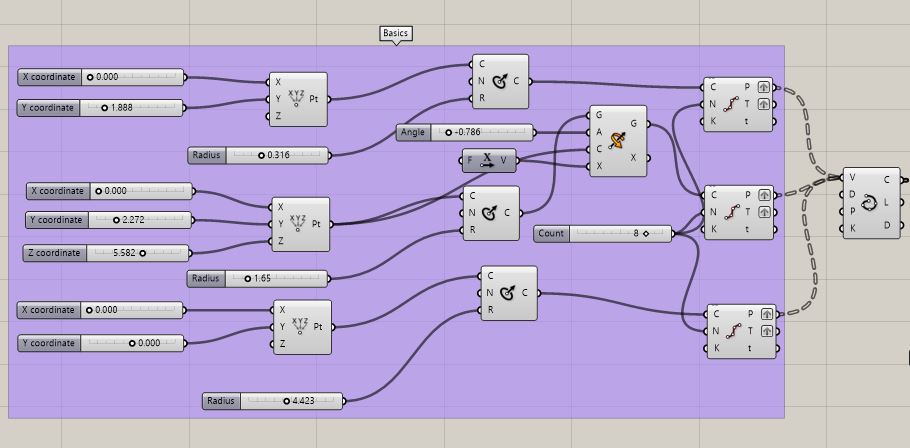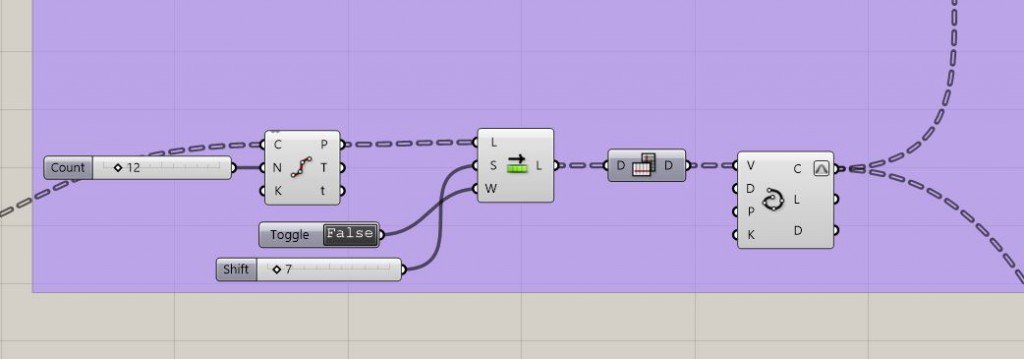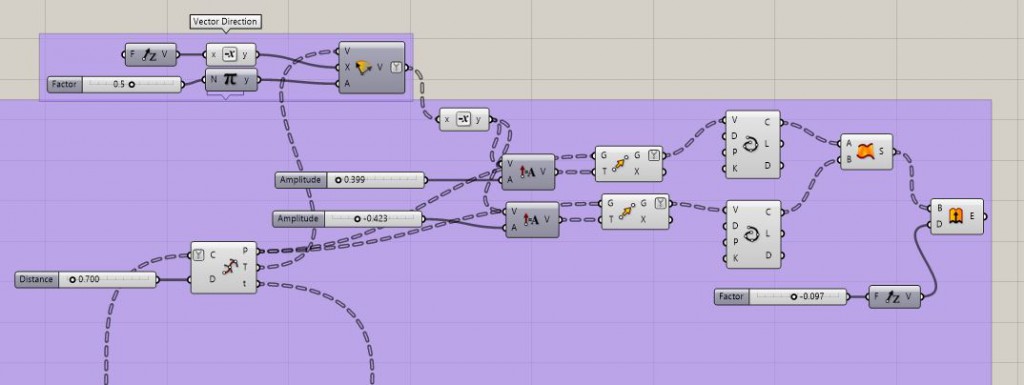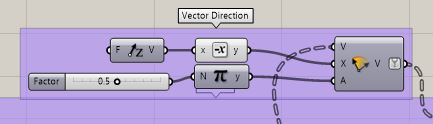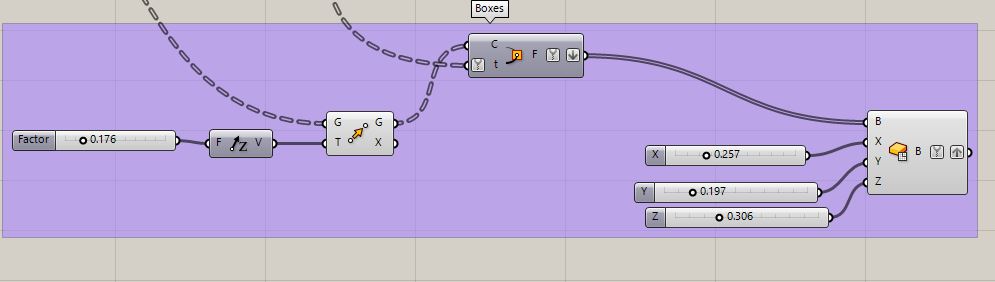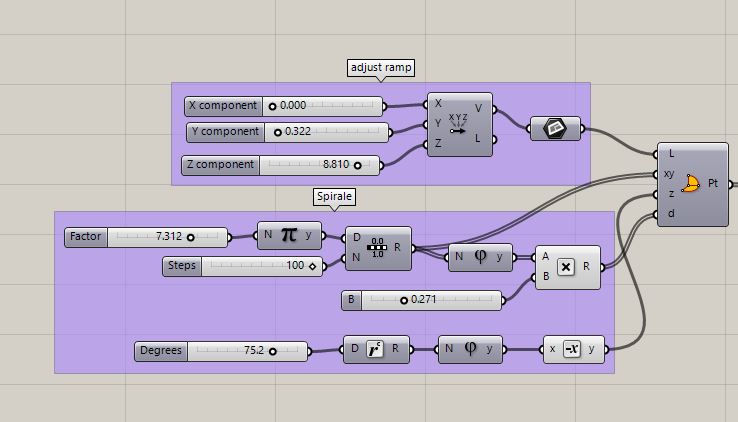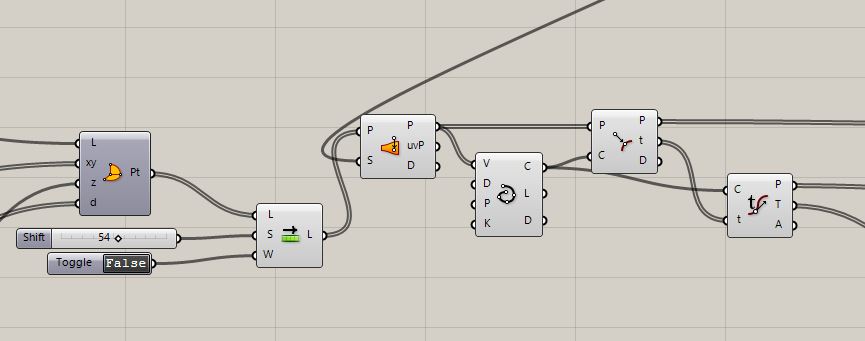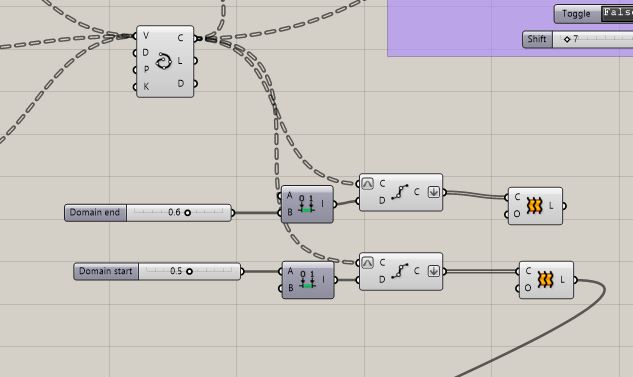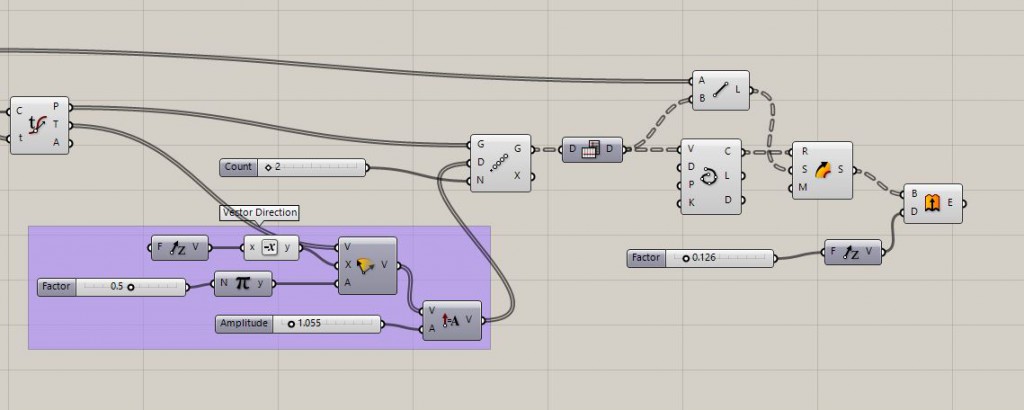Final Project – Flower Pavilion
Grasshopper Script
The Pavilion is an organic roof structure (1.) connected by shelves (2.) which serve for stacking Flower boxes (3.) on them. It is surrounded by a ramp (4.) to reach the shelves from the outside. It gives a quality interior space and in the same time collects rainwater for watering the flowers.
Links for the files:
Script: Flower_Pavilion_Script
Model: Flower_Pavilion
1. Base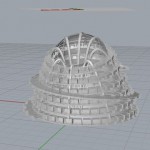
The basic structure is made out of three different circles. By creating the circles with a constructed point they can be moved and changed during the whole design process. Divide Curve to get points on the circles and Interpolate them creates the elements for the supporting structure.
2. Shelves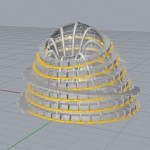
The next step is to connect the elements by the shelves, therefore now the the elements need to be divided (Divide Curve), and the list shifted (shift list) to only the points needed. By using Interpolate the points a problem of the data list appears but by flipping the matrix (flip Matrix) the points will be interpolated in the desired order.
Now that the structure has the right form, the connection has to extrude to the form of real shelves. One possibility is to divide the curve into several points again (points which are also used for the boxes later) and move the points (Move) in a plane direction. Create closed curves again, connect them with a surface and extrude that surface.
For the direction the vectors have to be rotated (VRot) as shown here.
3. Boxes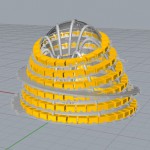
To create the boxes you just take the previous curves and points and generate centered boxes (Center Box) on the points. The biggest problem with the boxes is now, that they are all facing the same direction and not facing the outside of the curve which was my desired look. For that Perp Frames got usefull, simplified and flattend the boxes now face to the outside.
4. Ramp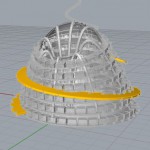
Now that the structure is finished the ramp has to be added. The ramp spiralizes up the structure and at the same time gets narrow in the top. To create the spirale I used following equation. (the plane influences the alignment)
To really allign the ramp to the structure it needs a surface to pull the points (Surface Closest Points) of a ramp towards it. So you can create a surface on the outer part of the structure by using the first created interpolated curve apply SubCurve and add a Loft.
To create the ramp you basically use the same script as for creating the shelves, the only difference is that I used a Linear Array with a count of 2 this time. Don’t forget to change the Vector Direction as well. With a flipped Matrix you can create a sweep, extrude it, and now the ramp is adjusted to the structure.