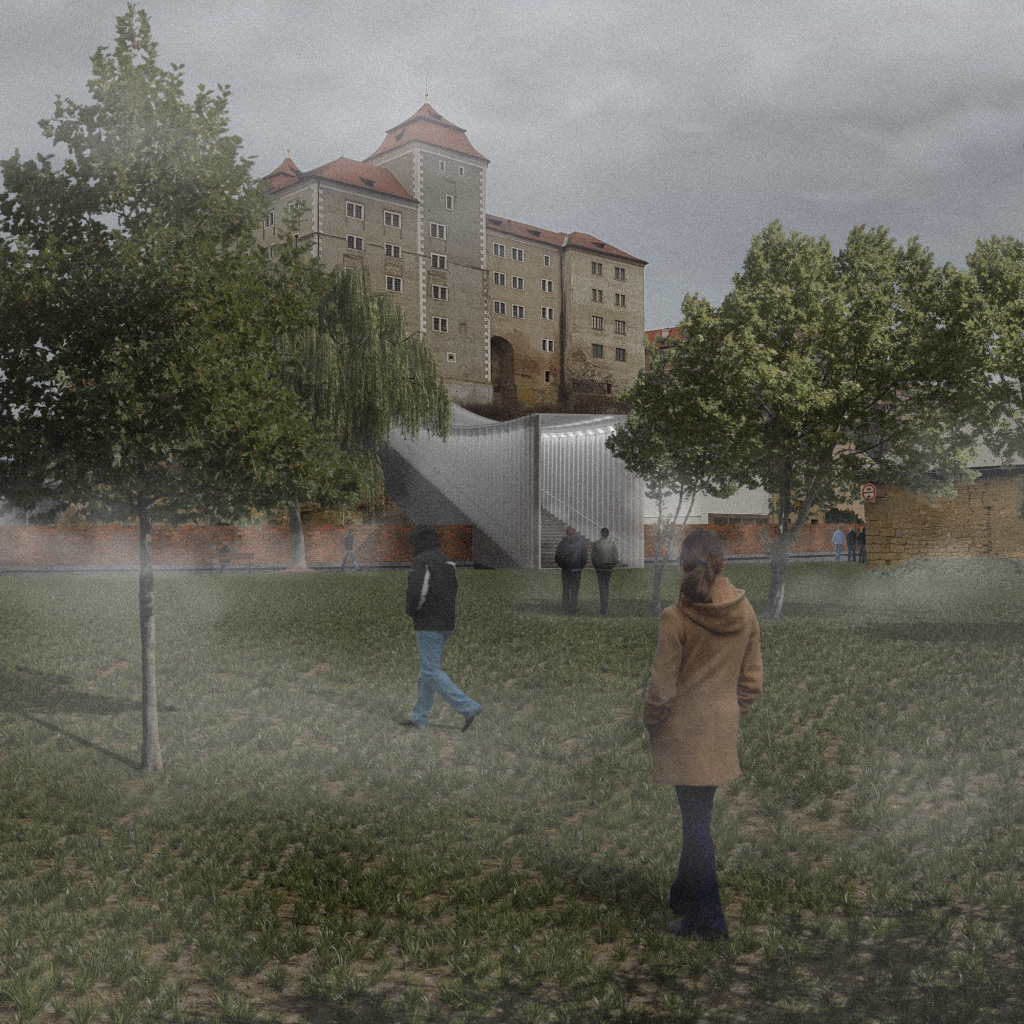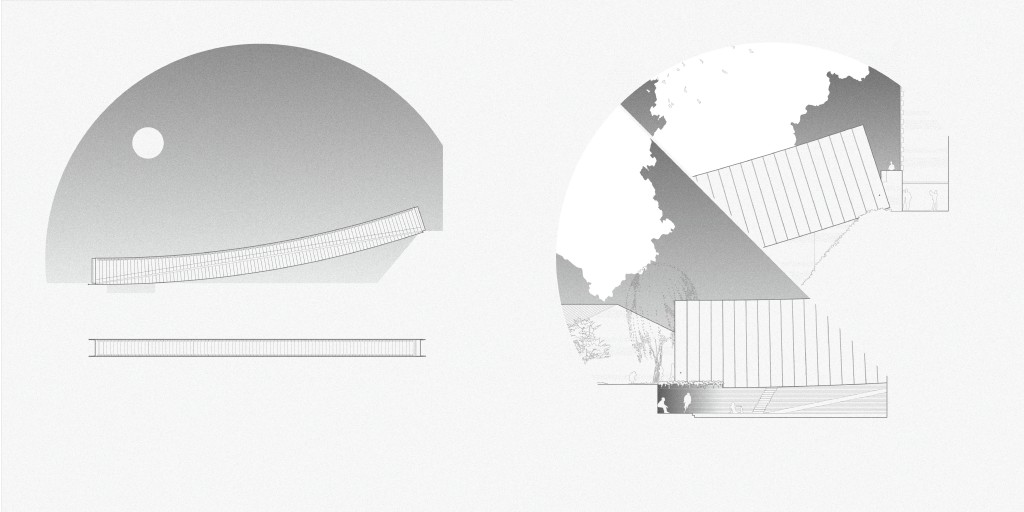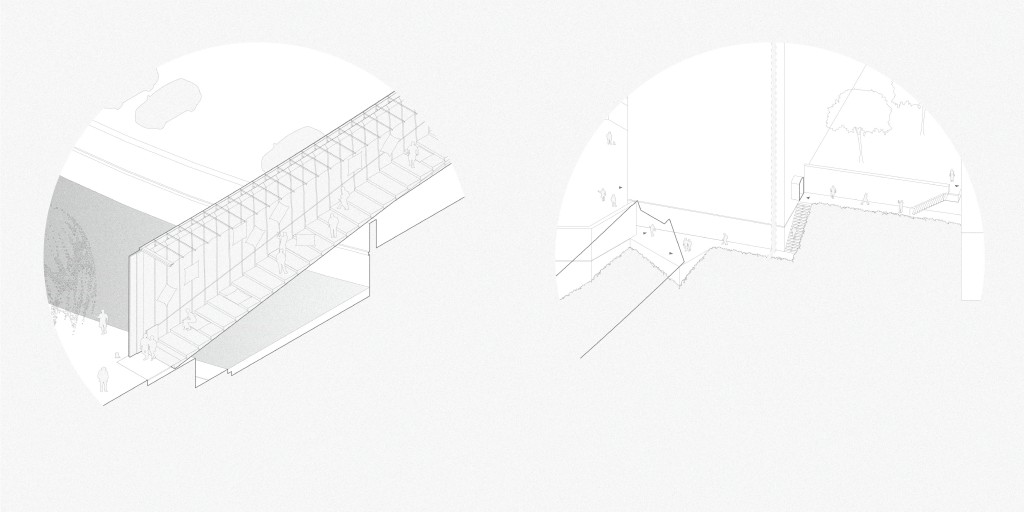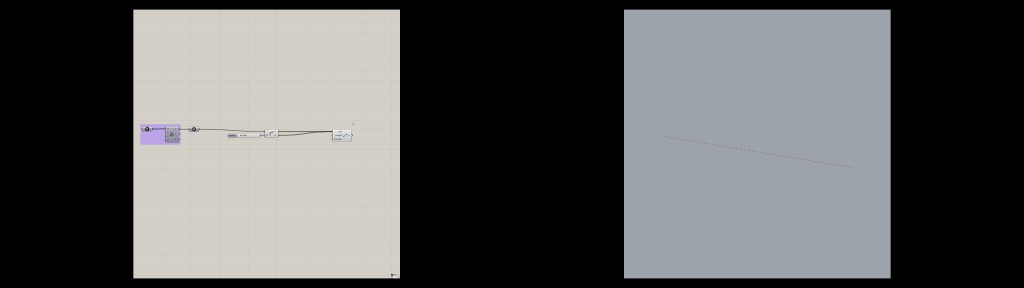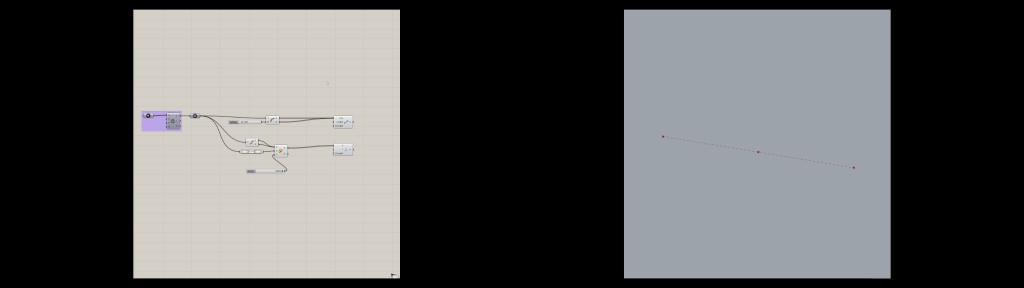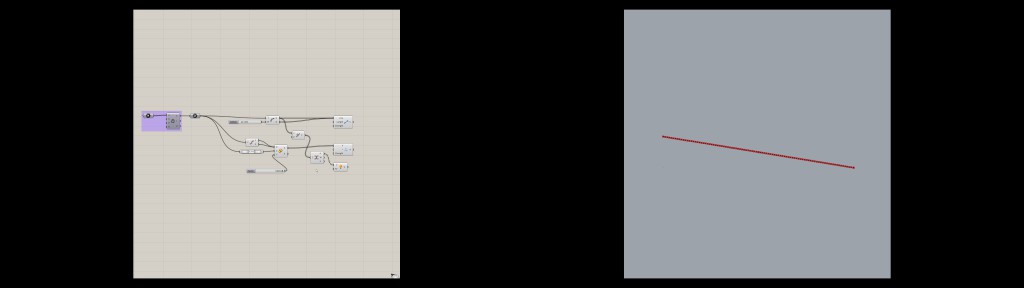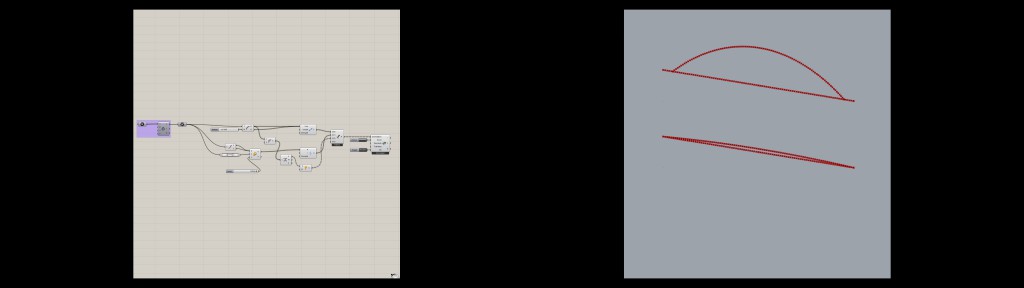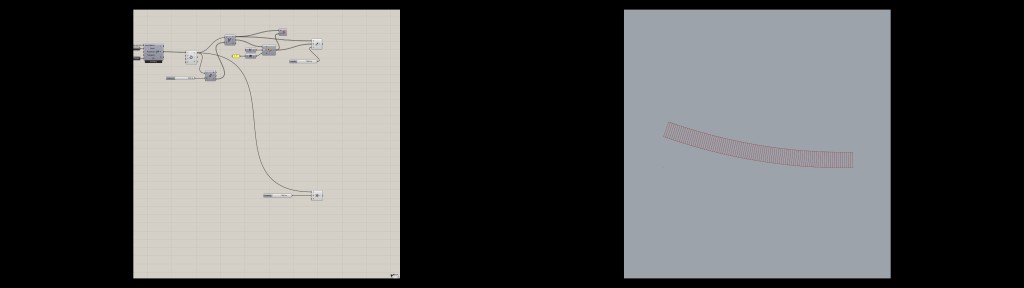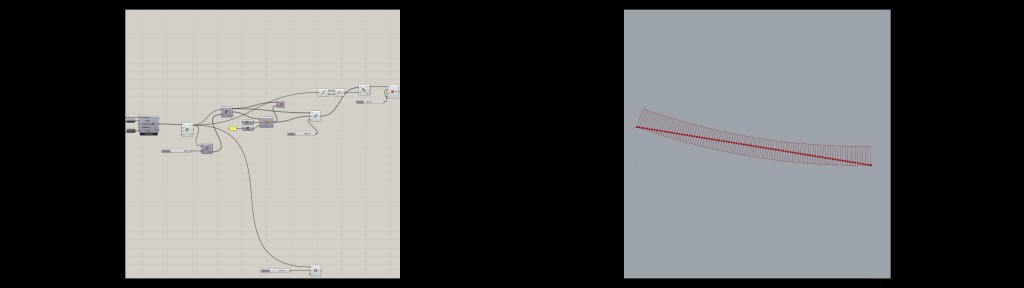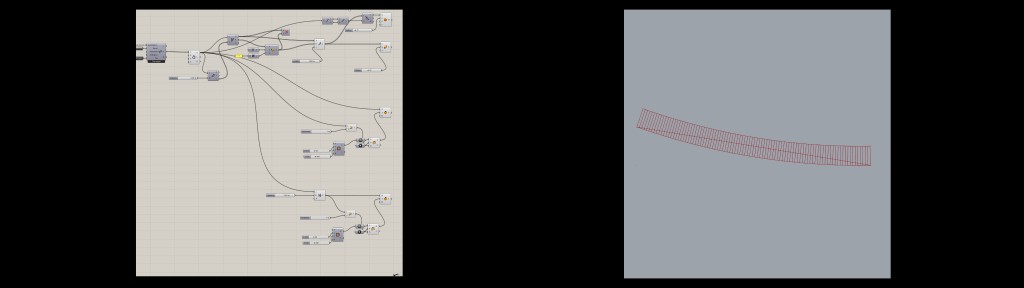Hanging Bridge Structure
For the purposes of the studio I needed to create an approximate form of deflection of one side of the bridge structure. This type of suspended drawn structure was the result of the search for the most sublime structure per 100 m. Baked form with an addition of other layers I used in a final model.
– – –
a) Deflection
1. Create a curve between 2 points (places where the construction is placed on the terrain). > Location
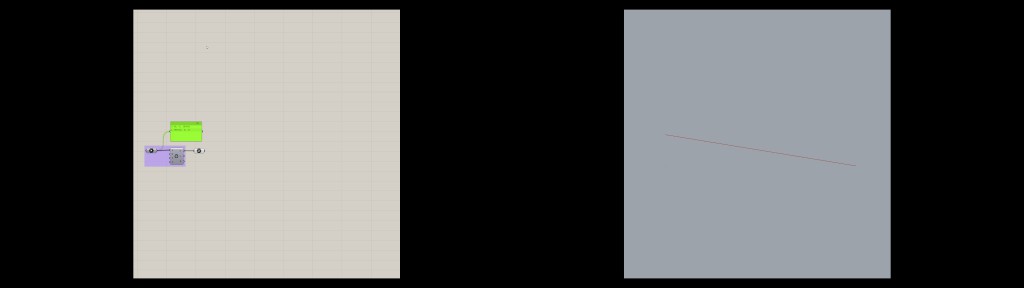
2. Transform curve to dash pattern and join them in lenght in order to receive a lenght divided line. > Dash line
3. Define the ends of the curve, use scale to change their position from the selected center point and anchor their location. Factor affets deflection. > Line border of deflection
4. From series of lines create series of pattern points, load them. > Line load
5. Combine and flatten the individual data streams together and send them to Kangaroo solver. Add reset, toggle button. MOVE with the factor to see the changes. > Deflection
6. It “floats” opposite direction. Turn the vector other side on z. Hit the reset button to regenerate. Find the right position and turn off the unimportants.
b) Perpendicular uprights and top closing rail
7. Interpolate curve for smooth run. Divide the interpolated curve to a fixed distance (1000mm due to the strings in the laid state), evaluate curve and create perpendicular uprights in wanted direction.
8. Get back and offset interpolated curve to get the top rail.
c) Interscection for staircase placement
9. Detect ends of interpolated curve and intersect them with uprights. Intersections represent the hinged mounting of the individual strings.
d) Mass (performace … use only for final bake)
10. Create mass from points, lines and curves. Pipe uprights, sweep profile (perpendiculary oriented to rail) along top and bottom rail profiles and add mesh balls to intersections.
e) Colorize
f) Bake, complete anywhere and you are done!
Note: If it is not working (or really slow) push the reset button.
– – –
gh: most_ed
rhino: most_ed