Goals
To create triangular façade panels which are kinetic and to do a shadow analysis with sun path using ladybug plugin.
Main components used are – Graphmapper, BRep, MD Slider
Reference
Skyscraper designed in Holesovice, Prague as a part of Studio Achten-Pavlicek for WS 22/23.
Main characteristic of the building is the diagrid structural system which is taken as a reference for this assignment.

Initial Sketch
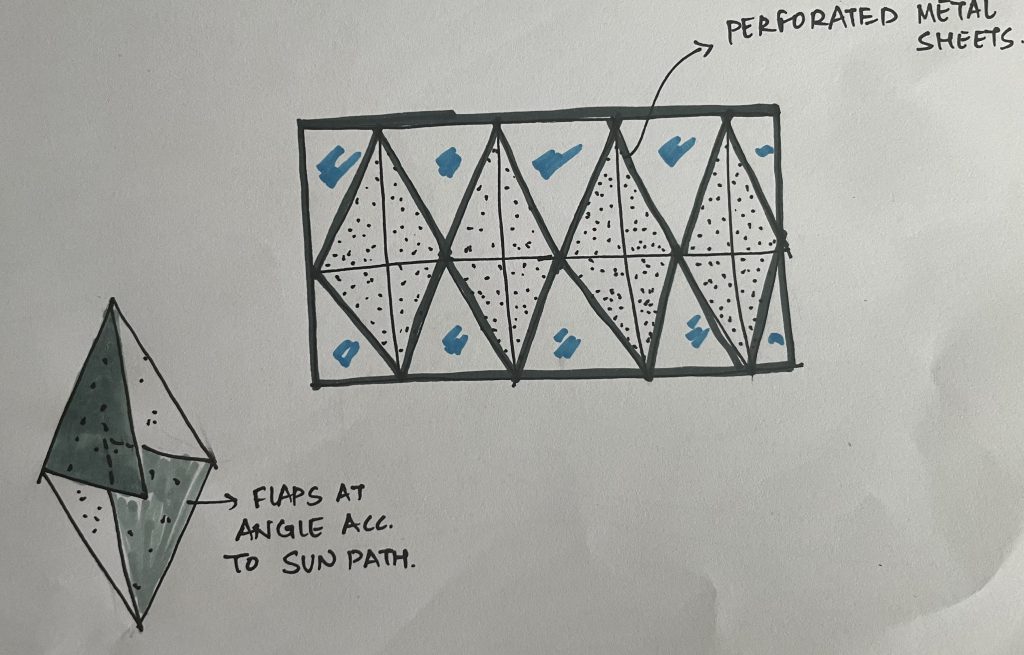
00 – Sequence of steps for the script as mentioned below.
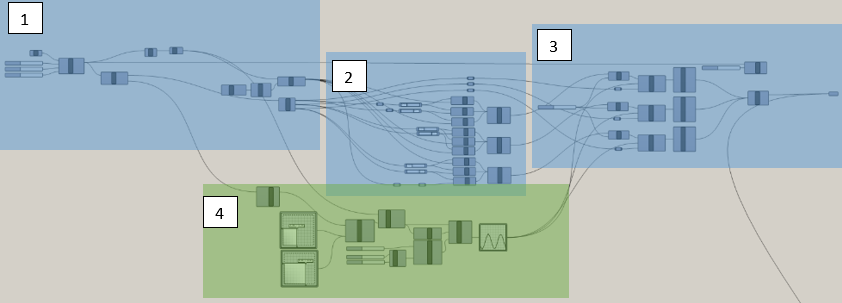
Step 1
Make the triangular grid using triangle command, set the XZ plane and size for the desired triangle. Explode the grid and make points for panel using points on curve.
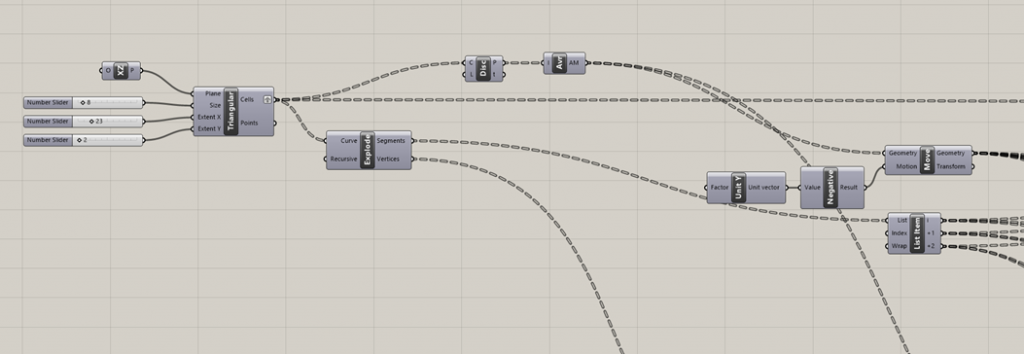
Step 2
To make the panel, join the dots by using line command and connecting to the list items. Use fillet command to change curves at edges of the panels.
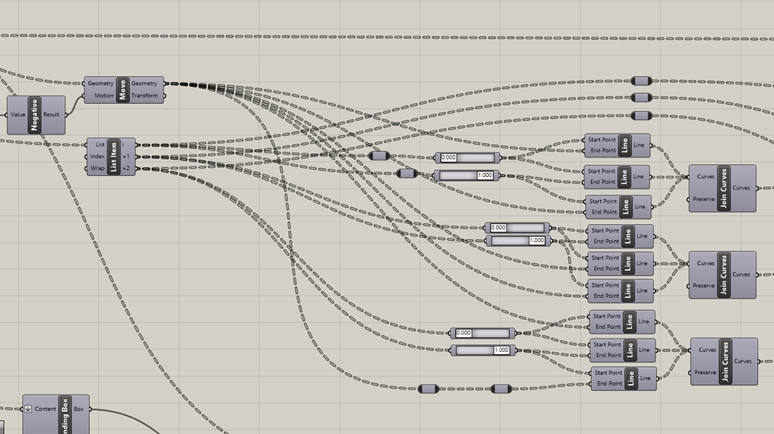
Step 3
By using rotate axis and joining a curve point with the line, we will be able to open or close the panels. Add Boundary Surface to make the panel solid. Using Brep, the boundary can be defined.
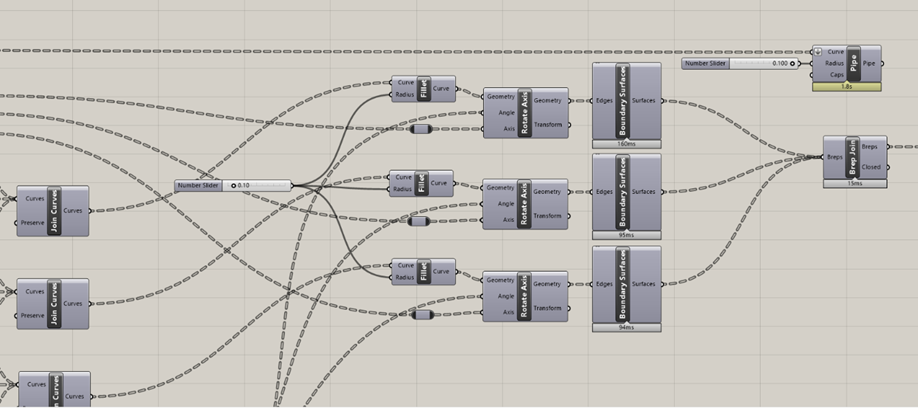
The process is time consuming even for a solid panel, a perforated panel will take more time thus for research purpose for this assignment, the panels were kept solid to study the sun path.
Step 4
Make a bounding box to create a surface behind the panels and join it with MD slider to change the rotation from X axis to Z axis. Using Remap numbers we can connect the surface to domain bounds and Graphmapper to open or close the panels.
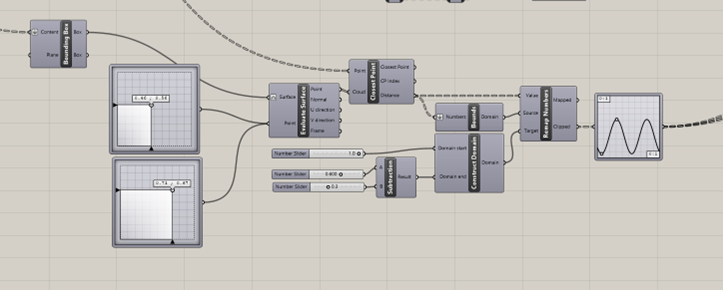
Step 5
Plugin Ladybug – (https://www.food4rhino.com/en/app/ladybug-tools)
this plugin will allow us to analyze the shading function on the façade. Before doing the analysis, it is important to choose the location for the site, which in this assignment is Prague. Then we must choose the time of the analysis, which is shadow analysis. This step takes time to calculate the shadow using sun path and the boundary surfaces rotation which can take up to few minutes which also depends on the grid scale and time duration.

Note – Hide the group of the panels to run the analysis. In the Direct Sun Path component mesh edges are hidden otherwise grids would be seen, like below.
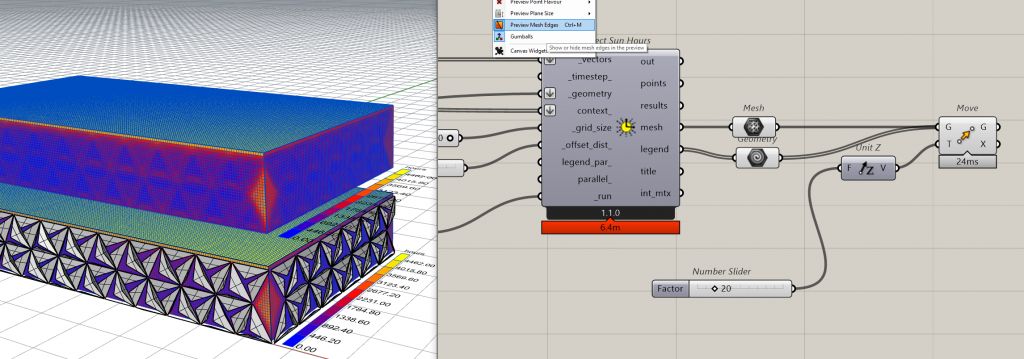
Possibilities for facade panel
By changing the domain in multidimensional slider and the Graphmapper we get various options for the kientic facade panels which can in turn be used for analyzing shadow and sun path with different angles.
Option 01
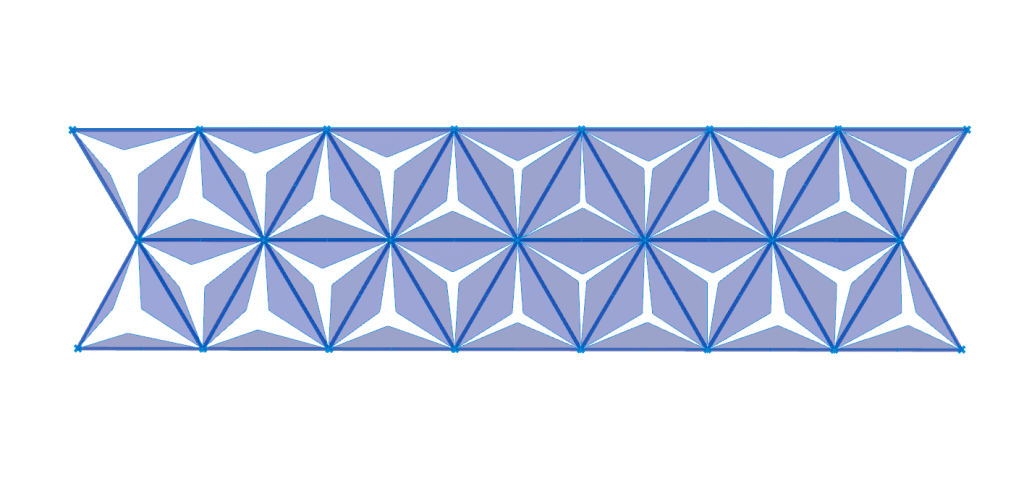
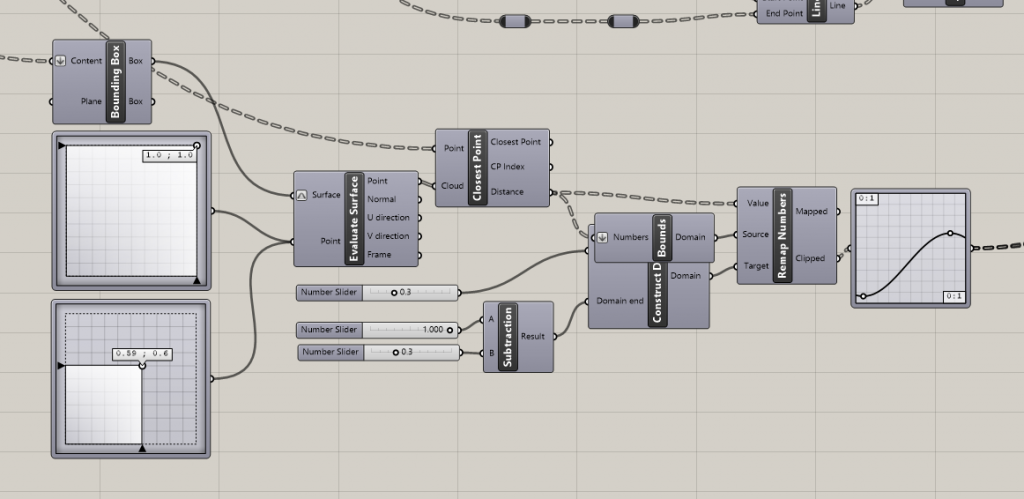
Option 02
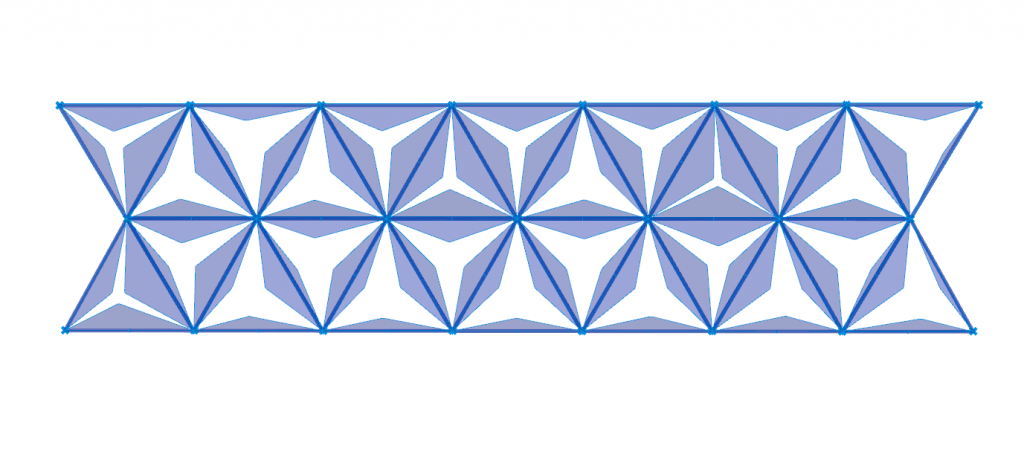
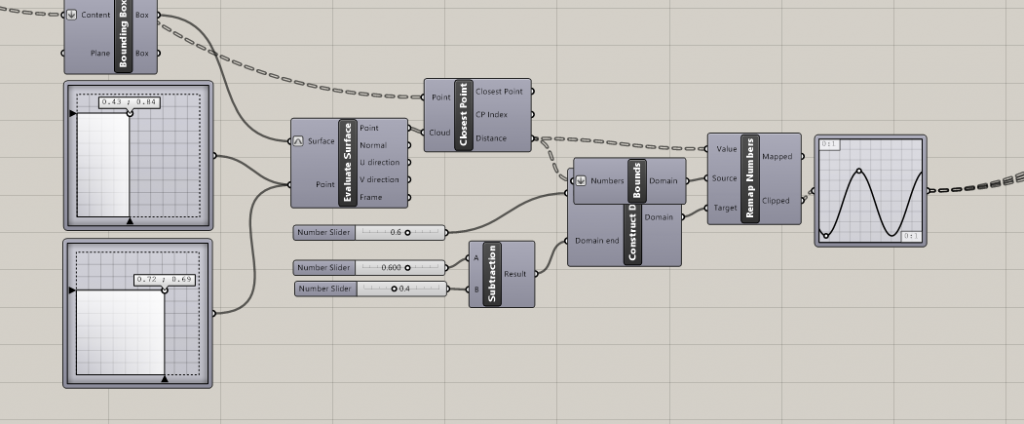
Analysis for time period
With grid size 0.5, it takes 3.5 minutes for ladybug to run.
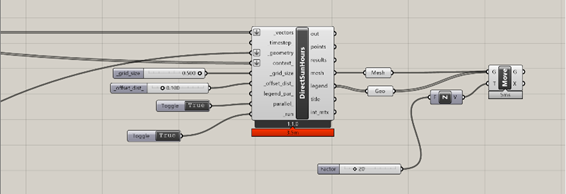
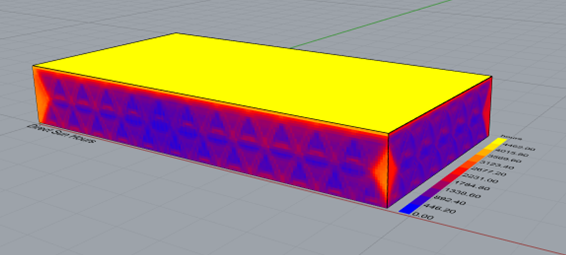
With grid size 1, it takes 1 minute for ladybug to run.
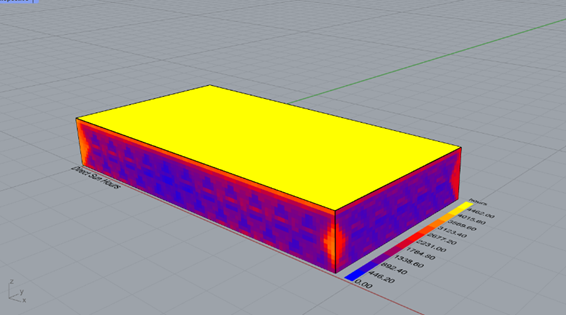
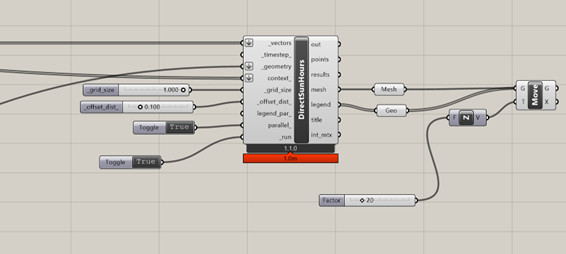
However, there are some things to be followed. The panels have to be baked to Rhino and then added to geometry component for the shadow analysis to be seen properly. While working, I came across some issues like duplicating of the baked layers which eventually showed in the shadow analysis.
Some limitations I found
- While doing the analysis in ladybug, there were several issues with the timing for analysis. The grid size matters a lot and the time changes according to it. For example, in images attached above we can see the change in time depending on the grid size.
- The triangular grid – Since the grid is copied across axes after setting dimensions, it does not copy on the edge and that remains empty. This realization came while doing the shadow analysis. To overcome this, we can use lunchbox plugin to make a grid equally on all sides.
- Unlike my initial concept with perforated panels I stuck with solid panels because of the time taken for ladybug analysis.
References
https://www.youtube.com/watch?v=1yQfzldvFno
Tienenie fasády
Note – If someone wishes to further work on this, the files are below for you to download.
