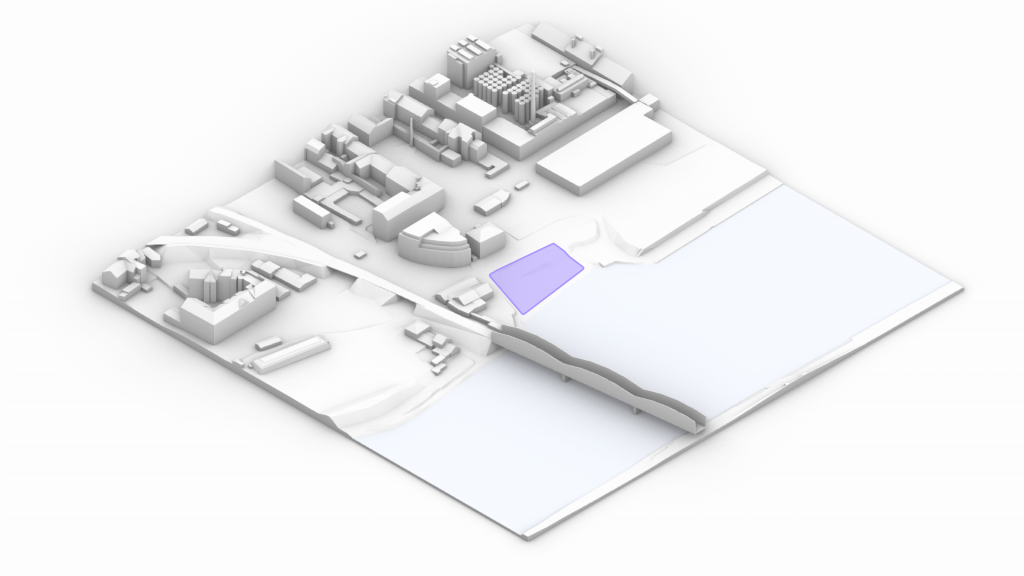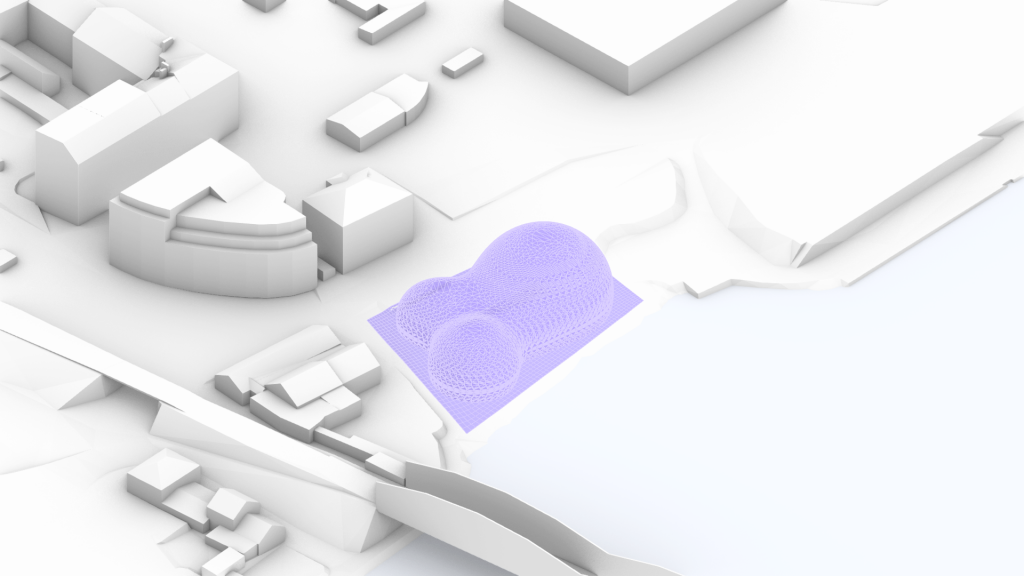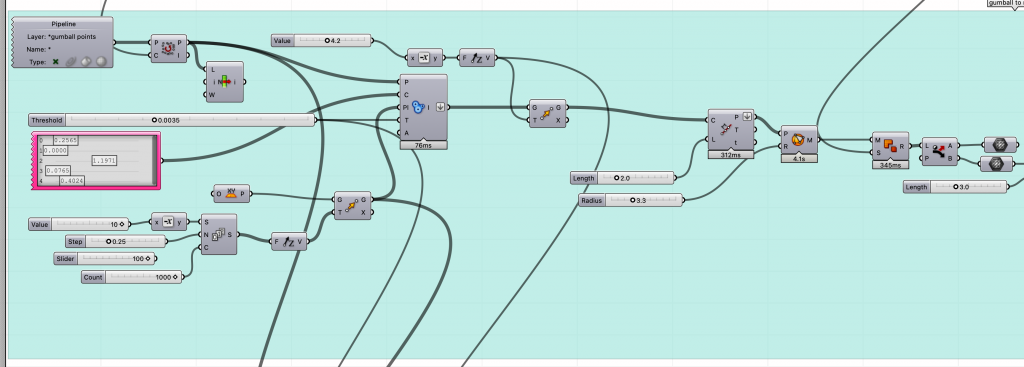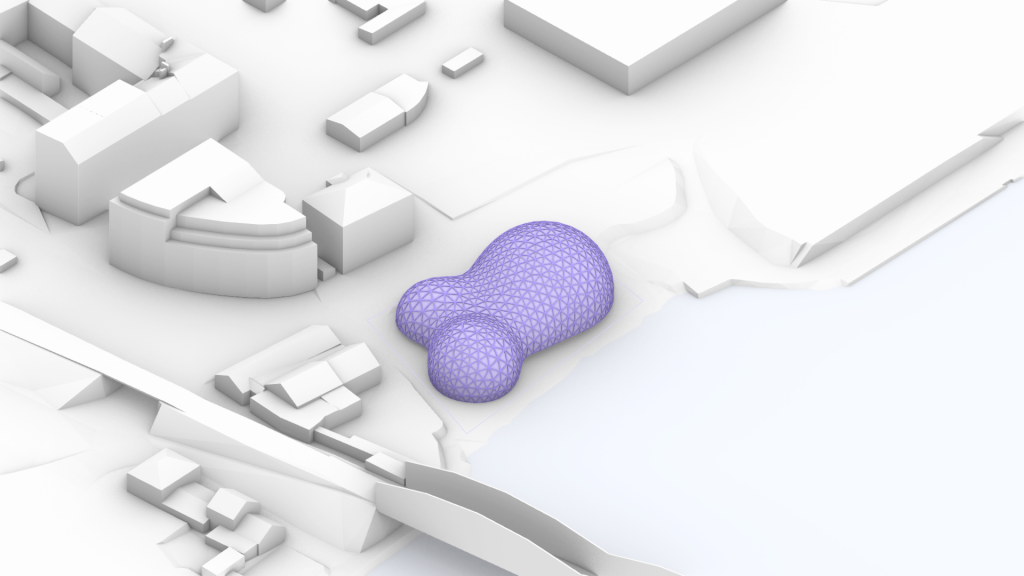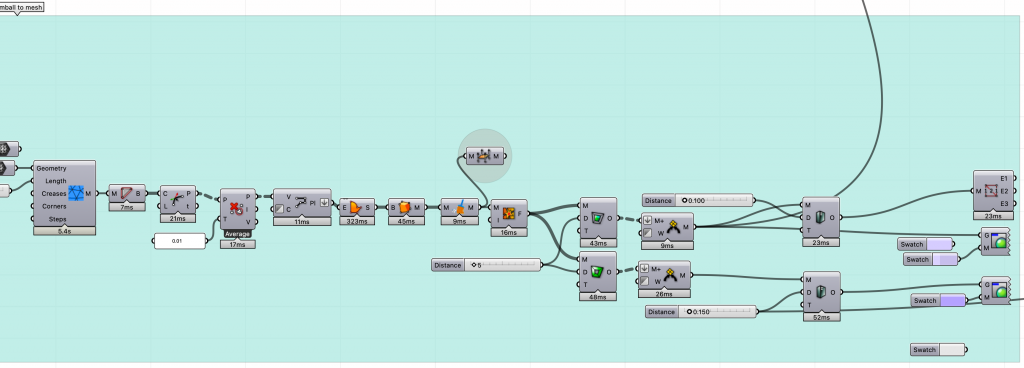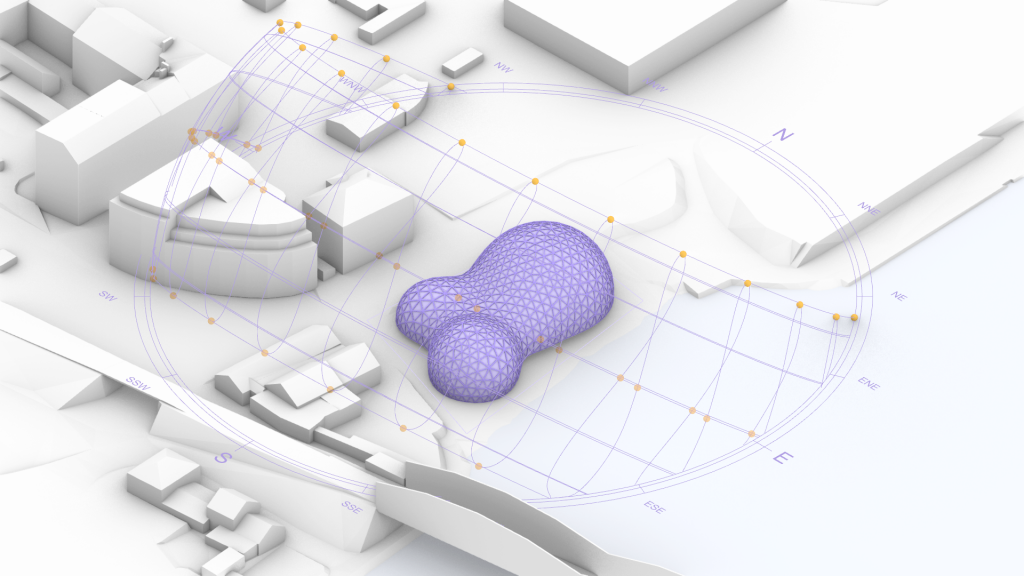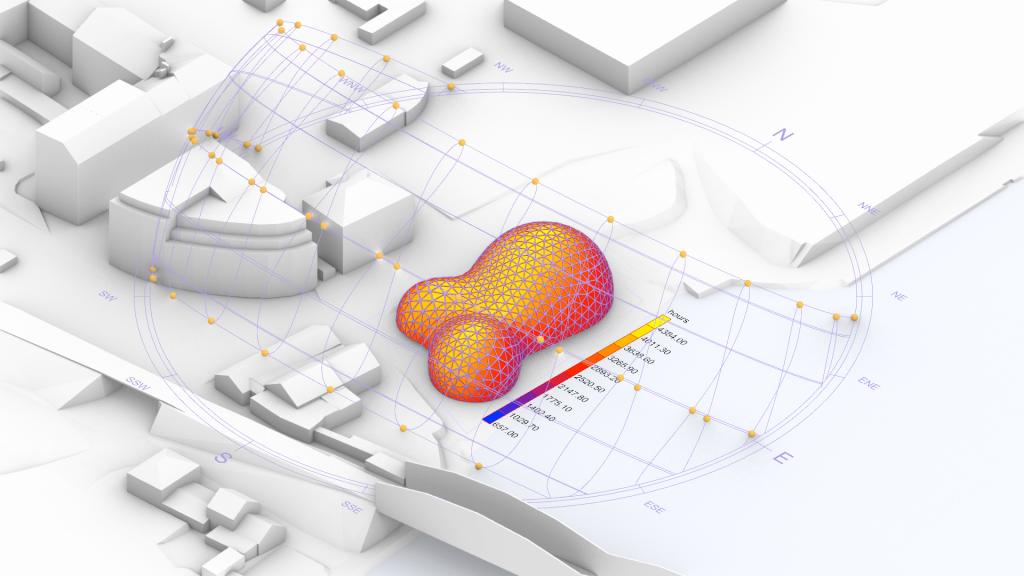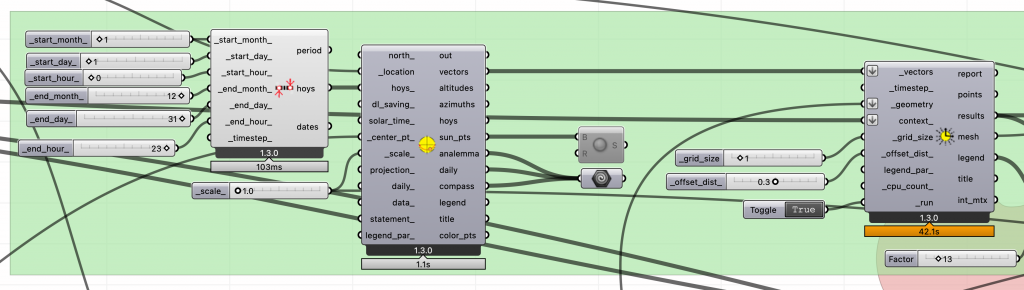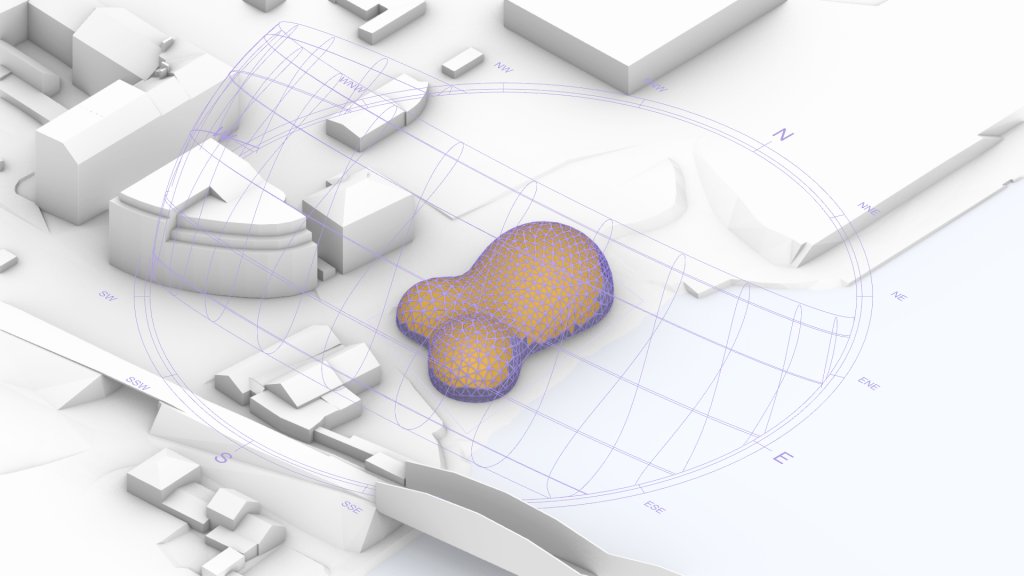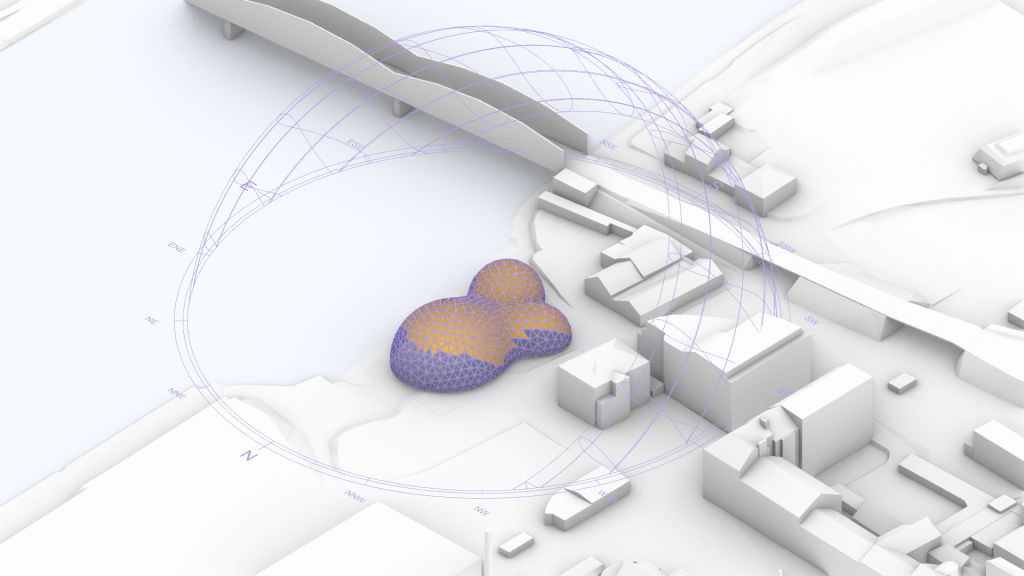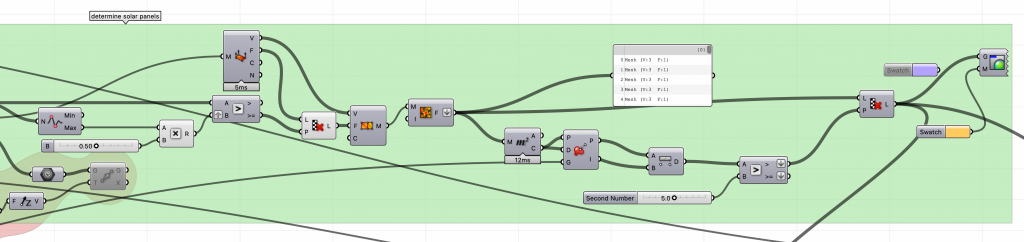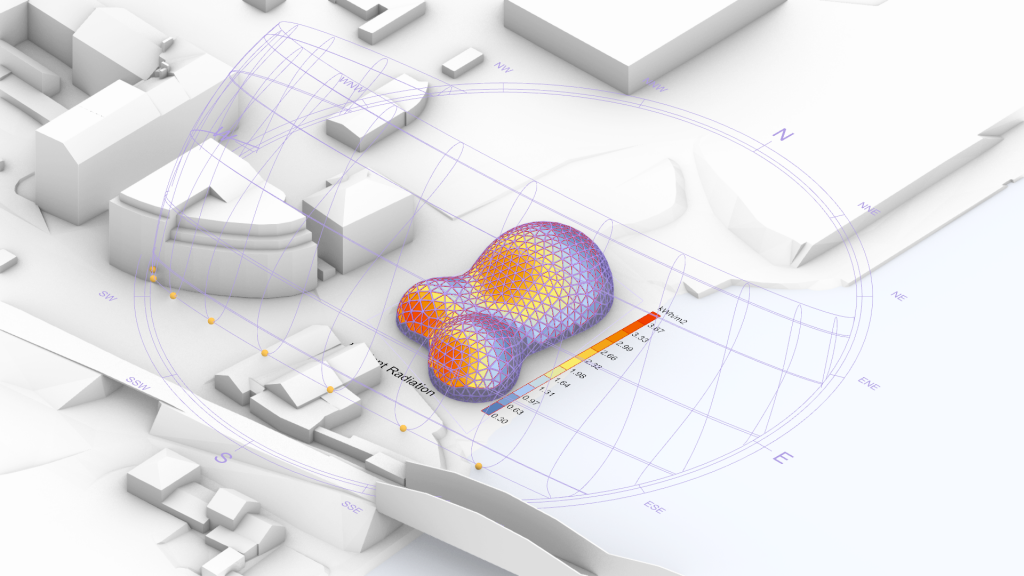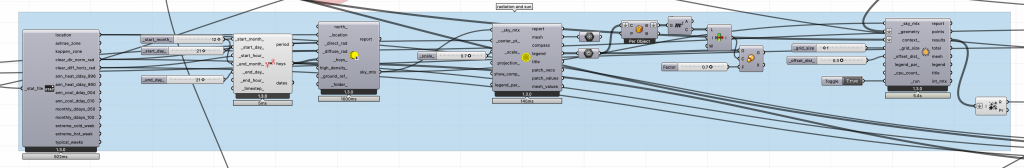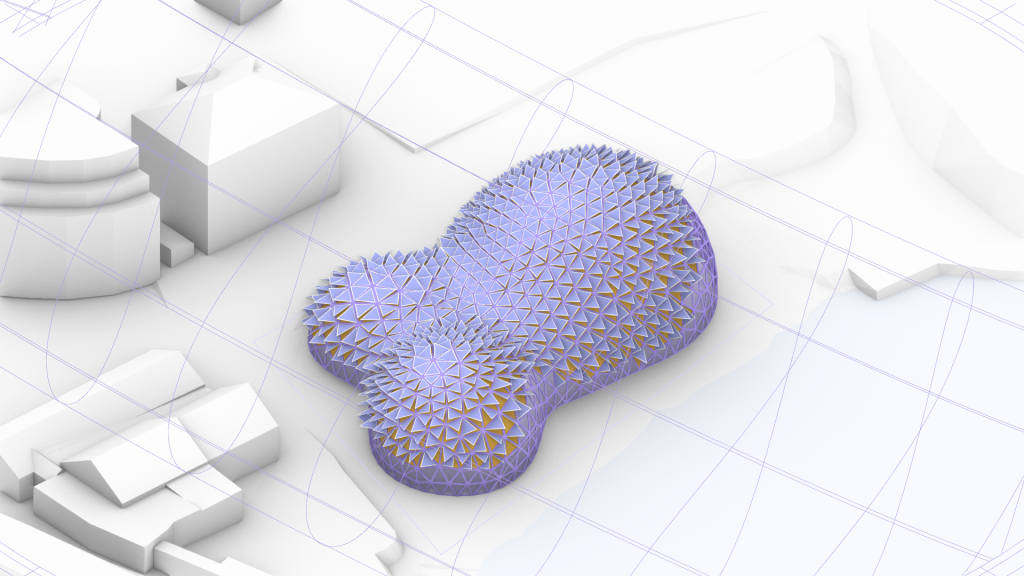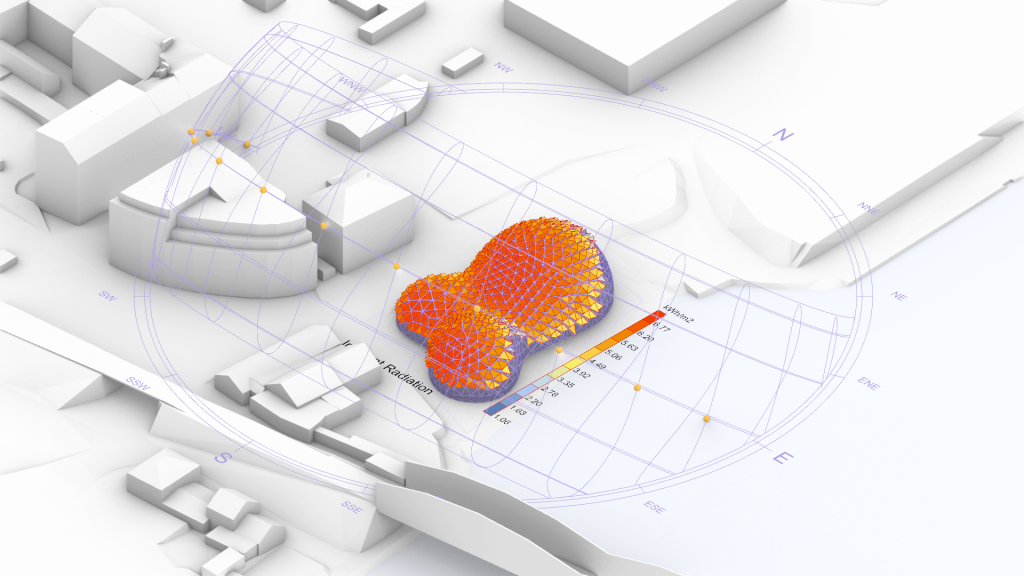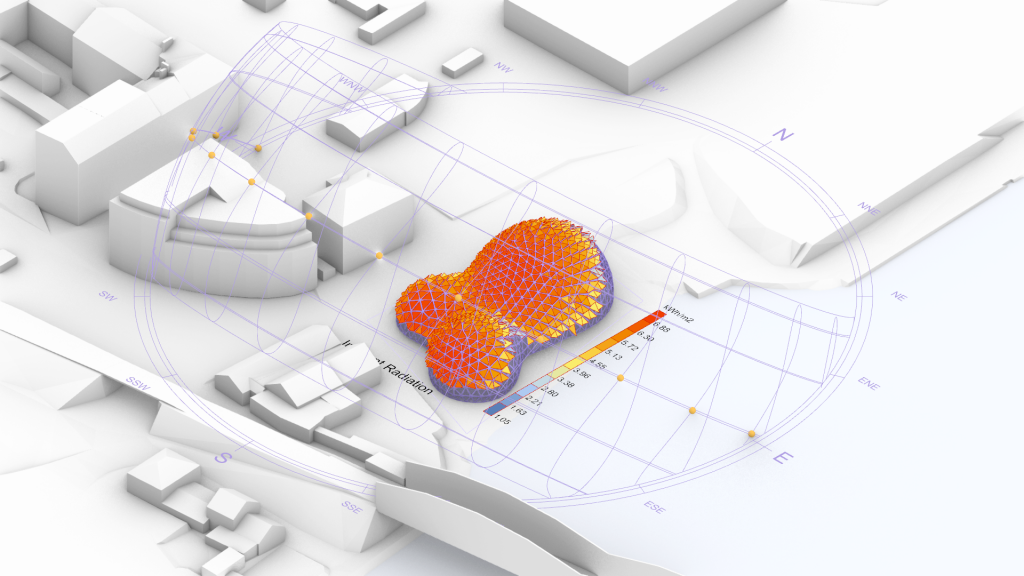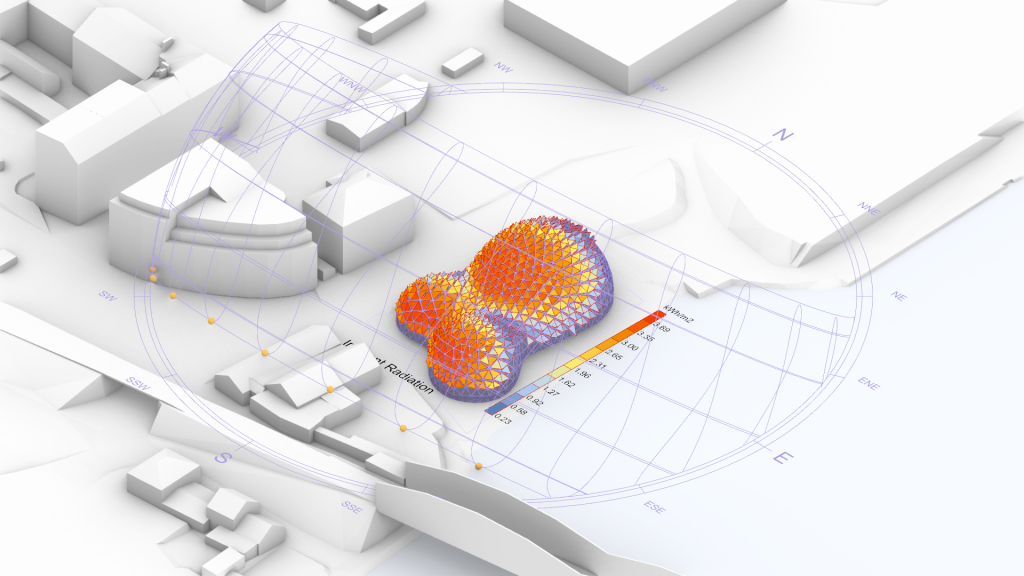Site / Location
The site is located in Smichov, Prague. It is directly next to the railway bridge at the riverbank. I chose this location mainly, because I’ll continue working with this place the next semester.
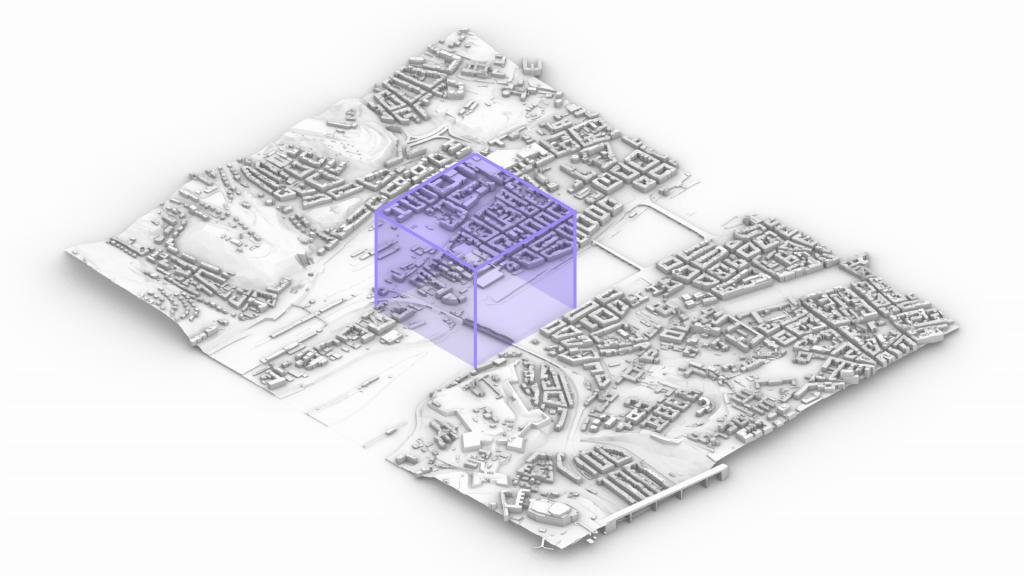
The context chosen for the analysis is a square with the dimensions 500m x 500m. The site itself has a polygonal shape and is sloping to the water.
Metaball to Mesh
To create a design solution which offers the possibility to use panels in the end, I decided to use a variation of metaballs. This allows me to easily change the appearance according to my preferences, yet having panels to work with.
I created a series of planes to develop a 3D-Metaball. Dividing the outer curves will provide several points. This set of points can be used to create a mesh with the downloadable “ball pivot” component.
Afterwards, I splitted the metaball-mesh with the site (mesh) using “MeshSplit”. The “Simple Remesh” component and a few other steps allowed me to create a clean a structured triangular mesh.
Waverbirds “Mesh Window” and “Picture Frame” was the appropriate tool to design a structure with panels inside. Those triangles will be used for the analysis and design process for the solar panels.
Sun Analysis – determine Solar Panels
The Ladybug Tool is able to analyse the sun hours according to a time period. All you need is to download the weather data and connect the components. Here. you see the sun position for the beginning of each season (21.3, 21.6, 21.9, 21.12).
In the following, Ladybug calculated to total sun hours per year. Also, the tool visualises those data very nicely.
Then I decided to only use those triangles as solar panels, which are:
1. at least 4m above the ground (centre point)
2. at least 50% of the time of the year illuminated by the sun
Radiation Analysis
Ladybug also offers the possibility to analyse solar radiation data. This sky dome divided into patches visualises the radiation value for each patch for one year.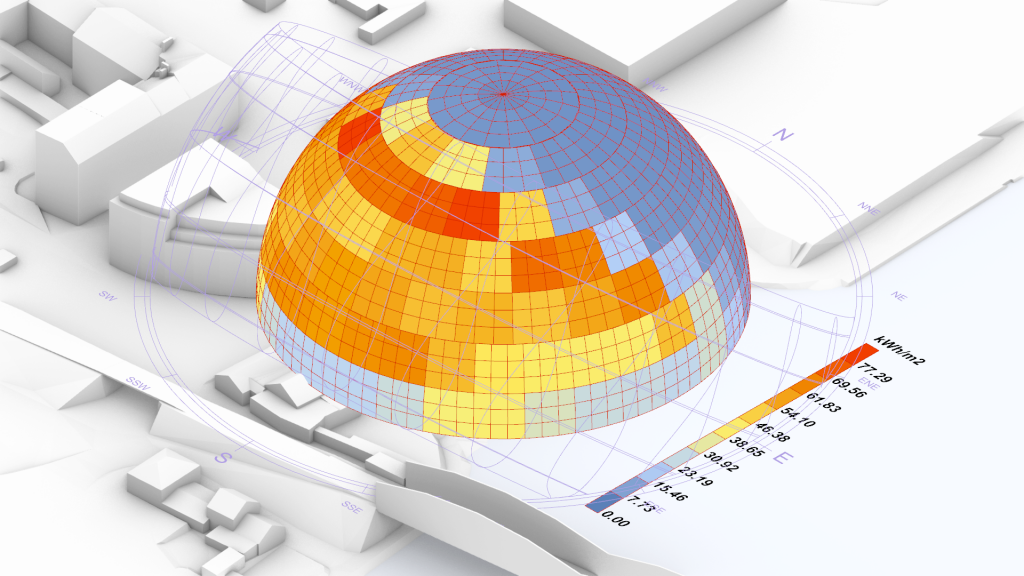
However, the calculation for those datas takes a lot of time and cpu power. To simplify the process for the analysis, which will used for the movable facade, I specified four different dates – the beginning of each season (21.3, 21.6, 21.9, 21.12).
21.03.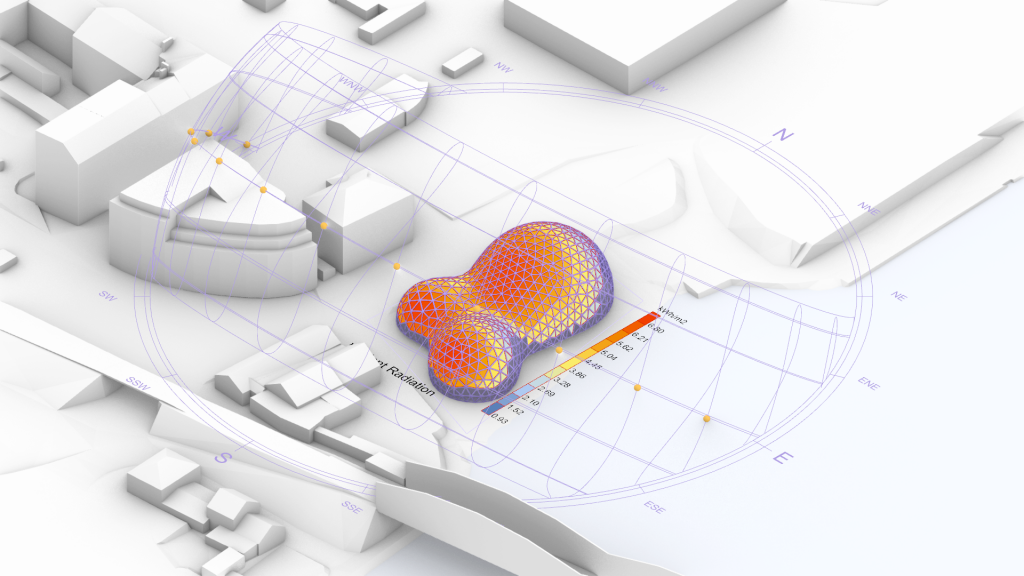
21.06.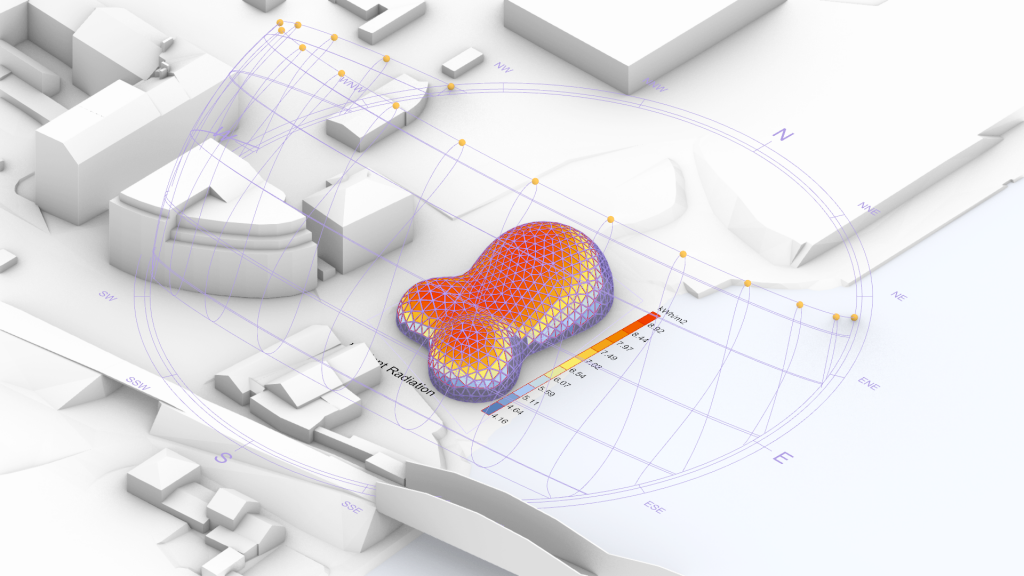
21.09.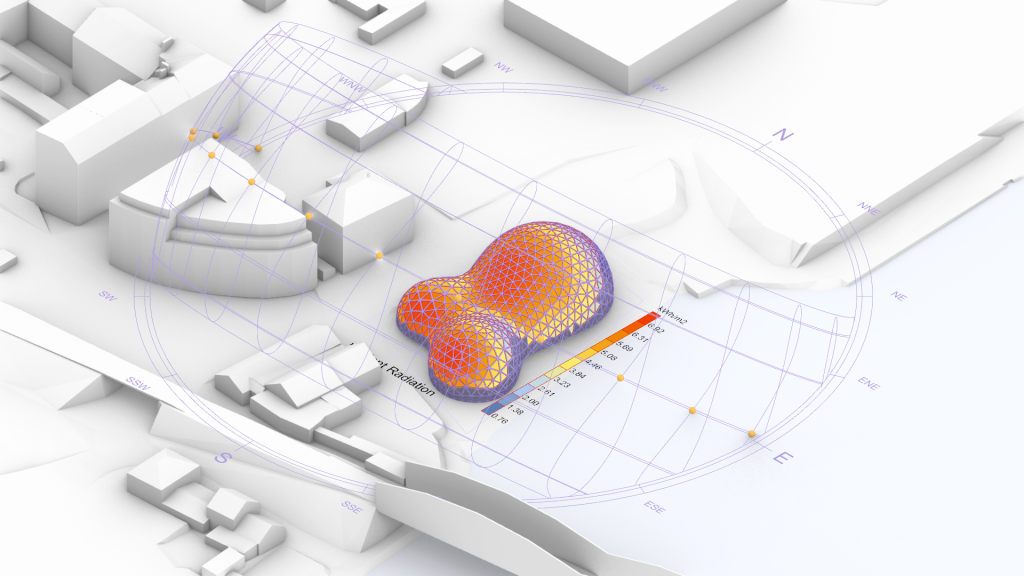
Movable Facade – enhancing Efficiency
The goal was to develop a facade system which will react to the position of the sun. Furthermore it should enhance the value of maximum radiation.
Therefore each solar panel is movable. One side of the triangle is fixed and is used as the rotation axis. To define how the panels will rotate, I identified the middle point of each side with the shortest distance to the given “sun point”. The angle between the sun vector and panel normal vector multiplied by a specified factor defines the rotation angle.
click to open the GIF animation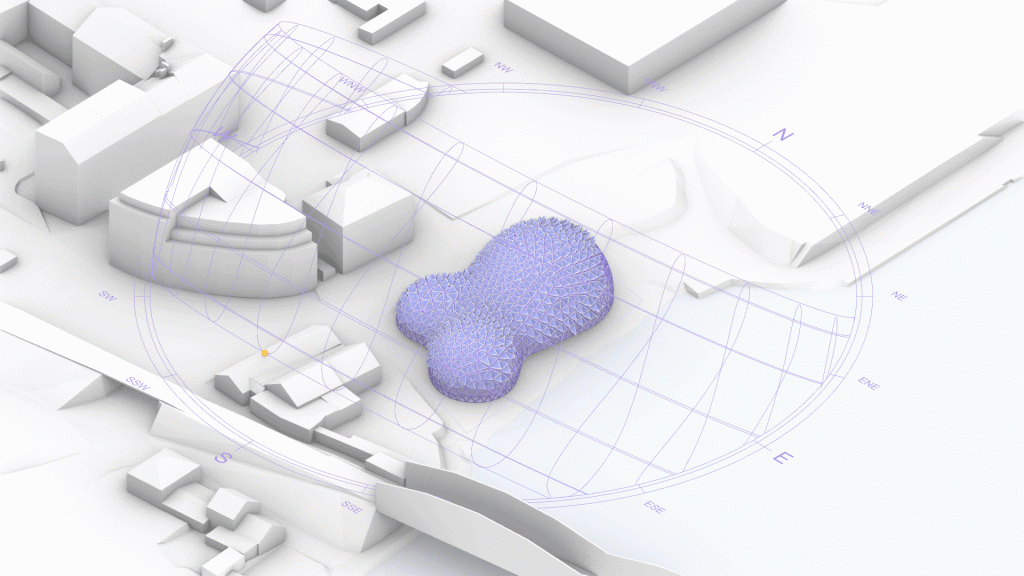
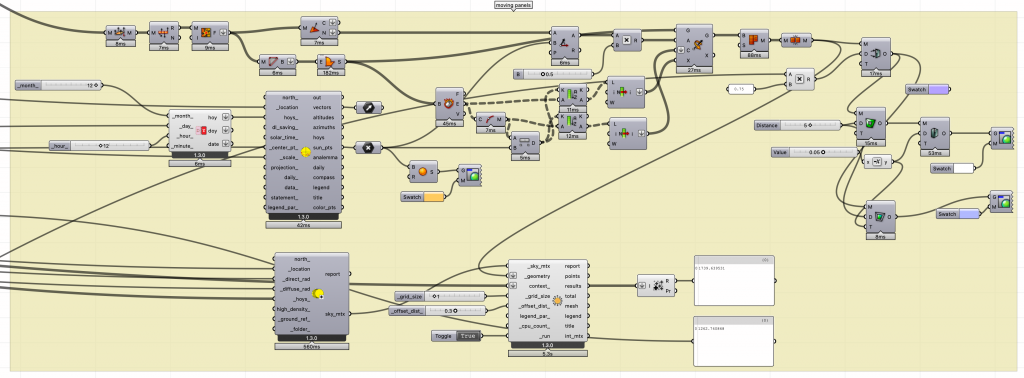
The analysis for the moving facade option shows an improvised solution resulting in increased radiation value.
21.06.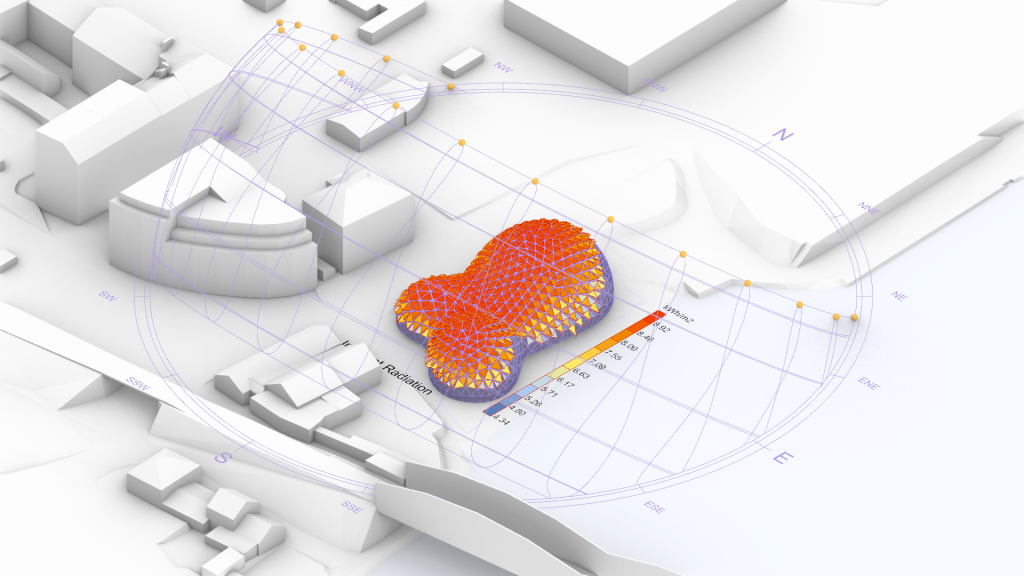
Changing the Shape
Due to the parametrization of the concept, an adaptation of the shape is possible without problems.
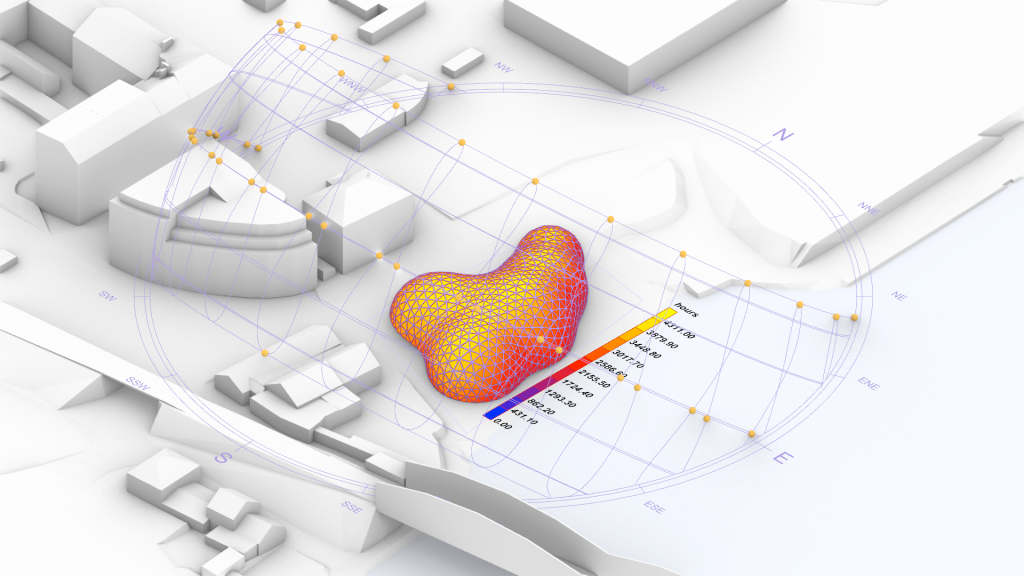
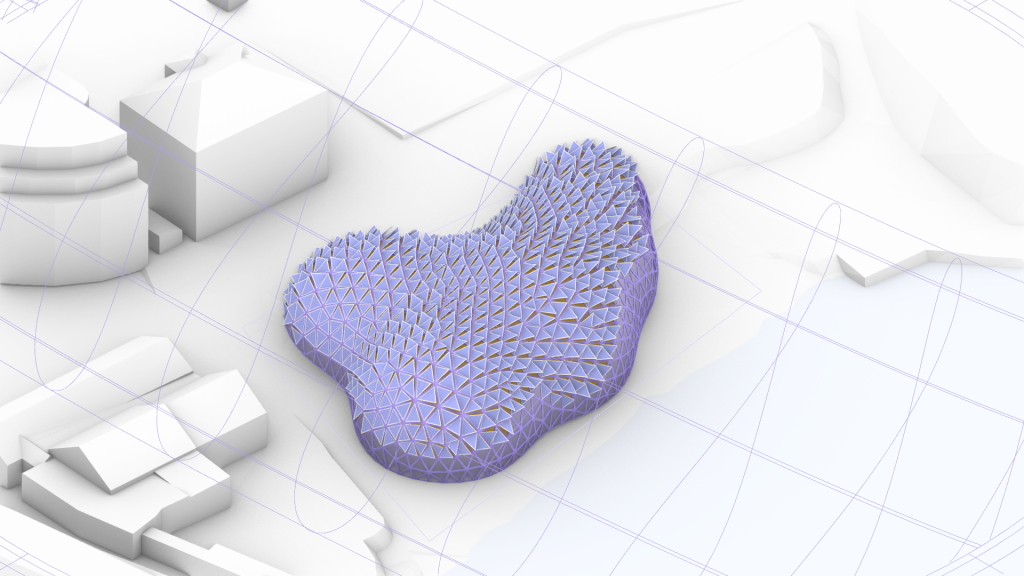
click to open the GIF animation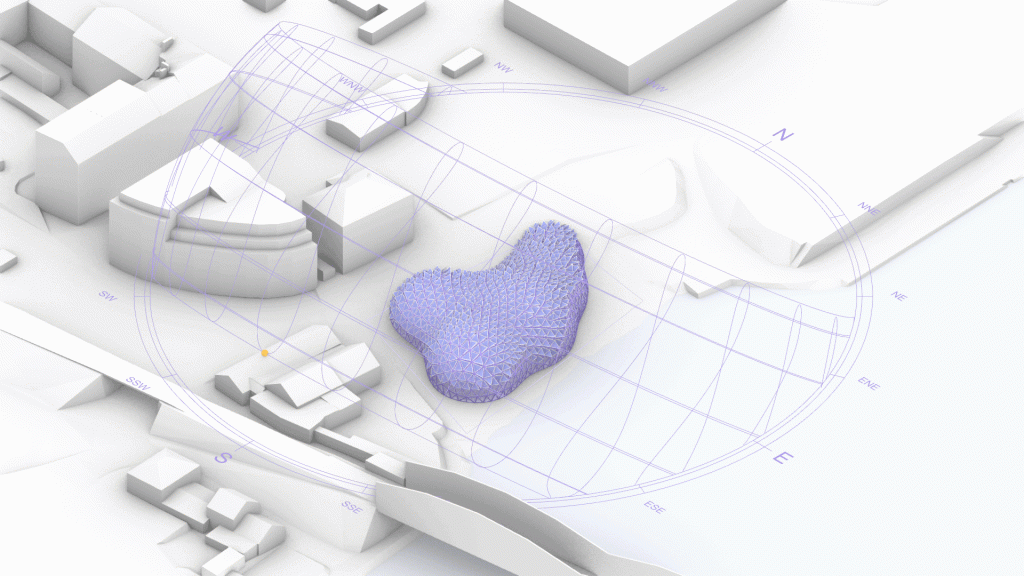
Files and Links
Grasshopper File
movable facade – ladybug
Add-Ons
Ladybug Tools
Meshedit by uto
Heteroptera by Amin Bahrami
Ball Pivot by David Reeves (Milkbox)
Weaverbird by Giulio Piacentino