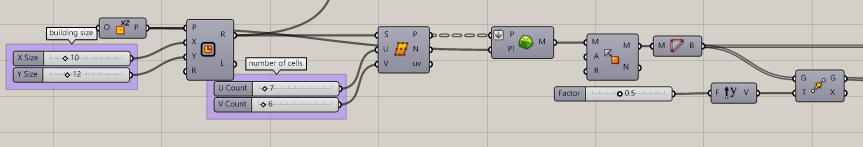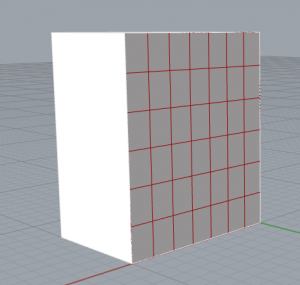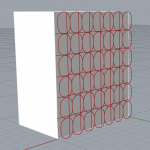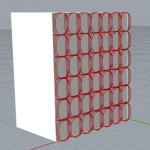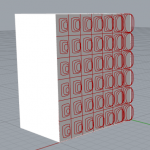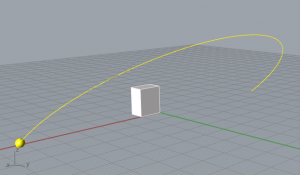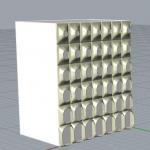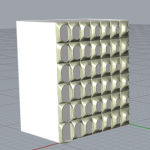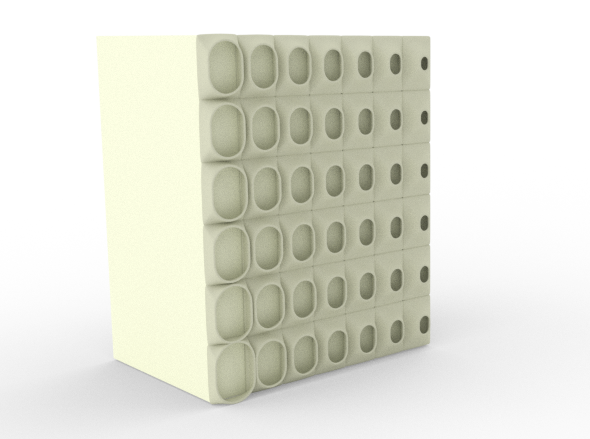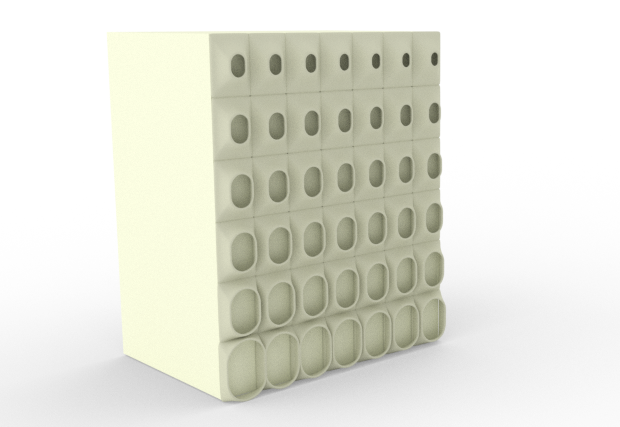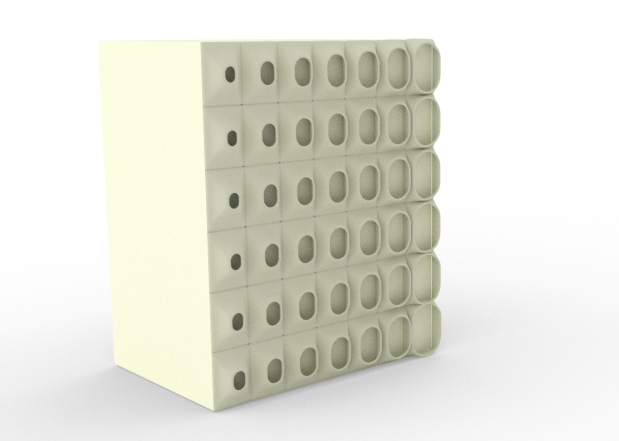This brise-soleil facade is an experiment on parametric solutions to control the amount of natural light desired to enter the rooms of the specific facade with an opening and shutting brise system. With this script you will be able to test this solution in different solar positions and times of the day, as well as determine how much you want the openings to open and shut at its maximum and minimum capacity.
For this Script you will need the Pufferfish and WeaverBird plugins installed.
Step 1:
Create the building or base of the facade.
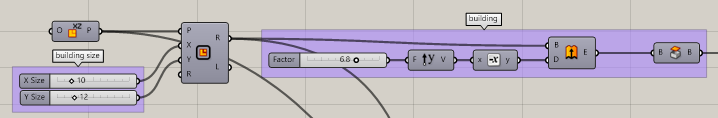
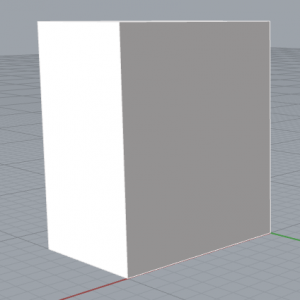
Step 2:
Divide the facade in the amount of cells desired by using Divide Surface.
Step 3:
Design the cells by moving the original grid forward with Move, rounding the edges of each cell with Fillet. Next you will need to Merge this result with the original grid and align them together with Align Curve Seams (as shown on the first image of the volume below), List them and use Tween Curve (as shown on the second image below). The Scale command will combine the previous information and the solar information (4th step) to create geometry from the third image.
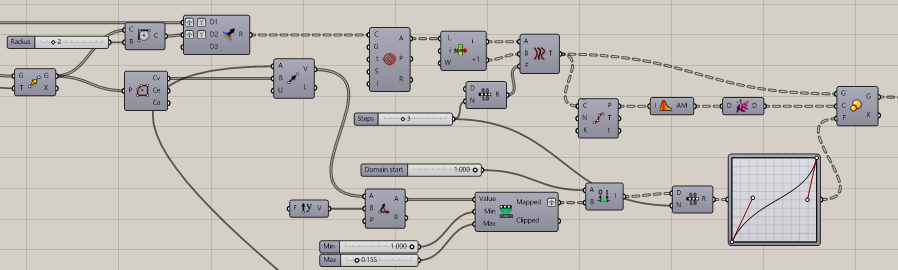
Step 4:
Create the sun and its trajectory by creating the curve path where the sun (point of attraction) will pass and guide the facade opening and closing movement.
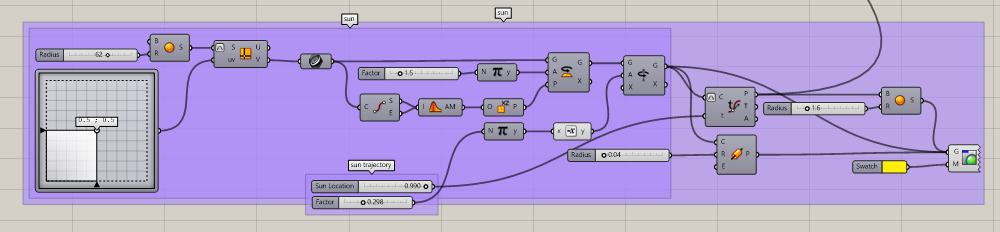
Step 5:
The last step consists in turning the geometry from the 3rd step into a mesh/surface with thickness and color by using the commands Loft, Deconstruct Brep, Mesh Surface, Weaverbird’s Join Meshes and Weld, Weaverbird’s Mesh Thicken, Weaverbird’s Join Meshes and Weld (once again), Weaverbird’s Loop Subdivision, and Custom Preview to add the color.
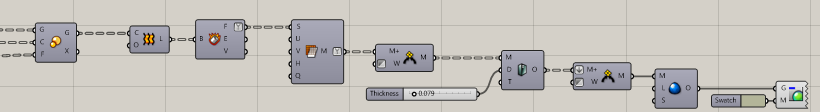
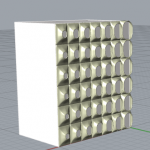
Final Result:
Result File: