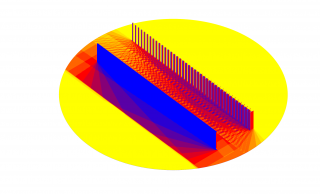Intro
For my semester task I wanted to create a script which can be applied to certain shapes to create a wall or a roof. The main idea for the script is to use a point as an attractor to imitate the sun.
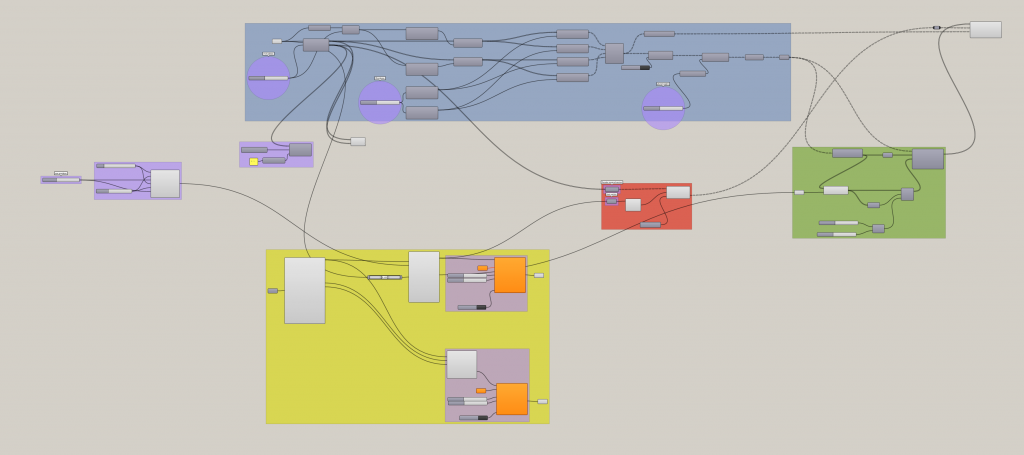
1. | PARAMETRIC WALL
The problem was that I had to make something that became smaller as the amount of points grew, and would come out as something that could be made solid in Rhino. I tried different methods for this. However, what worked best was to multiply points in each direction to create a rectangle, and draw a line between each point. From there, the rectangle would be extruded.
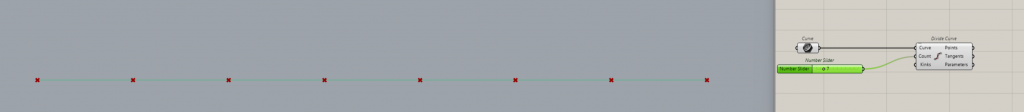
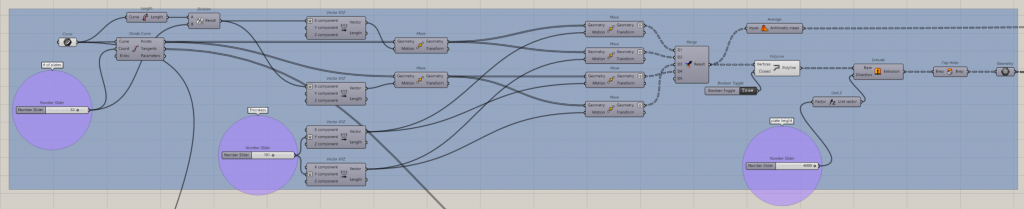
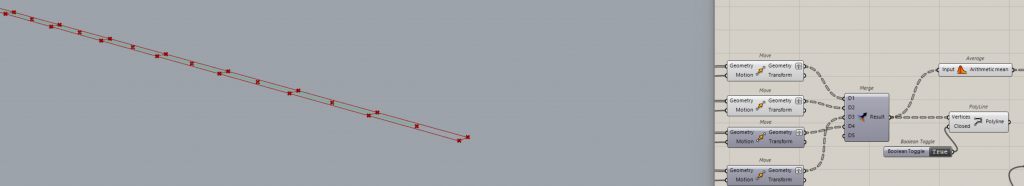
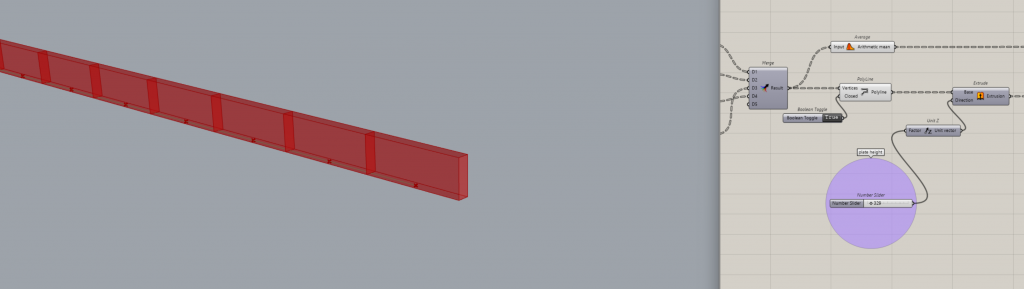
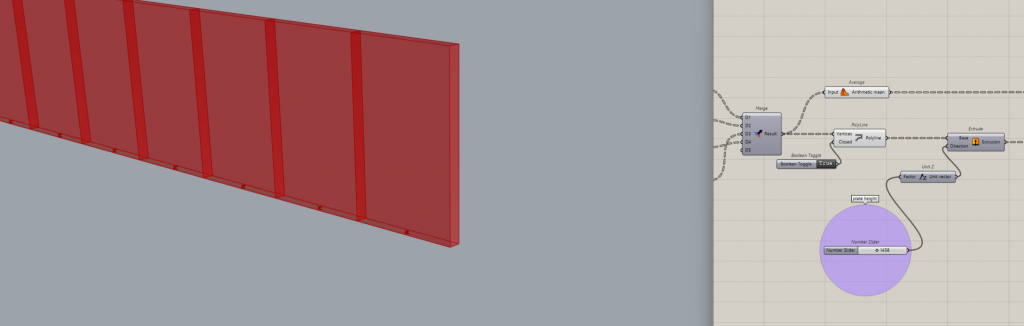
1.4) The number of plates will correspond to the total amount of points.
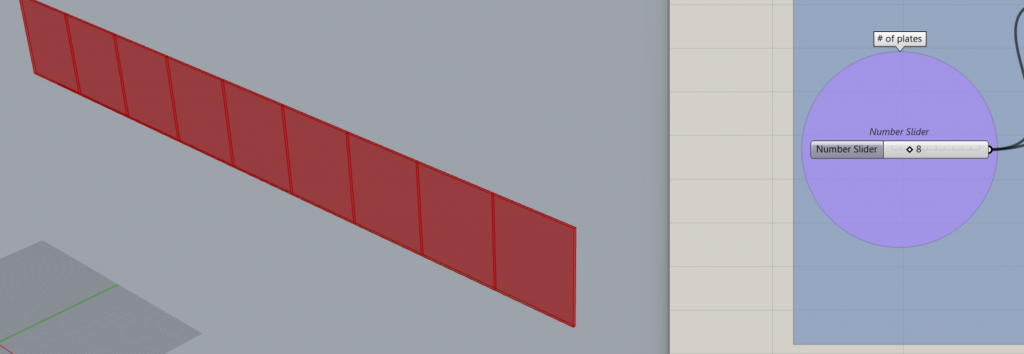
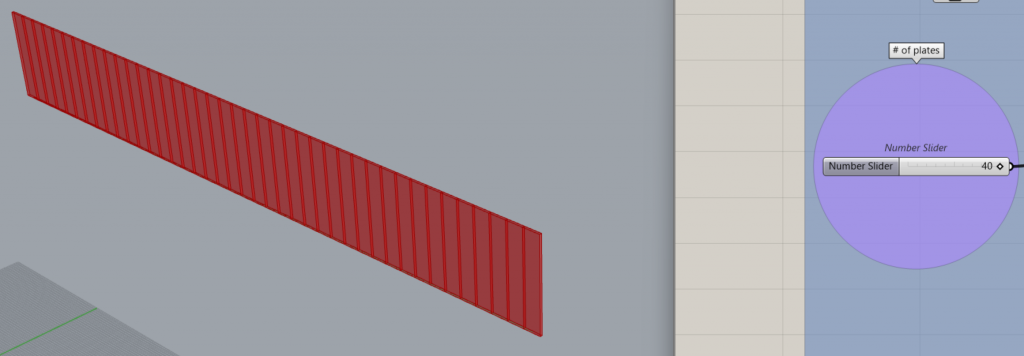
1.5) The plates can spin around its own axis.
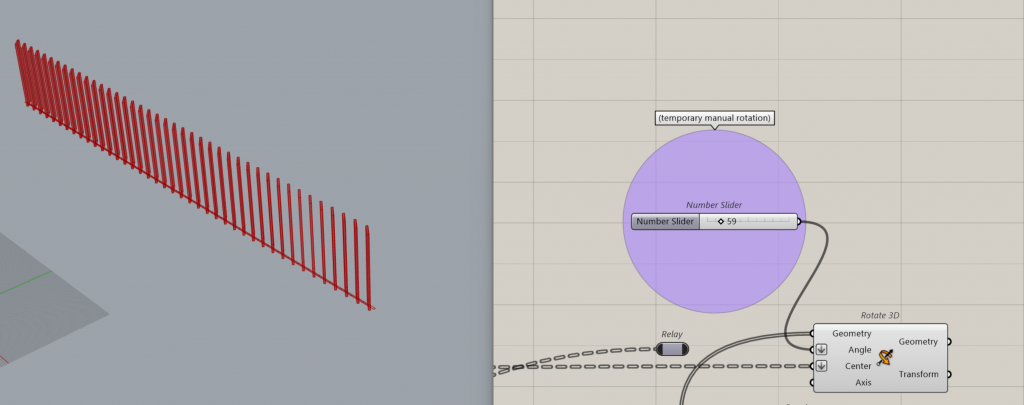
2. | Ladybug
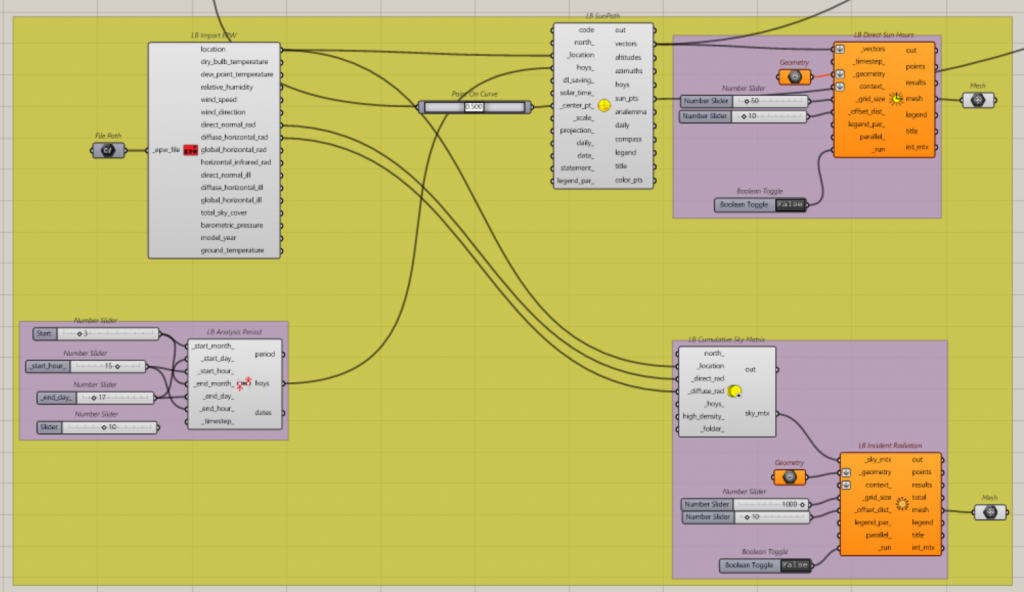

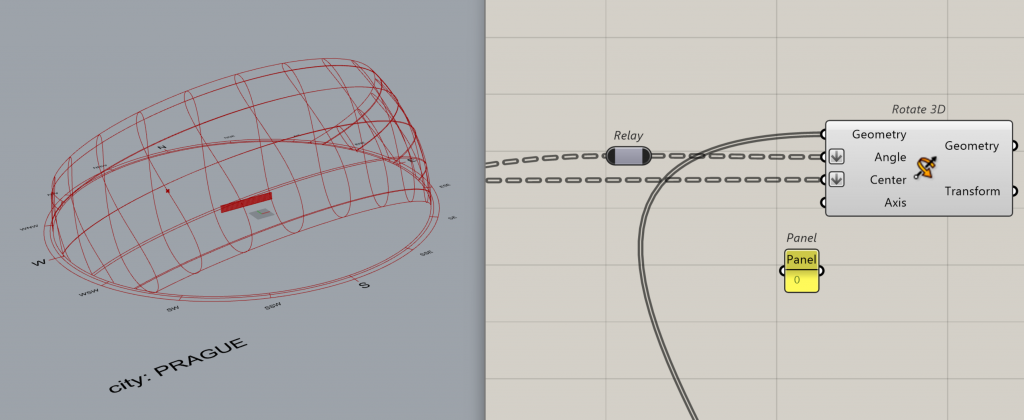
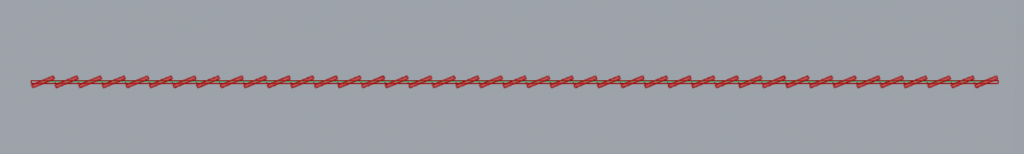
3. | Attractor
Using the sun point as attractor.
Originally I wanted to work with attractors, but it became less important as I was already working with the sun. However, I wanted to include the attractor part, as it would be possible to make some changes in regards of how much sun is being blocked out.
Futhermore, this part of the script makes the plates with more distance from the sun, scale down the width. The less direct sun there is, the thinner the plates become.
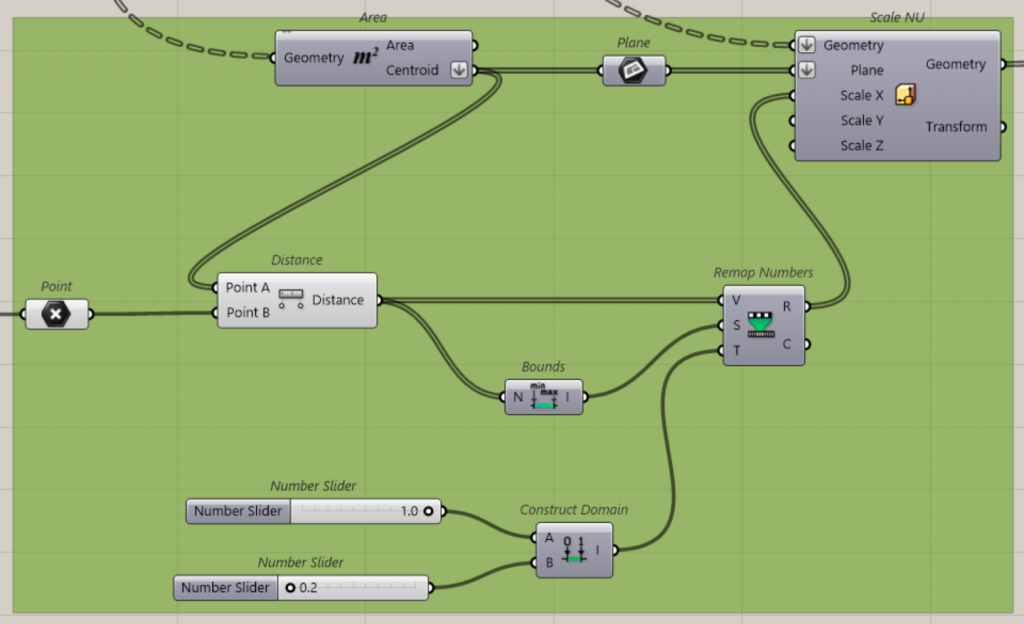
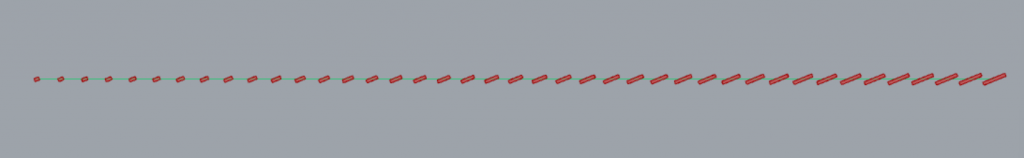
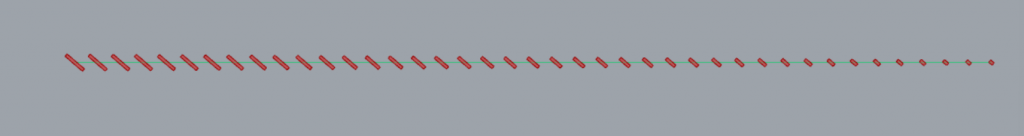
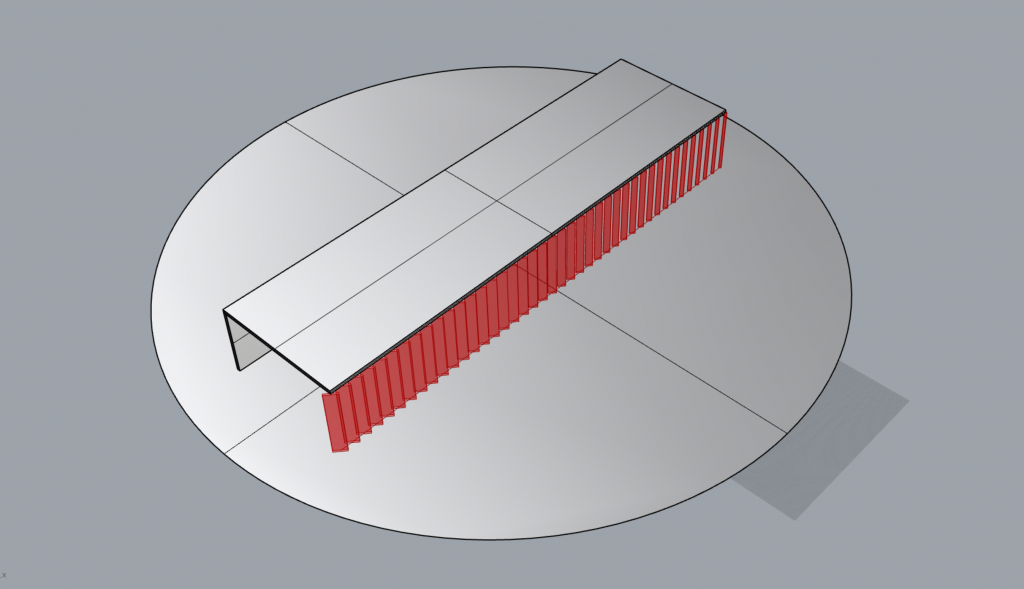
4. | Analysis
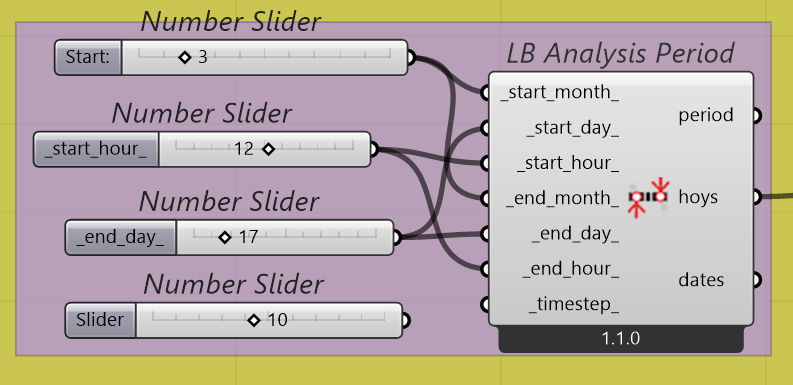
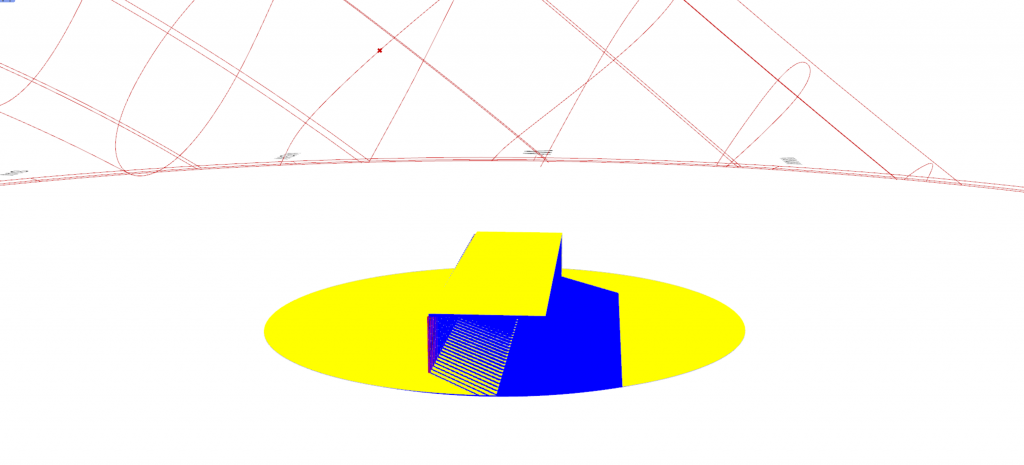
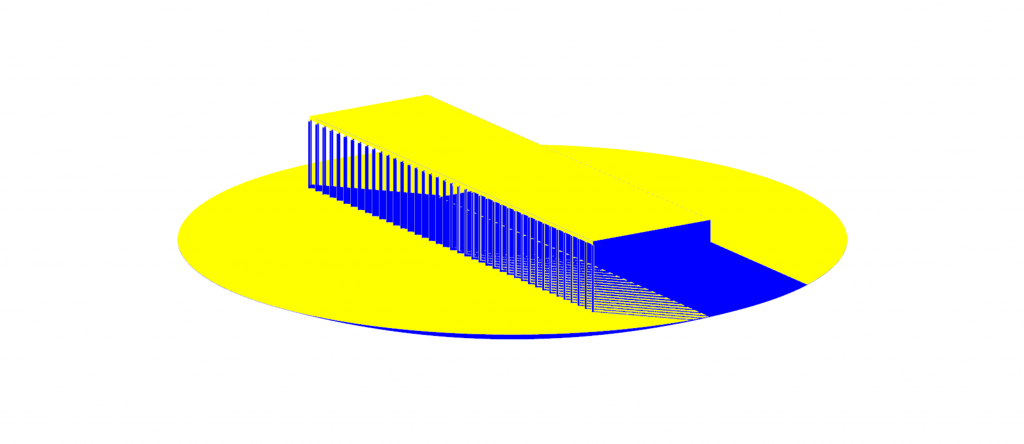
4.2) View from top view, with removed roof. From morning to evening.
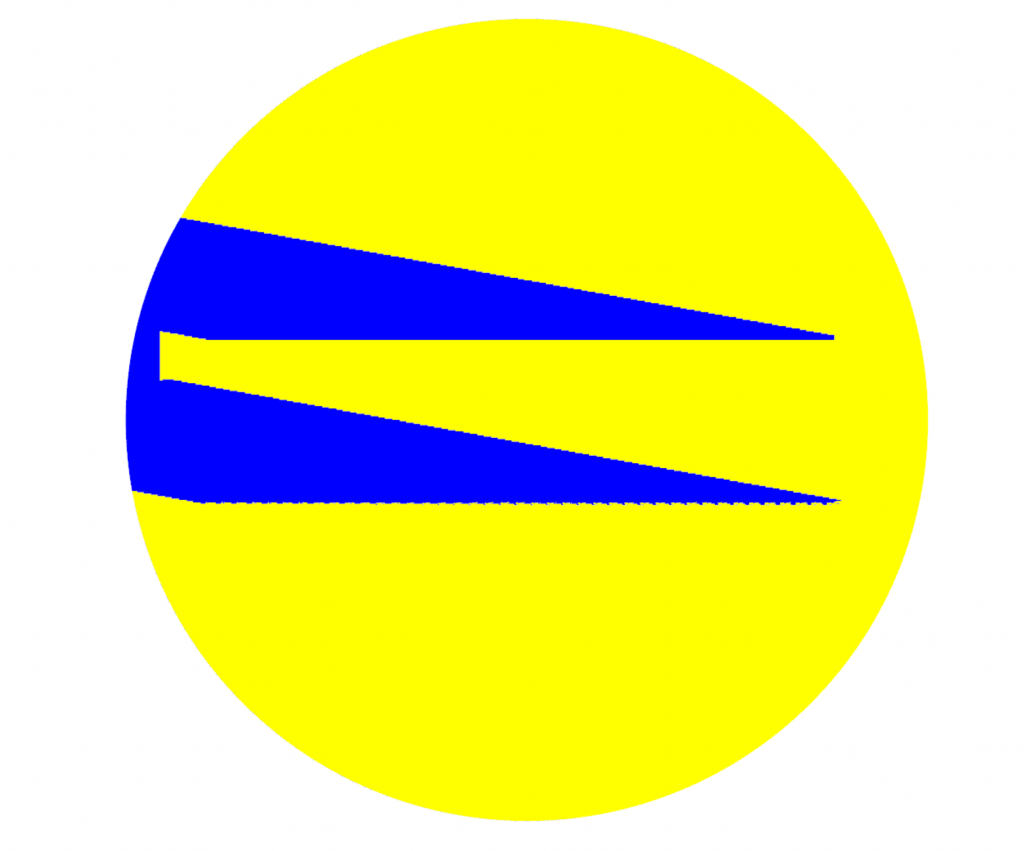
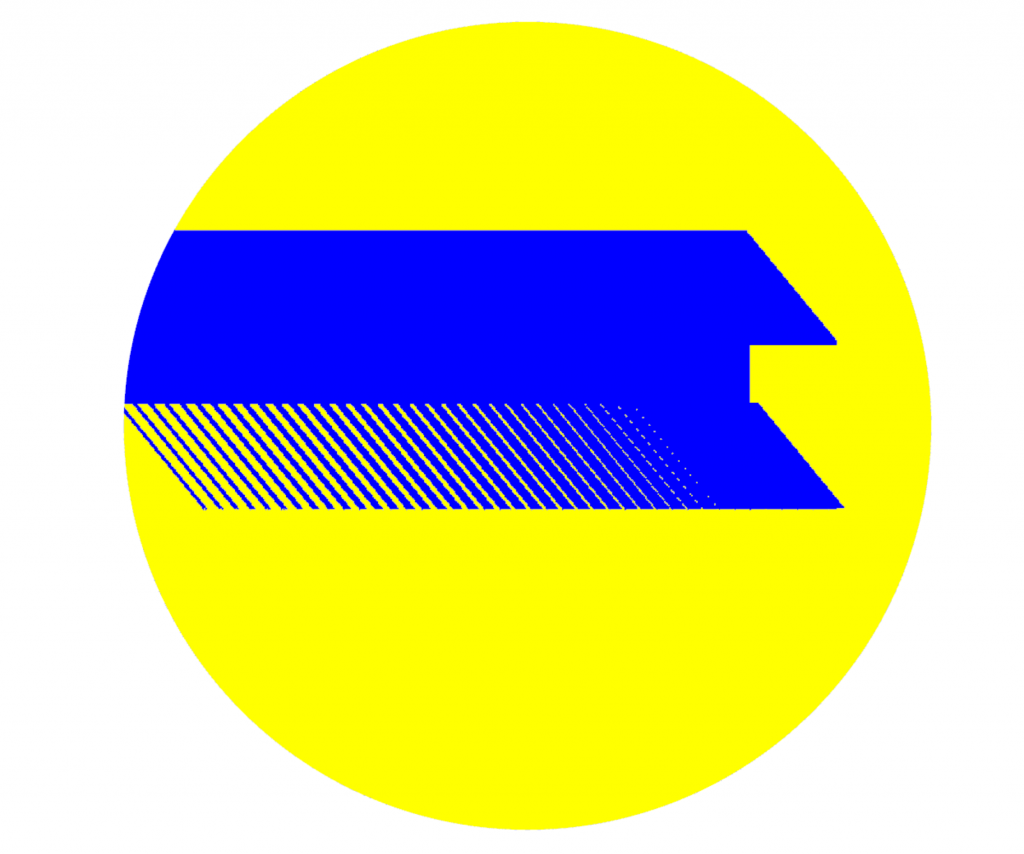
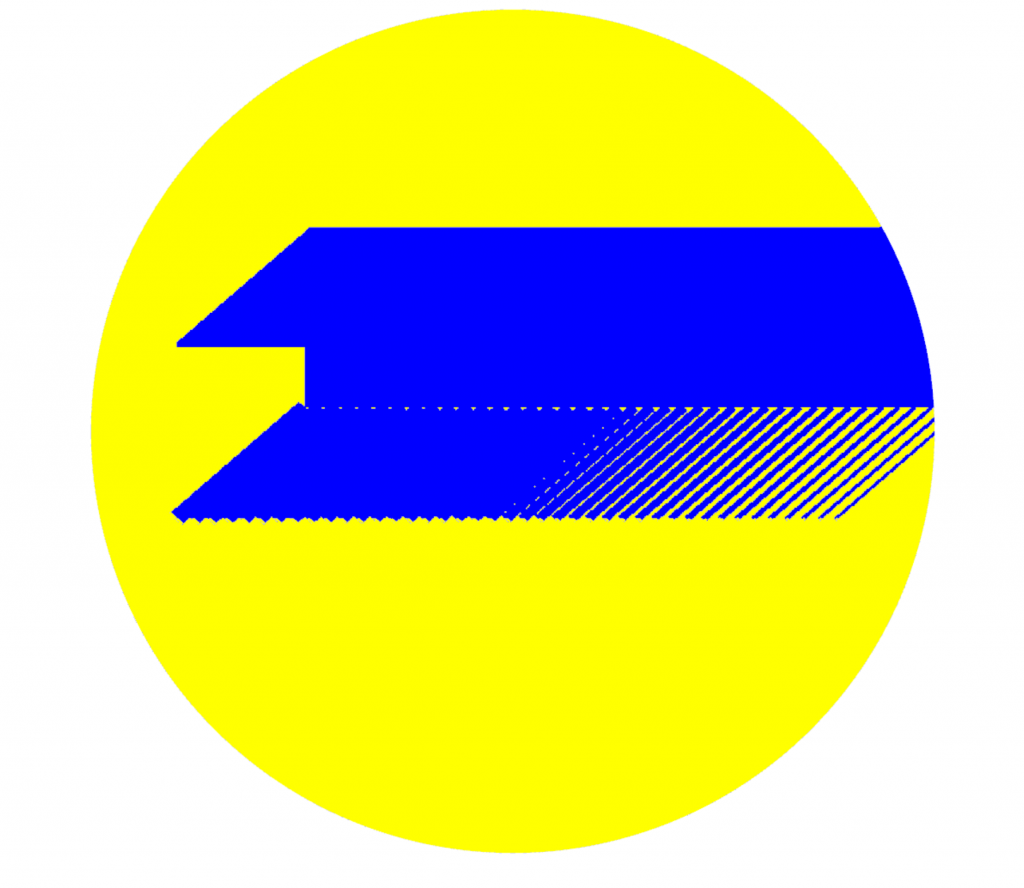
5. | Conclusion
In conclusion, there were some aspects that worked. However, several problems came up when I tried to apply it to different curve shapes, which was part of my goal. For now, the result will only be limited to one single line in one direction.
Files and input
RHINO FILE:
GH FILE:
PLUGINS:
LADYBUG TOOLS (by Ladybug Tools)
https://www.food4rhino.com/en/app/ladybug-tools