Skate

Here is short tutorial how to create mass that seems like skate track!
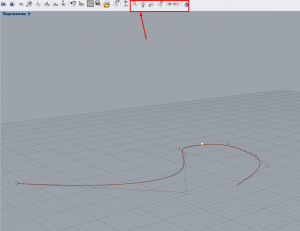 At first i have crated the curve that we will transform in track and situated all control points as i want using this toolbar
At first i have crated the curve that we will transform in track and situated all control points as i want using this toolbar
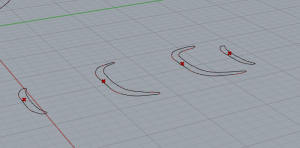 Than i have draw 4 cross-sections of future track
Than i have draw 4 cross-sections of future track
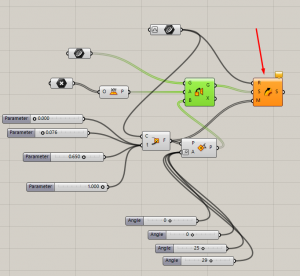 Than i picked the “Sweep1” component
Than i picked the “Sweep1” component
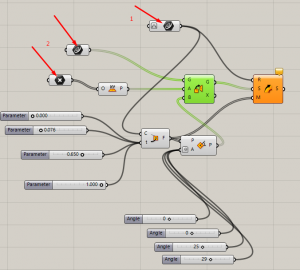 and set rail curve(1) and reparametrize it , than Set multiple curves and points. Points should be situated under each cross-section in the center.
and set rail curve(1) and reparametrize it , than Set multiple curves and points. Points should be situated under each cross-section in the center.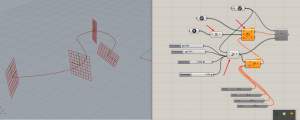 than by using XY Plane i have situated all points on plane, using Orient command rotate this plane into XZ and using PermFrame situated them on rail curve in right positions.
than by using XY Plane i have situated all points on plane, using Orient command rotate this plane into XZ and using PermFrame situated them on rail curve in right positions.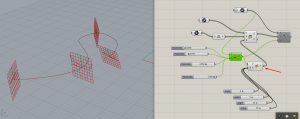 To fix details i have rotated a bit cross sections
To fix details i have rotated a bit cross sections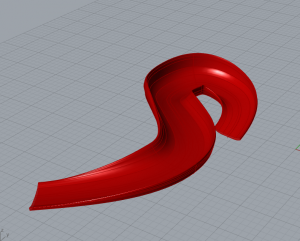
Then we will articulate the layout of the house
 Let’s start from a glass wall
Let’s start from a glass wall
 Using simple components we are creating a profile og a window frame.
Using simple components we are creating a profile og a window frame.
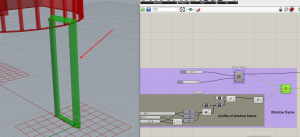 Using Sweep1 component we rail polyline that we have on the rectangle, creating frame.
Using Sweep1 component we rail polyline that we have on the rectangle, creating frame.
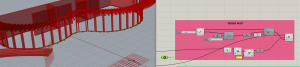 Than we should draw the curve (basement for our wall), divide it into some equal segments and orient (Orient component) the window frame on a curve on final plane using Construct Plane and if you want to rotate your objects on a curve you can add Rotate component, but in this case it is not necessary . And to define the Initial Plane we will pick our rail curve for a window frame , divide it into 4 parts (Explode) , pick the lower segment (List Item) and define a middle point of it (Evaluate Curve).
Than we should draw the curve (basement for our wall), divide it into some equal segments and orient (Orient component) the window frame on a curve on final plane using Construct Plane and if you want to rotate your objects on a curve you can add Rotate component, but in this case it is not necessary . And to define the Initial Plane we will pick our rail curve for a window frame , divide it into 4 parts (Explode) , pick the lower segment (List Item) and define a middle point of it (Evaluate Curve).
 To create a sun shutter like this, we have to pick our base curve for a glass window and using Move and Offset component locate it on a plane of a shutter. Then divide the curve (Divide Curve) and connect points with Line component. Then we have to do simple things like extrude planes to 3d mass.
To create a sun shutter like this, we have to pick our base curve for a glass window and using Move and Offset component locate it on a plane of a shutter. Then divide the curve (Divide Curve) and connect points with Line component. Then we have to do simple things like extrude planes to 3d mass.
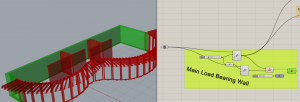 To create a main bearing wall , we will use 2 offset lines (Offset Curve) and create surface (Ruled Surface), then extrude it.
To create a main bearing wall , we will use 2 offset lines (Offset Curve) and create surface (Ruled Surface), then extrude it.

 To move interior partitions along the main wall we can use Evaluate Length component and to specify direction of a partition – SDL component. Then use the same aproache wich was used for the creation of main bearing wall.
To move interior partitions along the main wall we can use Evaluate Length component and to specify direction of a partition – SDL component. Then use the same aproache wich was used for the creation of main bearing wall.
