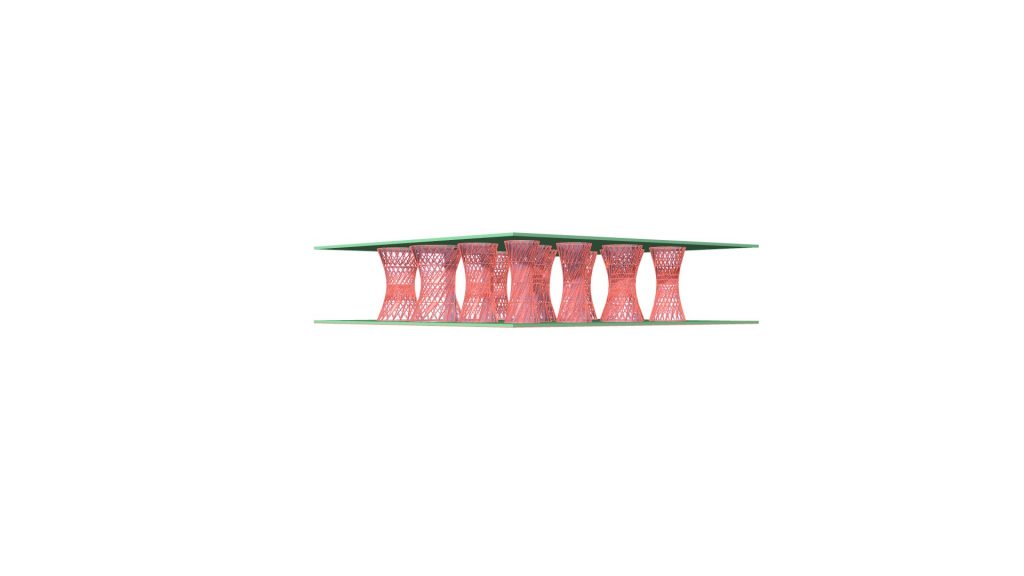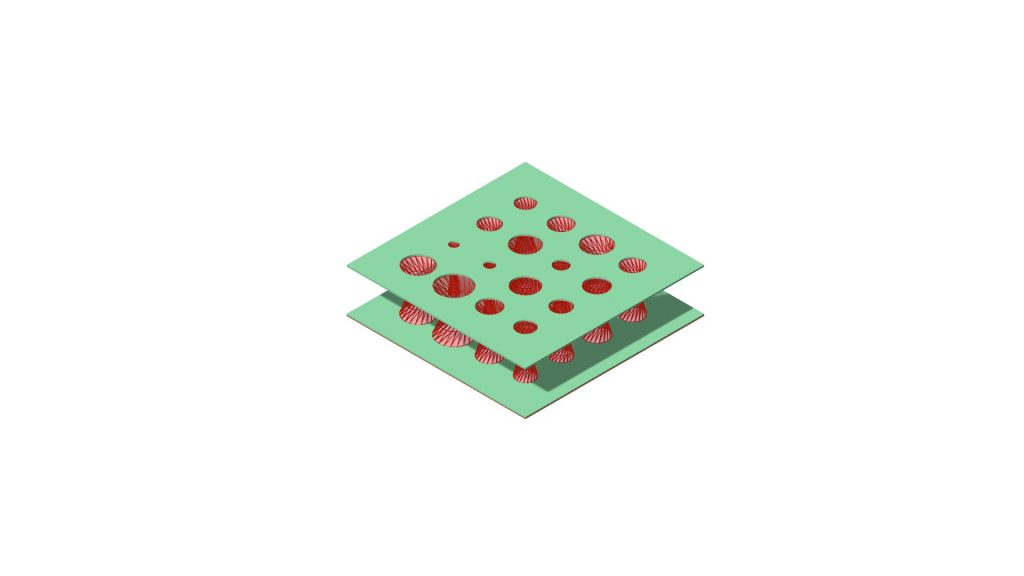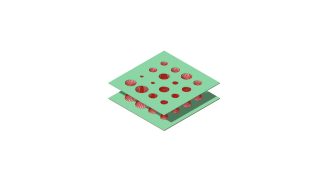IDEA
This paramteric model idea is inspired by my studio work. The concept is to create openings in the horizontal surfaces so it would create space for the natural elements to «enter» the project space, in between the builded structure.
BASE
The first step is to create the surface that will delimitate the project.
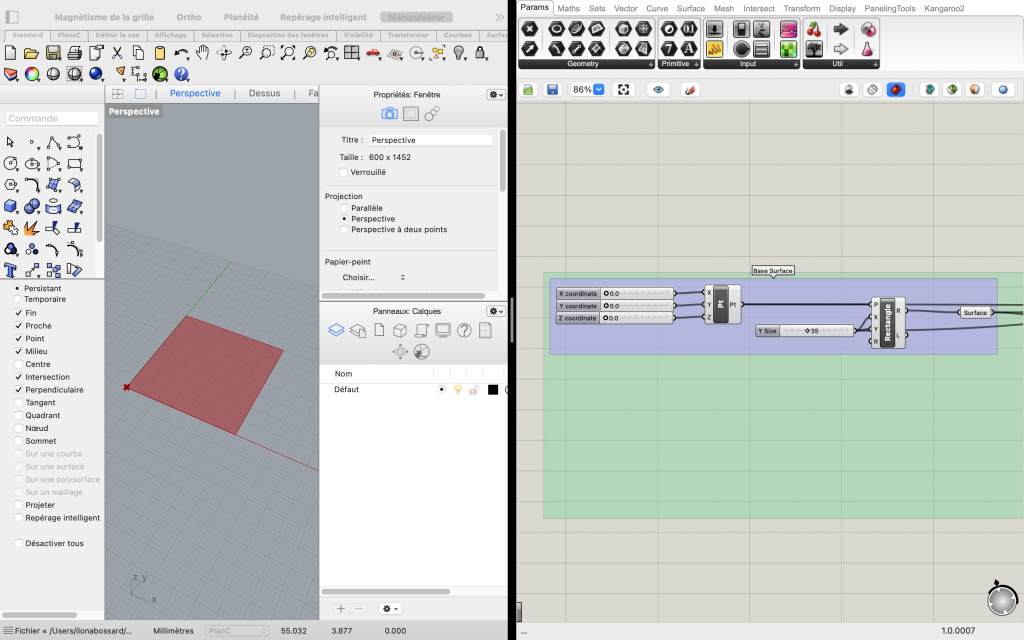
After it is set, the goal is to define the position of the future horizontal openings. To do so, we create a grid of point
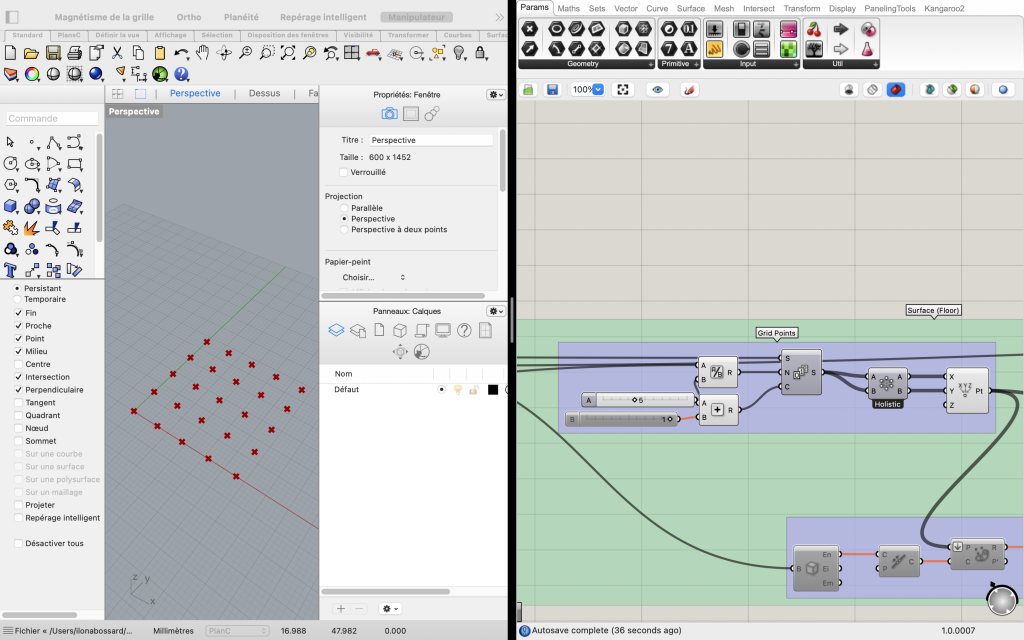
Since we dont want half openings on the edges, we’ll use the component cull to select only the points that are not on the delimited edge.
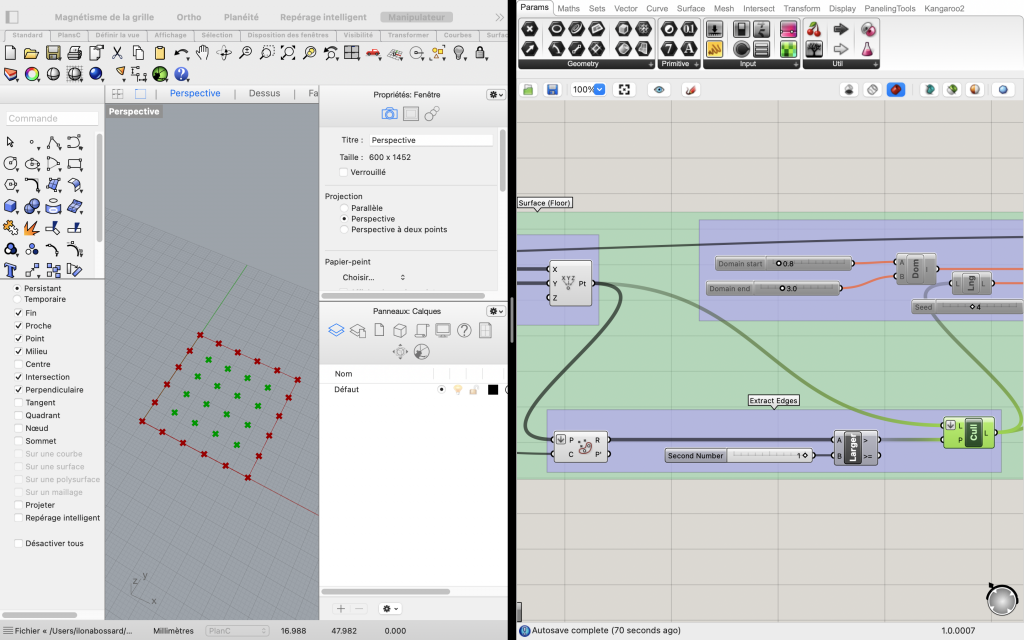
OPENINGS
Once the points are defined, we can create circles. Here, I use the component random so i end up with different sizes of circles.
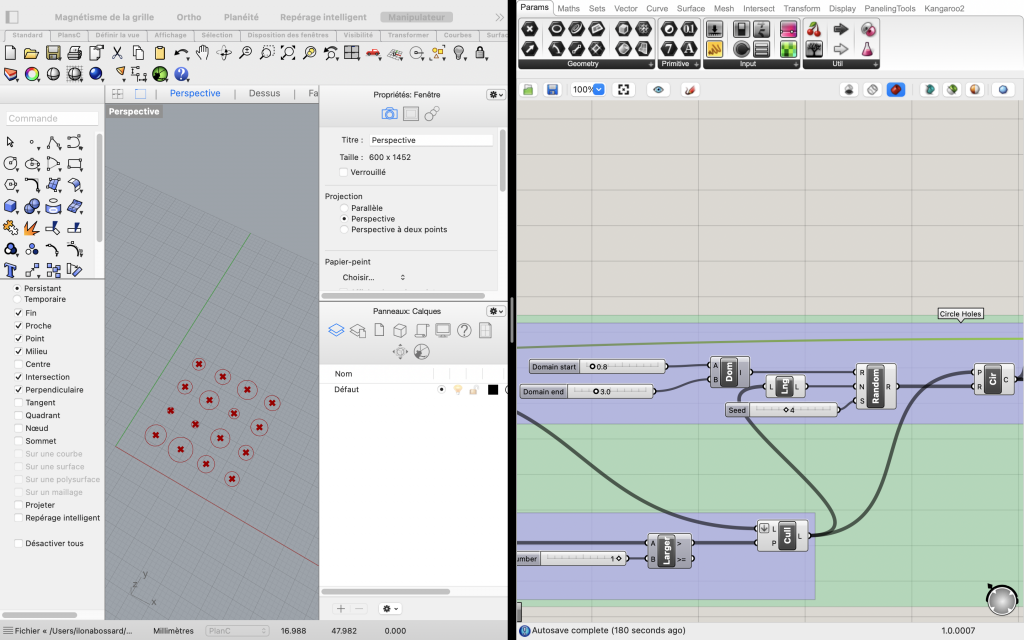
From the circles, we create surfaces. To create opening we substract those new surfaces from the initial rectangle.
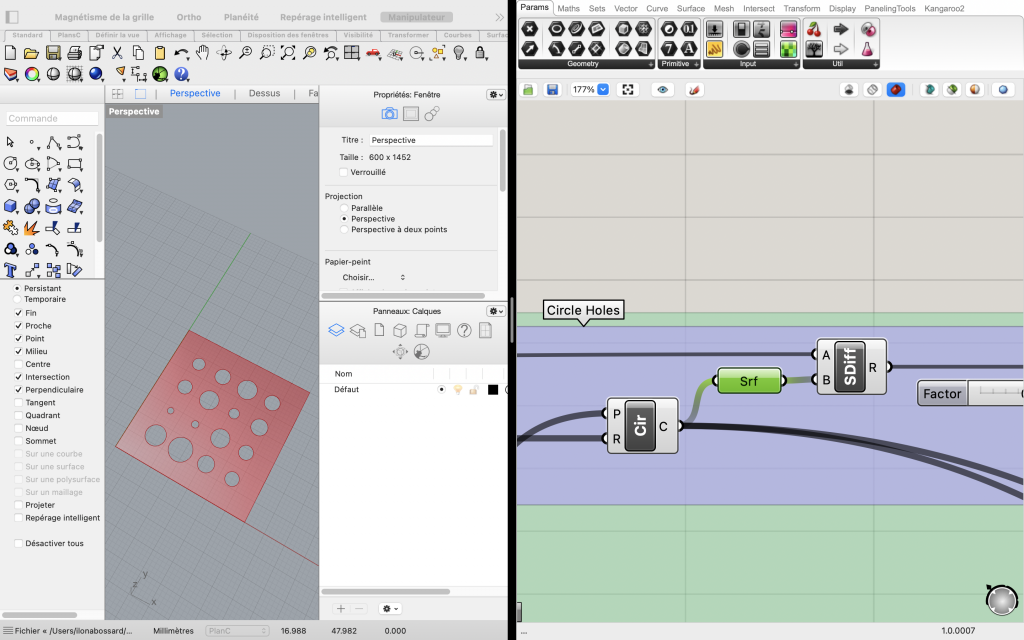
FLOOR
In order to create proper floors, we can extrude the perfored surface. and apply a color with the preview component.
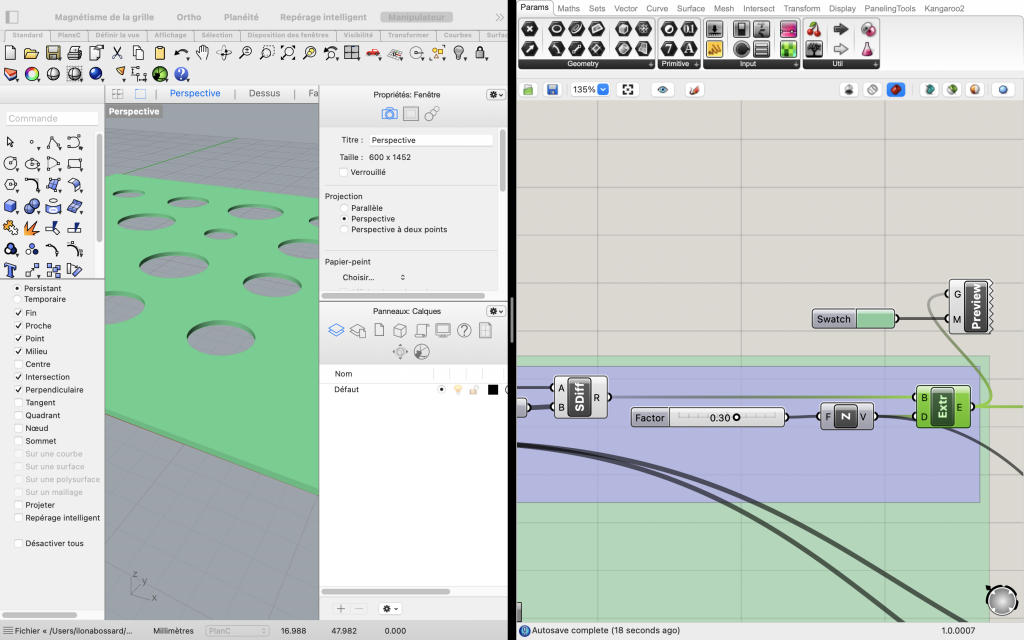
To create the second floor, we use the fonction move and a vector Z that will define the direction and distance from the first floor.
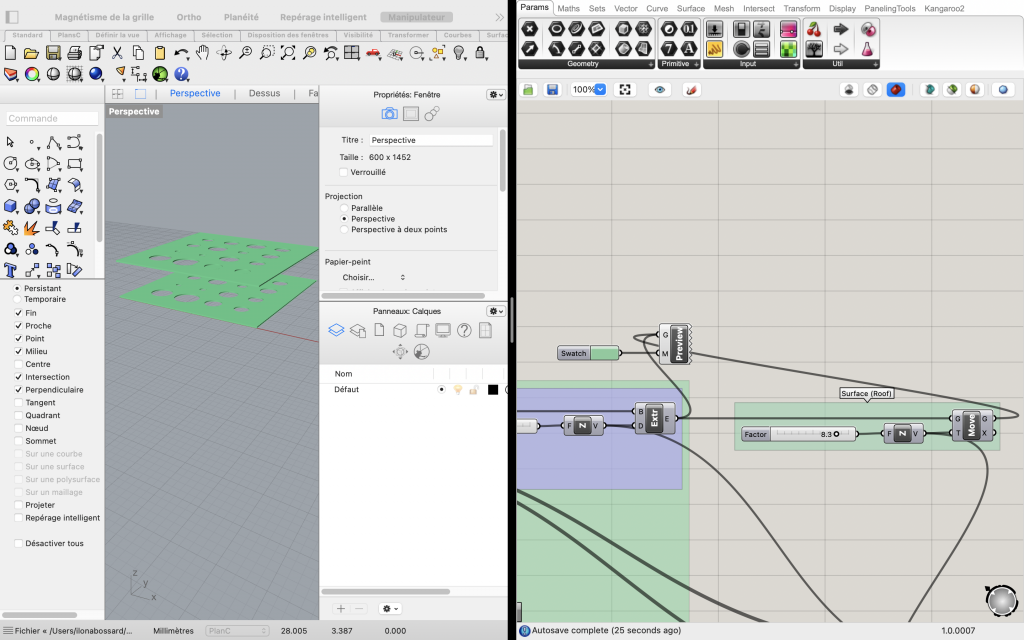
TUBE SURFACE
To connect the opening we’ll firstly move the starting/ending circle on the interior edges of the extruded surfaces. Then we’ll divide in points those circles
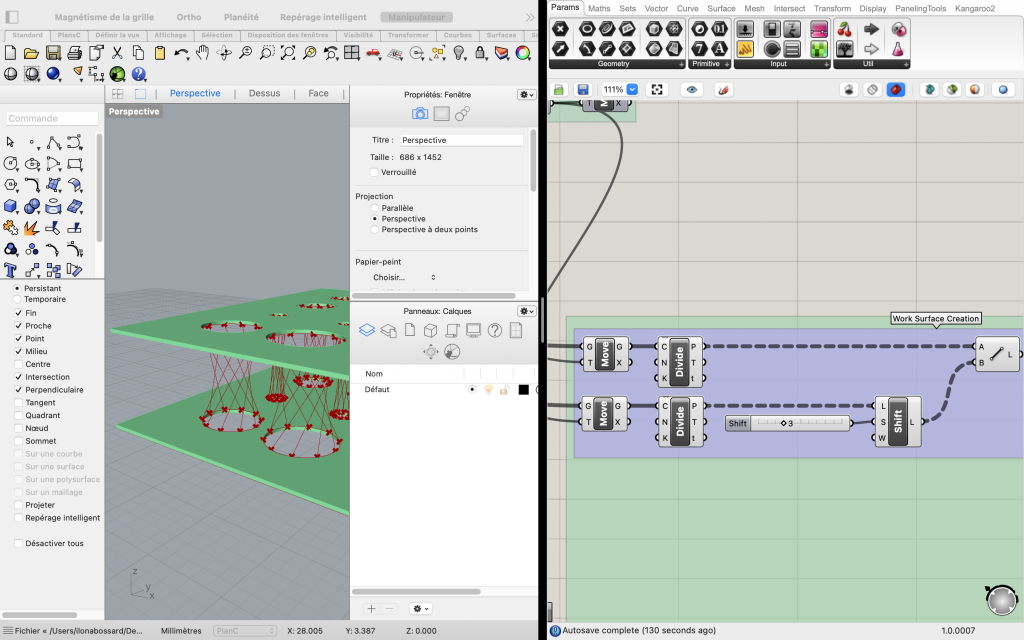
To connect both levels well draw lines between the two sets of points. To create a more complex and curved surface, we’ll use the shift component, so the lines doesn’t connect as straight lines. We can modify the diagonals created with the slider on the shift component.
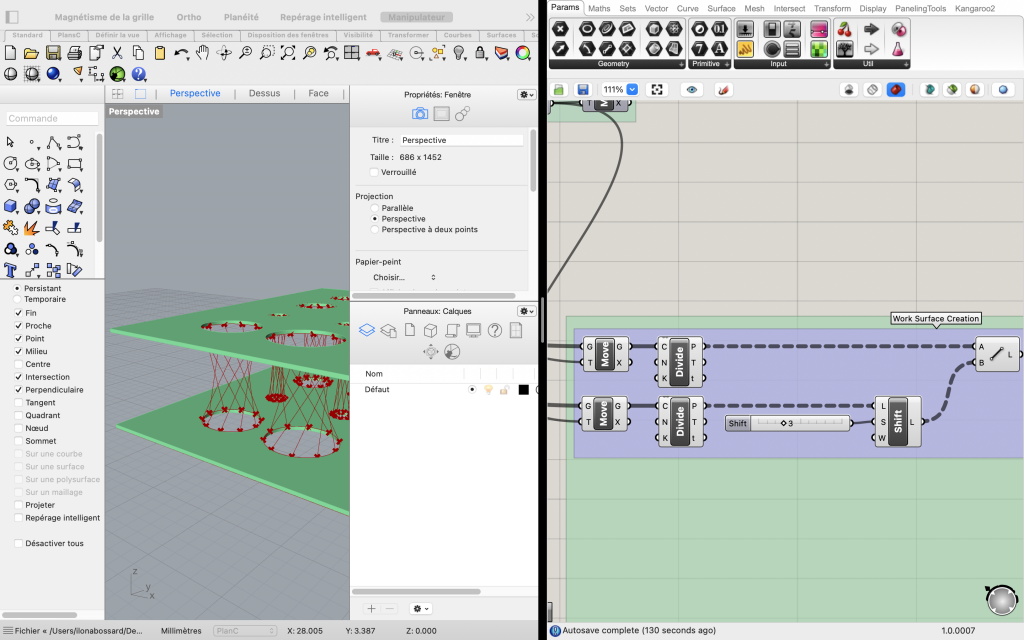
Once the lines are drawn, we can create a surface with loft, and modify its option so the surface is closed.
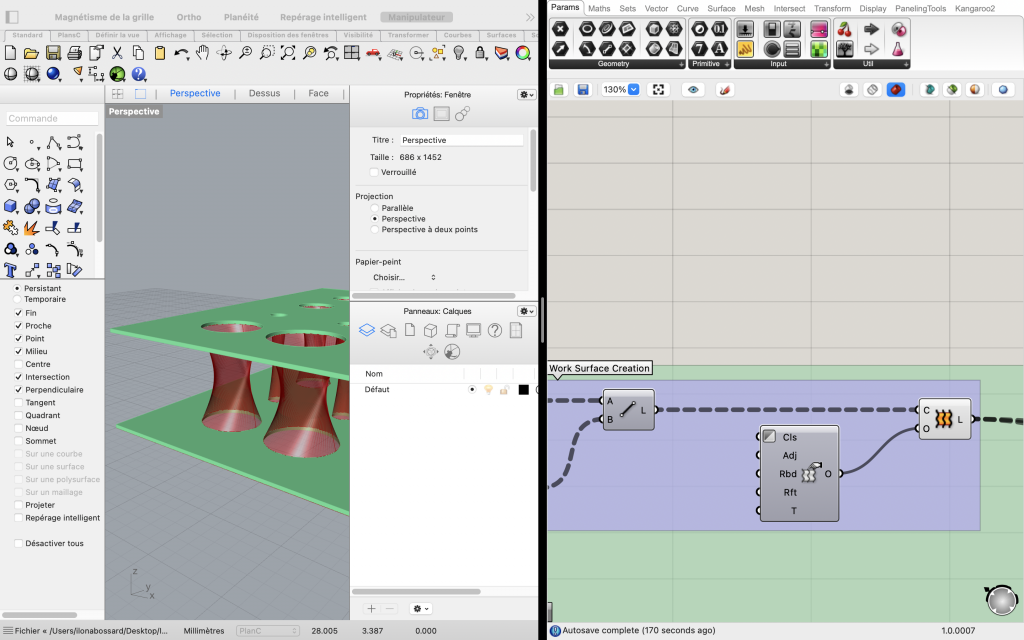
GLASS PANEL DEFINITION
We’ll create segments on the surface and then delimitate differents surfaces folowing the newly created lines with Isotrim.
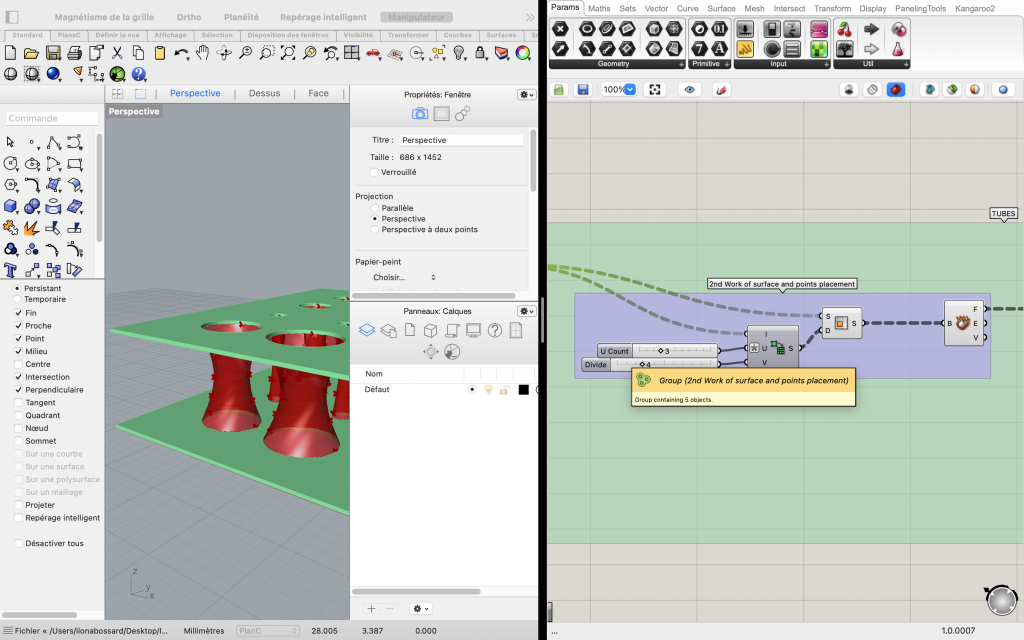
We’ll deconstruct the now obtained surfaces and delimiting points/curves and use list item combined with DeconstructFace to isolate the same points from each surface.
Then we can connect the points through a 4points surface and create triangles by only connecting 3 points.
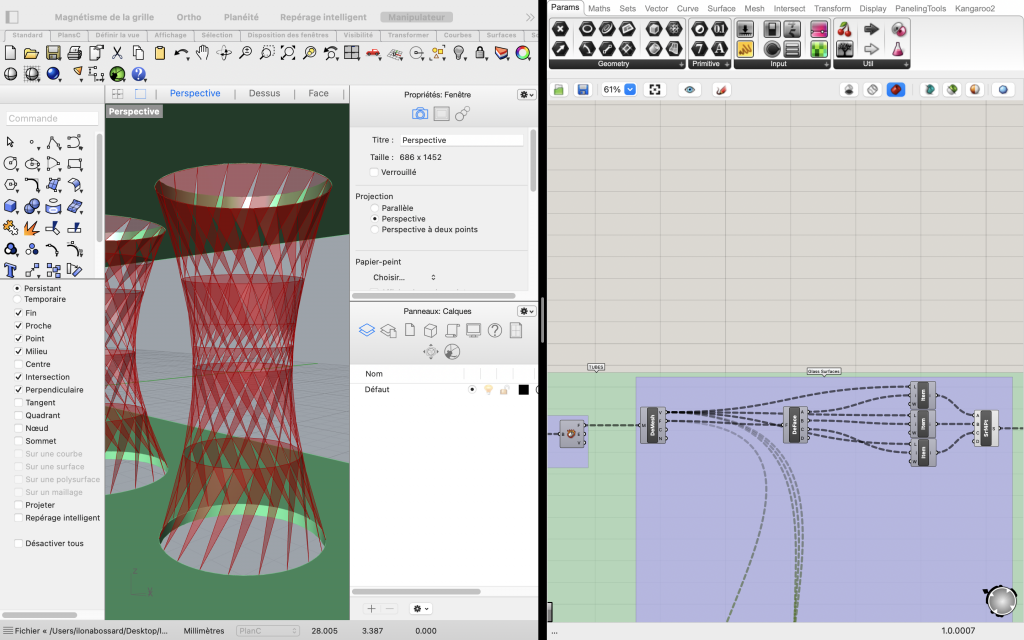
We repeat the operation for the second set of surfaces by changing the selected faces so we obtain the opposite triangles.
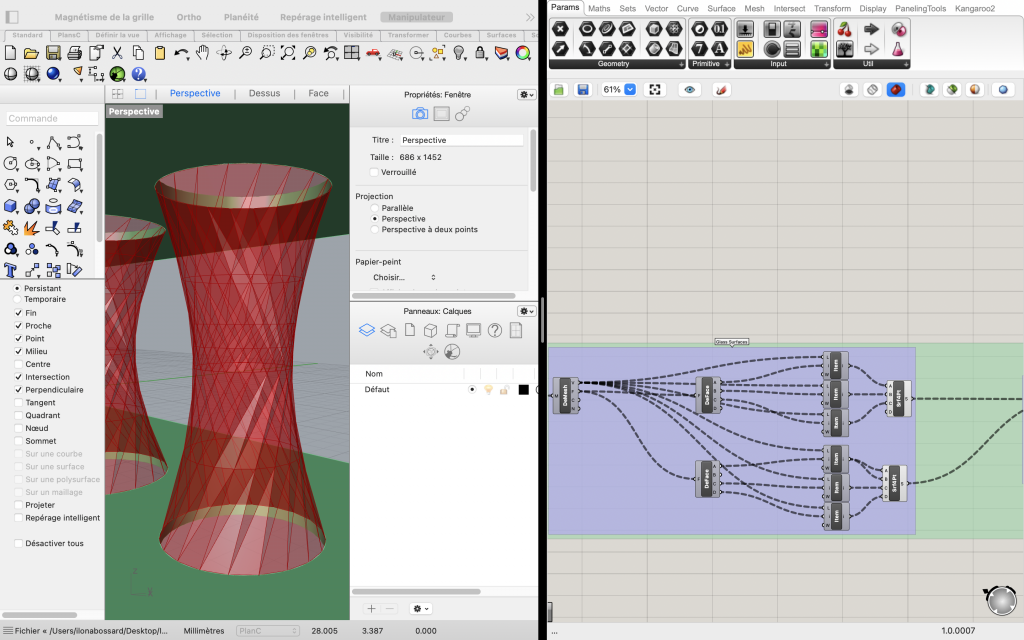
GLASS AND STRUCTURE
BrepExplode component will enable to regroup all the elements together. Then the connect edges can be transform into 3D volume with pipe.
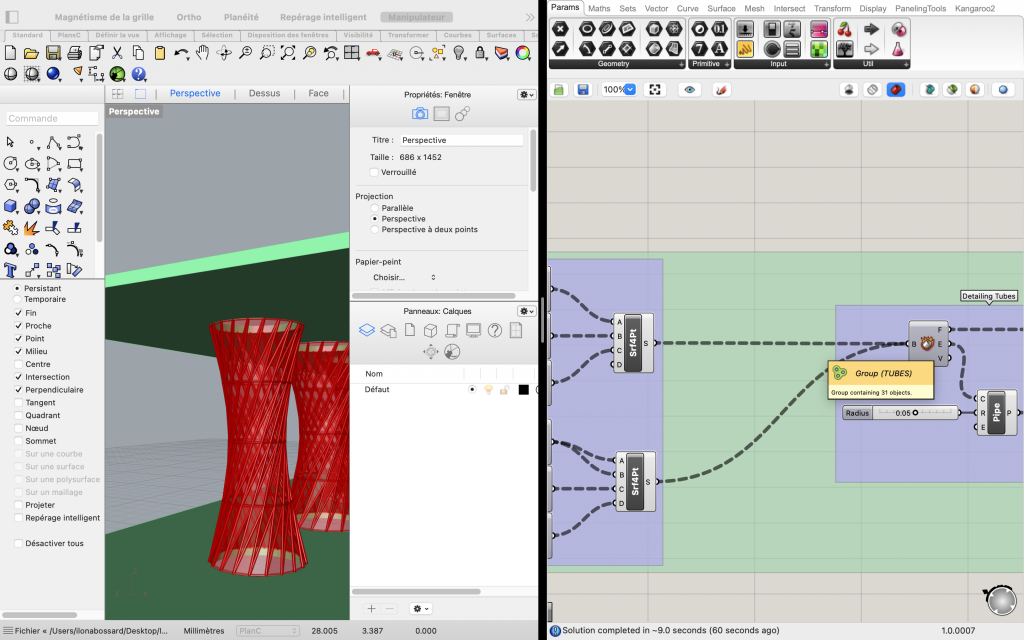
We can then attribute a color/transparency to the components.
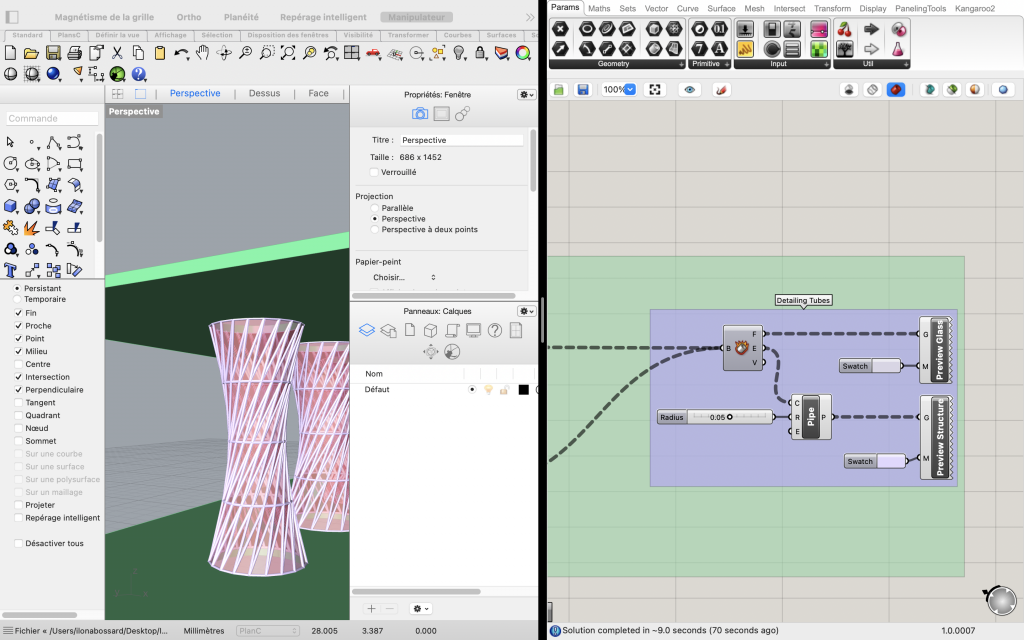
FINAL