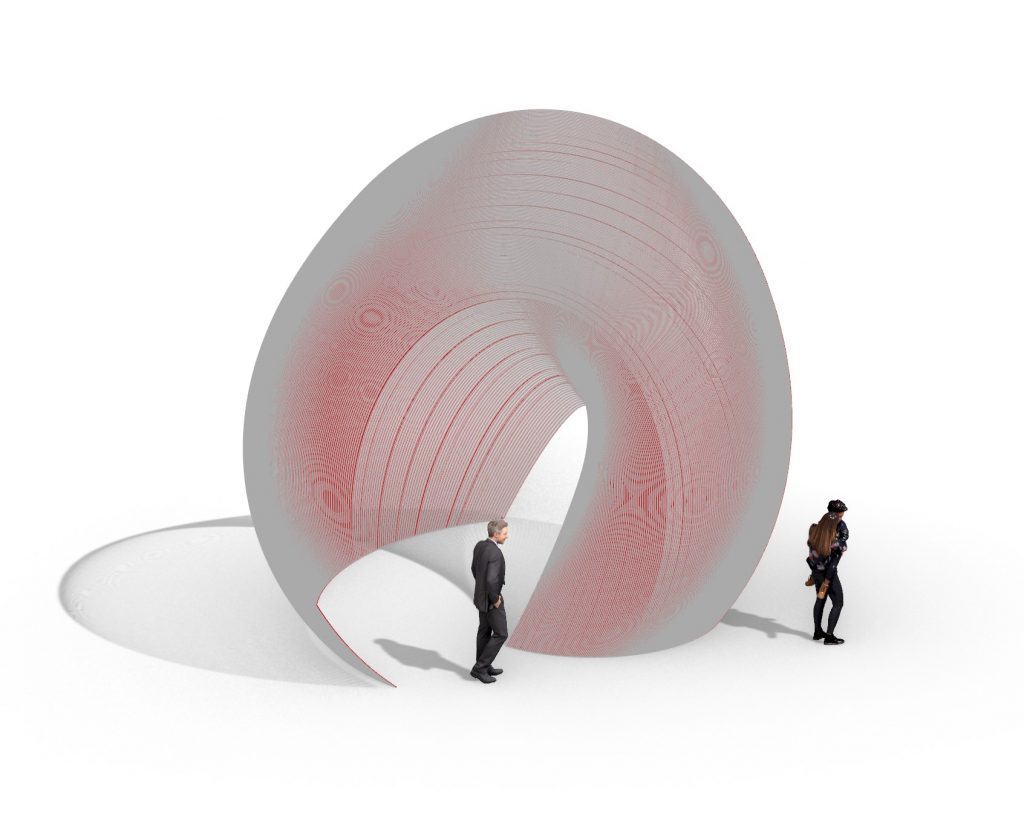
MAIN CONCEPT
The inspiration for choosing this type of a form lies under similar, shell shaped stage located in the City Park of my home country Macedonia, which holds great memories of many youthful events such as concerts, stand up comedies, birthday celebrations and etc. and it definitely represent the city’s youth.
MAIN GOAL: To use the form of a shell as an inspiration to create a canopy, which I located it in the Park of my studio location.

STEPS
1. STEP
The first step is to create the tracing and form of the canopy. I completed this step by using the arc command to create the first line and the second line by duplicating the command with changed parameters, so that it can create a smaller scaled arc.
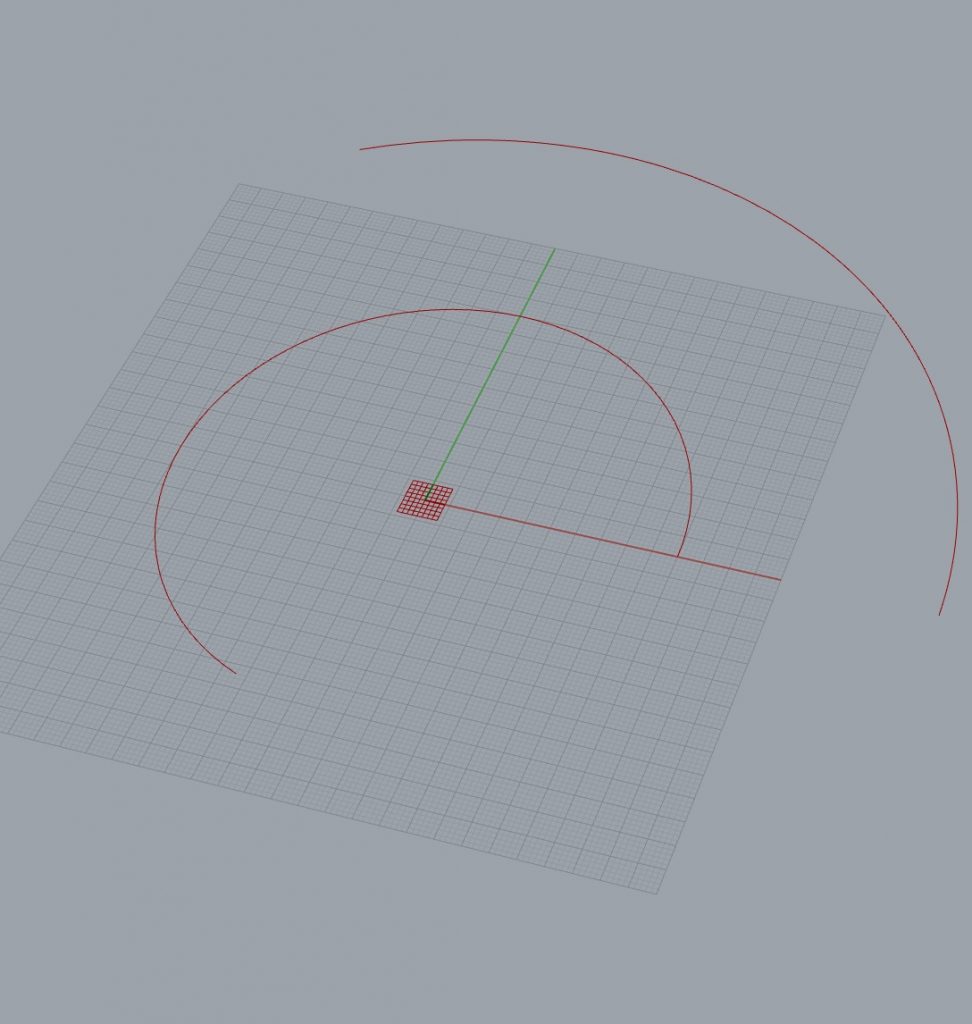
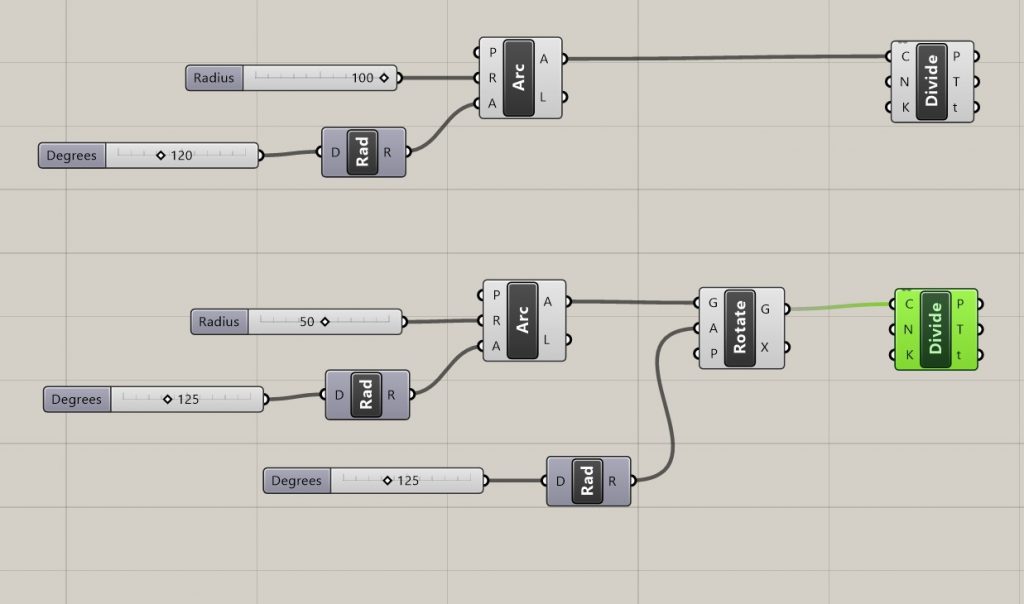
2. STEP
In order to get to the desired form, I rotated the second arc and divided the first arc, in someway completing the form that I would reach later. I continued with adding more points that will serve as a structure to the shell.
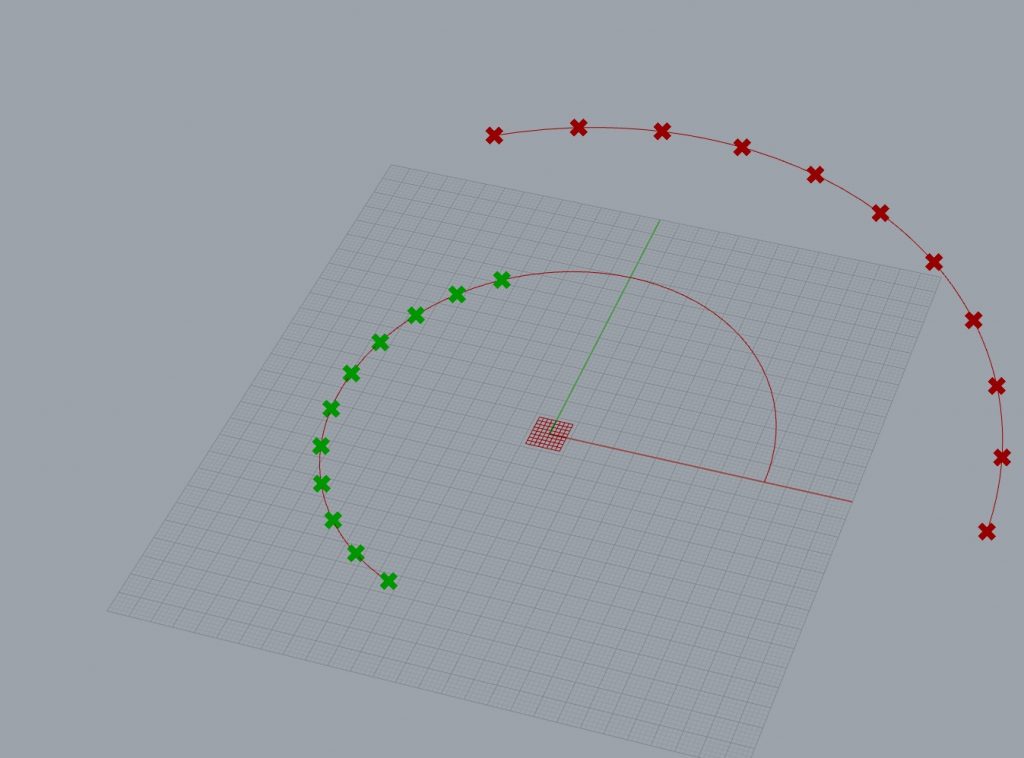
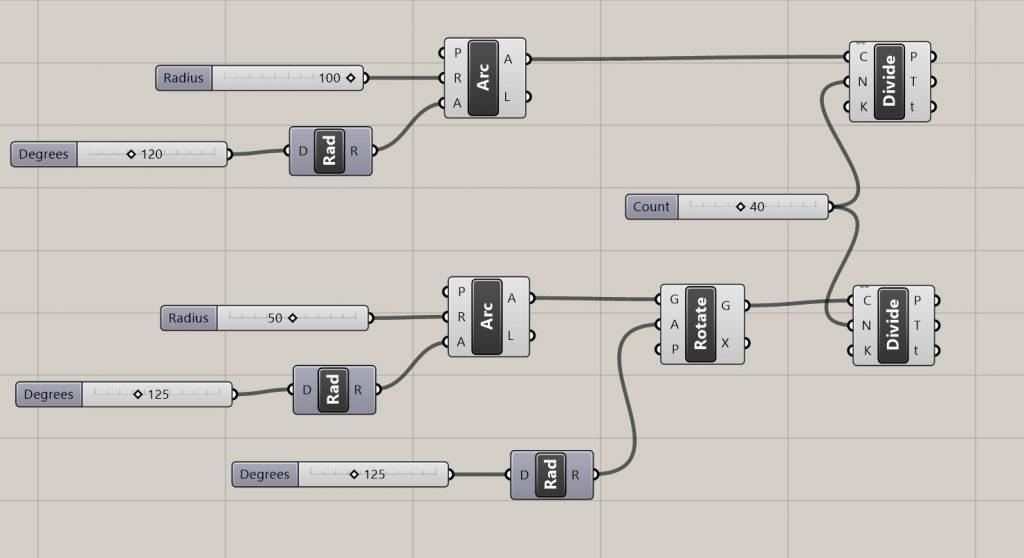
3. STEP
After adding the desired points into the two separate arcs, I used the domain command to construct the height of the shell with the desired parameters. Now the shell gets volume.
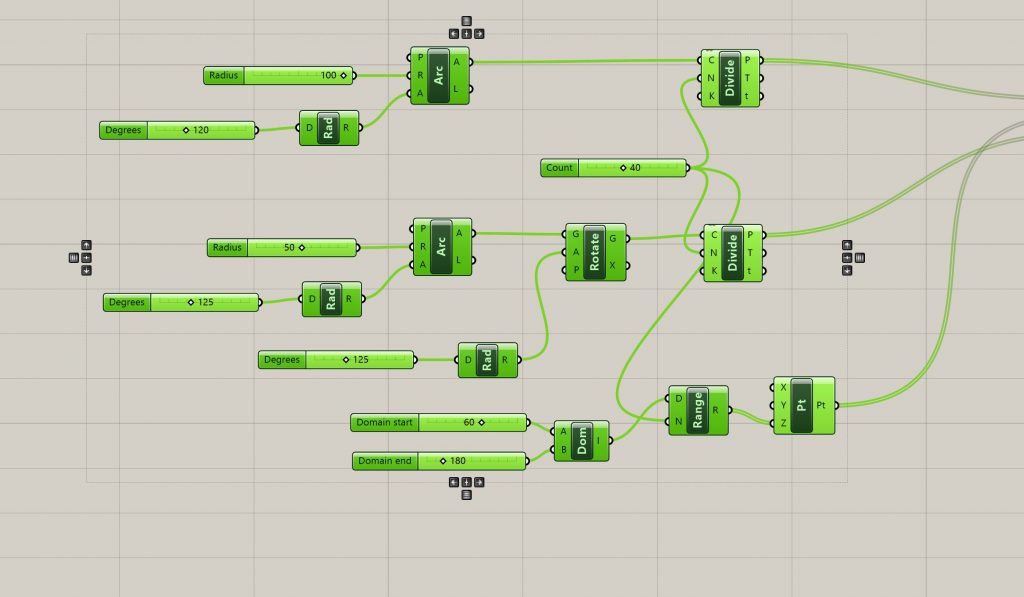
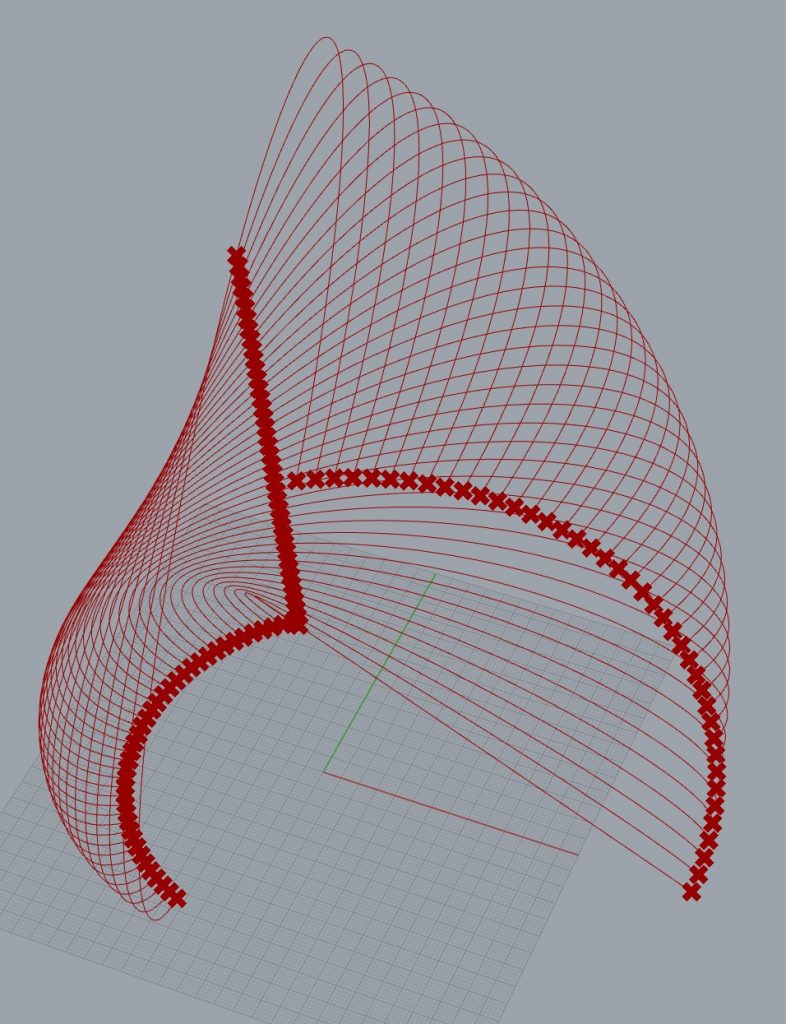
4. STEP
The final steps I took in order to complete the form, were connected with the surface of the shell. I aimed to get the shell with a seethrough surface , and managed to do that by playing with some of the commands such as loft, divide domain2, pipe and etc. making it to have a smooth , flatten surface with visible slabs that form the structure.
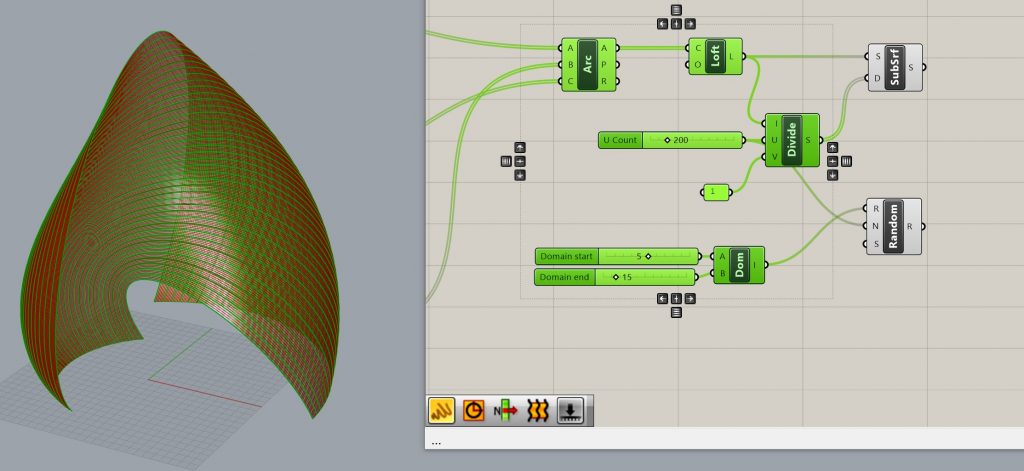
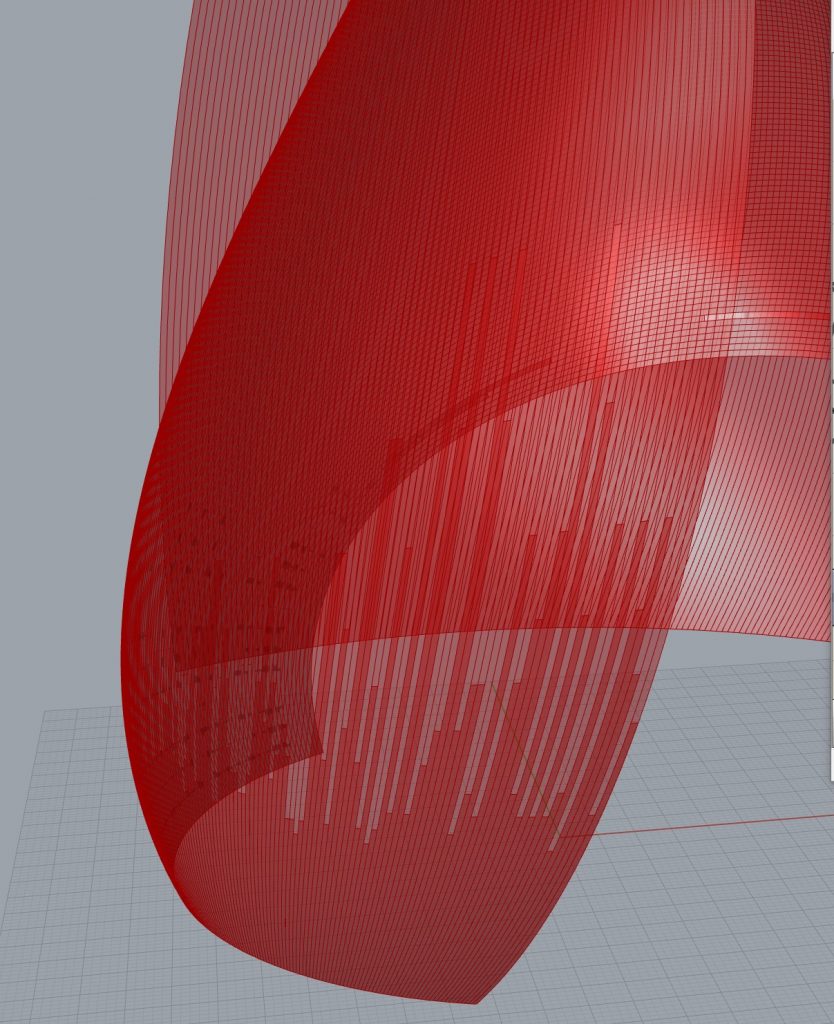

FINAL PRODUCT
Although I took an inspiration of a more shell shaped structure, I managed to get to my aim of creating a canopy as a form that will stand out and be a meeting place in the Park.
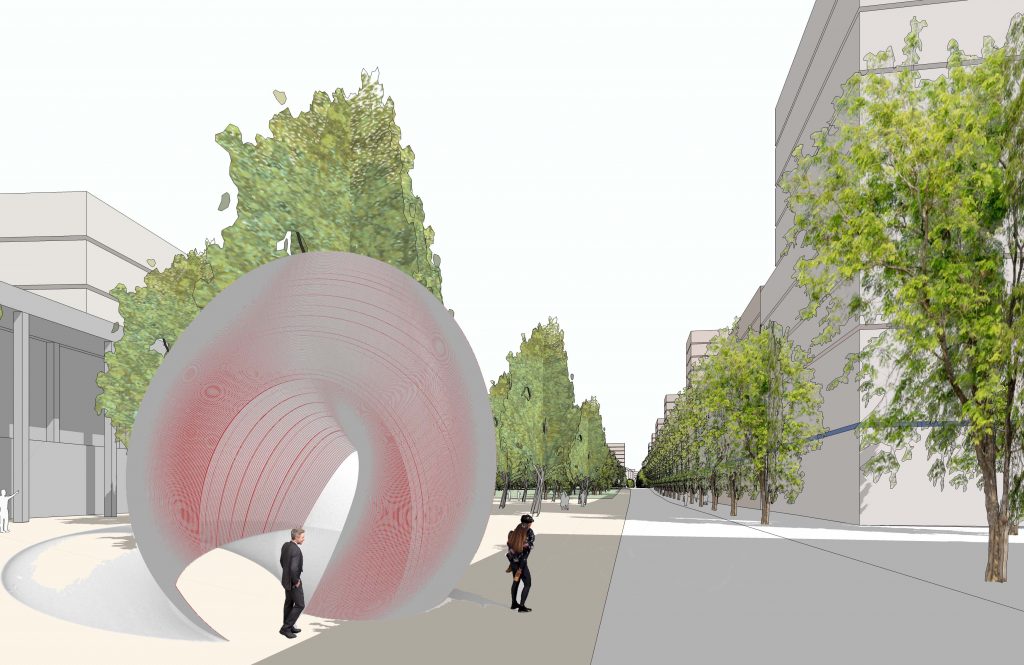
Grasshopper file:
