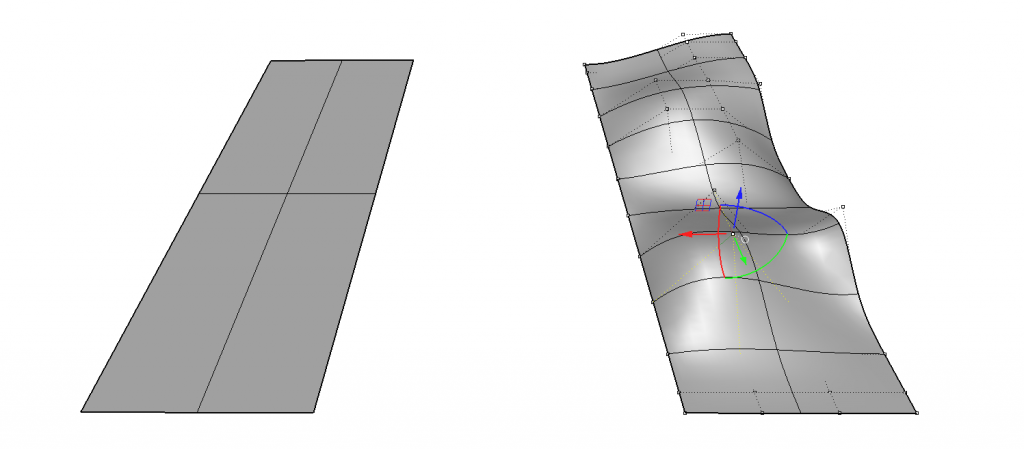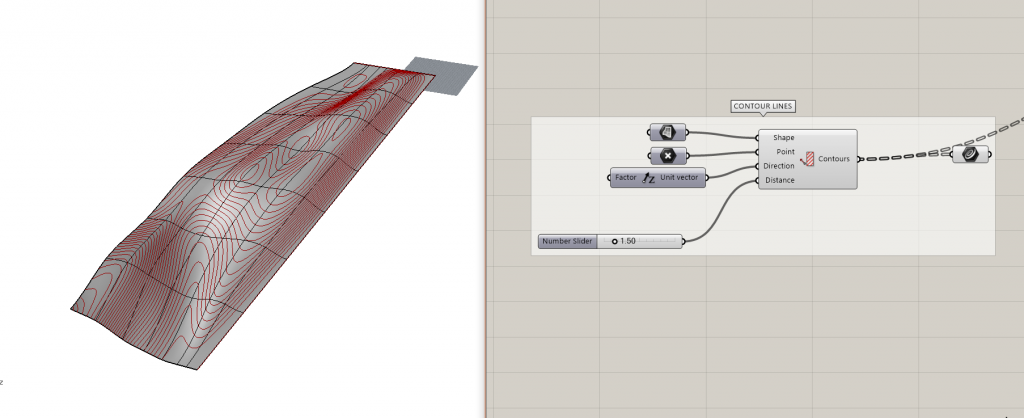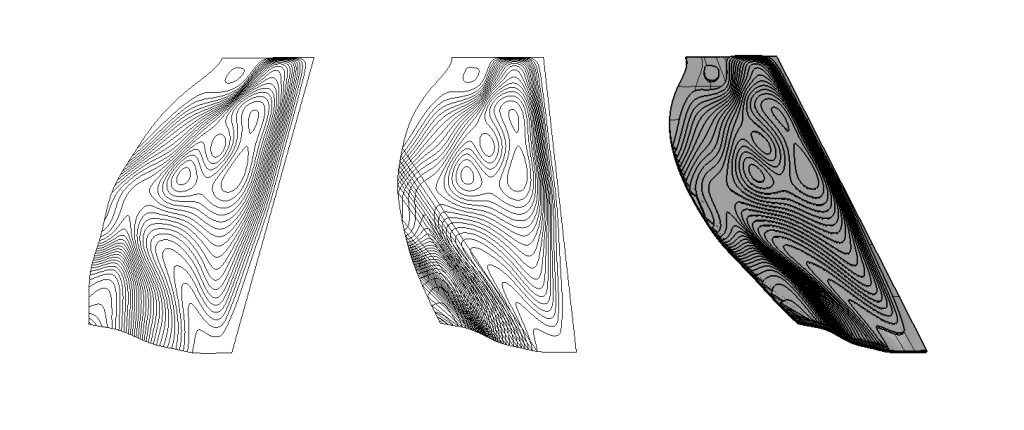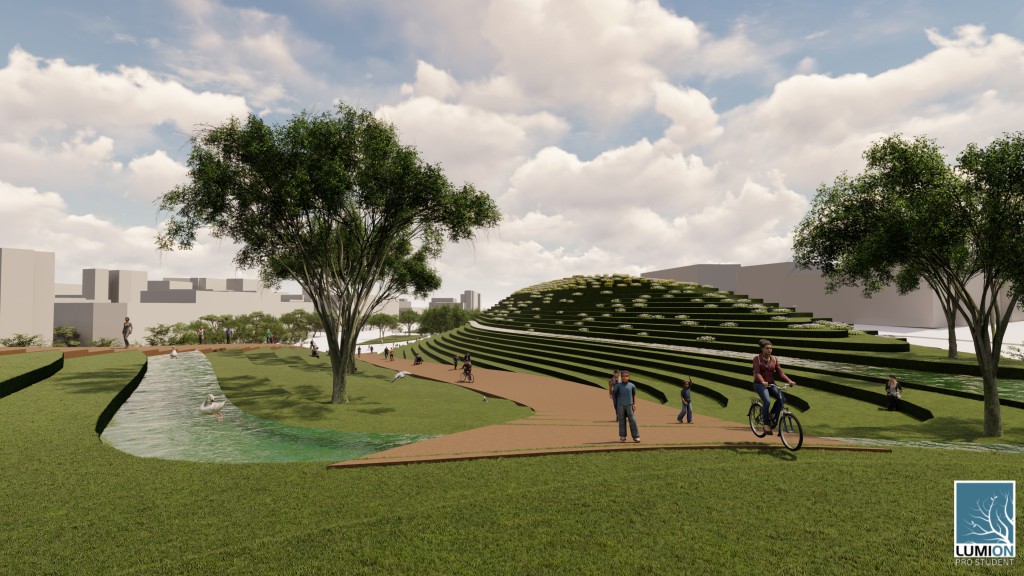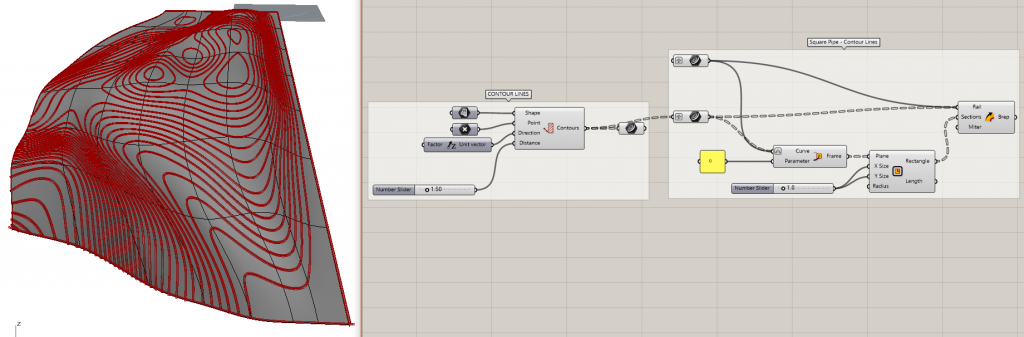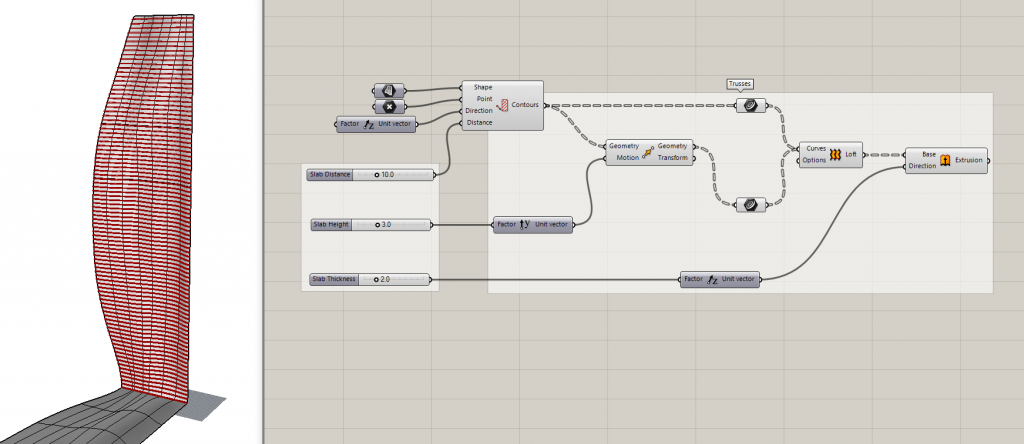Hi everyone,
In this tutorial you will learn how to create a building that has stepped terraces kind of exterior and how to easily create a compatible structure with it.
Before hopping onto Grasshopper, you can start by creating a warped surface that can act as a base for your script. This surface will drive the building’s form.
This can easily be done on Rhino by:
1. Creating a rectangular surface.
2. PointsOn command
3. Rebuild
4. Moving points using the gumball (or by dragging point) to manipulate the form
Obviously there are many other ways to create what is shown in this tutorial but this will be the easiest way to do so.
Once you are happy with the surface, move the corner of the surface into the origin. And extract the contour curves using the Contours command on Grasshopper. The point here will have to be the origin point.
From here, it will be easy to create a stepped exterior by simply extruding the curves (ExtrudeCrv) after closing all the of it (CloseCrv).
Using the same surface and script, you can use the contour curves to create its structure.
In this script, a vector is created in the start point of the curve and a point close to it. A rectangular section normal to the vector in the beginning of each curve is then created. This is then followed by a Sweep 1 rail along the curve.
Then, for the beams supporting what you have just baked, you can use the script below. This was done by first rotating on the origin the surface. The point in the Contours command will be the origin point.
And then by lofting the contour curve along with a set of curves that were moved to depending on how thick you want these beams. And finally extruding then baking it.
After baking both, you can easily combine them. And also use the script to create necessary further structures.
In this example project, some of the stepped terraces were removed in order to create a water feature on the exterior that also acts as a skylight for the interior.
Good luck!