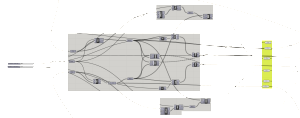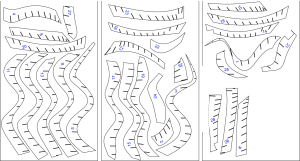Luboš Ježek
CAD IV | LS 2013/2014
This work aims to bring an universal solution for 2D waffle system. However, it enables to create the resulting solid in a more complex way. The planes that stand for cutting curves can be parametrically modified and rotated in all directions.
The final script
1. Create an arbitrary closed polysurface in Rhino. Next, the cutting planes will be set correctly using the first part of the script. The planes don’t have to be parallel.
2. The first part of the script: cutting planes. These can be modified through the Graph Mapper component. A user can customize the spacing and rotation in all three axes. The offset from the edge can be also set.
3. Do the same with the planes in the second direction. In next step, planes create curves on the surface of the initial polysurface. Also offset curves are prepared in user – specified distance of the thickness of the material. The script works for planes that are not paralell – simple unit x and y cannot be used and the solution becomes complex.
4. Now, the list of curves is simplified, trimmed and used to make final curves.
5. Each curve gets its unique number and is oriented to 2d grid. These object can be easily baked back to Rhino and arranged for laser cutter.
Rhino file
Grasshopper file
2D curves in dwg