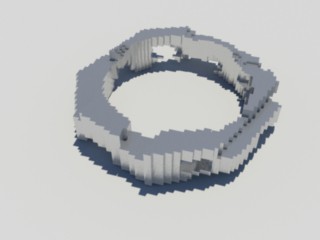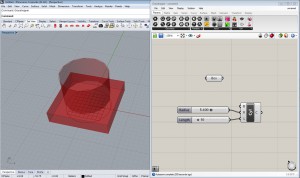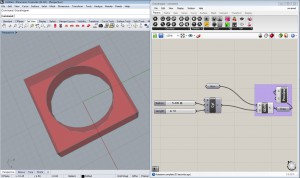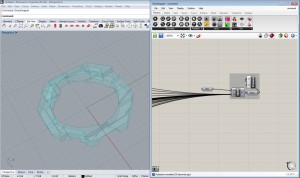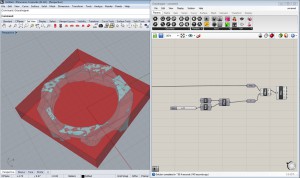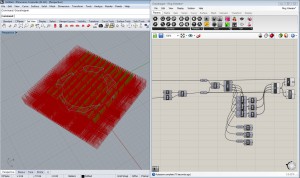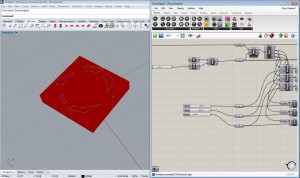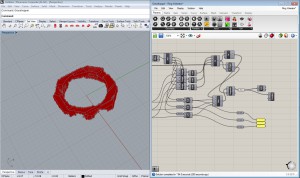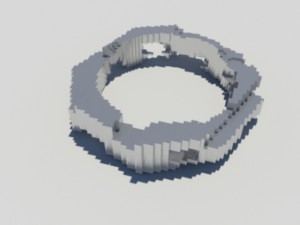Personnal project – Ring
The target is to create a ring mades of tiny cubes.
1. Create a simple box and a cylinder inside, this box should decide the height and the width of the ring.
2. Connect the two geometry with Brep to substract the same region of the two geometry
3. With other geometry, you can sculpt the box to make it more into a ring shape
4. So far we result with the shape of the ring. Next step is to put multiples cubes along this shape. Create an another box, we can choose to rotate to have an more random disposition of the tiny cubes at the end.
5. Then we have to subdivide the box along X Y and Z
6. Dividing U Y and Z allow you to choose the number of divisions of the cube along each axes increasing the number of cubes and the definition of the shape.
7. Now that we have our box divided in multitude of small boxes, we have to match our form that we made before with the boxes. The dispatch button will choose the boxes which are in the ring model and will erase the one which are outside.
At the end, we have to bake it to put it in Rhino and to be allowed to 3D print at the end.