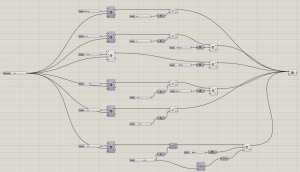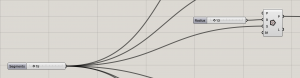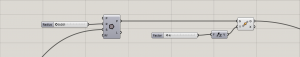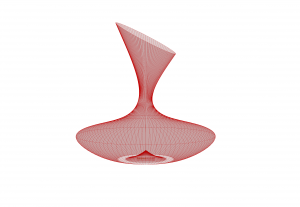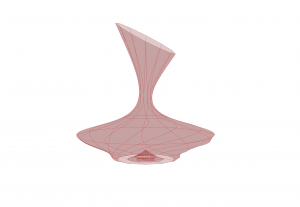Marco Orecchia
B211-500CAD3+555CAD3 / 2021-22
Design Criteria
For the tutorial I would like to design something related to the topic of my studio at the CTU. The topic of Prof. Hanson’s Studio is a Winery in the region of Znojmo, in South-Moravia.
Related with wine, the aim of this tutorial is the design of a wine decanter.
Beginning with a standard shape, we will see how to parametrize it, to be able to control its dimensions, the radius of the curves, the inclination of the cut on the main hole and finally, I’d like to put some ribs on its surface and create different twists of them.
Full Script
Steps
- The first step is choosing a curve that define the horizontal section of the wine decanter. In this case I choose the Polygon function which is defined by four parameters: the plane, the base where the polygon is located; the radius of the polygon, basically the distance from the center; the number of segments of the polygon and last parameter is the fillet radius of the corners of the polygon. Repeating this function it’s possible to create multiple polygons.
- I use the Move function which allows me to move the geometry along a vector. I place the Unit Z function connected with a slider that allows me to move the polygon along the Z axe. With this function I place six different polygons at different heights.
- One of the goals of the tutorial is to put some ribs on the surface of the decanter and create different twists of them. So, we have to use the Rotate function that rotate an object on a plane. The parameters for this function are: the geometry that we want rotate; the angle of the rotation expressed in radians and the plane of the rotation.
- The last parameter that we have to set is referred to the orientation to the polygon on the top which defines the inclination of the cut on the main hole. We can manage it using again the function Rotate but setting the parameters in a different way. The geometry and the angle of the rotation expressed in radians don’t change, the main difference is related to the plane of the rotation. Generally it’s defined with the XY plane, but in this case we need a rotation on the YZ plane. With the function YZ plane we set it, and we set the origin of the plane not on the 0,0,0 but in the center of the top polygon with the function Construct point that define a point starting from some coordinates.
- Last step, joining the different polygons with a surface. We can do that with the function called Loft that creates a lofted surface through a set of section curves. We must connect the wires from the geometries to the loft starting from the bottom of the wine decanter until the top of it.
Results
Thanks to this script it’s possible to obtain different models and shapes for a wine decanter, in the following images you can see different possibilities starting with the most simple object and arriving until some elaborate examples.
Files