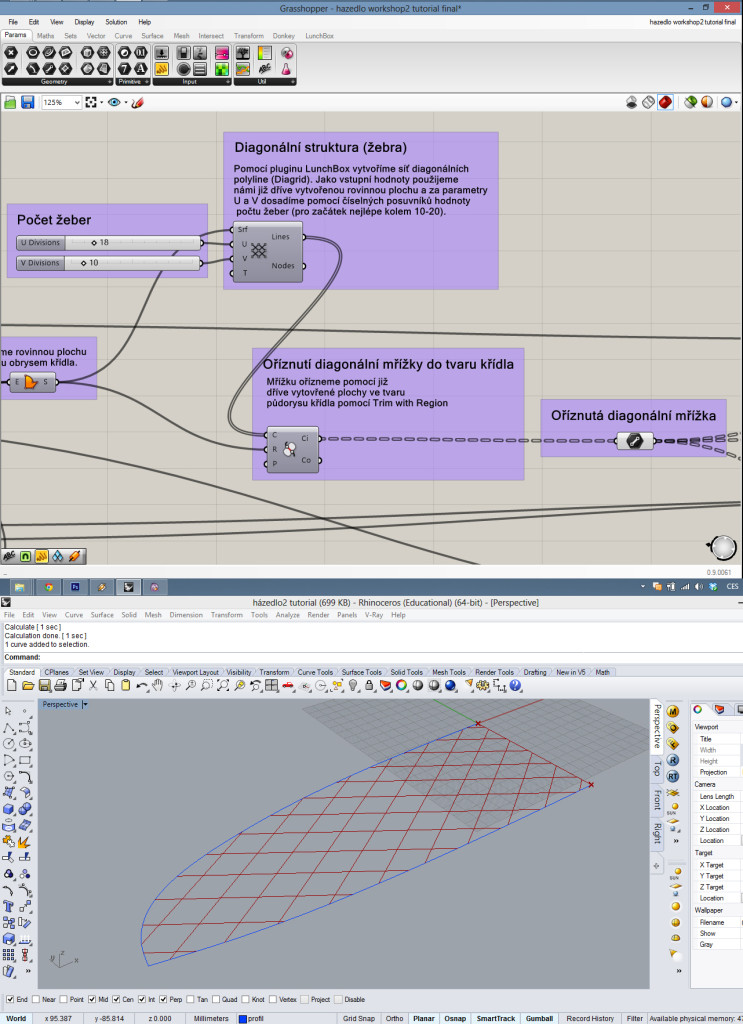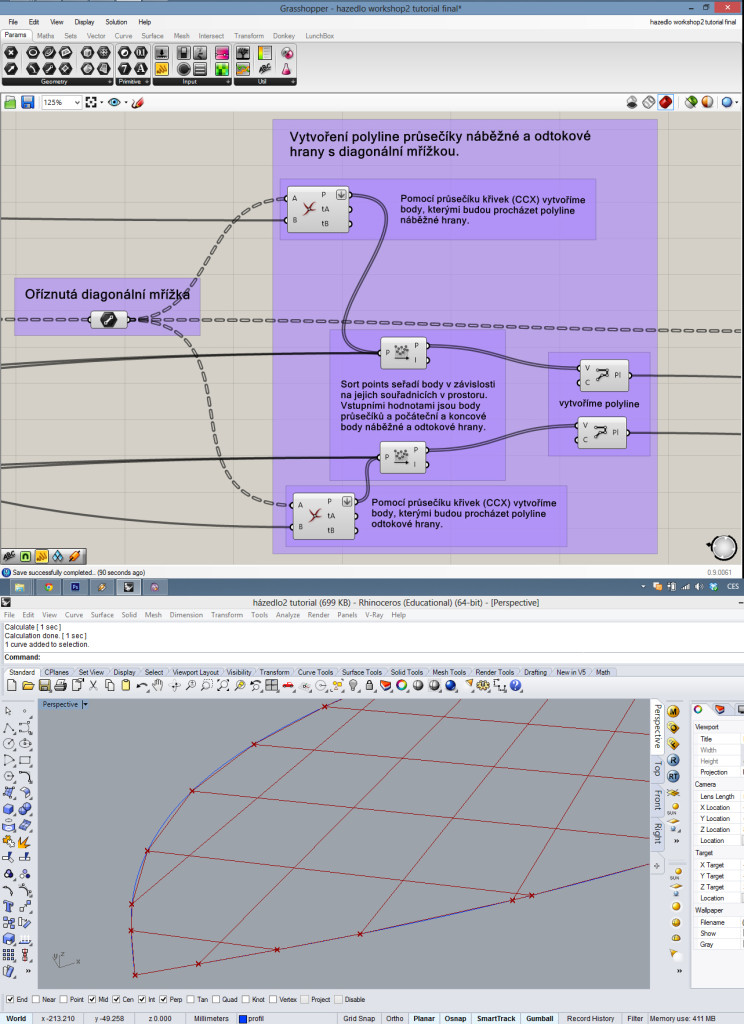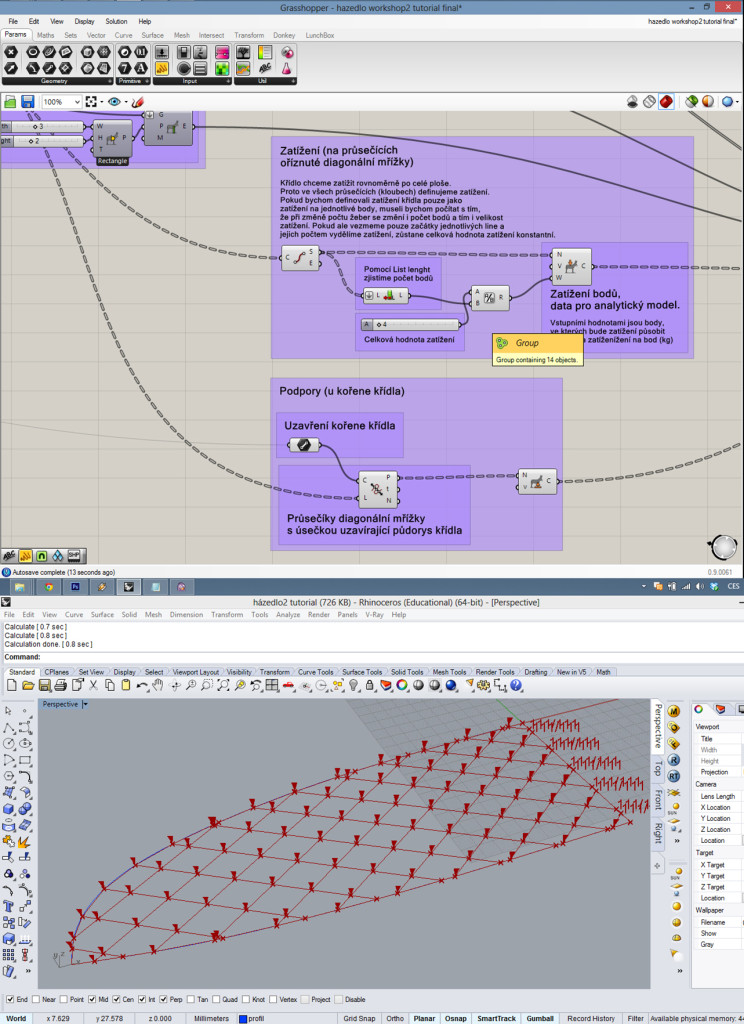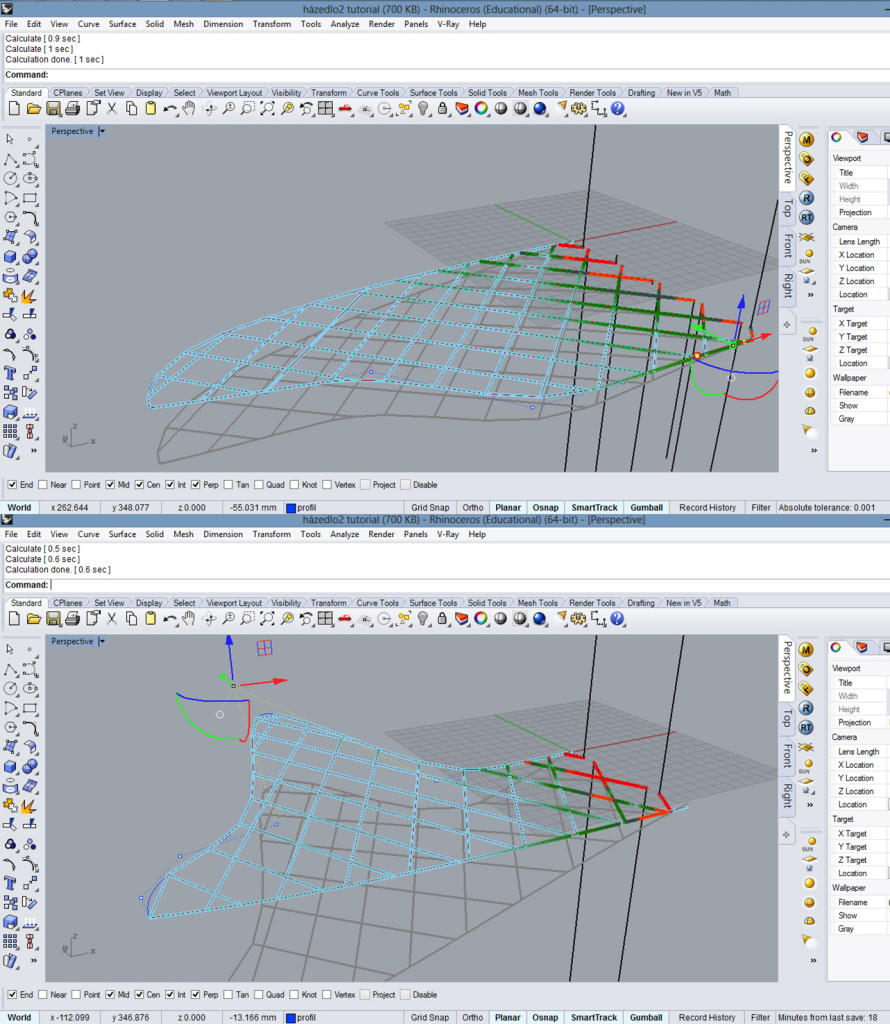A short tutorial to explain how the donkey plugin works.
Here's the whole tutorial with .3dm and .gh files: GH Workshop Donkey
High resolution overview of the whole script.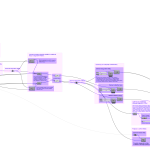
1) Begin by creating a surface in the shape of your wing’s initial design.
2) To create diagonal structure which represents the wing ribs, use Lunchbox plugin and “diagrid” command.
3) For use in Donkey, it’s better to simplify curves representing leading and trailing edge and use polylines intersecting with the end of the diagrid structure instead.
4) In this step we define the geometry of the strucural model by selecting the polylines and assigning them cross-sections and materials.
5)Next we need to define the load a where the supports will be.
6) Use Donkeys “model” command and load in information about loads, supports and geometry.
7) Now you can experiment to find out, what configration of rib count, load and shape of the wing will produce the best results.