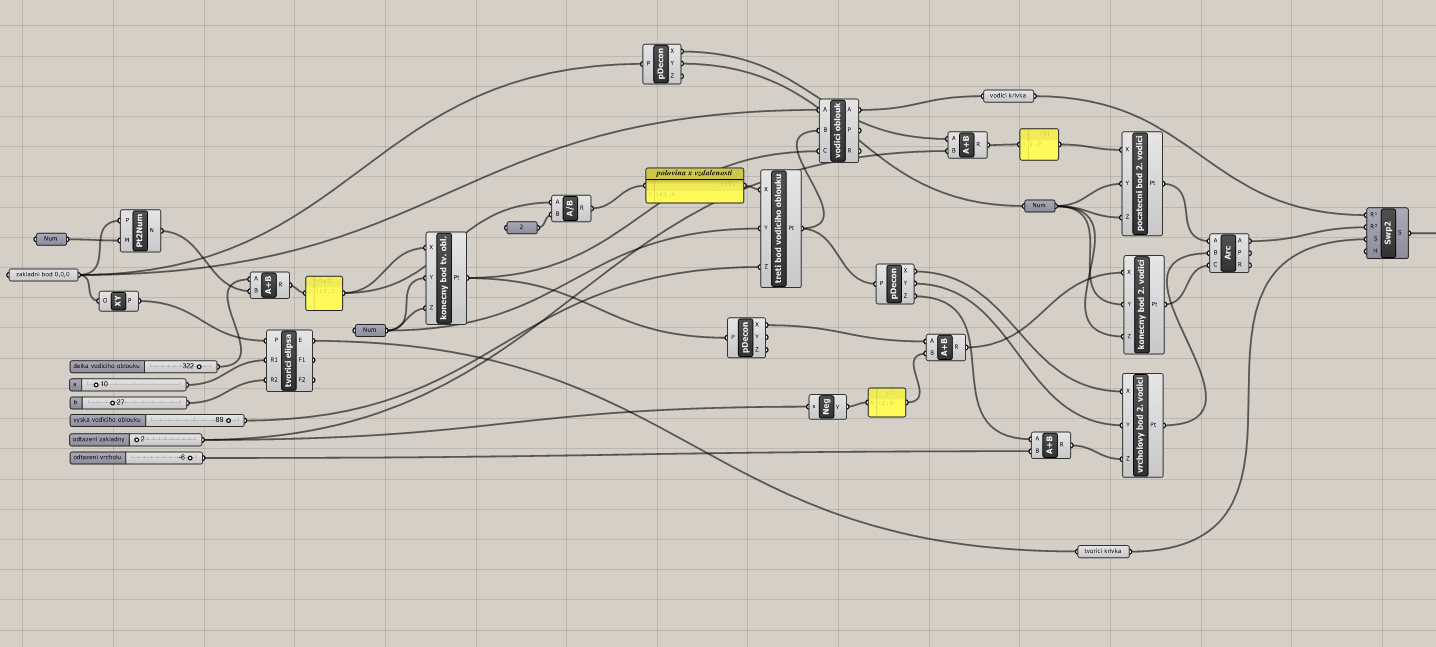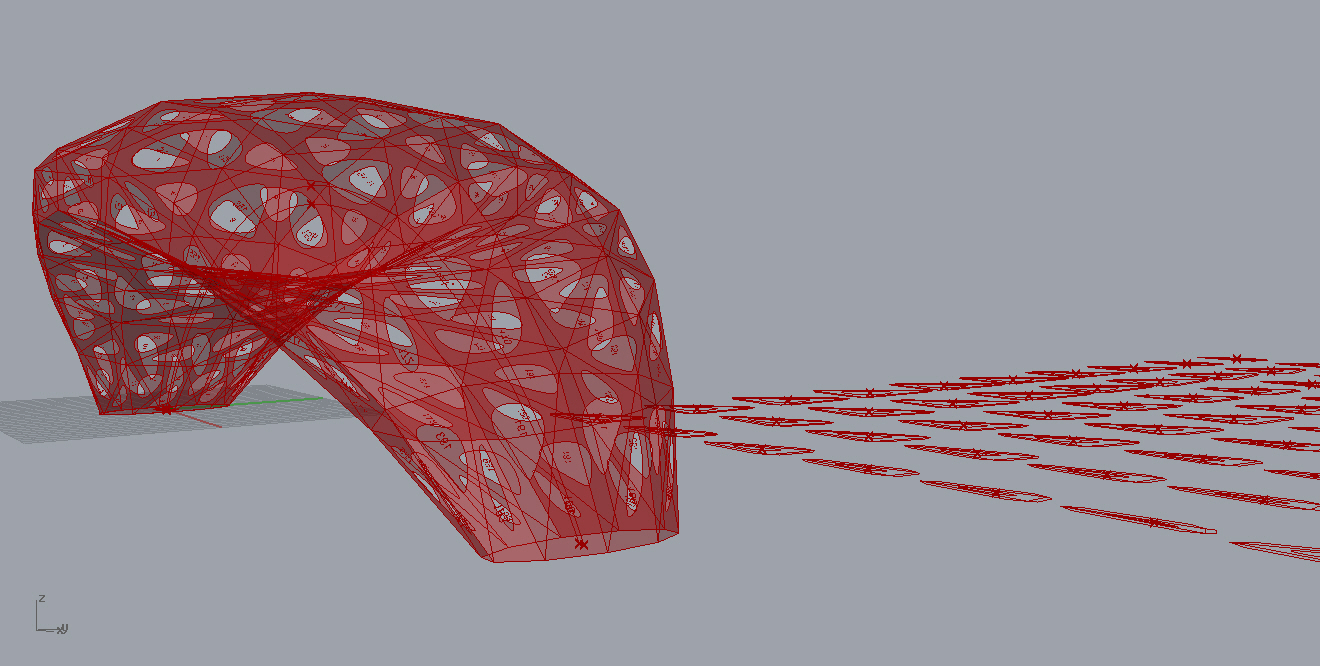Grasshopper elliptical surface triangulation
Author: Tomáš Bolf
21. srpna 2014
CAD IV | LS 2013/2014
1. creating a surface – mass
Using “sweep along 2 curves” I created a simple surface whose shape is based on the ellipse. With a few sliders that affect the mathematical operations, you can control some parameters of forming curves and it is a simple way to influence the final form of the surface.
2. triangulation
Using a script for triangulation surfaces the surface was divided into triangles. Again sliders can influence the number and size of the triangles in which the surface is divided. Triangulated surface is transformed into a 2D sheet and materials for cutting and in several layers are prepared: Cut – contour curves of the individual pieces, which is determined to the full cut. Engrave – curve, which is determined for engraving and creating brands for bends. Tags – identifies the individual components and determines their position in the object.
3. perforation
For exploiting the potential of laser cutting, I added to each triangular piece oval hole. With slider you can change the parameters of this hole like size or shape. Perforation is reflected in the final object and in the sheet for cutting too. Holes can be carve or engrave.
Script + 3D: Files_CAD_IV_LS_2013_2014_TOMAS_BOLF
PDF tutorial: CAD_IV_LS_2013_2014_TOMAS_BOLF