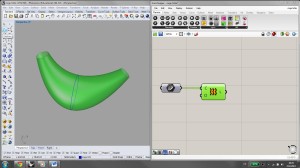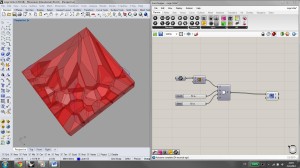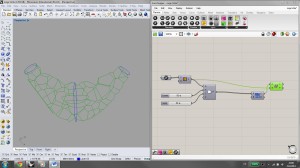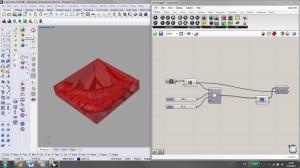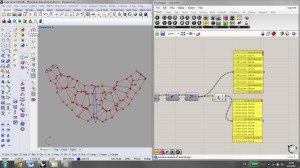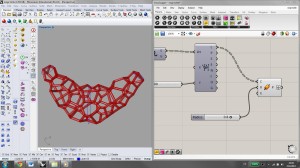Otakar Neumann
CAD IV | LS 2013/2014
1. Create ellipses in rhino, which define a shape of the necklace. Create a component curve in grasshopper and set the ellipses.
2. Connect the ellipses to the component loft. It creates the shape of the necklace.
3. Create a component populate geometry and connect the component loft with it. The component creates random points.
4. Create two sliders with values 0 to 100. The first one affects a number of the random points, second one affects a position of the points.

5. Create a component voronoi 3d and connect the component populate geometry with it. The component creates a three-dimensional voronoi diagram.
6. Create a component brep intersection and connect the voronoi diagram and the surface with it. It creates a voronoi mesh on the necklace surface. Also ellipses are created, but We don’t want them. We can see a reason on the next picture.
7. Not only voronoi diagram is intersected with the surface but also a box of the voronoi diagram.
8. It’s necessary to scale it. So create a bounding box for surface of the necklace, scale it 1.1x and join it to the voronoi component. Now the box of the voronoi diagram is bigger and it doesn’t intersect with the surface of the necklace.
9. There is no problem with the ellipses anymore.
10. Use a component discontinuity for finding intersect points. Also use a component polyline for join the points with polylines.
11. Use a component explode, which creates lines instead of the polylines. Plugin topologizer is now able to work with them.
12. Create a component topologizer ( a plugin topologizer is necessary). Topologizer joins close points into one and makes the mesh simpler. Join some value to a input tolerance. Without it topologizer doesn’t work. Download the plugin topologizer here:
http://api.ning.com/files/bvBPl7lxE8yspm2FHUdLYDxrdDdkDF0Up49IIzLrejWnmR2LRzDVkxpHtoOYkvRcVVOGqHuuPHdk6k7MpEp2haNS5oW4Q80t/Topologizer.gha
13. Create a component pipe and connect the component topologizer with it. The component creates a voroinoi pipe. Use a slider for change a diameter of the pipe.
I tried to join pieces of the pipe to one object in grasshopper, but my computer wasn’t able to do it. So, if you want to print it, join the pieces to one in rhino.
Czech pdf tutorial here.
Grasshopper and rhino file here.