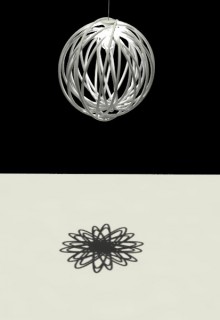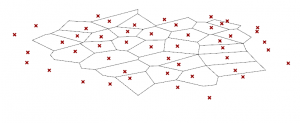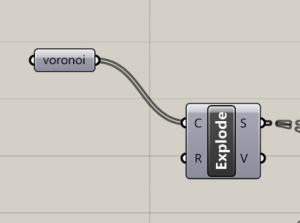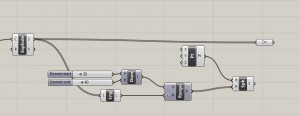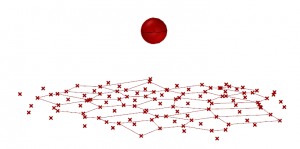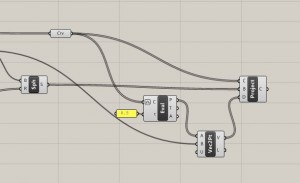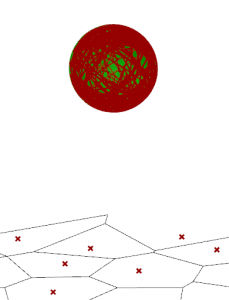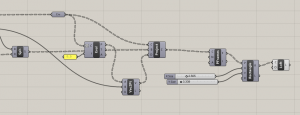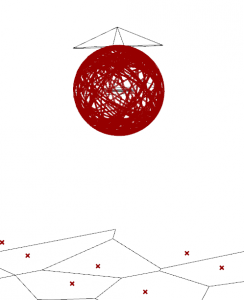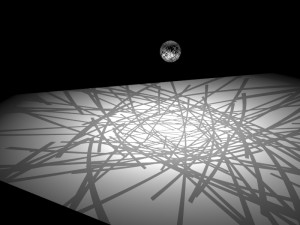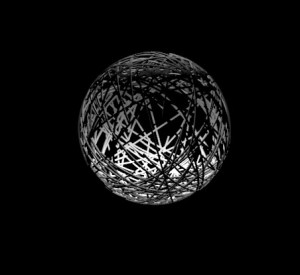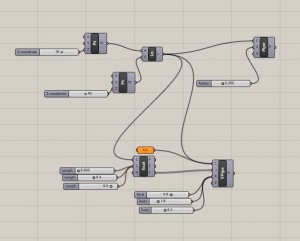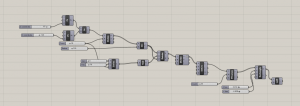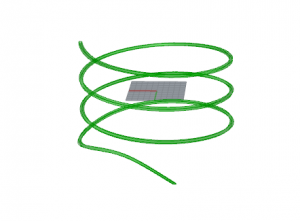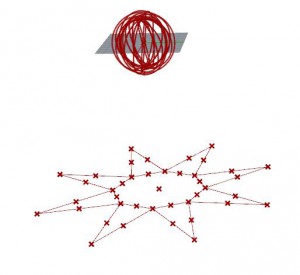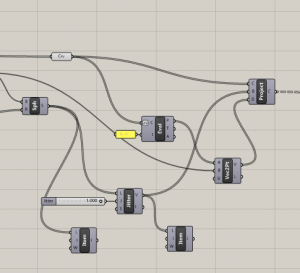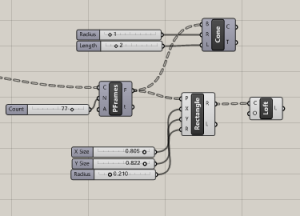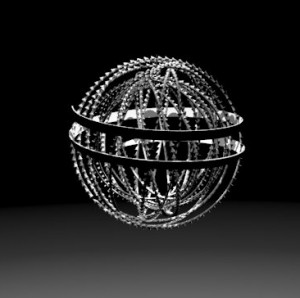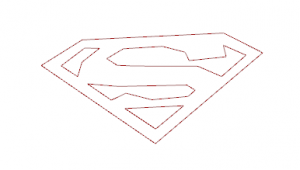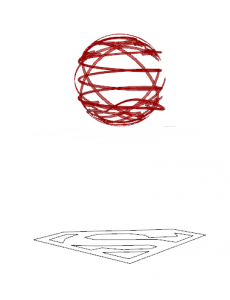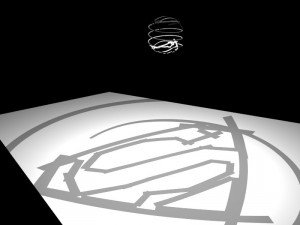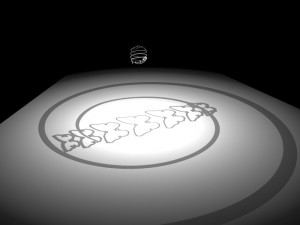Final Tutorial : in progress
The goal is to create a ball lamp who project particular shadows.
To begin, all the steps are related.
1- Create a nice shape who will be project on the lamp to create the structure.
2- Create the script to project the curves of your chosen shape on the different spheres of the lamp.
3- Active the lamp to see if the shadow work well and modify if needed.
STEP 1
Create a shape. First, we will create a lamp you can find everywhere in furniture store :
The pattern voronoi will be the base.
Set all the curves to the component “curve” and explode it to have control over each independent line.
STEP 2
Create spheres. The lines will be project on the spheres.
To create the appearance of a real mess, the first curve is projected on the first sphere and then the second curve on the seconde and so on …
STEP 3
Connect the “curve” and “sphere” to “projection” and you can see the lines project on the sphere.
STEP 4
To create a real lamp ball, the lines are to be thick. The component “PFrame”connected with a rectangle let choose the thickness. The thickness should to be big enough to connect the branches together to stand the structure.
Now you can see a ball with lines who seems to be a real mess.
STEP 6
With the fonction “bake” you can create a render on rhino and see the shadow.
STEP 5
Use the component “variable pipe” to create a funnel to receive the bulb light :
Use a simple spiral with a PFrame to create the structure arround the ball when the lines are too far to be connected together :
STEP 7
Now, with the same system, we will create different shapes to create nice shadows on the floor.
- The star : the script below let to control all the dimensions of the star. Connect it with the script above to project the lines on the spheres.
To devise a more complex lamp you can add more things :
– With this script the lines are assigned to spheres in a random succession.
– And this script assimilate cones to each lines, it makes a more lively shade.
2. SUPERMAN :
Draw with polylines the logo. Connect with the script above to project the lines on the spheres.
3. BUTTERFLY :
Draw with polylines the logo. Connect with the script above to project the lines on the spheres.
STEP 8
To invent your own lamp, you just have to draw the shape you like and replace it in this script :butterfly.
Assign the shape with the component curve “set multiple curves”. 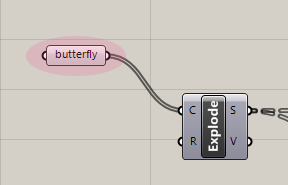
Final work
Rhino : CALMELS_LAMP_RHINO
Grasshopper : CALMELS_LAMP