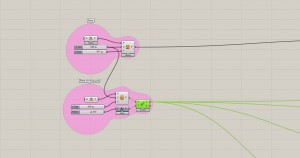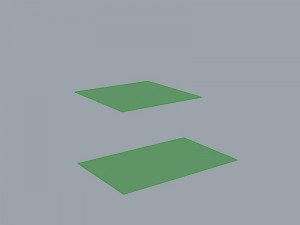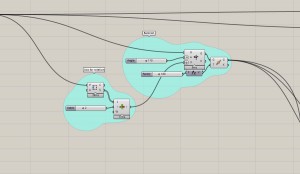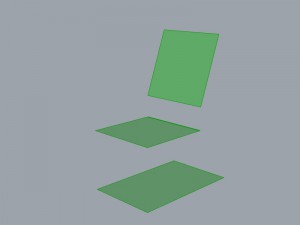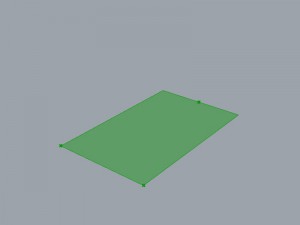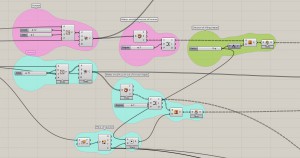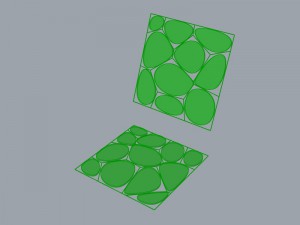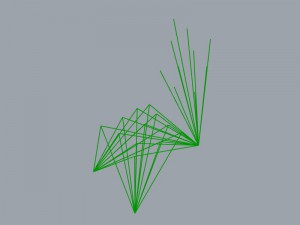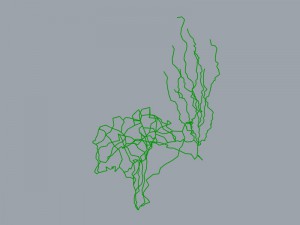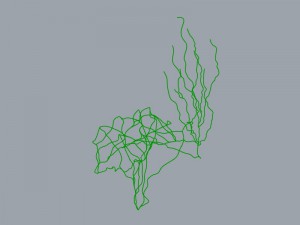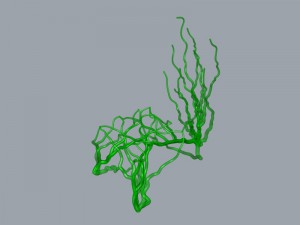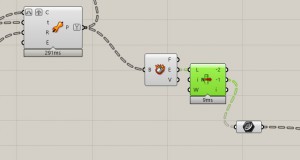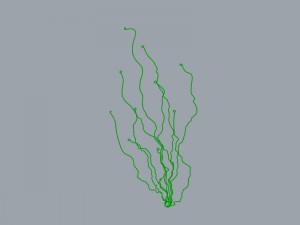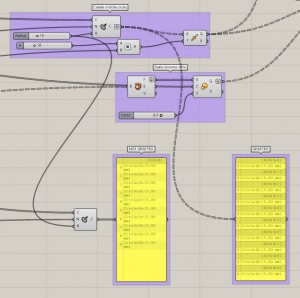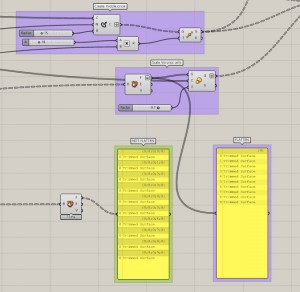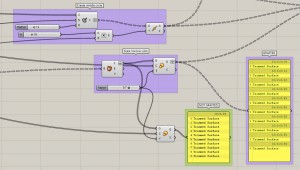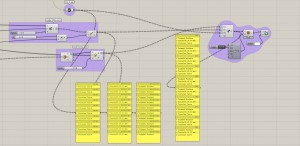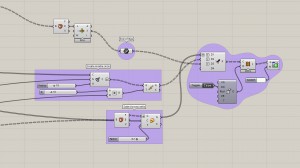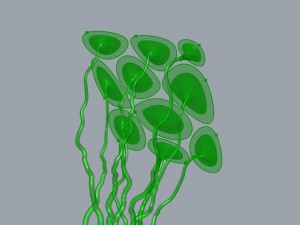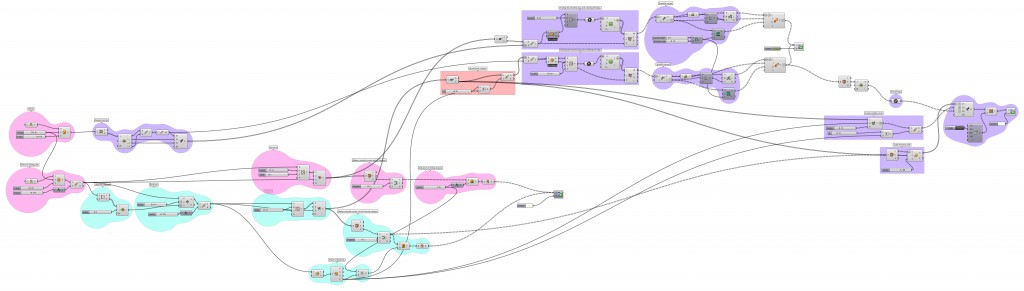PARAMETRIC CHAIR
Plugin used : Shortest walk
Free download from Food4Rhino : https://www.food4rhino.com/app/shortest-walk-gh
Step 1: Creating planes
- We need three main planes. One of them is the plane for the support points. The other two are the sitting part and the backrest of the chair. With Plane surface component I create the first two planes.
- To create the final plane for the backrest I use the plane for the sitting, rotated around one of the sides of the sitting plane.
Step 2: Creating support points
- I use two of the corners of the bottom plane as well as one in the middle between the other two poins. This would be the place where the chair will touche the ground.
Step 3: Creating surfaces.
- I use Voronoi component to divide the shape into the typical Voronoi cells. After deconstructing this surface I use Nurbs Curve component to create smooth shapes. Later this shapes are extruded to create the final sitting and the backrest 3d shapes.
Step 4: Creating legs.
- In this part I am using the three support points from the bottom plane and I connect them with the centers of each shape on the sitting part and the backrest. By using the plugin Shortest Walk I create a path from the bottom to the top to develot the interesting shape. Pipe with variable radius allows me to make stronger botom and lighter ends for the legs.
Step 5: Creatin conection between legs and backrest.
- In order to create a smooth curve going from the legs to the other shape I use Loft . Scaled Voronoi cell, one middle curve and the end shape of the legs’ pipe create the organic shape conecting both shapes.
- In this part in order to create the shape there are some necessary grafts and flattens we need to do. First we will take a look at the middle circle creation. The outcoming information is grafted so that the information would be devided in 10 different lists and each circle will be treated separately.
- Then we have to scale the Voronoi cells. First the outcoming information from Deconstruct Berp component is flattened so that we would have only our 10 shapes in the end. Later after the scale of each component the information is graftet and separated in 10 different lists as the previous.
- The simplified data of 10 lists of one element in each is merged and lofted to create a smooth shape.
FINAL RESULT
Stela Baeva