I wanted to create a kinetic surface – that changes it’s angle of opening to follow some kind of rhythm – attractor, the closer the attractor is, bigger the opening and the vice-versa.
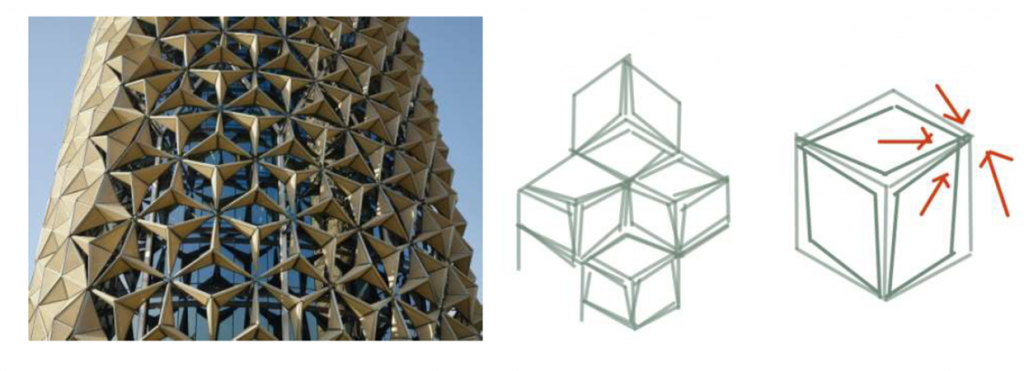
First thing you do is select the surface you want to transform into a kinetic surface.
I will show how to do it with a simple 2D surface (but I will showcase later, but this works on all surfaces except a sphere (a sphere solution will also be shown)).
You divide the surface into triangles as seen below.
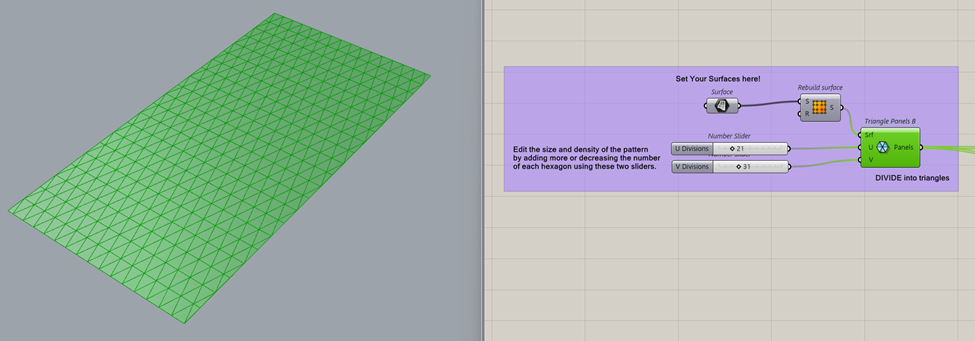
Connect the triangle Panels B into both Null Item and Cult Pattern commands.
Now we will create a connected line along the surface and find the centre point.
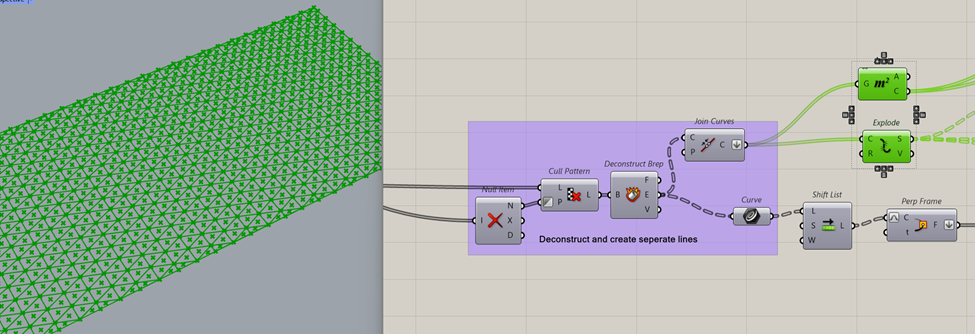
Now we will create a weaved surface with the Weavebird’s mesh command. As you can see the picture – this is the star-like shape we need. Basically we create smaller divisions in the before created triangle geometry.
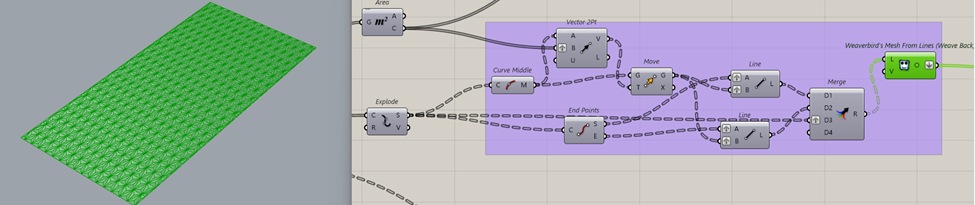
I will be using a line method (later I will show how to also create it with a point), basically we create a curve that we want the openings of the kinetic surface to follow and change. We use Pull-point command to select the points that will affect the surface.
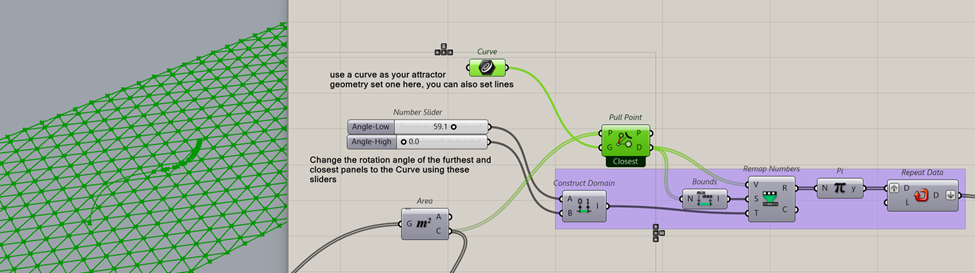
Now we will create a geometry – the easiest part. Just connect the repeat data command and perp frame command into rotate – and Viola! You can also add custom preview and colors!
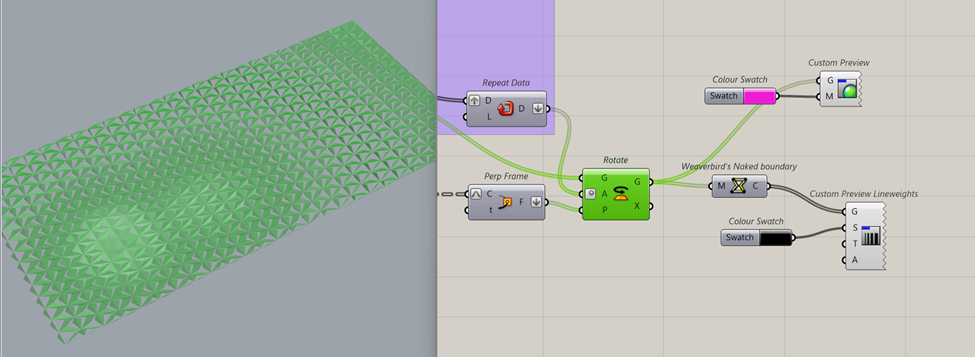
This is all of it together!
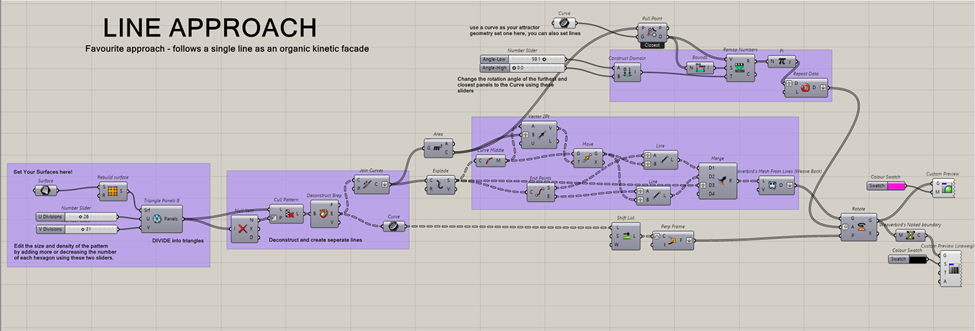
I wanted to also try it with a point – to make my life easier and not draw a line each time. Only thing that changes is that you add a MD slider and connect it into Evaluate surface command – and that will be the geometry you will add to Pull point command! This also makes sure that the point will always be on the surface you have drawn. When you create a curve – it is harder to make sure it is in the same plane as the surface!
This example also shows that the kinetic surface opening is possible on all types of surfaces.
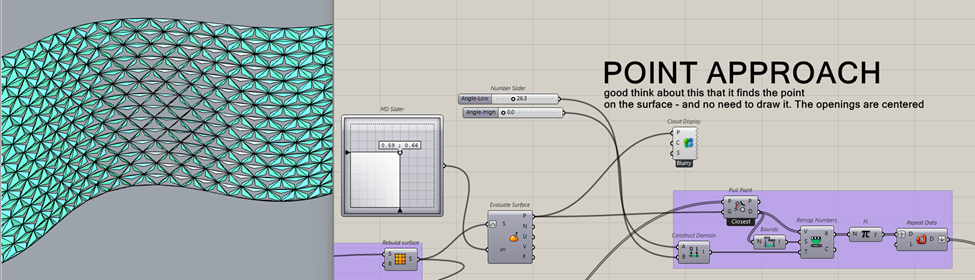
This all works for all surfaces! (except a sphere)
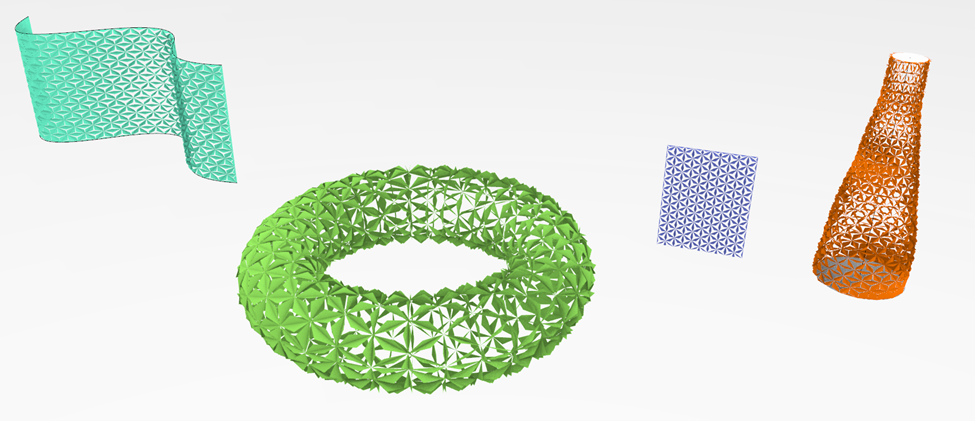
To make a kinetic surface with a sphere – there are a few extra steps. Mainly the fact that the sphere needs to be created separately and rebuild into a surface from polylines. Basically, we divide a sphere into meshes and triangles – then we create a surface from those meshes – so we do not have a round surface – see the picture below for the commands. We use this as the surface basis for the kinetic surface.
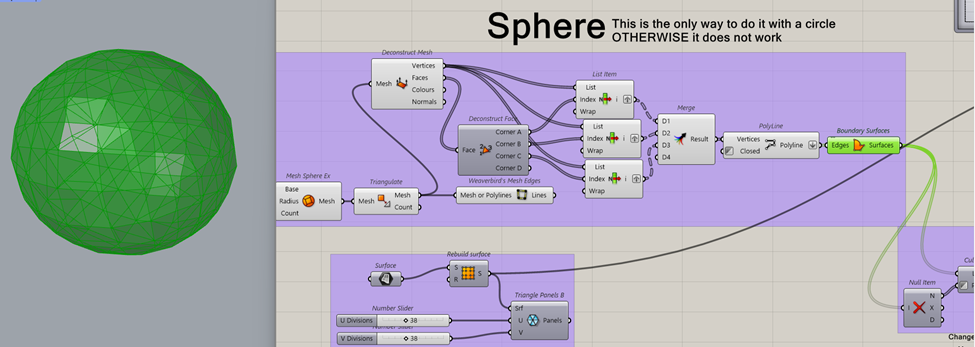
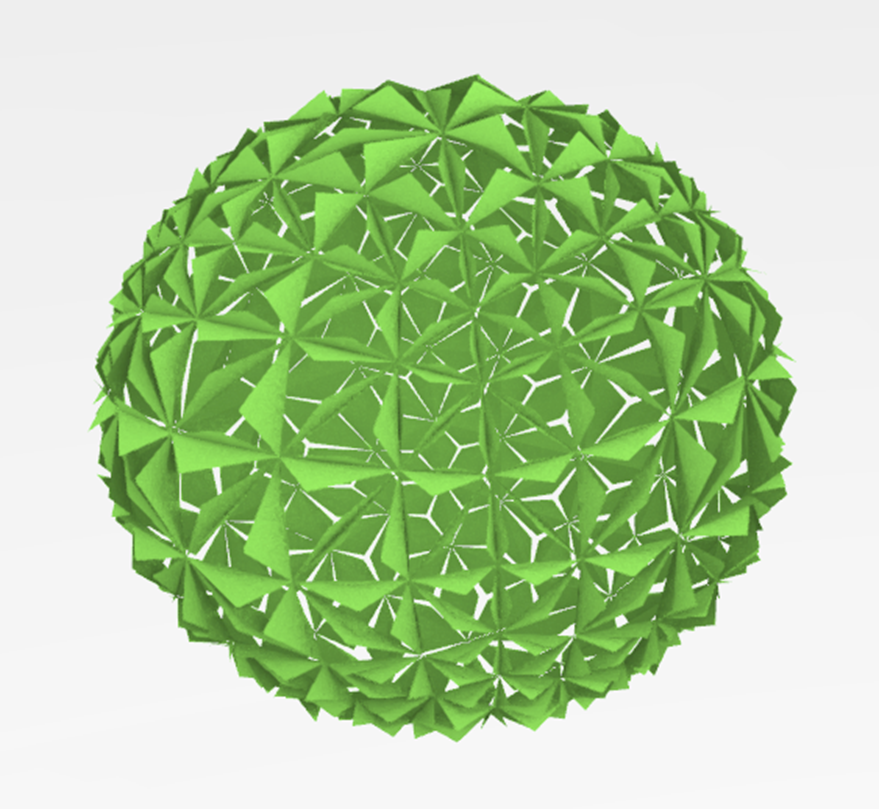
This is an extra – just to add a small sun analysis part and play around with the openings and see how the sun will enter the building. You connect the created geometry to the ”LB Direcr sun Hours” – context slot. Depending on how you change the angle of the openings, the sun hours will change. Great for analysis.
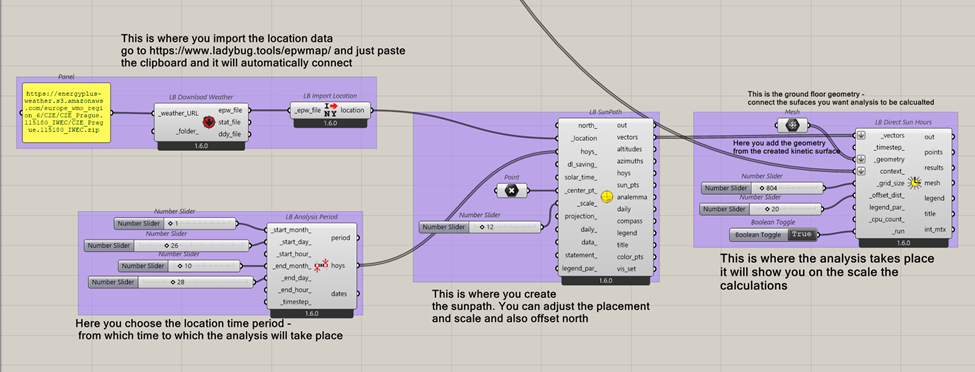
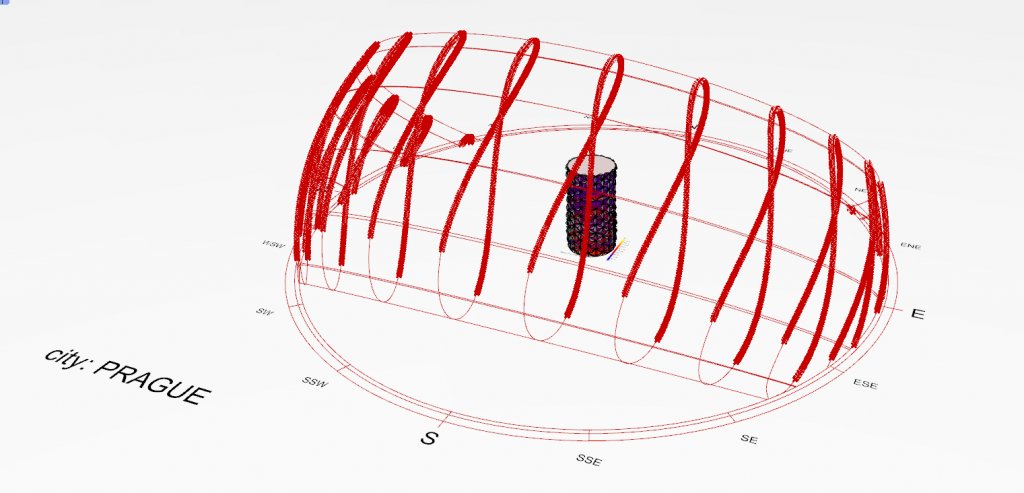
I used ladybug 1.6.0. and Weavebird 0.9.0.1. plugins for this code
