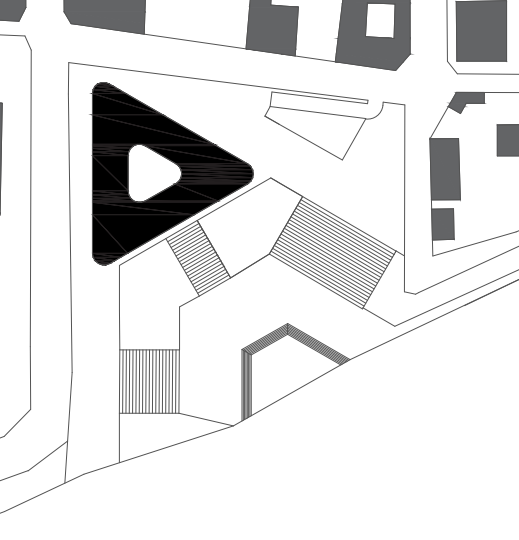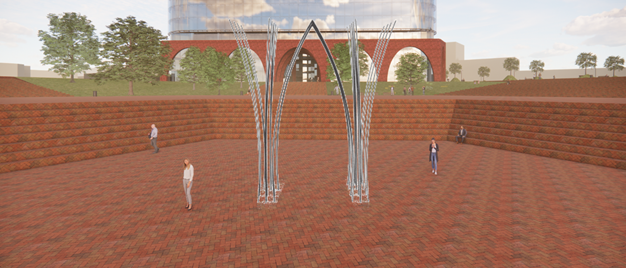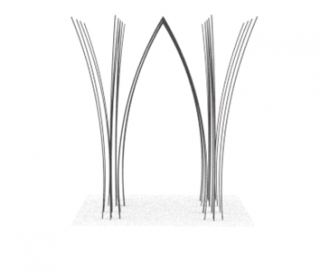The goal of the study was to create a script that would allow for a design of a load bearing skeleton structure that could be later used to design and inspire architecture and art. In my school project I have a big empty square in front of the administrative building I have designed. I though a modern art piece that would ideally have the option to be interactive for the public could be an interesting detail. Through playing with the script I found myself being surprised how versatile
the options and inspirations where.
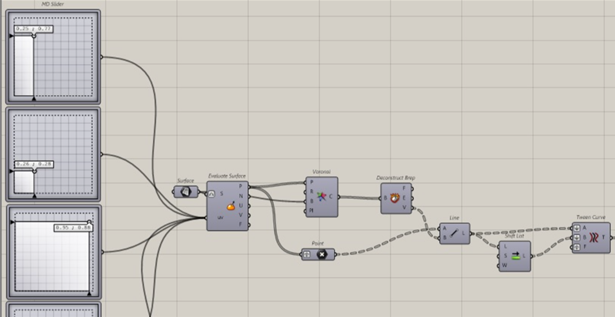
STEP 1
- I started by using and MD slider in order to be able to move and input as many source point on any shaped surface I create. Because of this the options and dispositions are practically limitless.
- I create and connect a surface in rhino.
- Evaluate surface component is used to evaluate points on a surface and extract information such as the position, normal vector, and curvature at those points.
- I used The Voronoi component to generate Voronoi diagrams. A Voronoi diagram is a partitioning of a plane into regions based on the distance to a specified set of points. This way the distance between two point is always split exactly in half.
- In Grasshopper, the “Deconstruct Brep” component is used to break down a Brep (Bounded Surface) into its constituent parts, providing access to information such as faces, edges, vertices, and other geometric details.
- The “Tween Curve” component is used to generate a series of curves that interpolate between two input curves. Useful for creating a smooth transition or animation between two shapes.
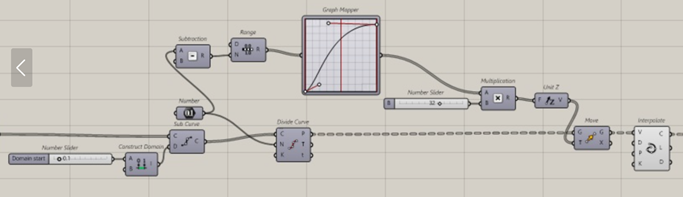
STEP 2
- Sub curve of extracting a sub-curve from an existing curve. To define the parameters that define the sub-curve. Parameters in Grasshopper typically range from 0 to 1 for curves.
- To divide the curve into segments and extract a sub-curve from a specific segment, i used the “Divide Curve” component to create points along the curve.
- The “Graph Mapper” is a component in Grasshopper that allowed me to create custom functions to control parameters and create variations in design. It’s often used to influence shapes, patterns, or other design parameters based on a graph that i define.
- Using the number slider on the multiplication controller I was able to define the desired height of the structure.
- “Unit Z” component is used to create a unit vector pointing in the positive Z-axis direction.
- In Grasshopper, the “Move” component is used to translate or move geometry in a specified direction (z vector) by a certain distance. It allows you to displace points, curves, surfaces, or other geometric entities within your definition.
- I used the “Interpolate” component to smoothly transition between values.
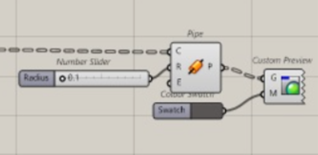
STEP 3
- Finally, the pipe component is used to create the skeleton that shall be made out of steel cylindrical pipes, and with the slider I can define the size and width of the pipes.
- I used custom preview to add color to the pipes.
SYMMETRICAL ARRANGMENT
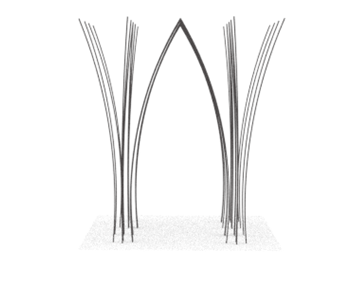
RADIAL
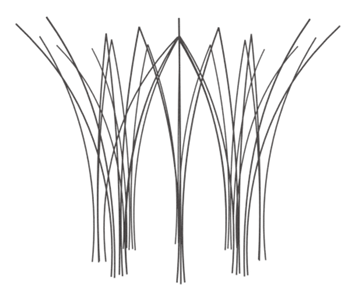
RANDOM (TOP VIEW)
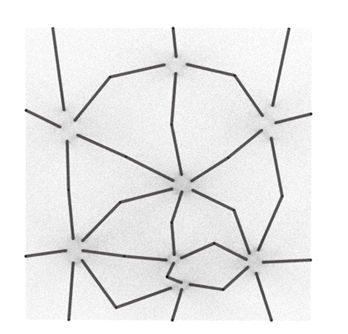
OTHER APPLICATIONS
I then had the idea of using the script to create a base structure for a table perhaps and with few modifications and additions to the periodic input of the interpolate component is was able to create elliptical tubes that paired with a nice flat surface would make for an interesting and modern table.
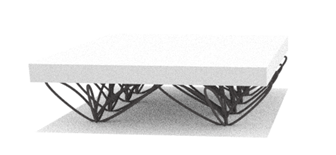
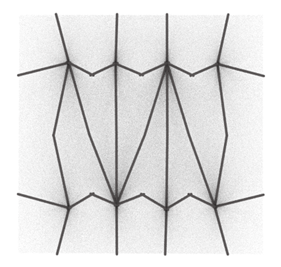
Application of the skeleton in my projects central square